autoRetouch
autoRetouch : Reviews, Pricing, Features & AlternativesautoRetouch is a Graphic Software. Price : $0 (free trial available). Review autoRetouch : Overview & Pricing
autoRetouch Overview : Features, Pricing, Reviews & Alternatives
autoRetouch is a Graphic Software intended for businesses. Let’s discover user reviews, features and prices of this business app.
autoRetouch is listed as a Graphic Software and Graphic Design Software for companies and is used for Graphic Design …
autoRetouch price starts from $ 0 per user and per month (free trial available).
The power of artificial intelligence at your fingertips
What is autoRetouch ?
autoRetouch expands the possibilities of editing digital images. AI-powered image editing platform is the one stop shop for product photo editing and provides product images. With AutoRetouch, one can simply transform raw product photos into e-commerce ready product images and adapt existing images to any type of online marketplace in seconds. Create workflows that handle tasks like background removal, skin retouching, ghosting, and more in just a few clicks, and process hundreds of images in parallel. While keeping full creative control accessible wherever needed using its API. Experience for yourself and try the complete AI-powered image editing platform for free.
autoRetouch expands the possibilities of editing digital images. Our AI-powered image editing platform for product images is the one stop shop for product photo editing. Just get raw
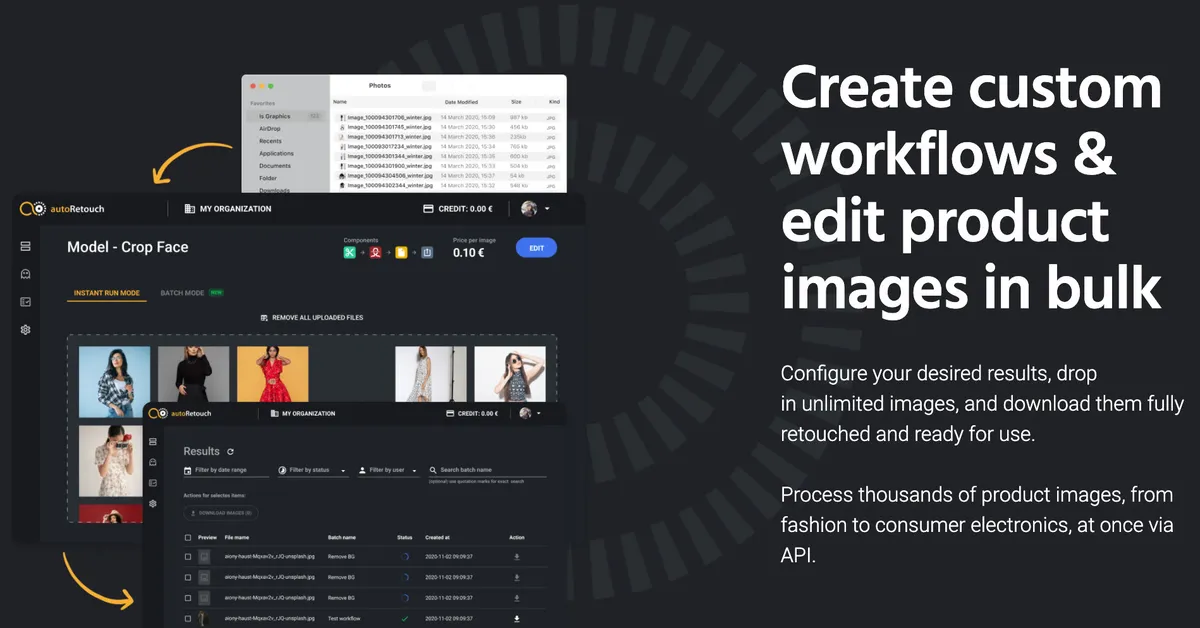
autoRetouch Review : Pros & Cons
Pros & Cons
When it comes to finding the right Graphic tools to manage your business, you have too many options – and they all come with their strengths and weaknesses.
One such familiar name in this arena is autoRetouch, and as you may have guessed from the title, this review will tell you more about autoRetouch’s pros and cons.
Weighing the pros & cons is essential before selecting this tool for your business and your team.
autoRetouch Pros : Key Benefits
– SaaS platform
– Scalability and integration
– Frequent releases / updates
– High Compatibility
autoRetouch Cons
– Con : Custom integrations can come at a price.
autoRetouch Features
Here is the list of the main features of this computer software :
– Social Media Integration
– API
– Image Editing
– Third Party Integrations
– Workflow Management
Main function & Pro Features
– Cloud Services
autoRetouch Integrations
autoRetouch integrates with more than 3 applications & plugins like Shopify, WooCommerce and WordPress (…) : database connection, synchronize data, share files (…) to improve your workflow and increase your productivity !
It also provides a powerful API toolkit that allows developers to build web services and exchange data.
Top 20 autoRetouch integrations
– WordPress
– WooCommerce
– Shopify
autoRetouch Pricing
The autoRetouch pricing plan starts from $ 0,12 per month and per user, but this price is likely to change because different options are offered by the developer : number of licenses, additional functions, add-ons, bundles …
autoRetouch offers several pricing plans :
– Basic : $ 0,12 per user / per month
– Advanced : –
– Professional : –
– Enterprise : –
– Premium : –
| Basic | Advanced | Professional | Enterprise | Premium |
| $0,12 | – | – | – | – |
| Per month | Per month | Per month | Per month | Per month |
| Per user | Per user | Per user | Per user | Per user |
Save $$$ on SaaS and on-premise Software Subscriptions to help your create, grow and scale your business : annual billing usually is cheaper than monthly billing and you can expect 10% to 20% discount.
Sign up for a trial and start using it right away !
Free trials usually are time limited or feature limited but this is a good way to ensure it is the right option for your business before making a purchase.
Screenshot of the Vendor Pricing Page :
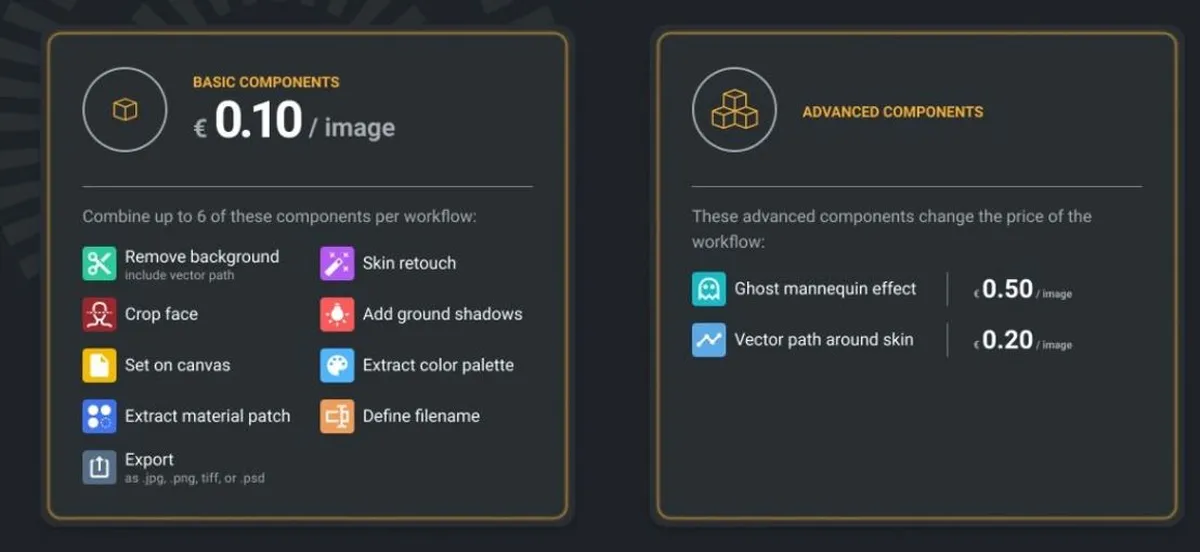
autoRetouch Pricing Plans
Pricing Details
Pricing Model : Subscription
Free trial : Available
Free plan : No information
Freemium : No information
Starting price : $ 0,12
Entry-level set up fee : No setup fee
The pricing details were last updated this year from the vendor website or retrieved from publicly accessible pricing materials and may be different from actual. Please confirm pricing and deals with the vendor website before purchasing.
Deployment & Setup
autoRetouch is a cloud-based Graphic platform : its infrastructure is hosted in the United States (probably on AWS, Microsoft Azure or Google Cloud Platform).
autoretouch is a SaaS (Software as a Service) / web application : a web browser on a computer is required for full functionality of features and manage dashboard.
It supports desktop operating systems (like Windows …).
Technical Details & Specifications
Deployment : Cloud / SaaS
Desktop Operating Systems : Windows …
Mobile Platforms : –
Native Apps / Mobile Applications : –
GDPR compliance : No information
Supported languages
This application software supports the following languages : English …
Support & Training
Any problem with this computer program ? The vendor offers the following customer service & support to help teams get the most out of their business application : FAQs / Forum, Knowledge Base, Online Support …
Hotline : Yes
Training options : Videos …
Industry & Customers
Who use autoRetouch ?
This software package is tailored to business needs : Medium Company, Large Company, SME …
This web-based application is recommended for trades : Professional …
This cloud software is used in the sectors : Services …
Customer References
Testimonials & Customer References to decide if this is the right business software or service for your company : No reference …
Awards & Recognitions
No information .
Screenshots
This computer program has an ergonomic, intuitive and customizable user interface, which will improve team productivity and collaborative work within your company (Entrepreneur, Freelancer, Large Company …)
autoRetouch Screenshots & Images : UI, dashboard …
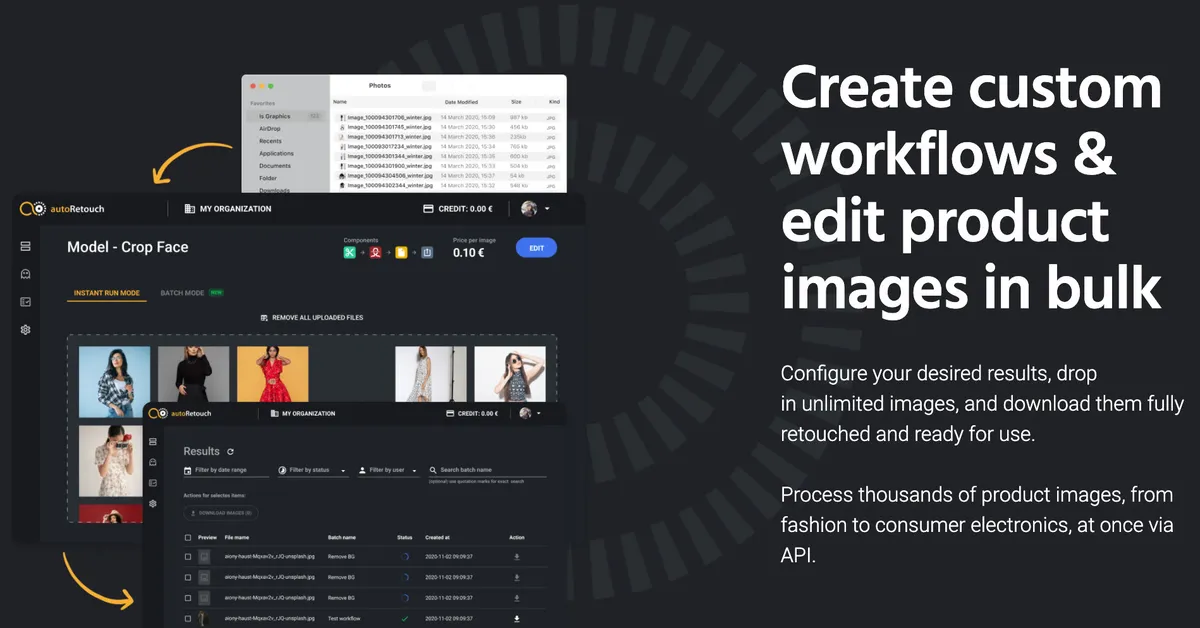
autoRetouch Business Software Pricing
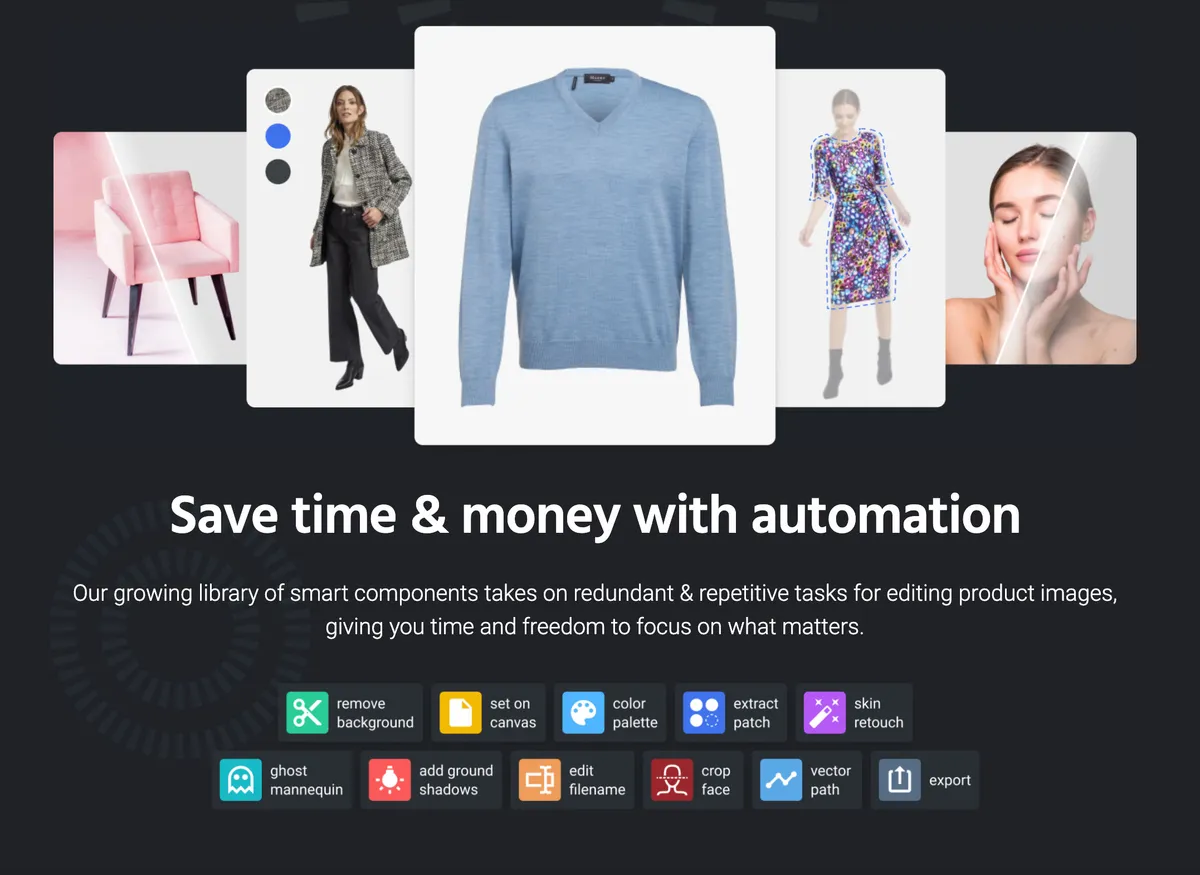
autoRetouch Features & Overview
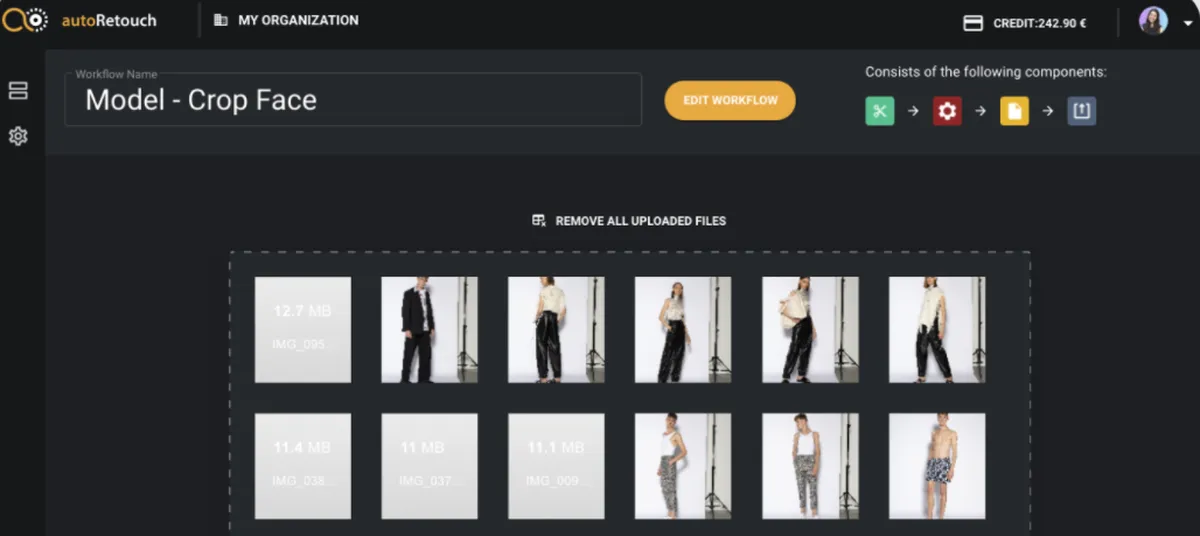
autoRetouch Screenshot
Videos
Video #1

Video #2

autoRetouch Reviews
Here is our opinion on autoRetouch : this is a simple graphic software to test .
autoRetouch User Reviews & Ratings
Online and customer reviews of autoRetouch software are quite plentiful and overall negative :
Overall rating : 1,7/5
Value for money : 1,7/5
Functionality : 1,7/5
Usefulness : 1,7/5
Ease of use : 1,7/5
User rating Excellent : 0%
User rating Very Good : 20%
User rating Average : 50%
User rating Poor : 20%
User rating Terrible : 10%
Popularity on social networks : 854 followers on LinkedIn
Your Customer Review on autoRetouch
What is your opinion about this app ? Submit your review and tell us about your overall opinion : experience with this SaaS software, rating, ease of use, customer service, value for money, Pros & Cons …
Customer reviews and feedbacks play an increasingly important role in the business software buying process. You can provide in-depth review and share your buying advice / reviewer sentiment : what is your likelihood to recommend autoRetouch ? What is your likelihood to renew ?
FAQs
Why use a Graphic Software ?
Graphic Software can improve business productivity.
Main functions are : High availability, Role-Based Access Control, integrations …
Main characteristics are : Software is available over the Internet, application is maintained by the vendor, license to the software may be subscription based or usage based.
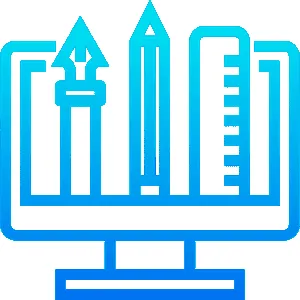
Graphic Software Review
Company details
Developed by AUTORETOUCH, Inc.
HQ location : Germany
Founded :
Total revenue :
Industry : B2B SaaS company
Software Category : Graphic Design Software > Graphic Software
Schema : SoftwareApplication > DesignApplication
Tags : …
Website : visit autoretouch.com
About This Article
This page was composed and published by SaaS-Alternatives.
The information (and product details) outlined above is provided for informational purposes only. Please Check the vendor’s website for more detailed information.
Our opinion on autoRetouch is independent in order to highlight the strengths and weaknesses of this Graphic Software. Our website is supported by our users. We sometimes earn affiliate commission when you click through the affiliate links on our website.
autoRetouch Alternatives
If you’re understanding the drawbacks and you’re looking for a autoRetouch alternative, there are more than 10 competitors listed on SaaS-Alternatives !
If you’re in the market for a new software solution, the best approach is to narrow down your selection and then begin a free trial or request a demo.
Compare autoRetouch Pricing Against Competitors
| Software | Starting Price | Billed | Free Trial |
| AUTORETOUCH | $ | Per month / user | Yes |
| FOTOR | $8,99 | Per month / user | No |
| PICMONKEY | $6 | Per month / user | No |
| BEFUNKY | $4,99 | Per month / user | No |
| ADOBE PHOTOSHOP | $20,99 | Per month / user | Yes |
| PIXLR | $4,9 | Per month / user | No |
| PHOTOPEA | $ | Per month / user | No |
| ADOBE PHOTOSHOP ELEMENTS | $59,99 | Per month / user | Yes |
| FOTOJET | $3,33 | Per month / user | Yes |
| PIZAP | $4,99 | Per month / user | Yes |
Top 10 Alternatives & Competitors to autoRetouch
– Creatopy
– Ceros
– Visme
– Canva
– HoneyBook
– Fotor
– PicMonkey
– Befunky
– PixTeller
– Adobe Photoshop
Free Alternatives to autoRetouch
– Fotor
– Befunky
– Pixlr
You can also take a look at other business apps, like our Autoresponder Bot review and our AutoQ3D review.
Comparison with Similar Software & Contenders
Take an in-depth look at popular Graphic Design Software and Graphic Software to find out which one is right for your needs. Discover how these Graphic Software compare to autoRetouch when it comes to features, ease of use, customer support and user reviews. Explore software, Compare options and alternatives, Read reviews and Find your solution !




