Carbonite
Carbonite : Reviews, Pricing, Features & AlternativesCarbonite is an Archiving – Backup Software. Price : $6 (free trial available). Review Carbonite : Overview & Pricing
Carbonite Overview : Features, Pricing, Reviews & Alternatives
Carbonite is an Archiving – Backup Software intended for businesses. Let’s discover user reviews, features and prices of this business app.
Carbonite is listed as a Archiving – Backup Software and Office Software for companies and is used for Business Continuity, Backup, Document Management, Server Management …
Carbonite price starts from $ 6 per user and per month (free trial available).
Carbonite offers Internet-based backup solutions for individuals and businesses.
A flexible and easy to use backup application
Carbonite is one of the most recognizable cloud backup services in the world.
What is Carbonite ?
Carbonite is backup application software that provides flexible data protection. Create backups without affecting system performance. This software offers an unlimited cloud storage feature as well as a remote sharing feature that provides access to files from anywhere. Furthermore, this software offers unlimited protection and has a user-friendly interface that allows easy installation. This software has easy recovery options, by which the lost data can be restored in minimum time. The free version of this software is available and allows the user to test the services before finalizing the purchase.
Carbonite provides true unlimited storage, no secret data limits, and supports all data formats. This is Continuous Data Protection (CDP), which means files are backed up as they change. The features provided by Carbonite are backup scheduling, version control (Windows only), encryption at rest, private encryption, and remote file access.
Continuous protection means that the system backs up new data and data changes. Users can set the backup schedule and choose when it will happen. Data protection solutions include server backup, data center backup, endpoint protection, and system migration. The Carbonite client can be installed on Windows and Mac operating systems, and the service also includes mobile versions for Android and iOS.
Carbonite Inc is a provider of cloud and hybrid business continuity solutions. Its solutions include Carbonite Personal, which offers unlimited cloud backup for individuals, and Carbonite, which offers cloud backup for small and medium-sized businesses, for an annual fee based on the amount of storage needed. Both solutions are packaged in three different service levels. The company earns revenue from subscription fees for its software-as-a-service offerings. A vast majority of the company’s revenue is generated in the United States. The company continues to grow through regular small acquisitions.
Carbonite offers all the necessary tools to protect data against the most common forms of data loss, including ransomware, accidental deletion, hardware failure, and natural disasters. From automated computer backup to comprehensive protection of physical and virtual server environments, Carbonite ensures data accessibility and resiliency for any system.
very easy to use
very easy to use
Carbonite’s cloud and hybrid backup and recovery plans provide secure, 24/7 data protection designed for small-to-medium business and personal computer backup. – Online backup, cloud and hybrid backup server – Carbonite
Carbonite is business backup software that provides users with unlimited cloud storage, automatic data backup, easy file recovery, anywhere access, and built-in security measures. The platform is designed to instantly restore files, even if the original hard drive fails or is lost, and ensures that all restored files are clean and virus-free.
The software uses 128-bit military-grade encryption, advanced transport layer security (TLS/SSL), and allows users to access backed up files from any computer, smartphone, or tablet. In addition, the platform automatically backs up all files to protect them from accidental deletion, hardware failure, and malicious attacks.
What is carbonite? Carbonite is a smart app that understands the business damage data loss can do to businesses. Potentially, data loss can lead to massive loss of revenue for the business, making data security important to any business. Fortunately, Carbonite has the right set of customizable tools and features to help your business keep data secure. Along with the security features, Carbonite also has a cloud data backup feature that protects your photos, files, videos, and other business data and keeps it in an offsite location. The data can be trusted in the event of a data loss issue. In terms of cloud storage for users, Carbonite also has its own data centers for your data. Storage fees are reasonable for businesses of all sizes, regardless of industry.
Carbonite offers all the necessary tools to protect data against the most common forms of data loss, including ransomware, accidental deletion, hardware failure, and natural disasters. From automated computer backup to comprehensive protection of physical and virtual server environments, Carbonite ensures data accessibility and resiliency for any system.
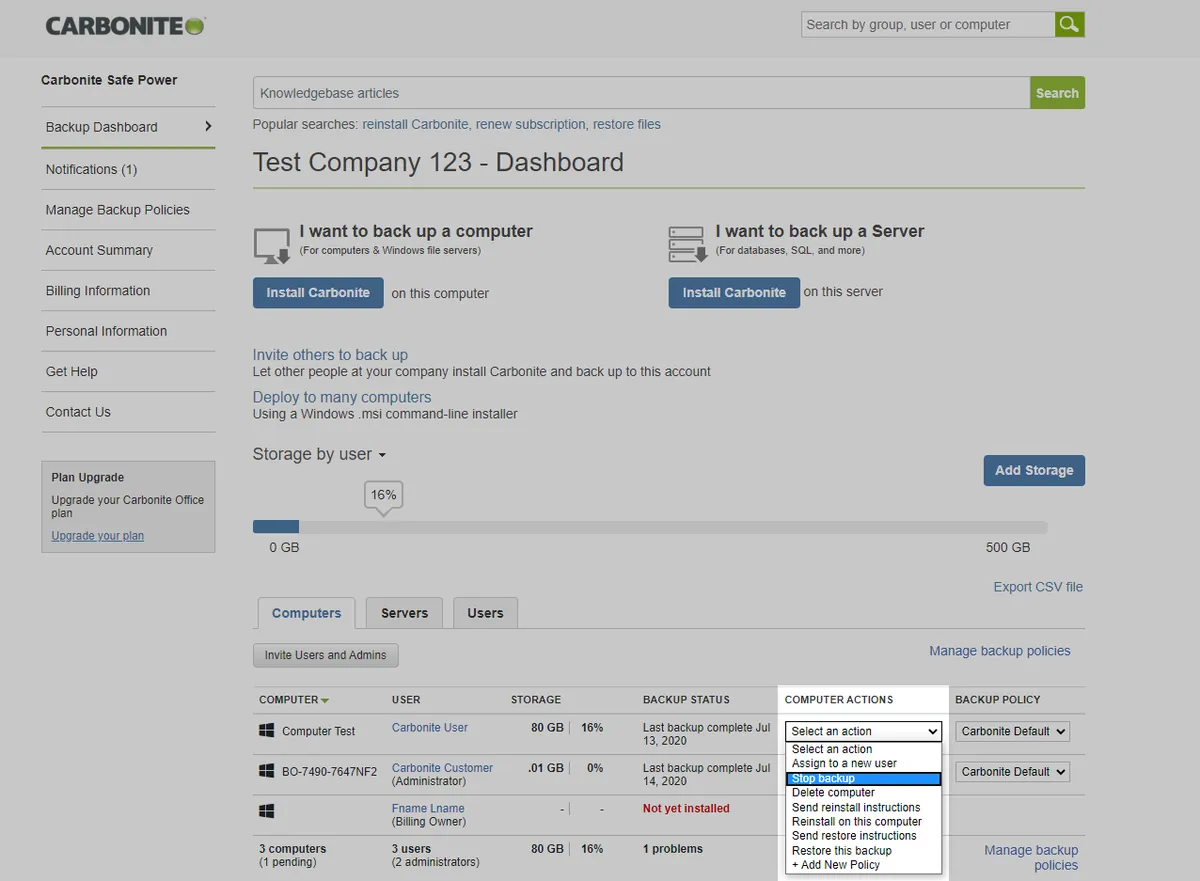
Carbonite Review : Pros & Cons
Pros & Cons
When it comes to finding the right Archiving – Backup tools to manage your business, you have too many options – and they all come with their strengths and weaknesses.
One such familiar name in this arena is Carbonite, and as you may have guessed from the title, this review will tell you more about Carbonite’s pros and cons.
Weighing the pros & cons is essential before selecting this tool for your business and your team.
Carbonite Pros : Key Benefits
– Unlimited cloud storage
– Sharing and remote access
– Mirror Image Backup
– video backup
– Hard drive backup
– Automatic cloud backup
– mail retrieval
– Custom backup policies
– hybrid backup
– unlimited coverage
Carbonite Cons
– Con : Custom integrations can come at a price.
Carbonite Features
Here is the list of the main features of this computer software :
– 24/7 accessibility
– Document sharing
– Folder sharing
– Note sharing
– Teamwork
– Authentication
– AES encryption
– Data encryption
– Data encryption
– Auto save
– Data backup – backup
– Data security
– Data storage
– Automatic Backup
– Backup Scheduling
– Cloud Backup
– Continuous Backup
– Data Migration
– Data Recovery
– Data Replication
Main function & Pro Features
– 24/7 accessibility
– Document sharing
– Folder sharing
– Note sharing
– Teamwork
– Authentication
– AES encryption
– Data encryption
– Data encryption
– Auto save
– Data backup – backup
– Data security
– Data storage
– Automatic Backup
– Backup Scheduling
– Cloud Backup
– Continuous Backup
– Data Migration
– Data Recovery
– Data Replication
Carbonite Integrations
Carbonite may integrates with applications & plugins : database connection, synchronize data, share files (…) to improve your workflow and increase your productivity !
It also provides a powerful API toolkit that allows developers to build web services and exchange data.
Carbonite Pricing
The Carbonite pricing plan starts from $ 6 per month and per user, but this price is likely to change because different options are offered by the developer : number of licenses, additional functions, add-ons, bundles …
Carbonite offers several pricing plans :
– Basic : $ 6,00 per user / per month
– More : $ 9,34 per user / per month
– Prime : $ 12,50 per user / per month
– Enterprise : –
– Premium : –
| Basic | More | Prime | Enterprise | Premium |
| $6,00 | $9,34 | $12,50 | – | – |
| Per month | Per month | Per month | Per month | Per month |
| Per user | Per user | Per user | Per user | Per user |
Save $$$ on SaaS and on-premise Software Subscriptions to help your create, grow and scale your business : annual billing usually is cheaper than monthly billing and you can expect 10% to 20% discount.
Sign up for a trial and start using it right away !
Free trials usually are time limited or feature limited but this is a good way to ensure it is the right option for your business before making a purchase.
Screenshot of the Vendor Pricing Page :
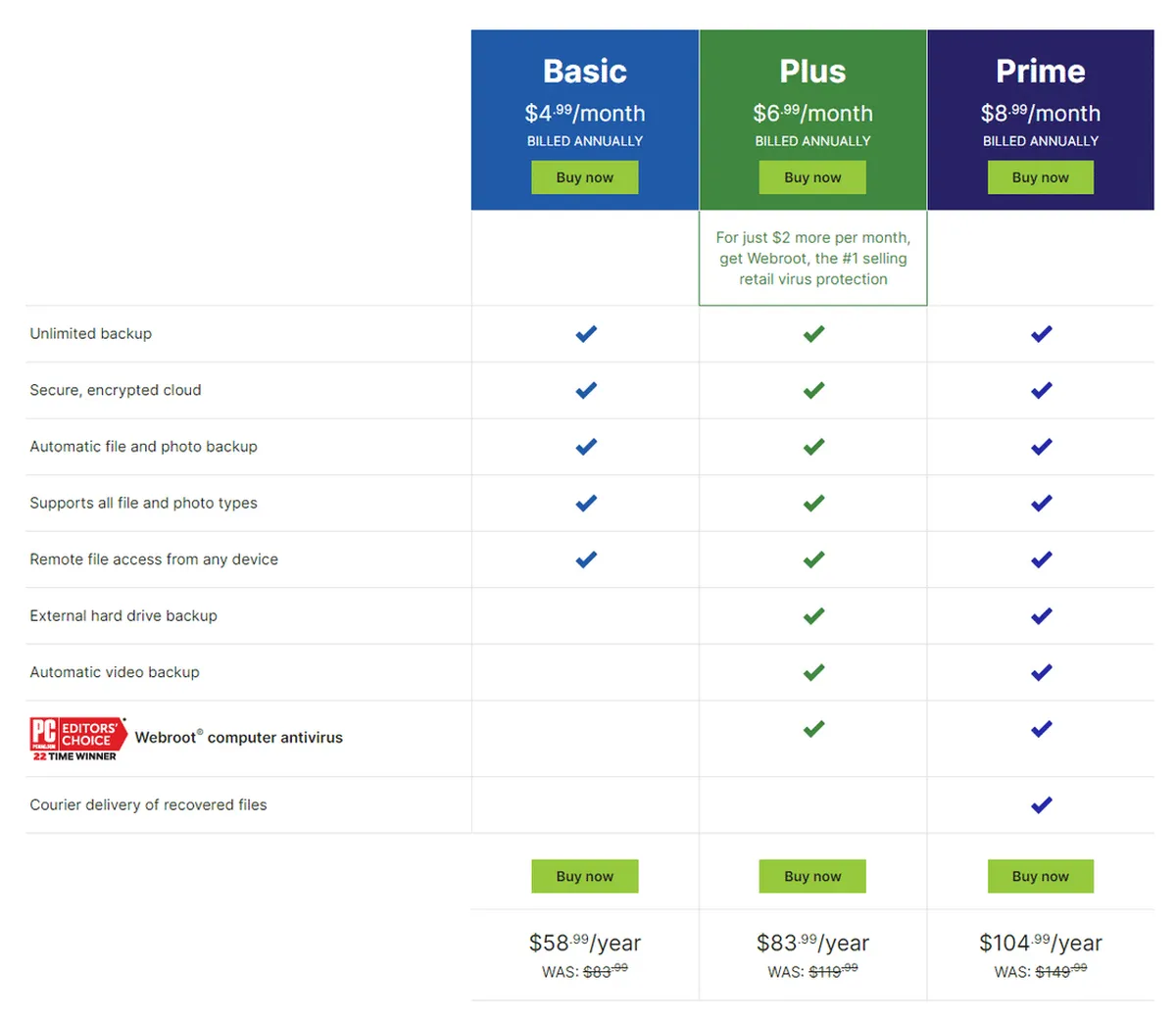
Carbonite Pricing Plans
Pricing Details
Pricing Model : Subscription
Free trial : Yes : 15 days
Free plan : Premium only
Freemium : No information
Starting price : $ 6,00
Entry-level set up fee : No setup fee
The pricing details were last updated this year from the vendor website or retrieved from publicly accessible pricing materials and may be different from actual. Please confirm pricing and deals with the vendor website before purchasing.
Deployment & Setup
Carbonite is a cloud-based Archiving – Backup platform : its infrastructure is hosted in the United States (probably on AWS, Microsoft Azure or Google Cloud Platform).
carbonite is a SaaS (Software as a Service) / web application : a web browser on a computer is required for full functionality of features and manage dashboard.
It supports desktop operating systems (like Windows and Mac OS …) and mobile platforms (like Android and iOS).
There’s also native mobile apps for iPhone & iPads on Apple’s App Store and for smartphones & tablets on Google Play Store.
Technical Details & Specifications
Deployment : Cloud / SaaS
Desktop Operating Systems : Windows / Mac OS / Linux …
Mobile Platforms : Android / iOS – iPhone – iPad
Native Apps / Mobile Applications : iOS App & Android App
GDPR compliance : No information
Supported languages
This application software supports the following languages : English, Chinese, French, Chinese …
Support & Training
Any problem with this computer program ? The vendor offers the following customer service & support to help teams get the most out of their business application : Email / Help Desk, FAQs / Forum, Knowledge Base, Phone Support, Online Support …
Hotline : 855-227-2249
Training options : Documentation, Videos …
Industry & Customers
Who use Carbonite ?
This software package is tailored to business needs : Small and Medium companies, Medium companies (Turnover : – $50 million) in countries like USA …
This web-based application is recommended for trades : Purchasing, Administrative, PR, Accounting …
This cloud software is used in the sectors : Software, Higher Education, Information Technology and Services …
Customer References
Testimonials & Customer References to decide if this is the right business software or service for your company : Vbf, Propertylogix, Bottom Line Accounting Services, Waunakee Remodeling, Foundation Real Estate Advisors, Hr Solutions, Dc Living …
Awards & Recognitions
No information .
Screenshots
This computer program has an ergonomic, intuitive and customizable user interface, which will improve team productivity and collaborative work within your company (Shop Manager, Small Company, SME …)
Carbonite Screenshots & Images : UI, dashboard …
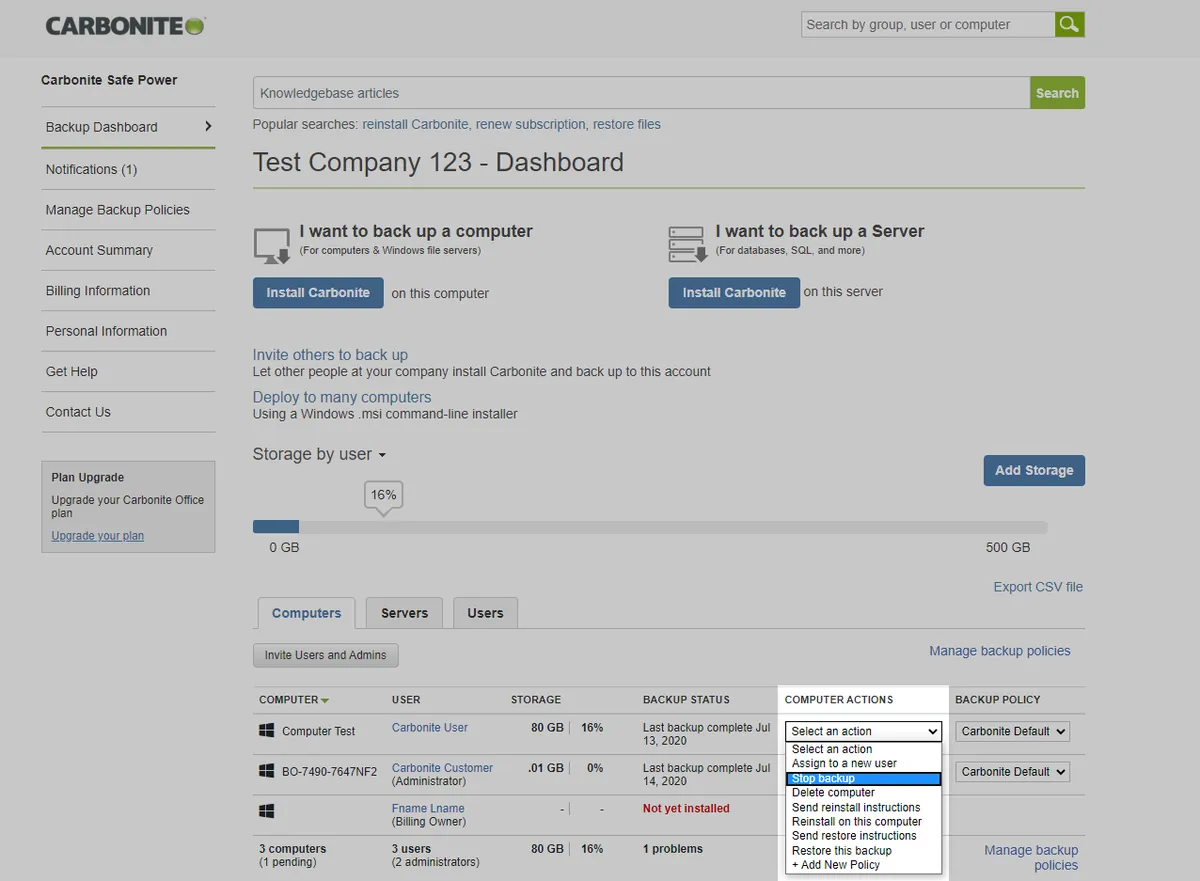
Carbonite Business Software Pricing
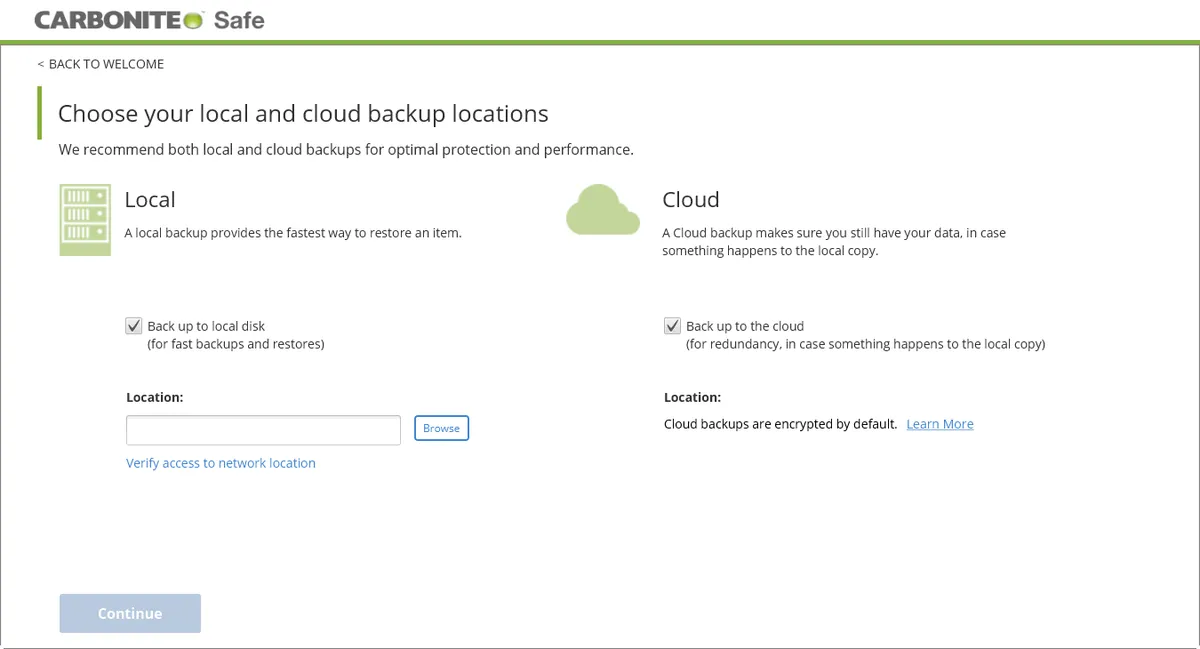
Carbonite Features & Overview
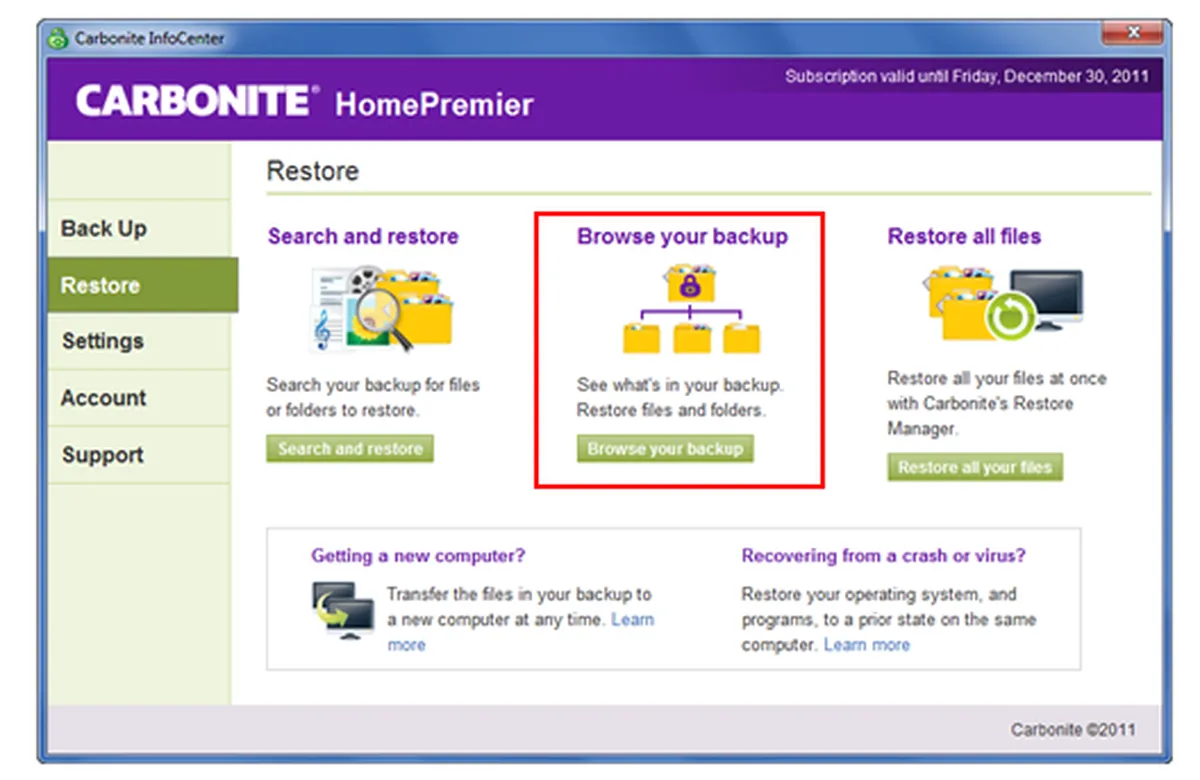
Carbonite Screenshot
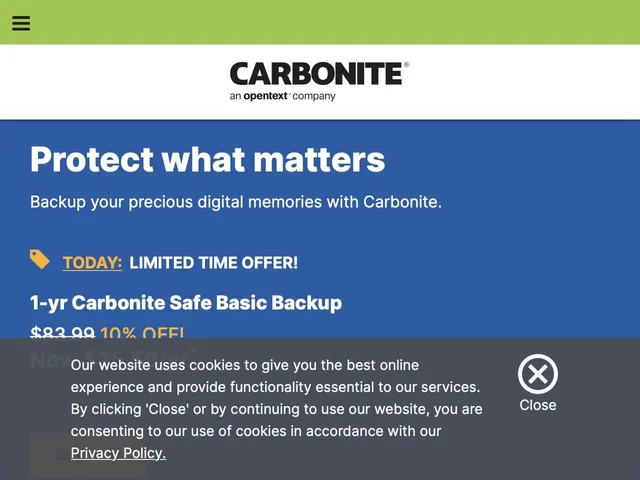
Carbonite Screenshot
Videos
Video #1

Video #2

Carbonite Reviews
Here is our opinion on Carbonite : this is an excellent archiving – backup software to know .
Carbonite User Reviews & Ratings
Online and customer reviews of Carbonite software are quite plentiful and overall very positive :
Overall rating : 4,35
Value for money : 4,3
Functionality : 4,4
Usefulness : 3,55/5
Ease of use : 4,35
User rating Excellent : 58%
User rating Very Good : 30%
User rating Average : 13%
User rating Poor : 2%
User rating Terrible : 5%
The main benefits of Carbonite are its easy recovery process, secure backups and secure platform.
Popularity on social networks : 19835 followers on LinkedIn
Your Customer Review on Carbonite
What is your opinion about this app ? Submit your review and tell us about your overall opinion : experience with this SaaS software, rating, ease of use, customer service, value for money, Pros & Cons …
Customer reviews and feedbacks play an increasingly important role in the business software buying process. You can provide in-depth review and share your buying advice / reviewer sentiment : what is your likelihood to recommend Carbonite ? What is your likelihood to renew ?
FAQs
Why use a Archiving – Backup Software ?
Backup software (archiving – backup) makes it possible to save documents and computer files, to recover them if necessary. Backup software can archive documents and data in order to keep a copy (backup).
According to various sources, most used business software are : Oracle Recovery Manager (market share : 20,90%), Symantec Backup Exec (11,80%), Veeam (7,60%), Symantec Veritas (4,50%), Acronis (4,30%), Apple iCloud (3,50%), Symantec Norton Ghost (3,30%), NetDocuments (2,00%), Veeam Backup & Replication (1,90%), R-Studio (1,10%), Veritas Enterprise Vault (1,00%), Dell AppAssure (0,70%), Microsoft System Center Data Protection Manager (0,50%), NetApp SnapVault (0,50%), EMC TimeFinder (0,40%), Carbonite (0,30%), Mozy (0,30%), Crashplan (0,20%), Atempo (0,20%), EMC SnapView (0,20%)
Main functions are : Archiving of documents, Securing files, Share, Document management, Execution on a time slot, Evidence-based configuration reports
Main characteristics are : next-gen backup, backup, unified, cloud backup, backup to appliances, secure storage, cloud outsourcing, backup plan, data backup, cloud to box, data protection, cross-platform backup, plug and play backup, backup logs backup reports, backup of data protector, backup of backup, backup on maintenance, backup on virtual appliance, backup on virtual appliance, backup on appliance, backup on appliance, backup on virtual appliance, backup on virtual appliance, backup history, backup on virtual appliance, virtual appliance backup, virtual appliance backup, virtual appliance backup, data appliance backup, calculate transfer speed
Archiving – Backup Software Average Price : from $ 2,00 to $ 269,99 with an average price of $ 46,98 . We have identified more than 159 competitors on the market.
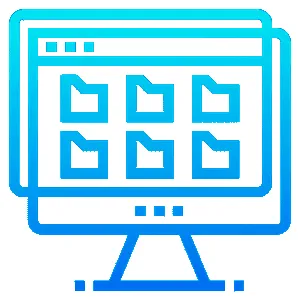
Archiving – Backup Software Review
Company details
Developed by CARBONITE, Inc. (@mhsali on Twitter)
HQ location : France
Founded in 2005 by Steve Munford
Total revenue : $296.4M
Fundings : $66.2M
Industry : B2B SaaS company
Software Category : Collaboration & Productivity Software > Office Software > Archiving – Backup Software
Schema : SoftwareApplication > BusinessApplication
Tags : Backup | carbonite personal cloud backup | online backup | auto backup | backup and restore | Carbonite backup | backup software | computer backup software | file backup software | backup and restore software …
Website : visit carbonite.com
About This Article
This page was composed and published by SaaS-Alternatives.
The information (and product details) outlined above is provided for informational purposes only. Please Check the vendor’s website for more detailed information.
Our opinion on Carbonite is independent in order to highlight the strengths and weaknesses of this Archiving – Backup Software. Our website is supported by our users. We sometimes earn affiliate commission when you click through the affiliate links on our website.
Carbonite Alternatives
If you’re understanding the drawbacks and you’re looking for a Carbonite alternative, there are more than 47 competitors listed on SaaS-Alternatives !
If you’re in the market for a new software solution, the best approach is to narrow down your selection and then begin a free trial or request a demo.
Compare Carbonite Pricing Against Competitors
| Software | Starting Price | Billed | Free Trial |
| CARBONITE | $4,91 | Per month / user | No |
| ADA | $59 | Per month / user | Yes |
| GOOGLE DRIVE | $8 | Per month / user | Yes |
| DROPBOX BUSINESS | $12,5 | Per month / user | Yes |
| CARBONATE HR | $8 | Per month / user | No |
| MICROSOFT ONEDRIVE FOR BUSINESS | $1,99 | Per month / user | Yes |
| IDRIVE ONLINE | $52,12 | Per month / user | No |
| BACKBLAZE | $7 | Per month / user | Yes |
| GOODSYNC | $39,95 | Per month / user | Yes |
| RUBRIK | $ | Per month / user | No |
Top 10 Alternatives & Competitors to Carbonite
– Acronis Cyber Backup
– CrashPlan
– Backblaze
– RG System
– ESET Endpoint Security
– Recoverit Free
– Backblaze
– Datto ALTO
– Recoverit Photo Recovery
– Veeam Availability
Free Alternatives to Carbonite
– IDrive Online
– OpenDrive
– AOMEI Backupper
You can also take a look at other business apps, like our Vendasta review and our Edraw Max review.
Comparison with Similar Software & Contenders
Take an in-depth look at popular Collaboration & Productivity Software and Office Software to find out which one is right for your needs. Discover how these Archiving – Backup Software compare to Carbonite when it comes to features, ease of use, customer support and user reviews. Explore software, Compare options and alternatives, Read reviews and Find your solution !




