Gliffy
Gliffy : Reviews, Pricing, Features & AlternativesGliffy is a Diagramming Software. Price : $8 (free trial available). Review Gliffy : Overview & Pricing
Gliffy Overview : Features, Pricing, Reviews & Alternatives
Gliffy is a Diagramming Software intended for businesses. Let’s discover user reviews, features and prices of this business app.
Gliffy is listed as a Diagramming Software and Document Management Software for companies and is used for Wireframe, Org Chart, Diagram, Flowchart, Development Tools, Mobile Development, Optimization …
Gliffy price starts from $ 7,99 per user and per month (free trial available).
Create flowcharts, wireframes, UML diagrams, and more. professional quality.
Scalable diagram maker for small and medium businesses.
What is Gliffy ?
It provides simple drag and drop options and has many templates that make it easy to create diagrams. This software allows you to share diagrams through a URL link. It also has an instant collaboration feature through which a specific set of users can be granted access to files. Plus, it integrates with Atlassian to add images directly to JIRA and Confluence. Provides a secure cloud storage space to store data. which is well assisted by the data migration tool. Also, you can access previous versions in the revision history, which will help you keep track of changes.
If they could see what I’m thinking, they’d understand! People just understand faster with images. This helps them see how information is connected, whether it is complete, and how a change to one item affects something else. It’s easier to understand when you can see connections and test what-if scenarios.
Take complex information and organize it visually with just drag and drop. Create process flow diagrams, flow charts, floor plans, business processes, network diagrams, technical drawings, user interface structures, and more.
Gliffy is a great alternative to expensive desk planners. By using Gliffy, developers, project managers, system administrators, and others can improve their Confluence documentation, collaboration, and productivity.
Gliffy is diagramming software used to create, share, and collaborate on UML diagrams, floor plans, Venn diagrams, flowcharts, technical drawings, and other types of diagrams in real time among team members.
Create flowcharts, network diagrams, uml diagrams, flow charts, mind maps, wireframes, etc.
Graphics are as powerful as they are versatile. They get people to see the big picture. They help teams overcome communication barriers. They can be just as useful for reviewing high-level plans or exploring fine detail. And, if you believe there is no Jedi inner blueprint waiting to awaken within you, give us a chance to prove you wrong. Visual language is universal Chances are you’ve experienced the instant disorientation that occurs when you visit a country and don’t speak the language. You immediately go back to a time when you couldn’t read and symbols become your new best friends.
Graphics are as powerful as they are versatile. They get people to see the big picture. They help teams overcome communication barriers. They can be just as useful for reviewing high-level plans or exploring fine detail. And, if you believe there is no Jedi inner blueprint waiting to awaken within you, give us a chance to prove you wrong. Visual language is universal Chances are you’ve experienced the instant disorientation that occurs when you visit a country and don’t speak the language. You immediately go back to a time when you couldn’t read and symbols become your new best friends.
Gliffy is diagramming software for creating flowcharts, organization charts, network diagrams, and other two-dimensional diagrams. You can start diagramming using one of the existing templates or themes, or customize your own diagram by dragging shapes and other elements onto the interface. Once a chart or diagram is complete, you can instantly share it with others and give them access to view, comment, or edit the diagram. If your workplace uses Atlassian tools, diagrams created in Gliffy are easy to integrate into those applications. Review: Gliffy is a simple tool that contains all the basic functionality needed to create various two-dimensional diagrams. However, the software lacks more advanced features, such as sharing and collaboration tools, available in other diagramming applications. The software includes various forms for creating flowcharts, mind maps, Venn diagrams, SWOT analysis, and organization charts. You can also find a large number of images and symbols needed for network diagrams, wireframes, and technical drawings. By using these shapes and images, the drag and drop technology makes it easy to insert each element into the diagram. However, Gliffy does not allow you to create multi-page diagrams or import data from other sources into your diagrams. You can perform basic collaboration and sharing tasks with this app, including the ability for viewers to edit, comment, and link to the diagram. If a team member makes a change, you can see the change made and view the diagram in its previous version. Despite these basic features, Gliffy does not allow you to see the changes made in real time or set a password to view and edit the document. Also, the diagrams are not easy to share because you cannot export them to PDF or HTML. If you or your team need help using the software, you can only access customer support via email as there is no live chat or phone option. Gliffy works fine overall as a free tool for creating some simple diagrams, but it’s not a replacement for more advanced diagramming software for people and businesses that frequently create diagrams and other diagrams.
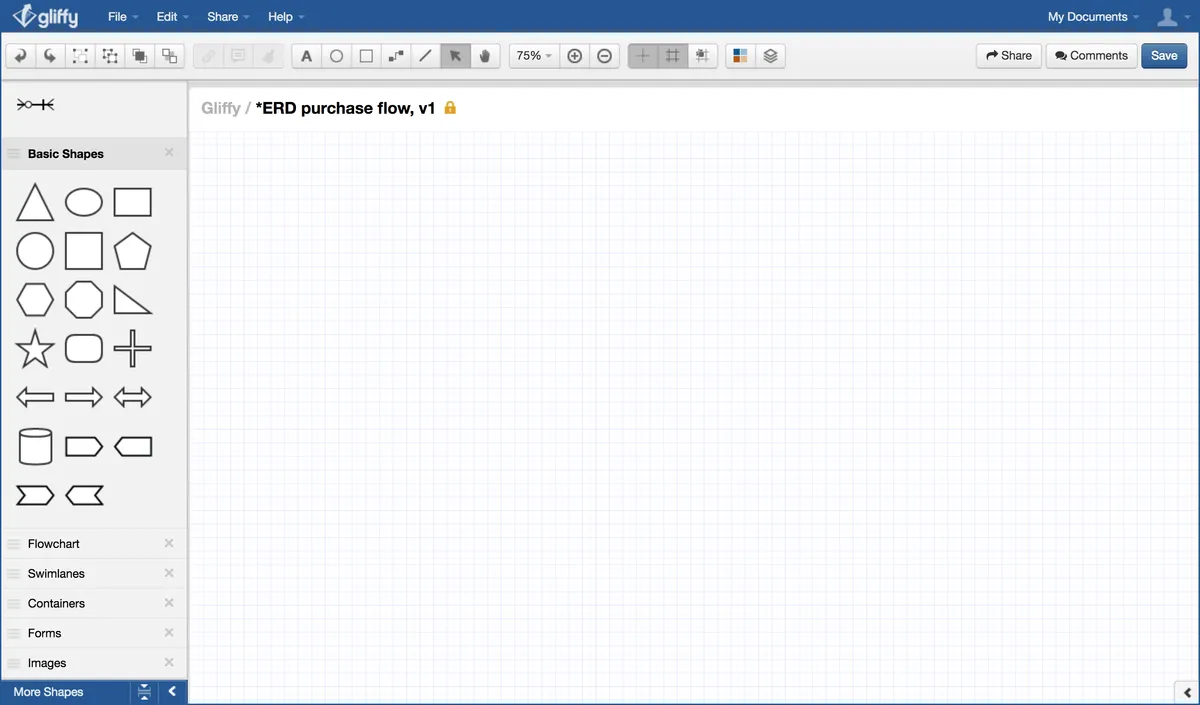
Gliffy Review : Pros & Cons
Pros & Cons
When it comes to finding the right Diagramming tools to manage your business, you have too many options – and they all come with their strengths and weaknesses.
One such familiar name in this arena is Gliffy, and as you may have guessed from the title, this review will tell you more about Gliffy’s pros and cons.
Weighing the pros & cons is essential before selecting this tool for your business and your team.
Gliffy Pros : Key Benefits
– Lightning Fast: Gliffy Online runs in an HTML5 editor that’s more than twice as fast as Flash. Create and modify even very large diagrams without wasting time. Easily publish and share: Gliffy provides you with a read-only URL that displays your diagram and allows you to embed and share your work via social media. Easy to use – simply drag and drop shapes from an extensive library and point and click to format. No experience required. Themes and Templates – Set custom colors and save them for easy reselection. Color themes automatically repaint entire diagrams in designer-approved palettes. Templates speed up your drawing process with a wide range of ready-to-use options. Check in and track changes: Revision control automatically stores each version you save so you can track changes and roll back if needed. Google Drive Integration: Create, open, and edit Gliffy documents directly from Google Drive so you can manage, access, and share your diagrams from any computer or device. Instantly collaborate with anyone: Send an email invitation to anyone and Gliffy will automatically provide them with access to your diagram and a temporary password for a free account. Import Visio Documents – Our import feature now speaks to Visio. Open, edit and save all your old diagrams with Gliffy Online. Our import function now speaks Visio. Open, edit and save all your old diagrams with Gliffy Online. Our import function now speaks Visio. Open, edit and save all your old diagrams with Gliffy Online.
– Gliffy is a great alternative to expensive desktop diagramming tools. With Gliffy, developers, project managers, system administrators, and others can improve their Confluence documentation, collaboration, and productivity.
– Create dynamic diagrams quickly and easily.
– Share and collaborate with your teammates.
– High Compatibility
Gliffy Cons
– Con : Not always the cheapest option : Diagramming Software average cost is $ 6,47 .
– Con : Custom integrations can come at a price.
Gliffy Features
Here is the list of the main features of this computer software :
– Drag and Drop
– API
– Multi-User Collaboration
– Collaboration Tools
– Data Import/Export
– Diagramming
– Drag & Drop
– Drag & Drop Editor
– Flowchart
– Mind Maps
– Mockup Creation
– Organizational Charting
– Publishing / Sharing
– Revision History
– Templates
– Wireframe Creation
– Frameworks and Libraries
– Knowledge Management
– Cloud Services
– Org Chart Features
Main function & Pro Features
– Drag and Drop
– API
– Multi-User Collaboration
– Collaboration Tools
– Data Import/Export
– Diagramming
– Drag & Drop
– Drag & Drop Editor
– Flowchart
– Mind Maps
– Mockup Creation
– Organizational Charting
– Publishing / Sharing
– Revision History
– Templates
– Wireframe Creation
– Frameworks and Libraries
– Knowledge Management
– Cloud Services
– Org Chart Features
Gliffy Integrations
Gliffy integrates with more than 24 applications & plugins like Jira, Slack and Trello (…) : database connection, synchronize data, share files (…) to improve your workflow and increase your productivity !
It also provides a powerful API toolkit that allows developers to build web services and exchange data.
Top 20 Gliffy integrations
– WordPress
– Jira
– Confluence
– Lucidchart
– JIRA Service Management
– Nuclino
– Bitium
– Slack
– WordPress
– Jira
– Trello
– Confluence
– HipChat
– Basecamp
– Nuclino
– Slack
– Jira
– Basecamp
– Google Drive
– HipChat
Gliffy Pricing
The Gliffy pricing plan starts from $ 7,99 per month and per user, but this price is likely to change because different options are offered by the developer : number of licenses, additional functions, add-ons, bundles …
Gliffy offers several pricing plans :
– Professional : $ 7,99 per user / per month
– Company : –
– Professional : –
– Enterprise : –
– Premium : –
| Professional | Company | Professional | Enterprise | Premium |
| $7,99 | – | – | – | – |
| Per month | Per month | Per month | Per month | Per month |
| Per user | Per user | Per user | Per user | Per user |
Save $$$ on SaaS and on-premise Software Subscriptions to help your create, grow and scale your business : annual billing usually is cheaper than monthly billing and you can expect 10% to 20% discount.
Sign up for a trial and start using it right away !
Free trials usually are time limited or feature limited but this is a good way to ensure it is the right option for your business before making a purchase.
Screenshot of the Vendor Pricing Page :
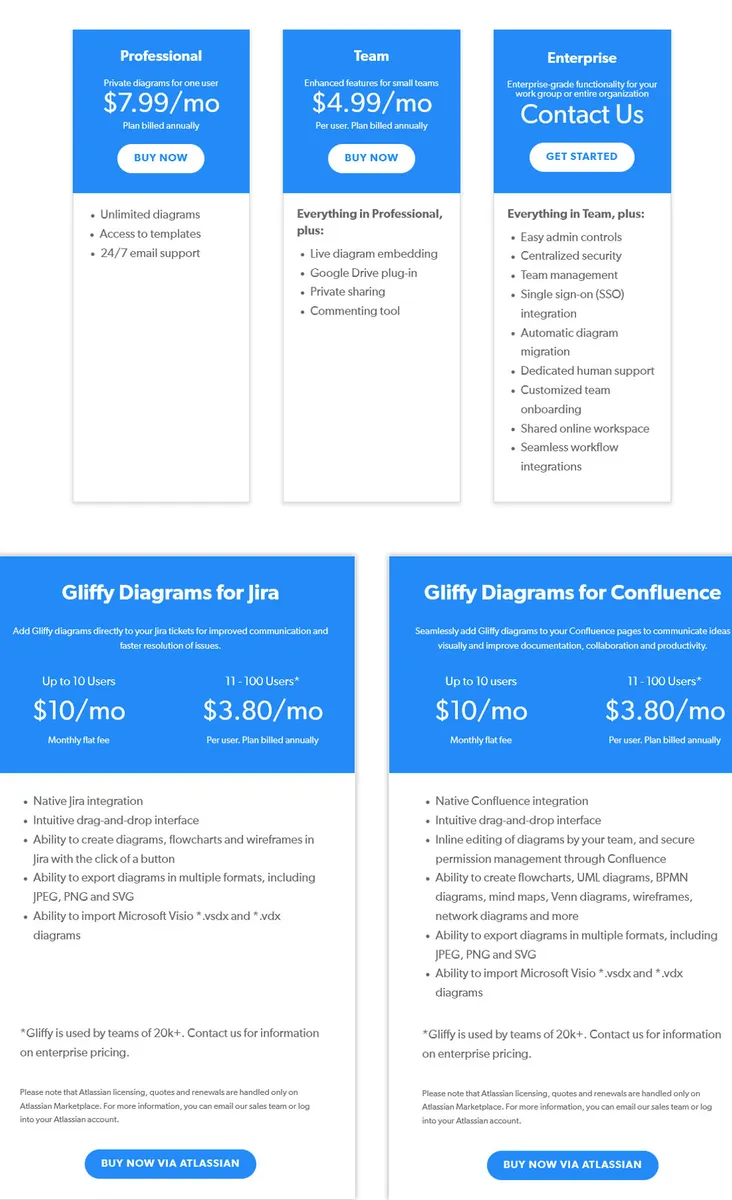
Gliffy Pricing Plans
Pricing Details
Pricing Model : Subscription
Free trial : Yes : 14 days
Free plan : Yes, free version
Freemium : Freemium software
Starting price : $ 7,99
Entry-level set up fee : No setup fee
The pricing details were last updated this year from the vendor website or retrieved from publicly accessible pricing materials and may be different from actual. Please confirm pricing and deals with the vendor website before purchasing.
Deployment & Setup
Gliffy is a cloud-based Diagramming platform : its infrastructure is hosted in the United States (probably on AWS, Microsoft Azure or Google Cloud Platform).
gliffy is a SaaS (Software as a Service) / web application : a web browser on a computer is required for full functionality of features and manage dashboard.
It supports desktop operating systems (like Windows and Mac OS …).
Technical Details & Specifications
Deployment : Cloud / SaaS
Desktop Operating Systems : Windows / Mac OS / Linux …
Mobile Platforms : –
Native Apps / Mobile Applications : –
GDPR compliance : No information
Supported languages
This application software supports the following languages : English …
Support & Training
Any problem with this computer program ? The vendor offers the following customer service & support to help teams get the most out of their business application : Chat, Email / Help Desk, FAQs / Forum, Online Support …
Hotline : 141 55 64 05 07
Training options : Documentation …
Industry & Customers
Who use Gliffy ?
This software package is tailored to business needs : Small and Medium companies, Medium companies (Turnover : – $50 million) in countries like United Kingdom, India …
This web-based application is recommended for trades : Professional …
This cloud software is used in the sectors : Software, Financial services, Information Technology and Services …
Customer References
Testimonials & Customer References to decide if this is the right business software or service for your company : Asurion, Kaseya Limited, Agilent Technologies Inc, Qualys Inc, Saje Natural Wellness, All, Getaway …
Awards & Recognitions
No information .
Screenshots
This computer program has an ergonomic, intuitive and customizable user interface, which will improve team productivity and collaborative work within your company (Medium Company, Non Profit, Entrepreneur …)
Gliffy Screenshots & Images : UI, dashboard …
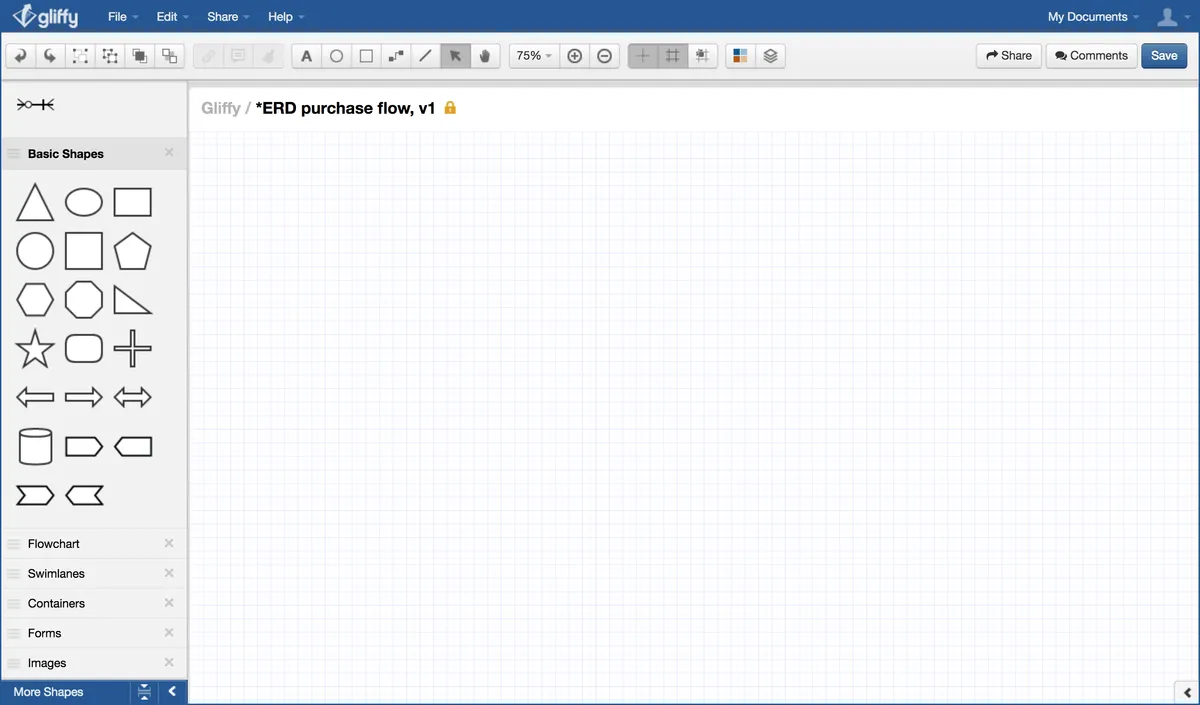
Gliffy Business Software Pricing
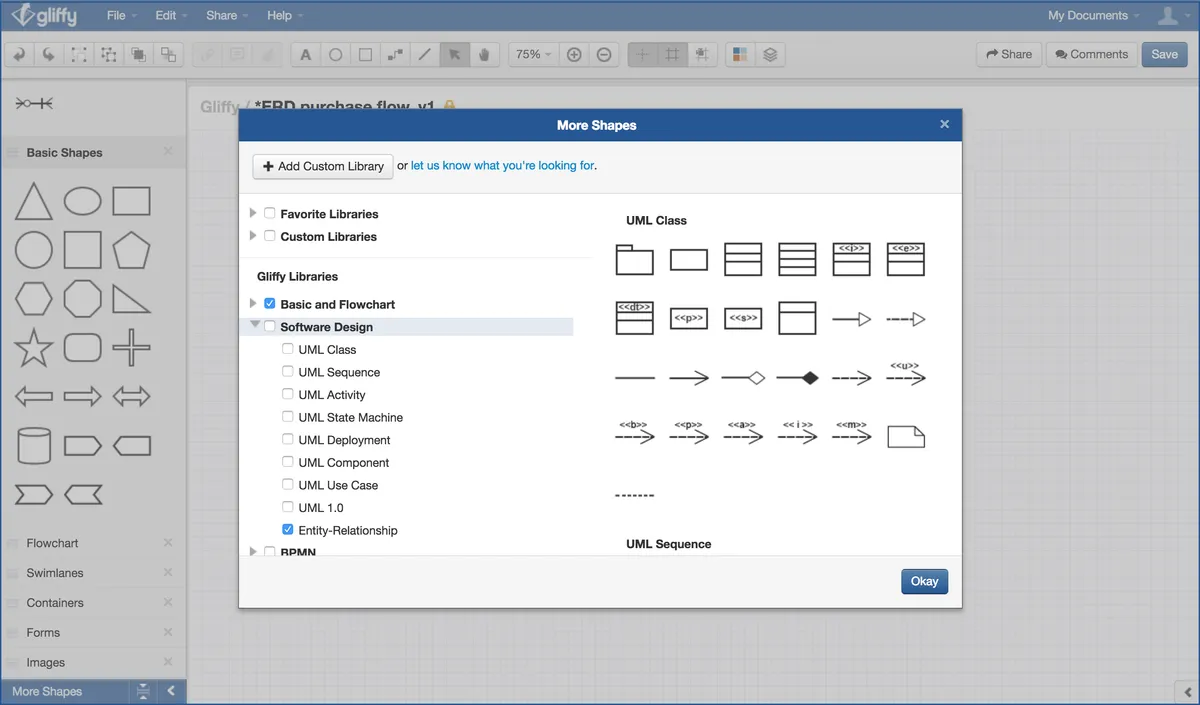
Gliffy Features & Overview
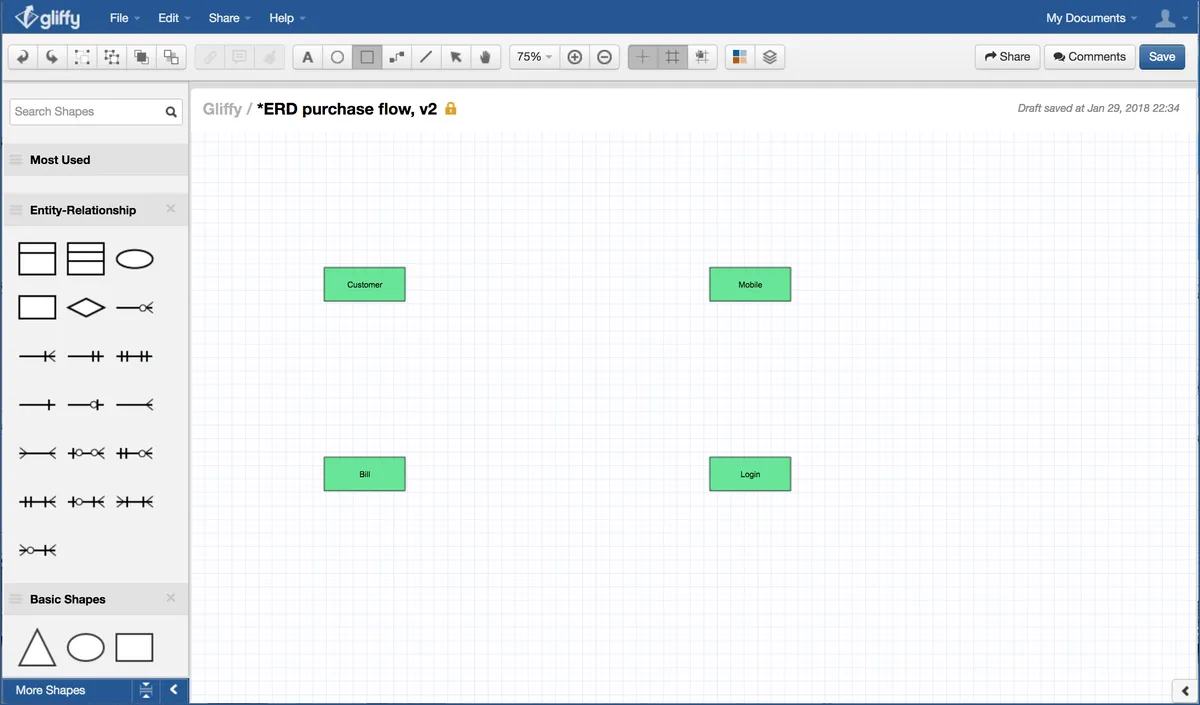
Gliffy Screenshot

Gliffy Screenshot
Videos
Video #1

Video #2

Gliffy Reviews
Here is our opinion on Gliffy : this is an excellent diagramming software to trust .
Gliffy User Reviews & Ratings
Online and customer reviews of Gliffy software are quite plentiful and overall very positive :
Overall rating : 4,5/5
Value for money : 4,3/5
Functionality : 3,9/5
Usefulness : 4,3/5
Ease of use : 4,3/5
User rating Excellent : 55%
User rating Very Good : 33%
User rating Average : 8%
User rating Poor : 2%
User rating Terrible : 3%
Lightning Fast: Gliffy Online runs in an HTML5 editor that’s more than twice as fast as Flash. Create and modify even very large diagrams without wasting time. Easily publish and share: Gliffy provides you with a read-only URL that displays your diagram and allows you to embed and share your work via social media. Easy to use
Popularity on social networks : 4054 followers on Twitter
Your Customer Review on Gliffy
What is your opinion about this app ? Submit your review and tell us about your overall opinion : experience with this SaaS software, rating, ease of use, customer service, value for money, Pros & Cons …
Customer reviews and feedbacks play an increasingly important role in the business software buying process. You can provide in-depth review and share your buying advice / reviewer sentiment : what is your likelihood to recommend Gliffy ? What is your likelihood to renew ?
FAQs
Why use a Diagramming Software ?
Flowchart software allows users to create detailed diagrams, such as flowcharts and plans, from data and images.
According to various sources, most used business software are : Microsoft Visio (market share : 5,50%), Gliffy (0,10%)
Main functions are : Design one or more types of diagrams, Create and import custom diagram components, View and interact with online diagrams during and after presentations, 24/7 accessibility, Import – Export data, 24/7 accessibility
Main characteristics are : floor plans, flowchart, mind mapping, network diagram, organization, project planning, real-time collaboration, uml, save as pdf, business card, chart, teaching tool, education and reference, collaboration real-time, choose edraw Max, edraw max, graphic design software, edraw max, graphic design software, auto alignment rules, business process management, chrome extension, chart maker, charts, document templates, drawing, dropbox sync, drawing board, mockups, online office integration
Diagramming Software Average Price : from $ 4,95 to $ 7,99 with an average price of $ 6,47 . We have identified more than 24 competitors on the market.

Diagramming Software Review
Company details
Developed by GLIFFY, Inc. (@gliffy on Twitter)
About Gliffy: Gliffy’s online diagramming software lets you easily create professional-quality flowcharts, diagrams, floor plans, technical drawings, and more. With a tool that makes it easy to create, share, and collaborate on a wide range of diagrams, Gliffy users can communicate more clearly, drive innovation, make better decisions, and work more efficiently.
HQ location : USA
Founded in 2005 by Chris Kohlhardt
Total revenue : $788.2K
Industry : B2B SaaS company
Software Category : Collaboration & Productivity Software > Document Management Software > Diagramming Software
Schema : SoftwareApplication > BusinessApplication
Tags : chart …
Website : visit gliffy.com
About This Article
This page was composed and published by SaaS-Alternatives.
The information (and product details) outlined above is provided for informational purposes only. Please Check the vendor’s website for more detailed information.
Our opinion on Gliffy is independent in order to highlight the strengths and weaknesses of this Diagramming Software. Our website is supported by our users. We sometimes earn affiliate commission when you click through the affiliate links on our website.
Gliffy Alternatives
If you’re understanding the drawbacks and you’re looking for a Gliffy alternative, there are more than 27 competitors listed on SaaS-Alternatives !
If you’re in the market for a new software solution, the best approach is to narrow down your selection and then begin a free trial or request a demo.
Compare Gliffy Pricing Against Competitors
| Software | Starting Price | Billed | Free Trial |
| GLIFFY | $8 | Per month / user | Yes |
| MIRO | $8 | Per month / user | No |
| LUCIDCHART | $6,67 | Per month / user | No |
| DRAW.IO | $ | Per month / user | No |
| MICROSOFT VISIO | $5 | Per month / user | Yes |
| CREATELY | $4 | Per month / user | No |
| SMARTDRAW | $5,95 | Per month / user | No |
| CACOO | $5 | Per month / user | Yes |
| OMNIGRAFFLE | $59,99 | Per month / user | No |
| EDRAW MAX | $5,75 | Per month / user | Yes |
Top 10 Alternatives & Competitors to Gliffy
– Lucidchart
– Visio
– diagrams
– SmartDraw
– Miro
– Edraw Max
– Microsoft Visio
– EDraw Max Pro
– Gliffy
– draw io
Free Alternatives to Gliffy
– Lucidchart
– Creately
– Zen Flowchart
SaaS alternatives
Lucidchart : Visual communication solution. Create flowcharts, diagrams, UML sketches, and ER models online.
Balsamiq : Balsamiq Mockups is a web-based tool that allows users to quickly and easily create different layouts and ideas. Balsamic mockups are similar to drawing mockups, but they are digital
OmniGraffle : Makers of productivity software for Mac, iPad, and iPhone. Proud to bring you OmniFocus, OmniOutliner, OmniGraffle, and OmniPlan.
Miro : It is a visual collaboration platform to create, collaborate and centralize communication within your company on a single online whiteboard.
drawio : It is free online diagramming software to create flowcharts, process diagrams, flow charts, UML, ER and network diagrams. It is an open platform where you can create and share diagrams. It’s integrated with the tools you already use.
You can also take a look at other business apps, like our Lansweeper review and our ScheduleOnce review.
Comparison with Similar Software & Contenders
Take an in-depth look at popular Collaboration & Productivity Software and Document Management Software to find out which one is right for your needs. Discover how these Diagramming Software compare to Gliffy when it comes to features, ease of use, customer support and user reviews. Explore software, Compare options and alternatives, Read reviews and Find your solution !




