Gotomeeting
Gotomeeting : Reviews, Pricing, Features & AlternativesGotomeeting is a Video Conferencing Software. Price : $19 (free trial available). Review Gotomeeting : Overview & Pricing
Gotomeeting Overview : Features, Pricing, Reviews & Alternatives
Gotomeeting is a Video Conferencing Software intended for businesses. Let’s discover user reviews, features and prices of this business app.
Gotomeeting is listed as a Video Conferencing Software and Collaboration Software for companies and is used for Online Meeting, Instant Messaging & Chat, Video Conferencing, Webinar, Chat and Web Conferencing …
Gotomeeting price starts from $ 19 per user and per month (free trial available).
Experience secure, reliable and fast video conferencing with Gotomeeting
HD Video Conferencing Online Meeting Software
GoToMeeting is a chat and instant messaging tool that allows users to host a high-definition video conference online meeting from their Mac, PC, iPad, iPhone, or Android device, with up to 250 participants. Users can meet, screen share, and chat via an internet browser, mobile, or desktop app.
What is Gotomeeting ?
GoToMeeting is a leading mobile platform suitable for both Android and iOS. This online meeting app has the highest overall rating compared to other apps with the same features. This GoToMeeting software is perfect for all types of small businesses and large corporations. GoToMeeting is a web-hosted service application with useful tools. This software is explicitly designed for online meetings, video conferences, and desktop sharing. In addition, this software package allows users to meet other customers, users, colleagues or clients through the Internet. Boosting collaboration and productivity is the main goal of the GoToMeeting app. It is an excellent source for the organization to host a virtual meeting anytime, anywhere and on any device, making it a reliable, simple and easy meeting platform. GoToMeeting is a perfect solution for businesses because it provides business security with LogMeIn tools that enable remote workers. GoToMeeting is the most secure tool businesses can trust to thrive and achieve better online meetings with the best audio and video quality, including professional, business and enterprise pricing strategies.
GoToMeeting is primarily used to host business meetings, webinars, trainings, conference calls, and presentations. Solid and robust, the solution is reasonably priced, which is why more and more businesses are switching to GoToMeeting from other similar products. It is easy to use and does not require users to navigate through menus.
This service also offers scheduled meetings, desktop and mobile options, personal meeting room, HDFaces video conferencing, desktop and application sharing, drawing tools and more. As for deployment, there are cloud and installed versions available for Windows, Mac, Android, Windows Phone, and iOS devices.
GoToMeeting is an online meeting, desktop sharing, and video conferencing software package that allows you to meet with other computer users, clients, or colleagues over the Internet in real time. – 250 Participants – 25 Active HD Webcams – Calendar Integrations – Call Me – Slideshow Video – Unlimited Recording – Personal Meeting Room – Screen Sharing & Drawing – Mobile Apps – Professional Messaging – Crystal Clear Audio – Meeting Transcript – InRoom Link ( H.323 , SIP) – Administration Center – Meeting Diagnostic Reports – Active Directory Connector – Downloadable Administration Reports
DESCRIPTION OF THIS TYPE OF APPLICATION: The additional bandwidth provided by today’s Internet infrastructure has made remote meeting software an everyday reality. It’s time to take a flight to have dinner chatting with someone who lives far away. This technology is used for everything from business meetings to job interviews. Employee training is another area that can really benefit from such software. This is where the GoToMeeting app comes into play. HOW DOES IT WORK? An end user signs in and can join a meeting or create an invitation to their own original meeting. All users who accept the invite link can now use their mobile devices to video chat with each other! A full video conference is already underway, but on your mobile device! The idea is really exciting. As mentioned above, this type of software can serve many purposes. Apart from the uses mentioned above, it seems that the world of universities and network video conferencing could also benefit. More and more IT professionals are beginning to use these tools to present troubleshooting solutions that observant users could emulate! It really is the kind of software that a user can think of endless uses for if they take a moment to think outside the box. HOW ABOUT A REVIEW? Well, there are many options, but this was the original. Cisco’s WebEX Meeting Center is the app’s main competitor. Skype seems to be the most used niche social option for businesses to compete with GoTo. Ironically, our app here is entrenched enough in the social calling niche to catch Skype’s attention. Due to this crossover of niches, these options are very versatile and competitive to meet the needs of a wide variety of end users. However, GoTo sneaks in. A complete range of different application products allows our star to shine like the brightest of all. It’s hard for a GoTo product not to win. An important point to note is that GoTo has a wide range of options. Although discounts are not offered for bulk purchases, all applications work the same. This makes staying within the product line of great interest to the average user who might be concerned about the multiple learning curves and its tedious nature. Performance-wise, it works very well and is easy to use. No credit card is required to start the trial version of the software. It is becoming more and more common, but it is worth mentioning.
It is an online meeting, desktop sharing, and video conferencing software package that allows the user to meet with other computer users, clients, or colleagues over the Internet in real time.
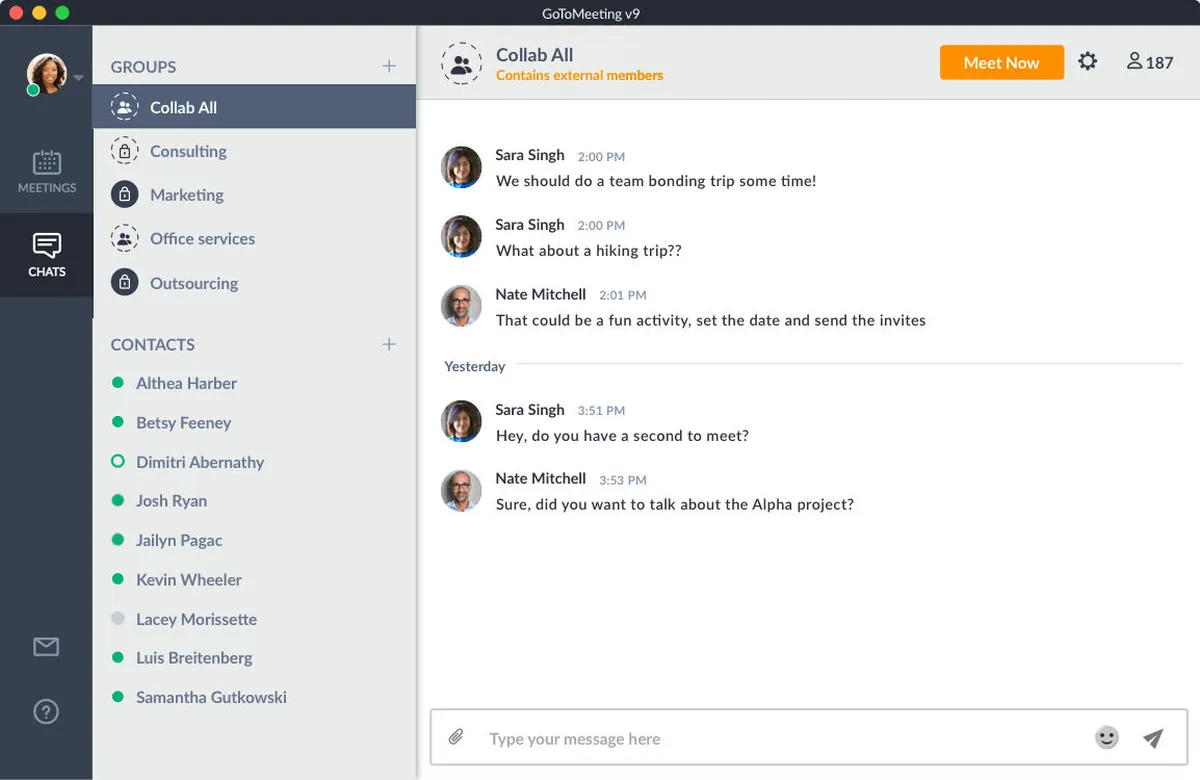
Gotomeeting Review : Pros & Cons
Pros & Cons
When it comes to finding the right Video Conferencing tools to manage your business, you have too many options – and they all come with their strengths and weaknesses.
One such familiar name in this arena is Gotomeeting, and as you may have guessed from the title, this review will tell you more about Gotomeeting’s pros and cons.
Weighing the pros & cons is essential before selecting this tool for your business and your team.
Gotomeeting Pros : Key Benefits
– Increase employee productivity
– One-click instant meetings
– Integrate online meetings into your regular in-person meetings.
– Ad hoc scheduled meetings
– Easily collaborate with remote team members.
– For general company-wide meetings, use GoToWebinar.
– Recurring meetings
– Complete projects faster by hosting review sessions online.
– Turn sales calls into instant demos with the click of a button.
– Integrated planning with Microsoft Outlook
Gotomeeting Cons
– Con : Custom integrations can come at a price.
Gotomeeting Features
Here is the list of the main features of this computer software :
– Annotation and Markup Tools
– API
– File Sharing
– Access Controls/Permissions
– HD Video Streaming
– Action Item Tracking
– Live Chat
– Active Directory Integration
– Activity/News Feed
– Agenda Management
– Alerts/Notifications
– Animation
– Annotations
– Attendance Tracking
– Attendee Management
– Audio / Video Conferencing
– Audio Calls
– Audio Capture
– Audio File Management
– Auto Framing
Main function & Pro Features
– Annotation and Markup Tools
– API
– File Sharing
– Access Controls/Permissions
– HD Video Streaming
– Action Item Tracking
– Live Chat
– Active Directory Integration
– Activity/News Feed
– Agenda Management
– Alerts/Notifications
– Animation
– Annotations
– Attendance Tracking
– Attendee Management
– Audio / Video Conferencing
– Audio Calls
– Audio Capture
– Audio File Management
– Auto Framing
Gotomeeting Integrations
Gotomeeting integrates with more than 43 applications & plugins like 360Learning, Office Chat and VBOUT (…) : database connection, synchronize data, share files (…) to improve your workflow and increase your productivity !
It also provides a powerful API toolkit that allows developers to build web services and exchange data.
Top 20 Gotomeeting integrations
– Slack
– Microsoft 365
– Salesforce Sales Cloud
– Acuity Scheduling
– Zoho CRM
– Zapier
– Rippling
– Procore
– Calendly
– Google Calendar
– ActiveCampaign
– Zoho Desk
– Wrike
– Gong.io
– SharpSpring from Constant Contact
– Okta
– TalentLMS
– WebHR
– ExecVision
– Sibme
Gotomeeting Pricing
The Gotomeeting pricing plan starts from $ 19 per month and per user, but this price is likely to change because different options are offered by the developer : number of licenses, additional functions, add-ons, bundles …
Gotomeeting offers several pricing plans :
– Starter : $ 19,00 per user / per month
– Pro : $ 29,00 per user / per month
– More : $ 49,00 per user / per month
– Enterprise : –
– Premium : –
| Starter | Pro | More | Enterprise | Premium |
| $19,00 | $29,00 | $49,00 | – | – |
| Per month | Per month | Per month | Per month | Per month |
| Per user | Per user | Per user | Per user | Per user |
Save $$$ on SaaS and on-premise Software Subscriptions to help your create, grow and scale your business : annual billing usually is cheaper than monthly billing and you can expect 10% to 20% discount.
Sign up for a trial and start using it right away !
Free trials usually are time limited or feature limited but this is a good way to ensure it is the right option for your business before making a purchase.
Screenshot of the Vendor Pricing Page :
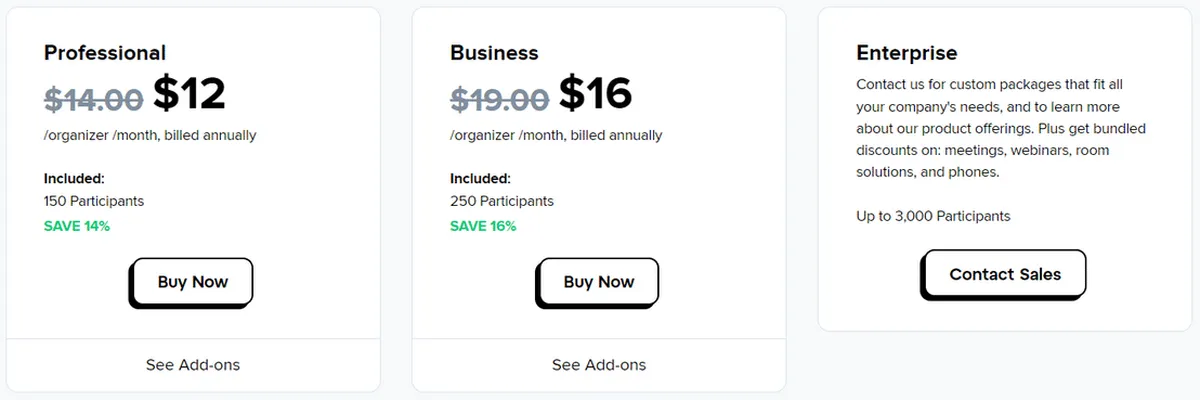
Gotomeeting Pricing Plans
Pricing Details
Pricing Model : Subscription
Free trial : Yes : 14 days
Free plan : No free plan
Freemium : No information
Starting price : $ 19,00
Entry-level set up fee : No setup fee
The pricing details were last updated this year from the vendor website or retrieved from publicly accessible pricing materials and may be different from actual. Please confirm pricing and deals with the vendor website before purchasing.
Deployment & Setup
Gotomeeting is a cloud-based Video Conferencing platform : its infrastructure is hosted in the United States (probably on AWS, Microsoft Azure or Google Cloud Platform).
gotomeeting is a SaaS (Software as a Service) / web application : a web browser on a computer is required for full functionality of features and manage dashboard.
It supports desktop operating systems (like Windows and Mac OS …) and mobile platforms (like Android and iOS).
There’s also native mobile apps for iPhone & iPads on Apple’s App Store and for smartphones & tablets on Google Play Store.
Technical Details & Specifications
Deployment : Cloud / SaaS
Desktop Operating Systems : Windows / Mac OS …
Mobile Platforms : Android / iOS – iPhone – iPad
Native Apps / Mobile Applications : iOS App & Android App
GDPR compliance : No information
Supported languages
This application software supports the following languages : English, German, Chinese, Spanish, Italian, Portuguese, Chinese, German, Spanish …
Support & Training
Any problem with this computer program ? The vendor offers the following customer service & support to help teams get the most out of their business application : 24/7 Live support, Email / Help Desk, FAQs / Forum, Knowledge Base, Phone Support, Online Support …
Hotline : 1800 419 6989
Training options : Videos …
Industry & Customers
Who use Gotomeeting ?
This software package is tailored to business needs : Large Company, Freelancer, SME …
This web-based application is recommended for trades : Professional …
This cloud software is used in the sectors : Services …
Customer References
Testimonials & Customer References to decide if this is the right business software or service for your company : Gainsight, Make a wish, Marketo, Inside Sales, Solidworks, Docengage, Developer …
Awards & Recognitions
This tech company won several customer review awards from comparison websites, like Leader in Web Conferencing software, and Highly Rated Video Conferencing software .
Screenshots
This computer program has an ergonomic, intuitive and customizable user interface, which will improve team productivity and collaborative work within your company (Shop Manager, Small Company, SME …)
Gotomeeting Screenshots & Images : UI, dashboard …
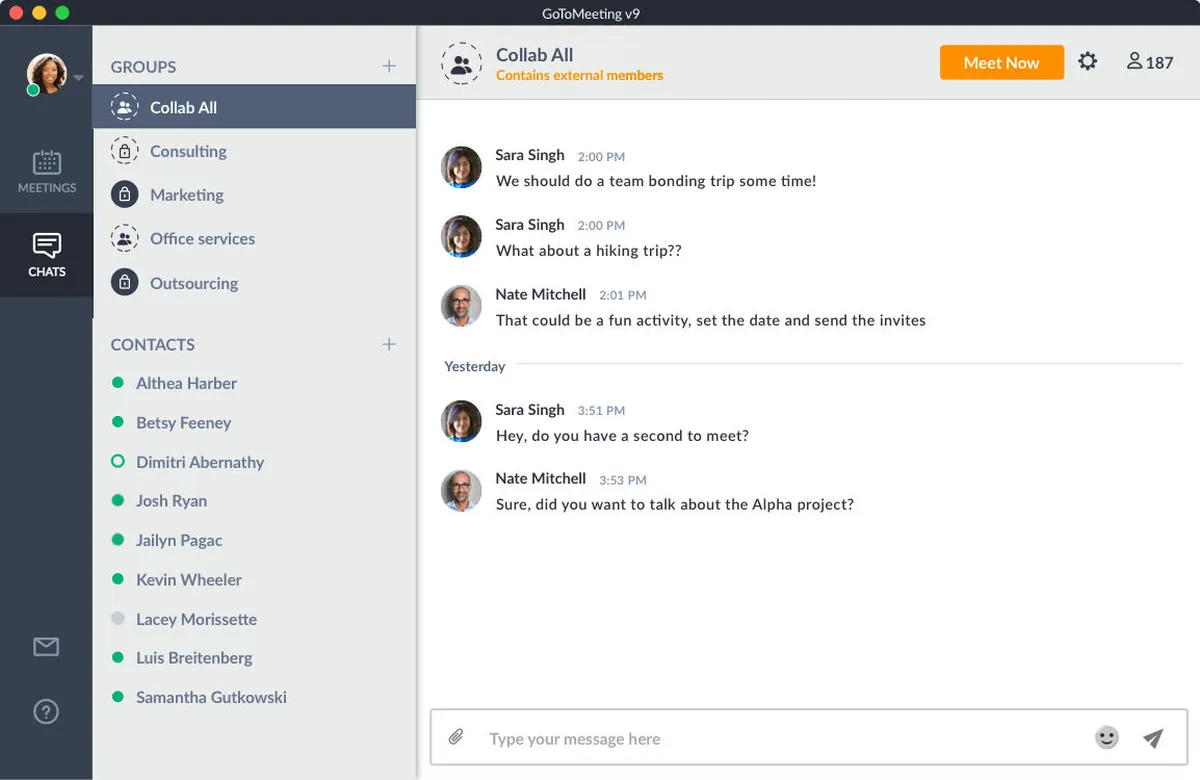
Gotomeeting Business Software Pricing
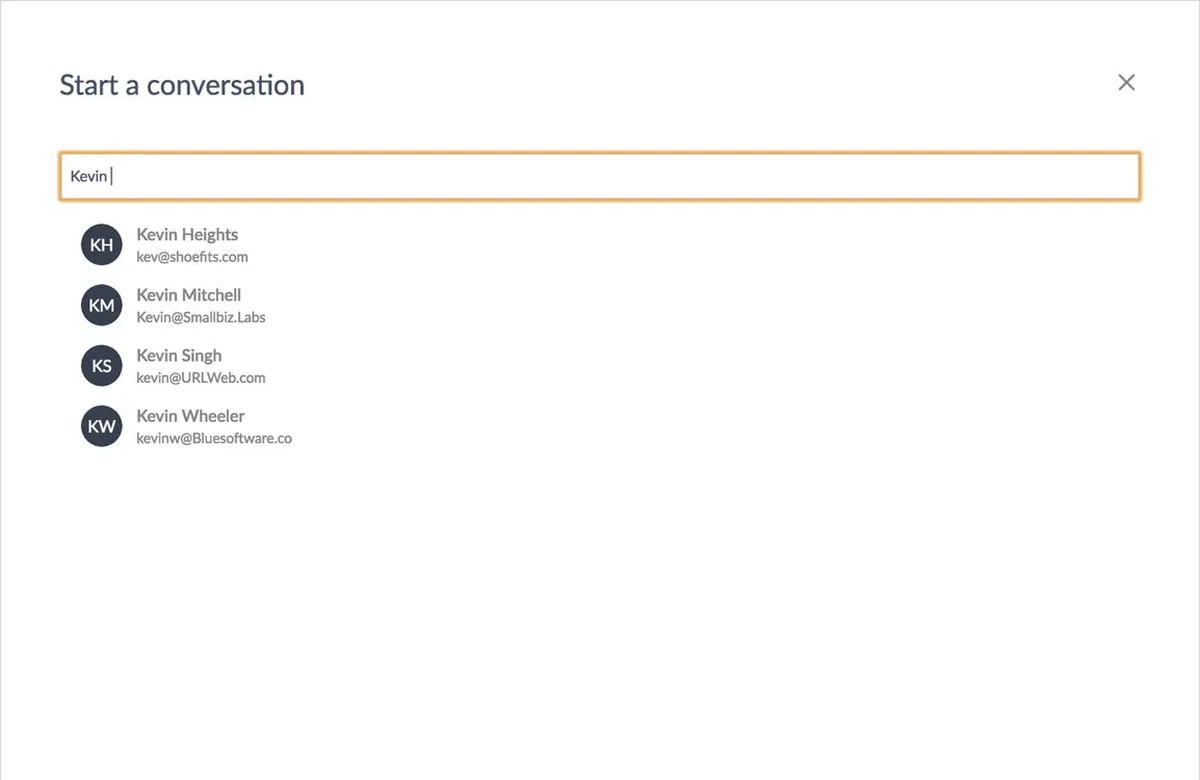
Gotomeeting Features & Overview

Gotomeeting Screenshot
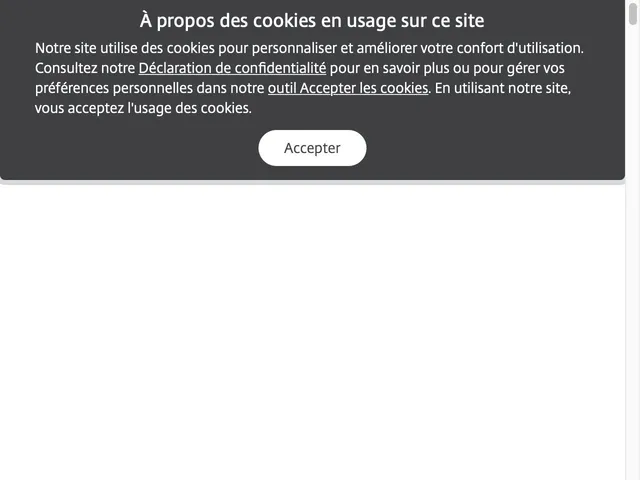
Gotomeeting Screenshot
Videos
Video #1

Video #2

Gotomeeting Reviews
Here is our opinion on Gotomeeting : this is an excellent video conferencing software to trust .
Gotomeeting User Reviews & Ratings
Online and customer reviews of Gotomeeting software are quite plentiful and overall very positive :
Overall rating : 4,7/5
Value for money : 4,2/5
Functionality : 4,3/5
Usefulness : 4,55/5
Ease of use : 4,7/5
User rating Excellent : 56%
User rating Very Good : 33%
User rating Average : 8%
User rating Poor : 2%
User rating Terrible : 1%
The main benefits of GoToMeeting are ease of use, affordability, user flexibility, and security.
Popularity on social networks : 1276 followers on LinkedIn
Your Customer Review on Gotomeeting
What is your opinion about this app ? Submit your review and tell us about your overall opinion : experience with this SaaS software, rating, ease of use, customer service, value for money, Pros & Cons …
Customer reviews and feedbacks play an increasingly important role in the business software buying process. You can provide in-depth review and share your buying advice / reviewer sentiment : what is your likelihood to recommend Gotomeeting ? What is your likelihood to renew ?
FAQs
Why use a Video Conferencing Software ?
Video conferencing (meeting – conf call) software provides a platform with which organizations can host meetings with participants who are in multiple separate locations. Videoconferencing software allows you to organize online conferences, online meetings, conf calls.
According to various sources, most used business software are : TeamViewer (market share : 31,80%), Adobe Connect (20,50%), Skype (13,80%), Zoom (10,70%), Citrix Gotomeeting (2,50%), Blackboard Collaborate (1,60%), Cisco TelePresence (0,90%), Cisco Jabber (0,80%), Saba Cloud (0,80%), Google Hangouts (0,70%), Join.me (0,60%), GoToWebinar (0,50%), Appear.in (0,50%), InterCall (0,30%), Arkadin (0,10%), AnyMeeting (0,10%), Pexip (0,10%), ReadyTalk (0,10%)
Main functions are : Screen sharing, Virtual Whiteboard, Registration, In-app chat, Calendar integration, Quality of service
Main characteristics are : Video conferencing, anonymous email, anonymous email, chat clients, chat rooms, group chat, no install, no registration, progressive web app, randomly generated, video chat, web based, webcam chat, webrtc, nickname spontaneous, stickers, anonymity, anonymous network, random nickname, anonymous chat, anonymity, group chat, no installation, registration not required, stickers, progressive web app, web-based, webRTC, video conferencing, online meeting
Video Conferencing Software Average Price : from $ 4,90 to $ 199,00 with an average price of $ 67,35 . We have identified more than 187 competitors on the market.

Video Conferencing Software Review
Company details
Developed by GOTO, Inc. (@GoToMeeting on Twitter)
About Citrix: Citrix (NASDAQ: CTXS) is the leader in mobile workspaces, providing virtualization, networking and cloud services to enable new ways to work better.
HQ location : USA
Founded in 1989
Total revenue :
Industry : B2B SaaS company
Software Category : Collaboration & Productivity Software > Collaboration Software > Video Conferencing Software
Schema : SoftwareApplication > CommunicationApplication
Tags : Online Meetings | Web / Online Conference …
Website : visit gotomeeting.com
About This Article
This page was composed and published by SaaS-Alternatives.
The information (and product details) outlined above is provided for informational purposes only. Please Check the vendor’s website for more detailed information.
Our opinion on Gotomeeting is independent in order to highlight the strengths and weaknesses of this Video Conferencing Software. Our website is supported by our users. We sometimes earn affiliate commission when you click through the affiliate links on our website.
Gotomeeting Alternatives
If you’re understanding the drawbacks and you’re looking for a Gotomeeting alternative, there are more than 71 competitors listed on SaaS-Alternatives !
If you’re in the market for a new software solution, the best approach is to narrow down your selection and then begin a free trial or request a demo.
Compare Gotomeeting Pricing Against Competitors
| Software | Starting Price | Billed | Free Trial |
| GOTOMEETING | $12 | Per month / user | Yes |
| GOOGLE MEET | $6 | Per month / user | Yes |
| CISCO WEBEX MEETINGS | $ | Per month / user | Yes |
| GOTOWEBINAR | $89 | Per month / user | Yes |
| ZOOM | $10 | Per month / user | Yes |
| WHEREBY | $5,82 | Per month / user | No |
| BLUEJEANS VIRTUAL MEETINGS | $9,99 | Per month / user | Yes |
| LIFESIZE | $14,95 | Per month / user | Yes |
| PEXIP | $ | Per month / user | No |
| FREECONFERENCECALL | $4 | Per month / user | No |
Top 10 Alternatives & Competitors to Gotomeeting
– Zoom Meetings
– Webex
– Microsoft Teams
– Google Meet
– Join me
– Google Meet
– Adobe Connect
– WebEx
– Zoom
– Zoho Meeting
Free Alternatives to Gotomeeting
– Zoom
– Cisco Webex Meetings
– Whereby
SaaS alternatives
Webex : Collaborate with colleagues within your organization or around the world. Meet online and share files, information, and expertise. Collaborate anywhere with the WebEx mobile apps for iPhone, iPad, Android, or Blackberry. If they can connect, they can work together.
Join.me : Get everyone on the same page, when they’re not in the same room, instantly. Review documents and designs. Train staff. Product demo or just show. join.me is a ridiculously simple screen sharing tool for meetings on the go.
Skype for Business : With just one click, anyone can join your meeting online, from any device. You can choose to meet right away or schedule from Outlook for later. The meeting URL is personalized for you.
Skype : Skype text, voice and video make it easy to share experiences with the people you care about, wherever they are.
TeamViewer : Your proprietary software for remote control, desktop sharing, online meetings, web conferencing and file transfer between computers.
You can also take a look at other business apps, like our Wordpress review and our Microsoft Teams review.
Comparison with Similar Software & Contenders
Take an in-depth look at popular Collaboration & Productivity Software and Collaboration Software to find out which one is right for your needs. Discover how these Video Conferencing Software compare to Gotomeeting when it comes to features, ease of use, customer support and user reviews. Explore software, Compare options and alternatives, Read reviews and Find your solution !




