Highcharts
Highcharts : Reviews, Pricing, Features & AlternativesHighcharts is a Diagram Software. Price : $187 (free trial available). Review Highcharts : Overview & Pricing
Highcharts Overview : Features, Pricing, Reviews & Alternatives
Highcharts is a Diagram Software intended for businesses. Let’s discover user reviews, features and prices of this business app.
Highcharts is listed as a Diagram Software and Graphic Software for companies and is used for Application Development, Gantt Chart, Website Builder, Data Visualization …
Highcharts price starts from $ 187 per user and per month (free trial available).
Highcharts is an SVG-based cross-platform charting library that allows the user to create stock or general timeline charts for web and mobile applications.
Simply visualize the data with our robust data visualization engine.
What is Highcharts ?
Highcharts is a charting library written in pure JavaScript, providing an easy way to add interactive charts to your website or web application. Highcharts currently supports line, spline, area, areaspline, column, bar, pie, and scatter chart types. It works in all modern browsers, including iPhone/iPad and Internet Explorer from version 6 onwards. Standard browsers use SVG for graphics rendering. In Internet Explorer, graphics are drawn using VML.
Highcharts is a charting library written in pure JavaScript, providing intuitive and interactive charts for your website or web application.
Highcharts currently supports line, spline, area, area plane, column, bar, pie, scatter, angle indicators, area range, area line range, column range, bubble, box plot, bug, funnel, waterfall and polar.
What is Highcharts? Highcharts is a commonly used interactive JavaScript charting solution for web pages. It offers a wide range of chart types, such as angle gauges, scatter plot, pie, bar, column, area spline, line, waterfall, funnel, error bars, box plot, and bubble plot. Using Highcharts will allow you to share your data with potential clients, superiors and clients. This platform is widely used by major companies around the world as it is very flexible and easy to use nowadays. With Highcharts, the configuration is very simple and does not require any knowledge in the field of programming, which will allow you to configure the platform quickly.
Highsoft is the company behind the world’s most popular JavaScript mapping engine, Highcharts JS, and its sister products Highstock JS, Highmaps JS, and Highcharts Cloud. Our initial company is located in Vik i Sogn, Norway, and has 20 employees who work full time developing, marketing and supporting our products. In addition, we are retaining 8 people overseas in various support and custom development roles. We have sold over 45,000 licenses and our customers include 70 of the world’s top 100 companies.
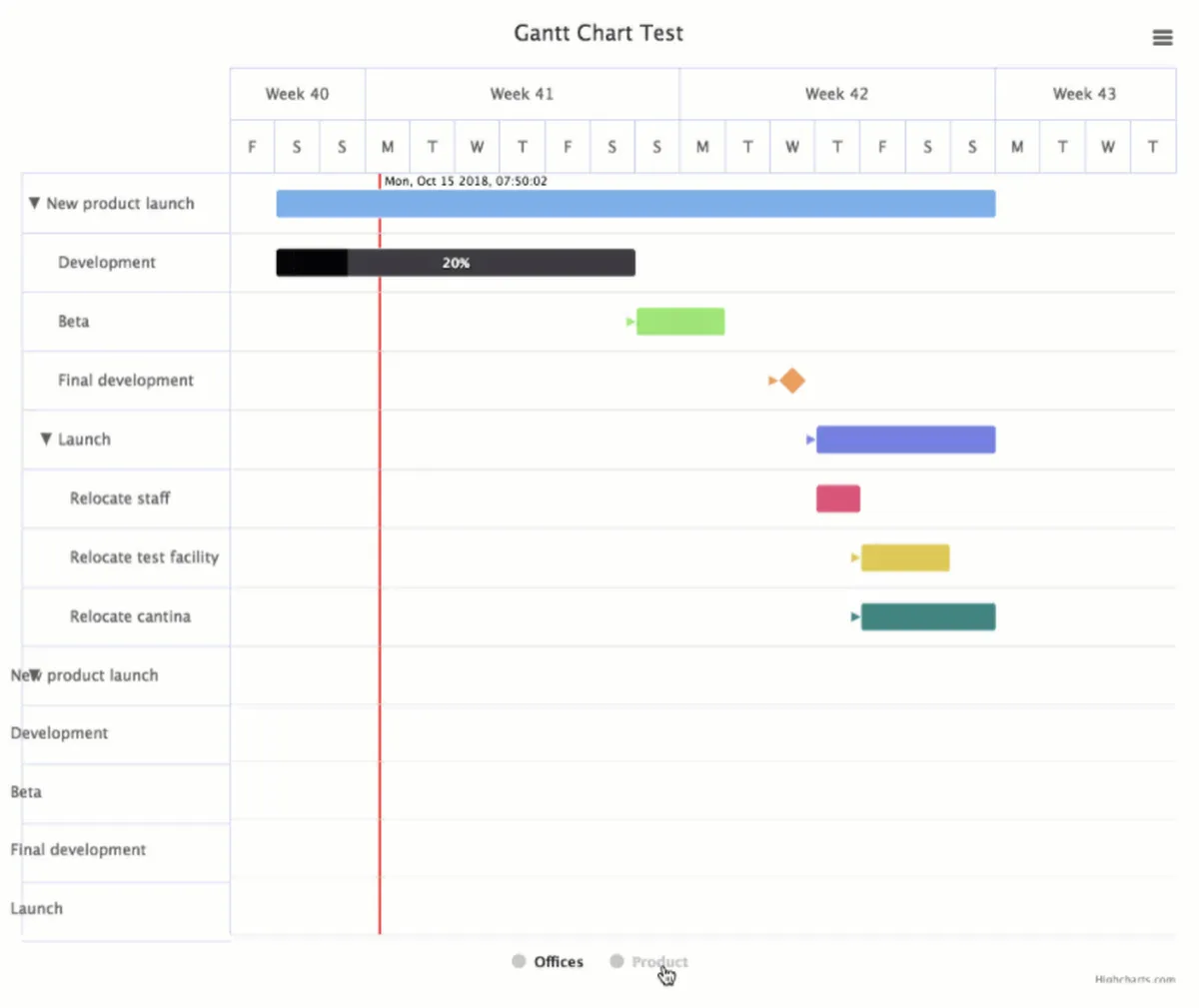
Highcharts Review : Pros & Cons
Pros & Cons
When it comes to finding the right Diagram tools to manage your business, you have too many options – and they all come with their strengths and weaknesses.
One such familiar name in this arena is Highcharts, and as you may have guessed from the title, this review will tell you more about Highcharts’s pros and cons.
Weighing the pros & cons is essential before selecting this tool for your business and your team.
Highcharts Pros : Key Benefits
– All of our chart libraries work with any back-end database or server stack. The data can be provided in any form, including CSV, JSON, or uploaded and updated live. Wrappers for popular languages like .Net, PHP, Python, R, and Java, as well as for iOS and Android, and frameworks like Angular, Vue, and React, are available on Highcharts or from our community.
– Smart responsiveness goes beyond adjusting the graphic to the dimensions of its container, but instead automatically places non-graphical elements such as labels, legends, and headers in the most optimal location.
– Highcharts offers an accessible interactive charting solution to empower people with disabilities. Every Highcharts license includes our accessibility module and a flexible sonification API. The Accessibility module lets you make charts as accessible as possible, while the Sonification API helps you support multiple ways to bring data to life with sound. Visit our accessibility portal for more information.
– With built-in TypeScript declarations, the Highcharts NPM package enables type checking for most Highcharts options and features, including code auto-completion with built-in documentation for TypeScript-enabled editors like Visual Studio Code.
– Support for multi-touch gestures enables a native experience on mobile devices and touch screens. Single tap to inspect data, multi-tap to zoom and more.
– With annotations, developers can describe graphs or data points by drawing simple shapes and text anywhere on the canvas or linked to specific data points. Alternatively, the annotation module includes an API for creating user interfaces such as buttons, toolbars, and dialog boxes, allowing end users to place their own annotations on a chart. Annotation placement and visibility intelligently respond to canvas/screen size at runtime.
– When you need to render thousands or millions of data points in the browser, our WebGL-powered boost module offers speed that leaves Plotly, dygraphs, and other performance-focused graphics libraries behind.
– The largest developer community of any premium charting tool on Github, StackOverflow, and other forums is eager to offer additional support, platform-specific implementation advice, and inspiration when you need it. Additionally, we have a dozen dedicated support engineers who monitor our forums, StackOverflow, GitHub, and support emails.
– With the export module enabled, your users can export the chart to PNG, JPG, PDF, or SVG format with a single click, or print the chart directly from the web page.
– For all license types, including free and non-commercial licenses, you can download the source code, inspect it, and make your own changes.
Highcharts Cons
– Con : Custom integrations can come at a price.
Highcharts Features
Here is the list of the main features of this computer software :
– API
– Bar Chart
– Color Codes/Icons
– Customizable Branding
– Data Import/Export
– Data Modeling
– Data Visualization
– Gantt/Timeline View
– Cloud Services
– Dashboard
– Relational Display
– Data Import/Export
– Pure JavaScript
– Simulation Models
– Data Management
– Visual Discovery
– Data Mining
– Free for non-commercial users
– Data Visualization Features
– Simple Configuration Syntax
Main function & Pro Features
– API
– Bar Chart
– Color Codes/Icons
– Customizable Branding
– Data Import/Export
– Data Modeling
– Data Visualization
– Gantt/Timeline View
– Cloud Services
– Dashboard
– Relational Display
– Data Import/Export
– Pure JavaScript
– Simulation Models
– Data Management
– Visual Discovery
– Data Mining
– Free for non-commercial users
– Data Visualization Features
– Simple Configuration Syntax
Highcharts Integrations
Highcharts may integrates with applications & plugins : database connection, synchronize data, share files (…) to improve your workflow and increase your productivity !
It also provides a powerful API toolkit that allows developers to build web services and exchange data.
Highcharts Pricing
The Highcharts pricing plan starts from $ 187 per month and per user, but this price is likely to change because different options are offered by the developer : number of licenses, additional functions, add-ons, bundles …
Highcharts offers several pricing plans :
– Free Trial : $ 0,00 per user / per month
– Start : $ 187,00 per user / per month
– Professional : –
– Enterprise : –
– Premium : –
| Free Trial | Start | Professional | Enterprise | Premium |
| $0,00 | $187,00 | – | – | – |
| Per month | Per month | Per month | Per month | Per month |
| Per user | Per user | Per user | Per user | Per user |
Save $$$ on SaaS and on-premise Software Subscriptions to help your create, grow and scale your business : annual billing usually is cheaper than monthly billing and you can expect 10% to 20% discount.
Sign up for a trial and start using it right away !
Free trials usually are time limited or feature limited but this is a good way to ensure it is the right option for your business before making a purchase.
Screenshot of the Vendor Pricing Page :

Software Pricing Plans
Pricing Details
Pricing Model : One time licence
Free trial : Yes : 14 days
Free plan : No information
Freemium : Freemium
Starting price : $ 187,00
Entry-level set up fee : No setup fee
The pricing details were last updated this year from the vendor website or retrieved from publicly accessible pricing materials and may be different from actual. Please confirm pricing and deals with the vendor website before purchasing.
Deployment & Setup
Highcharts is a cloud-based Diagram platform : its infrastructure is hosted in the United States (probably on AWS, Microsoft Azure or Google Cloud Platform).
highcharts is a SaaS (Software as a Service) / web application : a web browser on a computer is required for full functionality of features and manage dashboard.
It supports desktop operating systems (like Windows and Mac OS …) and mobile platforms (like iOS).
Technical Details & Specifications
Deployment : Cloud / SaaS
Desktop Operating Systems : Windows / Mac OS / Linux …
Mobile Platforms : iOS – iPhone – iPad
Native Apps / Mobile Applications : –
GDPR compliance : No information
Supported languages
This application software supports the following languages : English …
Support & Training
Any problem with this computer program ? The vendor offers the following customer service & support to help teams get the most out of their business application : Chat, Email / Help Desk, FAQs / Forum, Knowledge Base, Phone Support, Online Support …
Hotline : Yes
Training options : Documentation, In Person, Videos, Webinars …
Industry & Customers
Who use Highcharts ?
This software package is tailored to business needs : Small and Medium companies, Medium companies (Turnover : – $50 million) in countries like United Kingdom …
This web-based application is recommended for trades : Creative …
This cloud software is used in the sectors : Software, Financial services, Information Technology and Services …
Customer References
Testimonials & Customer References to decide if this is the right business software or service for your company : Protege Partners L L C, Qa Limited, Eci Software Solutions, Kaseya Limited, Center For Strategic And International Studies Inc, Accenture, Roblox …
Awards & Recognitions
No information .
Screenshots
This computer program has an ergonomic, intuitive and customizable user interface, which will improve team productivity and collaborative work within your company (Medium Company, Non Profit, Public Administration …)
Highcharts Screenshots & Images : UI, dashboard …
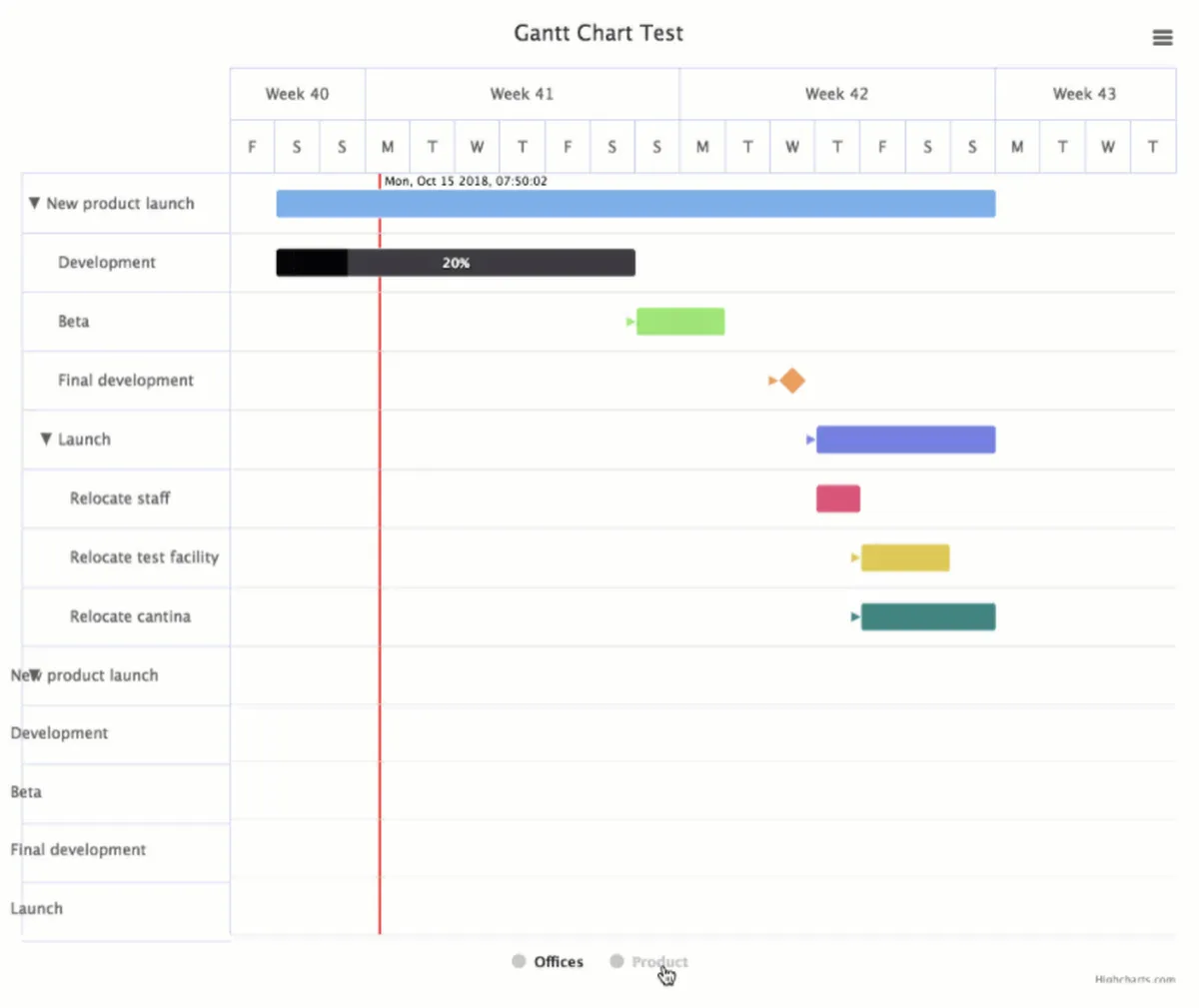
Highcharts Business Software Pricing
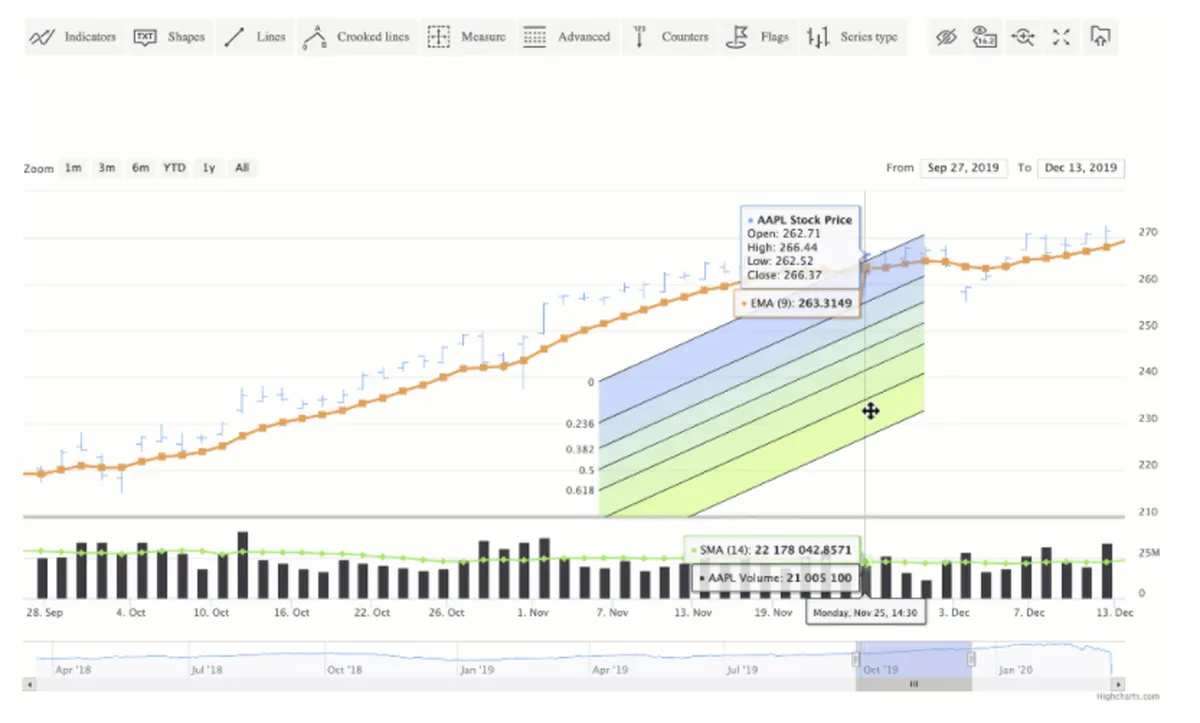
Highcharts Features & Overview

Highcharts Screenshot
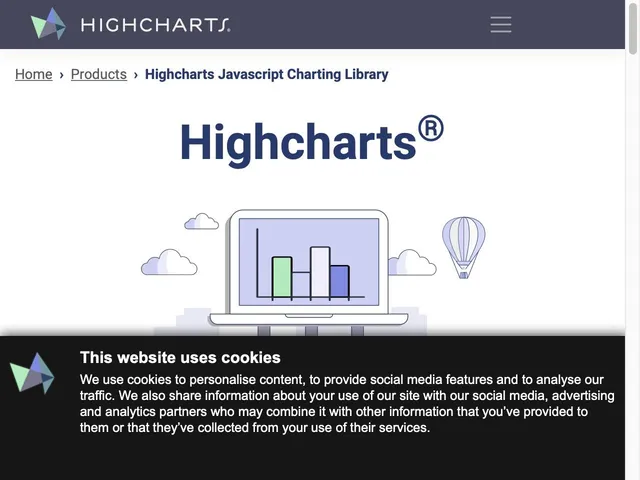
Highcharts Screenshot
Videos
Video #1

Highcharts Reviews
Here is our opinion on Highcharts : this is an excellent diagram software to trust .
Highcharts User Reviews & Ratings
Online and customer reviews of Highcharts software are quite plentiful and overall very positive :
Overall rating : 4,7/5
Value for money : 4,4/5
Functionality : 4,2/5
Usefulness : 4,4/5
Ease of use : 4,4/5
User rating Excellent : 10%
User rating Very Good : 90%
User rating Average : 0%
User rating Poor : 0%
User rating Terrible : 0%
The main advantage of Highcharts is that it is free for non-commercial uses, such as school websites, personal projects, or non-profit organization sites.
Popularity on social networks :
Your Customer Review on Highcharts
What is your opinion about this app ? Submit your review and tell us about your overall opinion : experience with this SaaS software, rating, ease of use, customer service, value for money, Pros & Cons …
Customer reviews and feedbacks play an increasingly important role in the business software buying process. You can provide in-depth review and share your buying advice / reviewer sentiment : what is your likelihood to recommend Highcharts ? What is your likelihood to renew ?
FAQs
Why use a Diagram Software ?
Map software (graphs – diagrams) allows you to create graphs, diagrams, mental maps, diagrams. Diagram software allows you to create maps, charts, diagrams, and flowcharts.
According to various sources, most used business software are : Google Maps (market share : 92,30%), Mapbox (3,50%), Highcharts (0,40%), Mapquest (0,30%), Bing Maps (0,30%), MapJam (0,10%)
Main functions are : Graphics, Synthesis, Template Library, Revision history, 24/7 accessibility, Audio management
Main characteristics are : live data, web design, graphics, analytics, data analytics
We have identified more than 87 competitors on the market.

Diagram Software Review
Company details
Developed by HIGHCHARTS, Inc. (@Highcharts on Twitter)
HQ location : Vik i Sogn
Founded in 2011 by Grethe Hjetland
Total revenue : $2.7M
Industry : B2B SaaS company
Software Category : Graphic Design Software > Graphic Software > Diagram Software (Open Source software)
Schema : SoftwareApplication > DesignApplication
Tags : charting library …
Website : visit highcharts.com
About This Article
This page was composed and published by SaaS-Alternatives.
The information (and product details) outlined above is provided for informational purposes only. Please Check the vendor’s website for more detailed information.
Our opinion on Highcharts is independent in order to highlight the strengths and weaknesses of this Diagram Software. Our website is supported by our users. We sometimes earn affiliate commission when you click through the affiliate links on our website.
Highcharts Alternatives
If you’re understanding the drawbacks and you’re looking for a Highcharts alternative, there are more than 24 competitors listed on SaaS-Alternatives !
If you’re in the market for a new software solution, the best approach is to narrow down your selection and then begin a free trial or request a demo.
Top 10 Alternatives & Competitors to Highcharts
– Odoo
– Bitrix24
– Miro
– Jira
– Bryntum Gantt
– Genmymodel
– Adioma
– Mapbox
– Bing Maps
– Google Charts
SaaS alternatives
D3.js : It is a JavaScript library for manipulating documents from data. The focus on web standards gives you all the capabilities of modern browsers without tying you to a proprietary framework.
amCharts : amCharts is an advanced charting library that will satisfy all your data visualization needs. Our charting solution includes Column, Bar, Line, Area, Step, Continuous Step, Smooth Line, Candlestick, OHLC, Pie/Doughnut, Radar/Polar, XY/Scatter/Bubble, Bullet, Funnel/Pyramid charts as well as meters.
Tableau : Tableau can help anyone see and understand their data. Connect to almost any database, drag and drop to create visualizations, and share with one click.
Google Charts : It is an interactive web service that creates graphical tables from the information provided by the user. The user provides data and a format specification expressed in JavaScript embedded in a web page; in response, the service sends an image of the chart.
ECharts : It is an open source visualization library implemented in JavaScript, which works well on PC and mobile devices, and is compatible with most current browsers.
You can also take a look at other business apps, like our comScore review and our Zen Cart review.
Comparison with Similar Software & Contenders
Take an in-depth look at popular Graphic Design Software and Graphic Software to find out which one is right for your needs. Discover how these Diagram Software compare to Highcharts when it comes to features, ease of use, customer support and user reviews. Explore software, Compare options and alternatives, Read reviews and Find your solution !




