Keeper
Keeper : Reviews, Pricing, Features & AlternativesKeeper is a Password Management Software. Price : $3 (free trial available). Review Keeper : Overview & Pricing
Keeper Overview : Features, Pricing, Reviews & Alternatives
Keeper is a Password Management Software intended for businesses. Let’s discover user reviews, features and prices of this business app.
Keeper is listed as a Password Management Software and Identity Management Software for companies and is used for Identity & Access Management, Password Management …
Keeper price starts from $ 3,49 per user and per month (free trial available).
Keeper is a secure password manager and digital safe for businesses and individuals.
Keeps all your sensitive data undercover
What is Keeper ?
Keeper is password management software that offers strong protection for the security of all your passwords in a single safe. It is compatible with all popular platforms and browsers and offers the best security of any cloud-based password manager. It uses two-factor authentication, AES encryption, and zero-knowledge architecture to store and manage website passwords, financial details, and other secret and sensitive documents. Synchronization, sharing and cloud backup are possible with this software. A unique encryption key protects and stores user information in the user’s private vault. This software is even pre-loaded with many leading mobile phones and can be downloaded on Android, Windows, Linux, Kindle and iOS with much convenience. A special feature called Keeper DNA incorporates multi-factor authentication through connected devices like a smart watch, to confirm the user’s identity before logging into the user’s vault. Thus, Keeper turns out to be a superior password manager that helps fight against cybercrimes and prevents data leaks by installing strong passwords to ardently protect all your sensitive secrets.
Keeper Password & Data Vault is an easy-to-use app to manage and protect your passwords and private information.
Keeper Backup offers unlimited cloud storage and data backup, as well as automatic synchronization to ensure all your information is available to you. you at all times, on any device or operating system: smartphones, tablets, desktops and laptops. With Keeper Backup, you get a full set of benefits that are:
1. In the cloud
Get the peace of mind that comes with unlimited data backup in Keeper’s cloud security vault. If you ever need to replace or change devices, this feature will save your life.
2. Amazingly Simple
With one-touch web login from the app, you can securely access your favorite sites without ever leaving Keeper.
3. Built to protect
Keeper uses military-grade encryption and world-class security to protect your data. Keeper’s built-in password generator gives you passwords that are exceptionally strong and easy to change.
4. Auto Sync
Keeper automatically and seamlessly syncs your data across all your devices, ensuring your passwords are always at your fingertips.
5. Shareable
Keeper allows you to quickly and securely share individual recordings with other users while controlling their viewing and editing permissions.
6. Web Accessible
The Web Keeper app syncs seamlessly with your mobile apps, allowing you to easily and securely access your data vault from any browser.
7 . Autofill
With Keeper’s handy desktop browser extension, you can autofill your login credentials and quickly save new website information to your secure Keeper vault. Available for Chrome, Safari and Firefox.
8. Customizable
Custom fields allow you to determine how you want to store information, rather than being forced into a template. You can also select the color and palate of your choice by making Keeper your own.
9. Fully Supported
We’re here to help with live chat, email support, and interactive tools, including daily webinars.
Keeper is enterprise security software that offers multi-tenant password management and secure file storage. The software is a zero-knowledge security provider, which means that only the user has access to information stored on the device and in Keeper Cloud Security Vault.
In 2018, PC Mag named Keeper Best Password Manager and Editors’ Choice with an Excellent rating.
Protect your organization with the leading cybersecurity platform to prevent data breaches and password-related cyberthreats. Our zero-knowledge security platform adapts to the size and requirements of your organization. Cybersecurity begins with password security. Protect your business from data breaches and password-related cyber threats with Keeper’s powerful business password manager. Research shows that 81% of data breaches are due to weak or stolen passwords. Professional password managers provide businesses with an easy and affordable way to address the root cause of most data breaches. By implementing Keeper, your business significantly reduces the risk of a data breach. Keeper creates highly secure random passwords for all websites and apps, then stores them in a secure vault on all users’ devices. Each employee has a private, encrypted vault to store and manage their passwords, IDs, files, and private customer data. Save employees time and frustration and eliminate the need to reset, reuse and remember passwords. Strict and customizable role-based access controls, 2FA, usage audits, and event reporting ensure industry compliance.
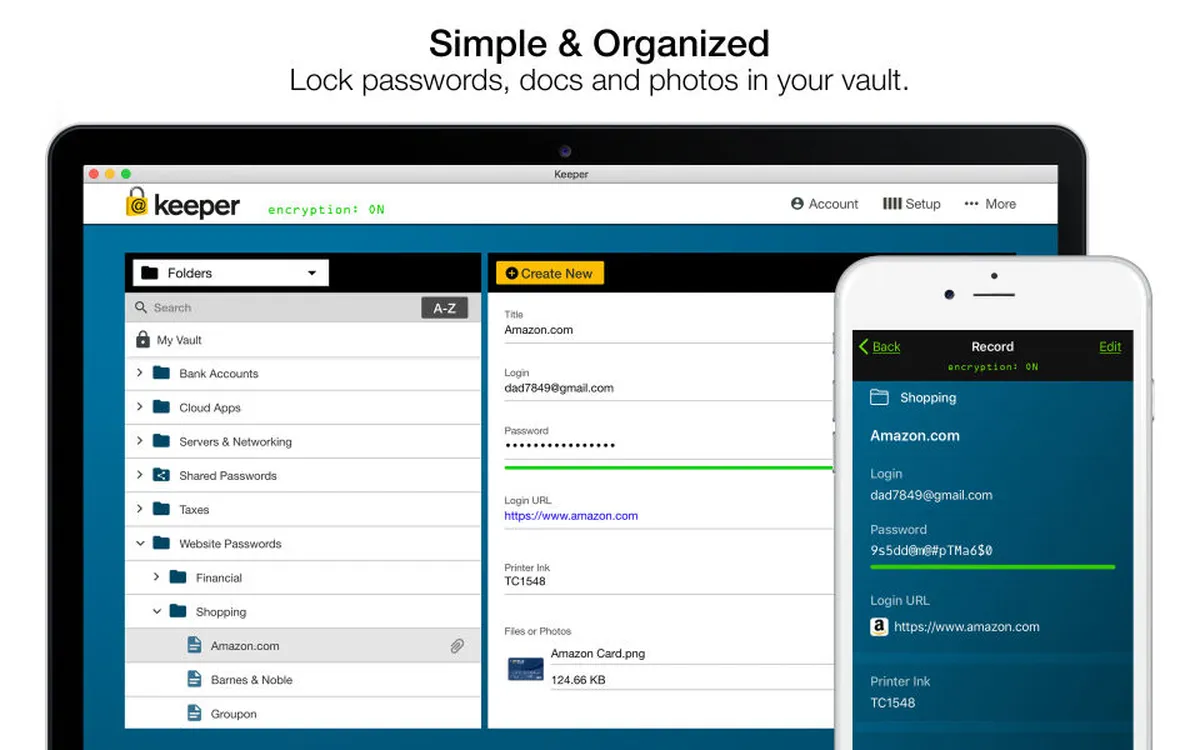
Keeper Review : Pros & Cons
Pros & Cons
When it comes to finding the right Password Management tools to manage your business, you have too many options – and they all come with their strengths and weaknesses.
One such familiar name in this arena is Keeper, and as you may have guessed from the title, this review will tell you more about Keeper’s pros and cons.
Weighing the pros & cons is essential before selecting this tool for your business and your team.
Keeper Pros : Key Benefits
– Enterprise-grade password management
– Dark web monitoring
– Management Console
– Compliance and Policy Enforcement
– random password generator
– Password security audit
– Version control and save history
– Dedicated Secure Cloud
– Secure file storage
– Version control and save history
Keeper Cons
– Con : Custom integrations can come at a price.
Keeper Features
Here is the list of the main features of this computer software :
– Password management
– password generator
– Secure password storage
– Password analysis
– AES encryption
– Two-factor authentication (2FA)
– Autofill forms
– Digital safe
– Identity Management
– Secure Notes
– Data synchronization
– Dark Web Alerts & Monitoring
– Secure file storage
– Password security audit
– Single Sign-On (SSO)
– 2-Factor Authentication
– Third-party Integration
– Dashboard
– Multi-User
– API
Main function & Pro Features
– Password management
– password generator
– Secure password storage
– Password analysis
– AES encryption
– Two-factor authentication (2FA)
– Autofill forms
– Digital safe
– Identity Management
– Secure Notes
– Data synchronization
– Dark Web Alerts & Monitoring
– Secure file storage
– Password security audit
– Single Sign-On (SSO)
– 2-Factor Authentication
– Third-party Integration
– Dashboard
– Multi-User
– API
Keeper Integrations
Keeper may integrates with 1 applications & plugins : database connection, synchronize data, share files (…) to improve your workflow and increase your productivity !
It also provides a powerful API toolkit that allows developers to build web services and exchange data.
Keeper Pricing
The Keeper pricing plan starts from $ 3,49 per month and per user, but this price is likely to change because different options are offered by the developer : number of licenses, additional functions, add-ons, bundles …
Keeper offers several pricing plans :
– Keeper Business : $ 3,49 per user / per month
– Keeper Enterprise : $ 3,75 per user / per month
– Professional : $ 5,57 per user / per month
– Enterprise : $ 7,49 per user / per month
– Premium : $ 10,34 per user / per month
| Keeper Business | Keeper Enterprise | Professional | Enterprise | Premium |
| $3,49 | $3,75 | $5,57 | $7,49 | $10,34 |
| Per month | Per month | Per month | Per month | Per month |
| Per user | Per user | Per user | Per user | Per user |
Save $$$ on SaaS and on-premise Software Subscriptions to help your create, grow and scale your business : annual billing usually is cheaper than monthly billing and you can expect 10% to 20% discount.
Sign up for a trial and start using it right away !
Free trials usually are time limited or feature limited but this is a good way to ensure it is the right option for your business before making a purchase.
Screenshot of the Vendor Pricing Page :
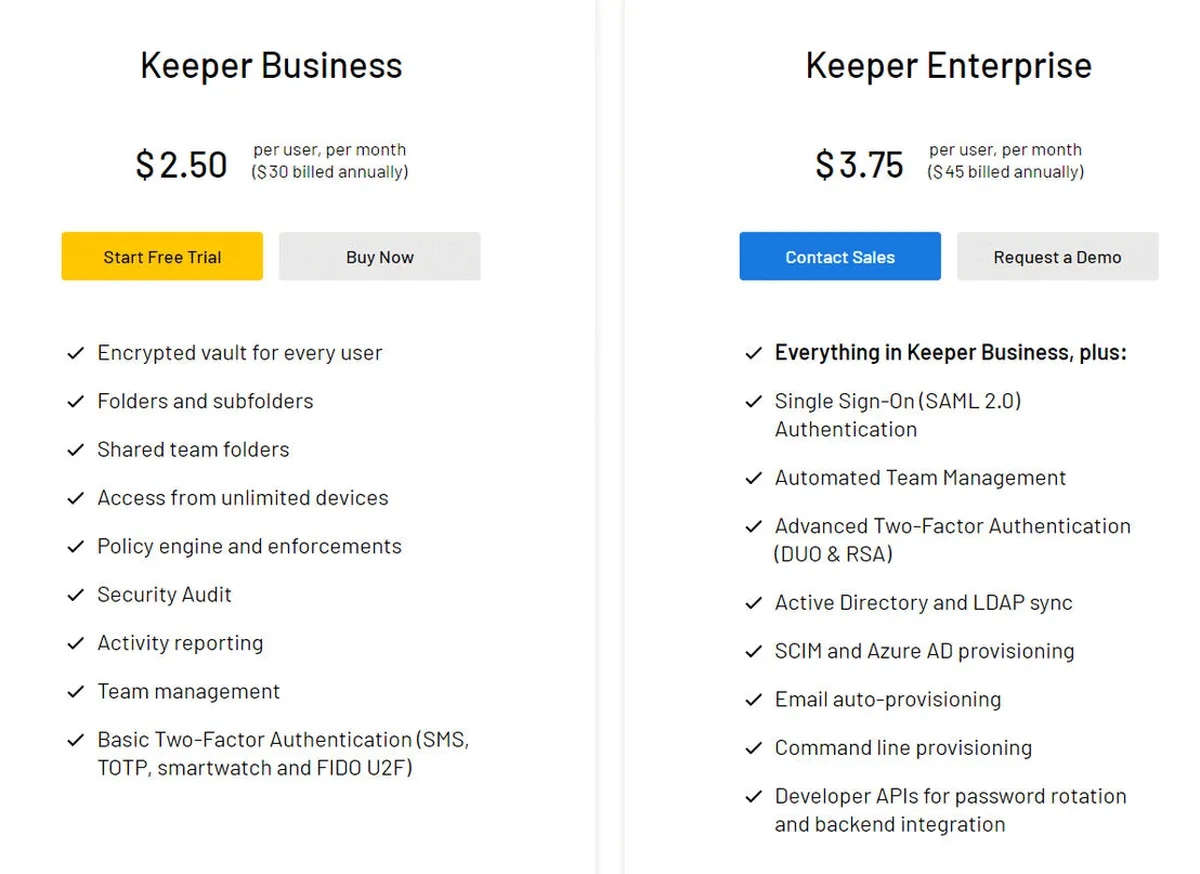
Keeper Pricing Plans
Pricing Details
Pricing Model : Subscription
Free trial : Yes : 14 days
Free plan : Yes, free version
Freemium : Freemium software
Starting price : $ 3,49
Entry-level set up fee : No setup fee
The pricing details were last updated this year from the vendor website or retrieved from publicly accessible pricing materials and may be different from actual. Please confirm pricing and deals with the vendor website before purchasing.
Deployment & Setup
Keeper is a cloud-based Password Management platform : its infrastructure is hosted in the United States (probably on AWS, Microsoft Azure or Google Cloud Platform).
keeper is a SaaS (Software as a Service) / web application : a web browser on a computer is required for full functionality of features and manage dashboard.
It supports desktop operating systems (like Windows and Mac OS …) and mobile platforms (like Android and iOS).
There’s also native mobile apps for iPhone & iPads on Apple’s App Store and for smartphones & tablets on Google Play Store.
Technical Details & Specifications
Deployment : Cloud / SaaS
Desktop Operating Systems : Windows / Mac OS / Linux …
Mobile Platforms : Android / iOS – iPhone – iPad / Mobile Web
Native Apps / Mobile Applications : iOS App & Android App
GDPR compliance : No information
Supported languages
This application software supports the following languages : English, German, Chinese, Spanish, French, Italian, Japanese, Portuguese, Russian …
Support & Training
Any problem with this computer program ? The vendor offers the following customer service & support to help teams get the most out of their business application : 24/7 Live support, Online Support …
Hotline : 31 28 29 26 80
Training options : …
Industry & Customers
Who use Keeper ?
This software package is tailored to business needs : Public Administration, Craftsman, Non Profit …
This web-based application is recommended for trades : Purchasing, Administrative, PR, Accounting …
This cloud software is used in the sectors : Aeronautics, Agriculture, Agrifood, arts and crafts …
Customer References
Testimonials & Customer References to decide if this is the right business software or service for your company : At&T, Wells Fargo, Disney, Gm, Chase, Honeywell, Samsung …
Awards & Recognitions
This tech company won several customer review awards from comparison websites, like Highly Rated Password Management software, and Part of World’s fastest growing SaaS companies according to SaaS 1000 .
Screenshots
This computer program has an ergonomic, intuitive and customizable user interface, which will improve team productivity and collaborative work within your company (Public Administration, Shop Manager, Small Company …)
Keeper Screenshots & Images : UI, dashboard …
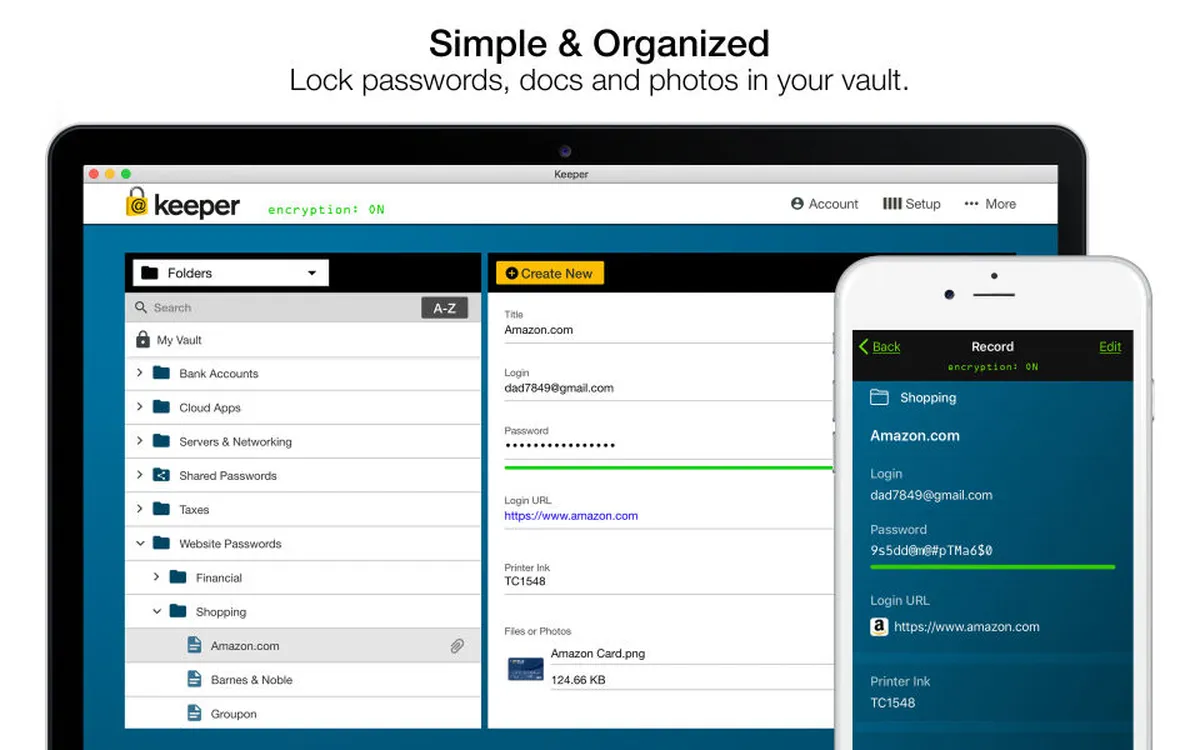
Keeper Business Software Pricing
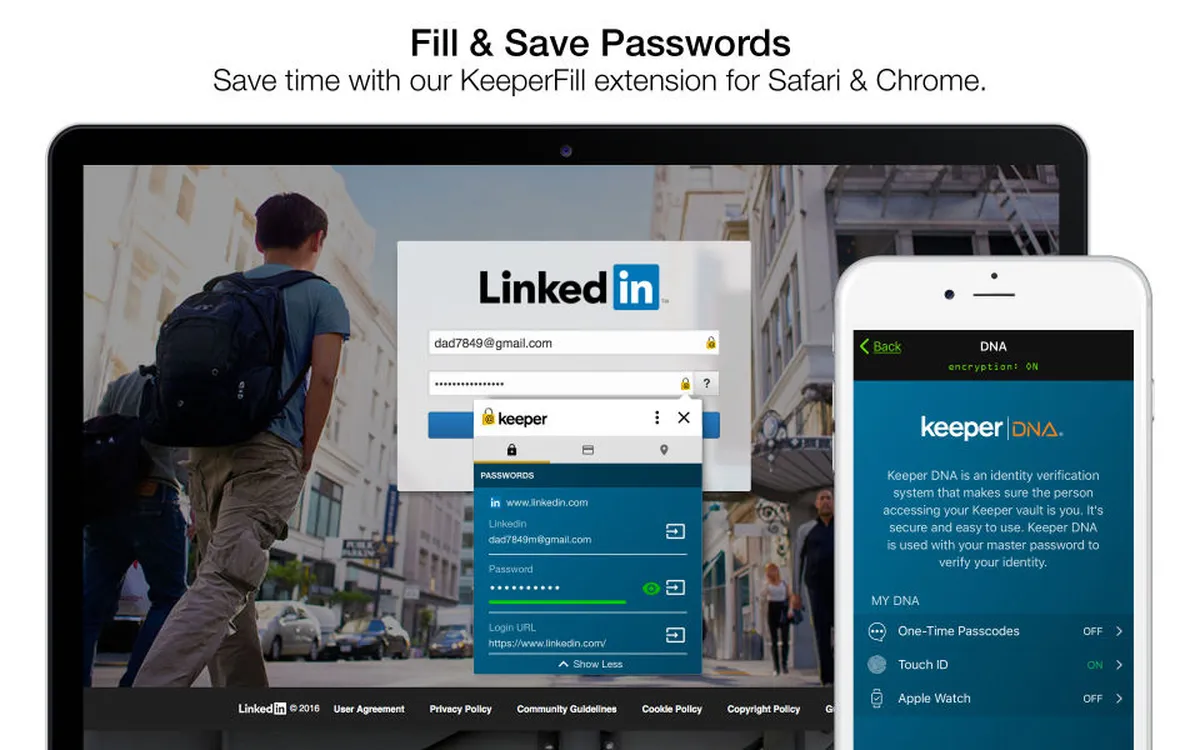
Keeper Features & Overview
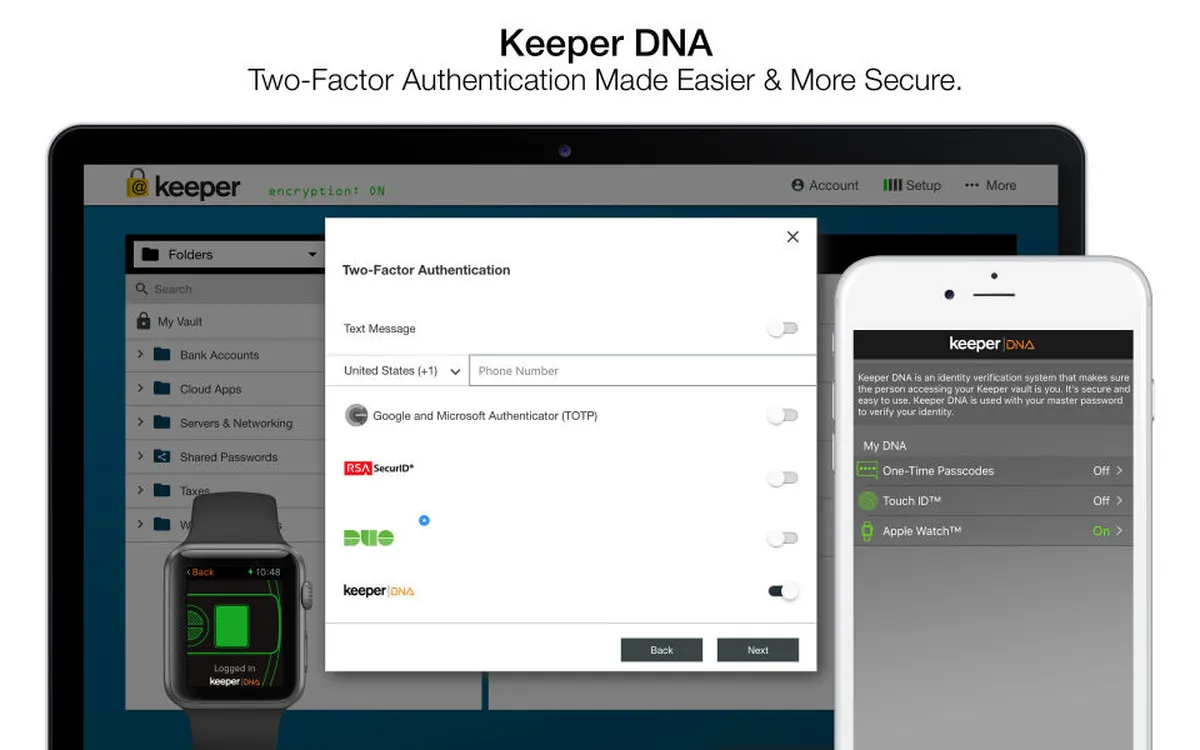
Keeper Screenshot
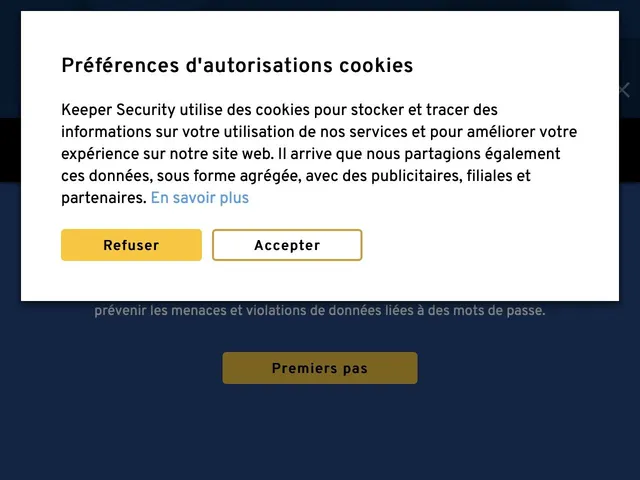
Keeper Screenshot
Videos
Video #1

Video #2

Keeper Reviews
Here is our opinion on Keeper : this is a great password management software to recommend .
Keeper User Reviews & Ratings
Online and customer reviews of Keeper software are quite plentiful and overall very positive :
Overall rating : 5/5
Value for money : 4,5/5
Functionality : 4,5/5
Usefulness : 4,8/5
Ease of use : 4,75/5
User rating Excellent : 100%
User rating Very Good : 0%
User rating Average : 0%
User rating Poor : 0%
User rating Terrible : 0%
The main benefits of Keeper are its compatibility with different devices, data encryption and strong security.
Popularity on social networks : 23135 followers on LinkedIn
Your Customer Review on Keeper
What is your opinion about this app ? Submit your review and tell us about your overall opinion : experience with this SaaS software, rating, ease of use, customer service, value for money, Pros & Cons …
Customer reviews and feedbacks play an increasingly important role in the business software buying process. You can provide in-depth review and share your buying advice / reviewer sentiment : what is your likelihood to recommend Keeper ? What is your likelihood to renew ?
FAQs
Why use a Password Management Software ?
Password manager software is an application that stores, generates, and manages passwords for various online accounts. It ensures security by storing passwords and login information for all business accounts in a secure database. This database is encrypted using a master password, the only password users need to remember. All encrypted password information is either stored in the local memory of a business user’s device or in the cloud. Password managers eliminate the need to remember multiple passwords because all passwords are stored in a centralized encrypted database.
According to various sources, most used business software are : HashiCorp Vault (market share : 1,30%), Lastpass (0,30%), Keepass (0,10%), 1Password (0,10%)
Main functions are : password generator, ID management, Single sign-on, Password synchronization, Reset password, Multifactor authentication
Main characteristics are : Passwords, password keeper, password generator, kaspersky, password manager, Passwords, KeePass, Password, Safe, Security, Database, Encryption, Secure, Manager, Open, Source, Free, Code, Key, Master, Disk, Dominik, Reichl, KeePass, Password, Vault, Manager, Database, Secure, Security
Password Management Software Average Price : from $ 3,33 to $ 30,00 with an average price of $ 13,58 . We have identified more than 79 competitors on the market.

Password Management Software Review
Company details
Developed by KEEPER SECURITY, Inc. (@keepersecurity on Twitter)
About Keeper: Keeper Security Inc. creates the world’s most downloaded password security and management software for mobile devices and computers. Our mission is to offer simple and intuitive solutions for businesses and consumers.
HQ location : USA
Founded in 2008 by Darren Guccione
Total revenue : $18396000
Fundings : Û 60_300_000
Industry : B2B SaaS company
Software Category : IT Security Software > Identity Management Software > Password Management Software
Schema : SoftwareApplication > SecurityApplication
Tags : password protection | password storage | password keeper | secure passwords | multiple account change | password manager | multiple account change | password keeper | password storage | secure passwords …
Website : visit keepertax.com
About This Article
This page was composed and published by SaaS-Alternatives.
The information (and product details) outlined above is provided for informational purposes only. Please Check the vendor’s website for more detailed information.
Our opinion on Keeper is independent in order to highlight the strengths and weaknesses of this Password Management Software. Our website is supported by our users. We sometimes earn affiliate commission when you click through the affiliate links on our website.
Keeper Alternatives
If you’re understanding the drawbacks and you’re looking for a Keeper alternative, there are more than 47 competitors listed on SaaS-Alternatives !
If you’re in the market for a new software solution, the best approach is to narrow down your selection and then begin a free trial or request a demo.
Compare Keeper Pricing Against Competitors
| Software | Starting Price | Billed | Free Trial |
| KEEPER | $2,5 | Per month / user | Yes |
| ROBOFORM | $ | Per month / user | Yes |
| NORDPASS | $2,49 | Per month / user | No |
| DASHLANE | $5 | Per month / user | No |
| 1PASSWORD | $2,99 | Per month / user | Yes |
| LASTPASS | $3 | Per month / user | Yes |
| ENPASS | $11,99 | Per month / user | No |
| STICKY PASSWORD | $29,99 | Per month / user | Yes |
| ZOHO VAULT | $0,9 | Per month / user | Yes |
| TEAMSID | $3 | Per month / user | Yes |
Top 10 Alternatives & Competitors to Keeper
– Zoho Vault
– RoboForm
– Dashlane
– 1Password
– LastPass
– ManageEngine Password Manager Pro
– One Password
– Transmitio
– Ease
– Clearlogin
Free Alternatives to Keeper
– LastPass
– NordPass
– Enpass
SaaS alternatives
LastPass : LastPass Enterprise gives your employees and administrators a single, unified experience that combines the power of SAML SSO with enterprise-grade password backup. LastPass is your first line of defense in the battle to protect your digital assets from the significant risks associated with employee password reuse and phishing.
1Password : 1Password is the best secure wallet and password manager for Mac, Windows, iOS, and Android. Securely generate, store and fill passwords and more.
KeePass : It is an open source password manager. Passwords can be stored in highly encrypted databases, which can be unlocked with a master password or key file.
Dashlane : Dashlane is a password manager and online security app for everyone who lives, works, and plays online.
KeePassXC : It is a cross-platform community port of the “Keepass Password Safe” Windows application. You can store your passwords securely and automatically enter them into your everyday websites and apps.
You can also take a look at other business apps, like our Snagit review and our DeBounce review.
Comparison with Similar Software & Contenders
Take an in-depth look at popular IT Security Software and Identity Management Software to find out which one is right for your needs. Discover how these Password Management Software compare to Keeper when it comes to features, ease of use, customer support and user reviews. Explore software, Compare options and alternatives, Read reviews and Find your solution !




