Pixlr
Pixlr : Reviews, Pricing, Features & AlternativesPixlr is a Graphic & Design Software. Price : $5 (free trial available). Review Pixlr : Overview & Pricing
Pixlr Overview : Features, Pricing, Reviews & Alternatives
Pixlr is a Graphic & Design Software intended for businesses. Let’s discover user reviews, features and prices of this business app.
Pixlr is listed as a Graphic & Design Software and Graphic Software for companies and is used for Graphic Design, Photo Editing, Graphic Design, Graphic Design …
Pixlr price starts from $ 5 per user and per month (free trial available).
One place for all your online image editing needs
Free photo editor for graphic designers.
What is Pixlr ?
Pixlr is an image editing tool that helps users to edit unlimited number of images and share them on different platforms. The tool covers a variety of editing topics, whether you’re looking for a classic desktop style or something more modern. Pixlr comes in two versions, Pixlr X and Pixlr E, and both versions are AI-powered online photo editors, which bring a professional look to the edited images. The loaded Bg removal feature can be used to remove backgrounds from images seamlessly. Apart from that, it also allows users to create transparent images. Pixlr is equipped with over 10 million designs that creators can use to generate new designs faster. Users can also learn and be inspired by the beautiful works of other creators from around the world. The platform provides a variety of templates to design brochures, newsletters,
Pixlr makes it easy to turn everyday images into stunning works of art. Whether you’re applying a quick fix to your photos or adding your own personal touch with effects, overlays, or borders, Pixlr has everything you need to make your moments beautiful. Getting started with Pixlr is free and easy: install the app to experience the magic of Pixlr today. Features: – Powerful features in a simple and easy to use interface. – Apply quick fixes to your photos with features like crop, straighten, resize and more. – The auto-correction function balances colors and adjusts to low light conditions with a simple click. – Easily edit different elements of your photo and adjust its color, contrast, resolution and texture. – Combine two images with the Double Exposure tool. – Erase spots with healing tools and red eye. – Make your photos stand out by adding or removing color to certain parts of your photo with the Color Splash brush. – Add impact to your photos by emphasizing specific elements of your image with the Focal Blur tool. – Add your personal style to photos with over 100 effects, 340 overlays and 200 borders. Adjust the transparency, resize and rotate each element to create the perfect touch. – Turn your photos into works of art with the Stylize feature: choose from effects like pencil sketch, watercolor, and many more. Advanced features available to Pixlr Pro members: – Influence masks make it easy to enhance specific elements of your photo. Pro members can create up to 5 different influence masks and have advanced mask controls like: – Select the area you want to enhance with the Brush Mask tool or select by color, marquee or object. – Control how gradient effects are displayed. – Make your photo speak for itself: Shape your photo into letters or words with text masking. – Advanced double exposure tools to adjust transparency and blend images with 11 different blend modes.
Pixlr is an intuitive online photo editor that uses AI-powered tools for quick and easy professional layouts and edits. With Pixlr, photo editing has never been easier, faster, or smarter. There is an AI Cutout button, which allows you to remove backgrounds with a single click.
Pixlr is a free online photo editor accessible on desktop from your web browser, as well as mobile. The tool offers two editors: Pixlr X (Express) and Pixlr E (Editor). Pixlr X lets you make quick photo edits in just a few clicks. You’ll find the latest basic editing features for quick and easy use. The editor can quickly fix small details or add a personal touch like a filter, stickers or borders. With Pixlr E, you have access to an editor that allows you to have full control over the image to be modified with more tools available such as the magic wand for a more precise selection of an element or the eyedropper to retrieve a specific color from a photo.
A simple, complete and accessible photo editor on all devices
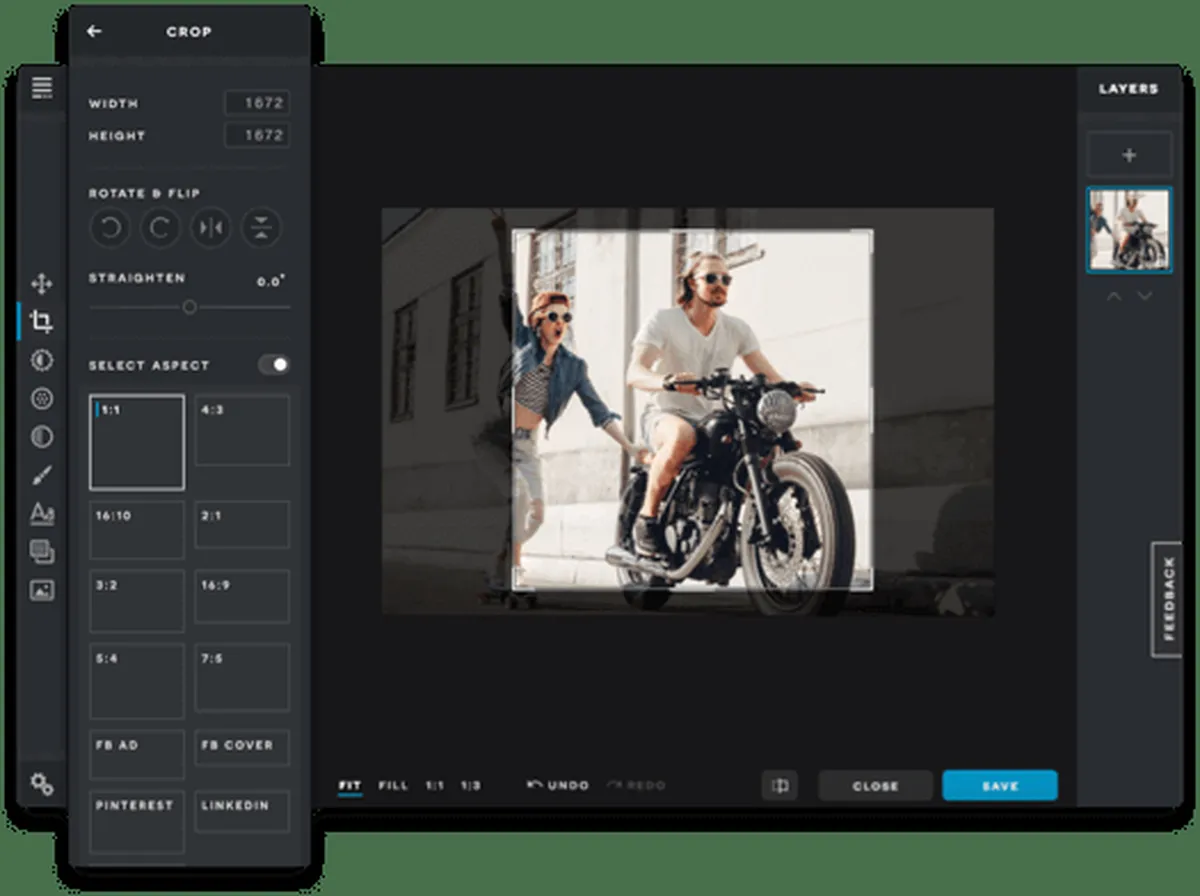
Pixlr Review : Pros & Cons
Pros & Cons
When it comes to finding the right Graphic & Design tools to manage your business, you have too many options – and they all come with their strengths and weaknesses.
One such familiar name in this arena is Pixlr, and as you may have guessed from the title, this review will tell you more about Pixlr’s pros and cons.
Weighing the pros & cons is essential before selecting this tool for your business and your team.
Pixlr Pros : Key Benefits
– A free and easy way to create, edit and share stunning creative images
– Compatible with multiple devices and platforms
– Scalability and integration
– Frequent releases / updates
– High Compatibility
Pixlr Cons
– Con : Custom integrations can come at a price.
Pixlr Features
Here is the list of the main features of this computer software :
– Social Media Integration
– Content Import/Export
– Content Sharing
– Data Storage Management
– Drag & Drop
– File Management
– Image Editing
– Image Library
– Multi-Language
– Pre-built Templates
– Real Time Editing
– Search/Filter
– Secure Data Storage
– Social Media Integration
– Text Editing
– Watermarking
– Data Export
– Pixel Graphics
– Data Import
– Brightness and contrast adjustment
Main function & Pro Features
– Image editing and retouching
– Graphic filters
– Graphic design
– Remove backgrounds from images in one click with the AI __Cutout tool and enhance photos with filters, overlays, icons, and more
– Edit images smarter and faster right in the browser – no installation or pesky ads.
– Alternative to: Photoshop and Lightroom.
– Best for: Marketers and content teams who want professional designs for their business without the need for professional design skills.
Pixlr Integrations
Pixlr may integrates with applications & plugins : database connection, synchronize data, share files (…) to improve your workflow and increase your productivity !
It also provides a powerful API toolkit that allows developers to build web services and exchange data.
Pixlr Pricing
The Pixlr pricing plan starts from $ 5 per month and per user, but this price is likely to change because different options are offered by the developer : number of licenses, additional functions, add-ons, bundles …
Pixlr offers several pricing plans :
– Free : $ 5,00 per user / per month
– Premium : $ 15,00 per user / per month
– Creative Pack : $ 14,99 per user / per month
– Enterprise : –
– Premium : –
| Free | Premium | Creative Pack | Enterprise | Premium |
| $5,00 | $15,00 | $14,99 | – | – |
| Per month | Per month | Per month | Per month | Per month |
| Per user | Per user | Per user | Per user | Per user |
Save $$$ on SaaS and on-premise Software Subscriptions to help your create, grow and scale your business : annual billing usually is cheaper than monthly billing and you can expect 10% to 20% discount.
Sign up for a trial and start using it right away !
Free trials usually are time limited or feature limited but this is a good way to ensure it is the right option for your business before making a purchase.
Screenshot of the Vendor Pricing Page :
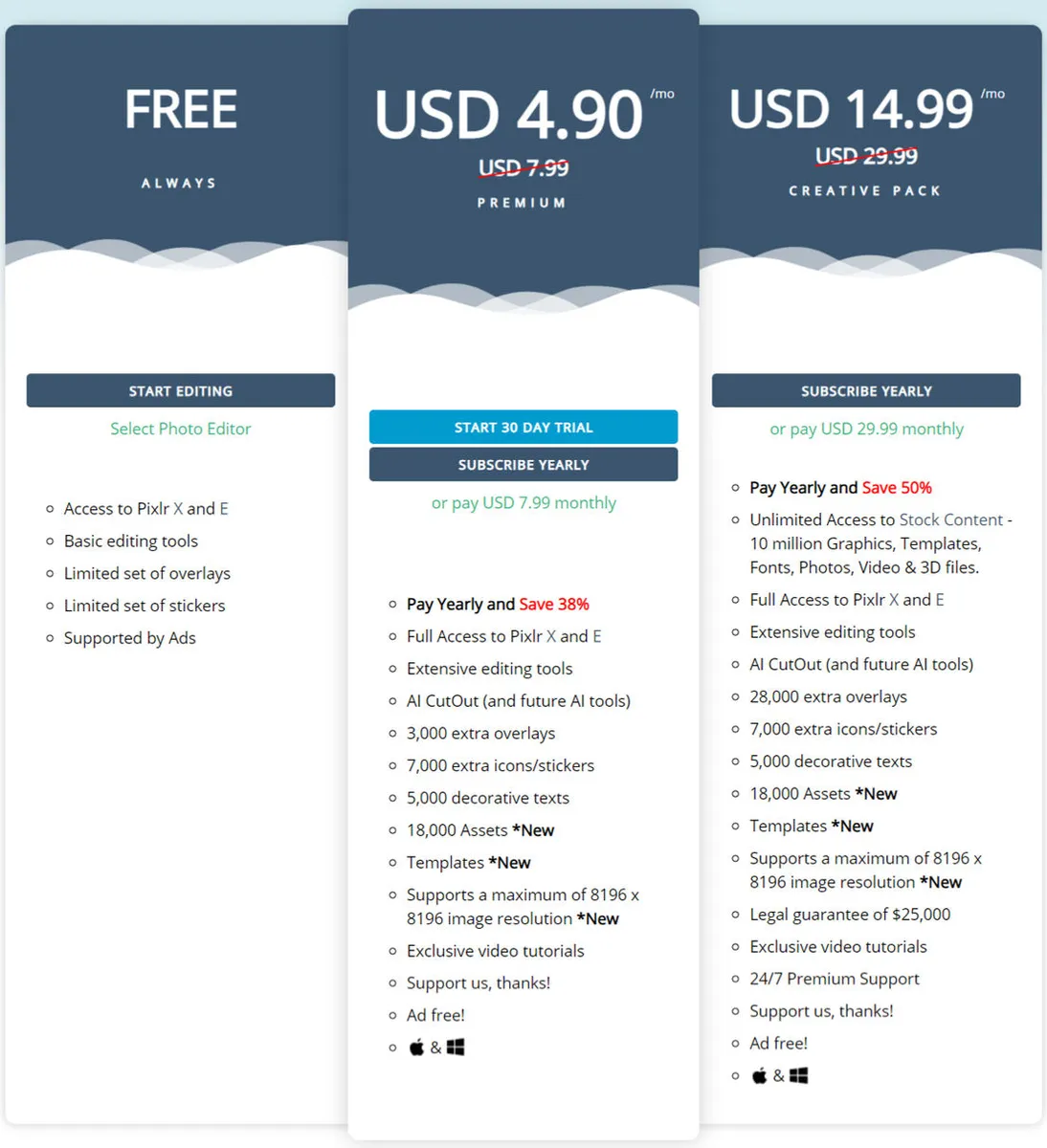
Pixlr Pricing Plans
Pricing Details
Pricing Model : Subscription
Free trial : Yes : 14 days
Free plan : Yes, free version
Freemium : Freemium software
Starting price : $ 5,00
Entry-level set up fee : No setup fee
The pricing details were last updated this year from the vendor website or retrieved from publicly accessible pricing materials and may be different from actual. Please confirm pricing and deals with the vendor website before purchasing.
Deployment & Setup
Pixlr is a cloud-based Graphic & Design platform : its infrastructure is hosted in the United States (probably on AWS, Microsoft Azure or Google Cloud Platform).
pixlr is a SaaS (Software as a Service) / web application : a web browser on a computer is required for full functionality of features and manage dashboard.
It supports desktop operating systems (like Windows …) and mobile platforms (like Android and iOS).
There’s also native mobile apps for iPhone & iPads on Apple’s App Store and for smartphones & tablets on Google Play Store.
Technical Details & Specifications
Deployment : Cloud / SaaS
Desktop Operating Systems : Windows …
Mobile Platforms : Android / iOS – iPhone – iPad
Native Apps / Mobile Applications : iOS App & Android App
GDPR compliance : No information
Supported languages
This application software supports the following languages : English …
Support & Training
Any problem with this computer program ? The vendor offers the following customer service & support to help teams get the most out of their business application : Email / Help Desk, FAQs / Forum, Knowledge Base, Online Support …
Hotline : Yes
Training options : Videos …
Industry & Customers
Who use Pixlr ?
This software package is tailored to business needs : Large Company, Freelancer, SME …
This web-based application is recommended for trades : Creative …
This cloud software is used in the sectors : Services …
Customer References
Testimonials & Customer References to decide if this is the right business software or service for your company : No reference …
Awards & Recognitions
No information .
Screenshots
This computer program has an ergonomic, intuitive and customizable user interface, which will improve team productivity and collaborative work within your company (Medium Company, Non Profit, Public Administration …)
Pixlr Screenshots & Images : UI, dashboard …
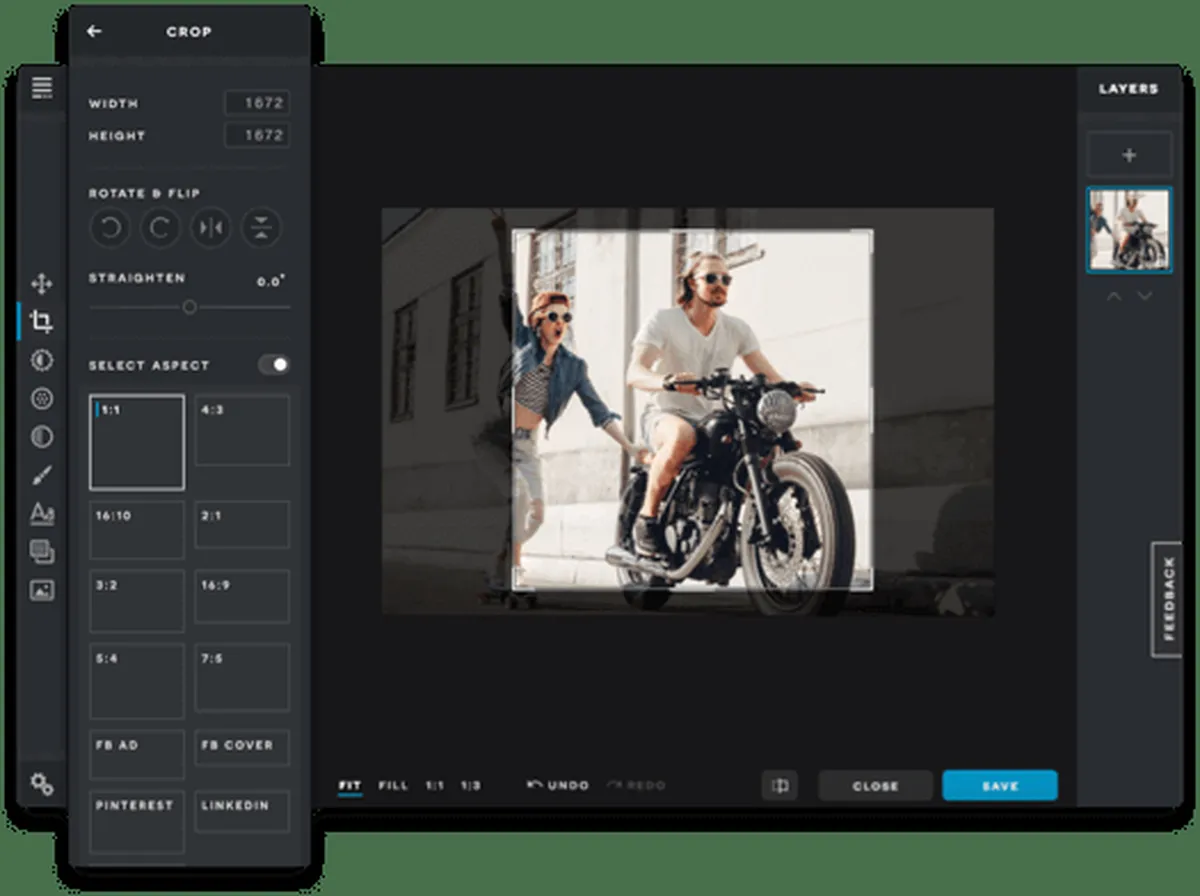
Pixlr Business Software Pricing
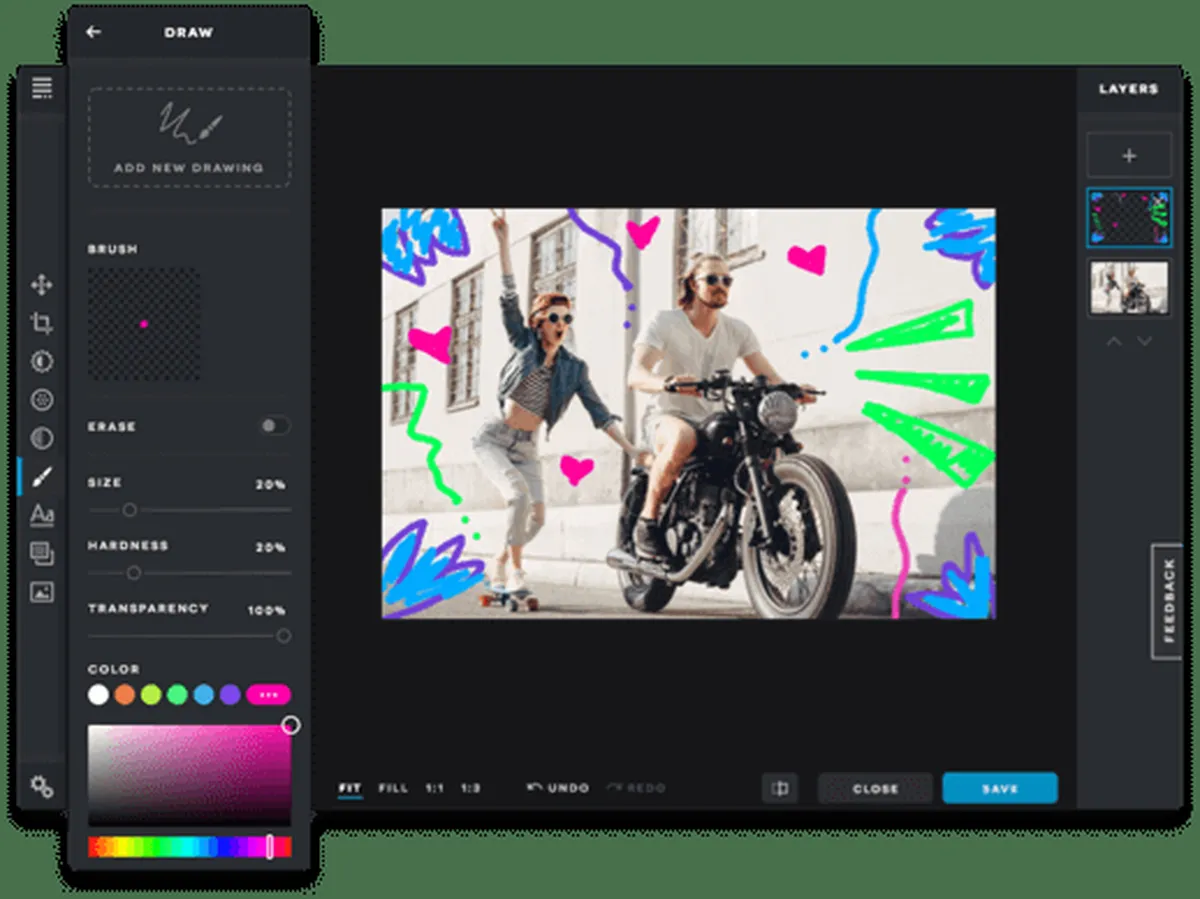
Pixlr Features & Overview

Pixlr Screenshot
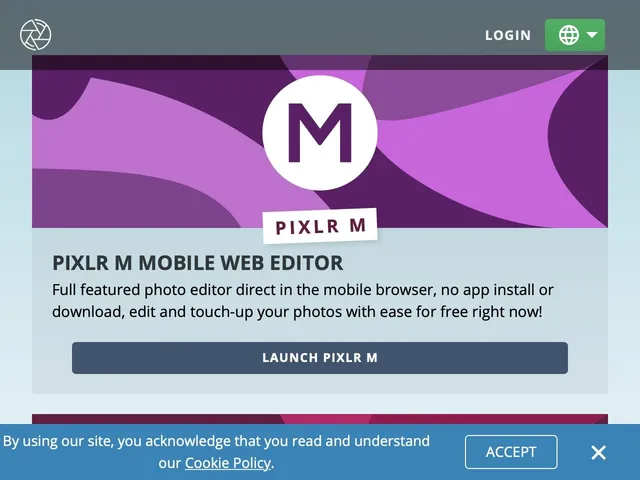
Pixlr Screenshot
Videos
Video #1

Video #2

Pixlr Reviews
Here is our opinion on Pixlr : this is a great graphic & design software to advise .
Pixlr User Reviews & Ratings
Online and customer reviews of Pixlr software are quite plentiful and overall very positive :
Overall rating : 4,8/5
Value for money : 4,7/5
Functionality : 4,1/5
Usefulness : 4,5/5
Ease of use : 4,5/5
User rating Excellent : 64%
User rating Very Good : 31%
User rating Average : 4%
User rating Poor : 1%
User rating Terrible : 1%
The main benefits of Pixlr are its rich features, ease of use, and free for all users. Here are the benefits in detail when you use Pixlr:
Popularity on social networks : 375 followers on LinkedIn
Your Customer Review on Pixlr
What is your opinion about this app ? Submit your review and tell us about your overall opinion : experience with this SaaS software, rating, ease of use, customer service, value for money, Pros & Cons …
Customer reviews and feedbacks play an increasingly important role in the business software buying process. You can provide in-depth review and share your buying advice / reviewer sentiment : what is your likelihood to recommend Pixlr ? What is your likelihood to renew ?
FAQs
Why use a Graphic & Design Software ?
Graphic design software (PAO – Desktop Publishing) allows you to create media: images, illustrations, diagrams, graphics. These can be used for marketing, production or advertising purposes.
According to various sources, most used business software are : Adobe Indesign (market share : 52,90%), KeyShot (24,20%), QuarkXPress (11,30%), Adobe Illustrator (9,60%), Adobe Muse (6,00%), Adobe Audition (4,30%), GreenSock Animation Platform (3,00%), Adobe Bridge (1,50%), Xara Web Designer (1,30%), IBM Rational Publishing Engine (1,00%), AutoDesk Maya (0,60%), Spine Animation (0,40%), Adobe Media Encoder (0,20%), Affinity Photo (0,10%), Canva (0,10%), Venngage (0,10%), Invision (0,10%)
Main functions are : Advanced reports, BIM on site, Field feedback to BIM, Defect tracking, Quality controls, progress tracking
Main characteristics are : Design, Mobile Application, Big Data, Predictive Analysis, Cloud Platform, Advanced reports, BIM on site, Field feedback to BIM, Fault monitoring, Quality controls, Progress monitoring, Construction reports, Business layers, Project analytics, Enterprise Analytics, PropTech, SAAS Software, Media Creation, Media Creation, File Organizer, Image Browser, Image Watermark, Media Organizer, Metadata, Photo Management, Batch Editing, Digital Asset Management, Document Management, Photos and graphics, organizing photos
Graphic & Design Software Average Price : from $ 2,75 to $ 11,00 with an average price of $ 6,18 . We have identified more than 151 competitors on the market.

Graphic & Design Software Review
Company details
Developed by PIXLR, Inc. (@autodesk on Twitter)
About Autodesk: As the world leader in 3D design, engineering and entertainment software, Autodesk helps people imagine, design and create a better world. Autodesk offers unparalleled expertise and a broad software portfolio to empower customers to solve their design, business, and environmental challenges.
HQ location : USA
Founded in 1982 by Saidul Islam
Total revenue :
Industry : B2B SaaS company
Software Category : Graphic Design Software > Graphic Software > Graphic & Design Software
Schema : SoftwareApplication > DesignApplication
Tags : photo editor | Online Photo Editor | PictureEditor | color key | picture frames | photobooth | Online Image Editor …
Website : visit pixlr.com
About This Article
This page was composed and published by SaaS-Alternatives.
The information (and product details) outlined above is provided for informational purposes only. Please Check the vendor’s website for more detailed information.
Our opinion on Pixlr is independent in order to highlight the strengths and weaknesses of this Graphic & Design Software. Our website is supported by our users. We sometimes earn affiliate commission when you click through the affiliate links on our website.
Pixlr Alternatives
If you’re understanding the drawbacks and you’re looking for a Pixlr alternative, there are more than 28 competitors listed on SaaS-Alternatives !
If you’re in the market for a new software solution, the best approach is to narrow down your selection and then begin a free trial or request a demo.
Compare Pixlr Pricing Against Competitors
| Software | Starting Price | Billed | Free Trial |
| PIXLR | $4,9 | Per month / user | No |
| ADOBE PHOTOSHOP | $20,99 | Per month / user | Yes |
| CANVA | $9,99 | Per month / user | No |
| PHOTOPEA | $ | Per month / user | No |
| GIMP | $ | Per month / user | No |
| FOTOR | $8,99 | Per month / user | No |
| PICMONKEY | $6 | Per month / user | Yes |
| BEFUNKY | $4,99 | Per month / user | No |
| ADOBE PHOTOSHOP ELEMENTS | $59,99 | Per month / user | Yes |
| FOTOJET | $3,33 | Per month / user | Yes |
Top 10 Alternatives & Competitors to Pixlr
– Canva
– Adobe Creative Cloud
– Adobe Illustrator
– BeFunky
– PicMonkey
– Illustrator CC
– PicMonkey
– Photo Creator
– Fotor
– BeFunky
Free Alternatives to Pixlr
– Fotor
– Befunky
– Photopea
You can also take a look at other business apps, like our OpenDrive review and our Melio review.
Comparison with Similar Software & Contenders
Take an in-depth look at popular Graphic Design Software and Graphic Software to find out which one is right for your needs. Discover how these Graphic & Design Software compare to Pixlr when it comes to features, ease of use, customer support and user reviews. Explore software, Compare options and alternatives, Read reviews and Find your solution !




