QlikView
QlikView : Reviews, Pricing, Features & AlternativesQlikView is a Dashboard Software. Price : $1300 (free trial available). Review QlikView : Overview & Pricing
QlikView Overview : Features, Pricing, Reviews & Alternatives
QlikView is a Dashboard Software intended for businesses. Let’s discover user reviews, features and prices of this business app.
QlikView is listed as a Dashboard Software and Analytics Software for companies and is used for Business Performance Management, Data Management, Business Intelligence, Reporting …
QlikView price starts from $ 1300 per user and per month (free trial available).
Qlik provides intuitive platform solutions for self-service data visualization, guided analytics applications, integrated analytics, and reporting.
Easily turn raw data into extraordinary results
What is QlikView ?
QlikView is a powerful BI platform that provides its users with an analytics solution for developing highly interactive guided analytics applications and dashboards. These are designed to provide information to solve various business challenges. The software enables its users to move data at scale in real time without burdening source systems and efficiently deliver data to the cloud and beyond. Users can automate the process from raw data to analytics-ready data for agility and scalability by automating their data warehouse or data lake. One can eliminate complex scripts, build trust and reduce errors. QlikView enables its users to make data easily accessible with the Enterprise Data Catalog by providing trusted, governed access to all the right data with an easy way for users to find, prepare, and use actionable data. Users can explore without limits as the associative engine indexes each relationship in the user data. The powerful AI offered by the software accelerates discoveries and increases data literacy, automates processes and displays contextual information.
Qlik is a leader in visual analytics. Its product portfolio addresses growing customer needs, from self-service reporting and visual analytics to guided, integrated, and custom analytics. Qlik solutions for making sense of information from a variety of sources, exploring hidden relationships in data that lead to insights that drive big insights. The QlikView platform enables users to discover deeper insights by creating their own detailed, guided analyses.
QlikView is Qlik’s classic analytics solution for rapid application development and highly interactive guided analytics dashboards that provide insights to solve business challenges. The era of modern analytics began in earnest with the release of QlikView and the revolutionary associative engine on which it is based. Revolutionizing the way businesses use data with intuitive visual discovery and with a customer base of 36,000, QlikView has put Business Intelligence (BI) in the hands of more people than ever before.
QlikView is a discovery product BI data to create guided analytics applications and custom dashboards for business challenges.
The software enables users to discover data insights and relationships across multiple sources with Associative D…
QlikView is a Business Intelligence tool that allows you to control all your business information in a clean, clear and easily accessible database that is both intuitive and easy to use. It is ideal for business owners who want to improve overall production by creating the most productive system possible.
QlikView is a business intelligence solution, developed by publisher Qliktech. Qlikview is a platform to analyze data and transform it into actionable information so that it becomes an added value for the company. To help companies save time, the software uses a technology called associative difference. Unique technology: Its associative difference technology aims to make the software different from all other BI software. Modern BI tools rely on query-based analytics, which limits you to linear, predefined data mining. Through its technology, Qlikview allows you to perform queries without resorting to complex actions while allowing you to make fast and accurate decisions, thanks to unlimited exploration. Thanks to its technology, Qlikview is a complete solution. Includes dashboards, analytics, and reports. In addition, the software frees IT departments, since thanks to its technology and ease of use, users can search their data with total autonomy and without the need for great technical knowledge. A collaborative and user-oriented solution: Available only on their servers, this solution takes a new approach to reporting and data analysis. In fact, QlikView offers a collaborative and exploratory approach to business intelligence. Called Business Discovery, this solution’s decision-making process centralizes sharing and collaboration. This solution bridges the gap between traditional mobile solutions and the personal use of IT that employees are used to on a daily basis. By using the QlikView platform, each user will be able to benefit from a completely autonomous and self-service business intelligence solution. In fact, users, whatever their function, will be able to carry out analyzes on their own activity and, therefore, make decisions on factual elements, with ease. The platform will allow you to explore your data, analyze it and turn your insights into actionable data with added value for your business. For example, a marketing manager will be able to get real-time feedback on a campaign that has just been run. The solution was developed so that each department and business can use the software and explore the data they want to analyze (sales, marketing, human resources, etc.). This platform will allow each employee to be more autonomous in the actions to be carried out in order to make the right decisions about their activity. Four words about this solution should be remembered: The solution is COLLABORATIVE because it allows different perspectives to be shared. It is also MOBILE, so you can have information in real time. QlikView is an INTUITIVE solution, since its ease of use allows to provide insights to all departments of the company. Finally, the company ADAPTS to the needs of your company, guaranteeing security, scalability and numerous functionalities. THE ADVANTAGES OF QLIKVIEW: The business intelligence software will allow you many advantages in its use and its results. – The exploration of all the data will allow you to question yourself and generate new analyzes and make potentially relevant decisions. – Its mobile solution will allow you to analyze data from the office or on the go. – Have a 360¡C vision thanks to the possible exploration of all your data. A simple search of words or phrases will allow the software to obtain quick and associative results that will allow you to visualize all the relationships between the new data. – Data can be accessible and interactive but also segmented according to your work group, specific services, specific business needs, … – Benefit from a more precise view of performance indicators and improved data. It should be noted that the publisher Qliktech promotes to its clients and future clients the QlikSense software, a new improved platform for QlikView and available in a SaaS version.
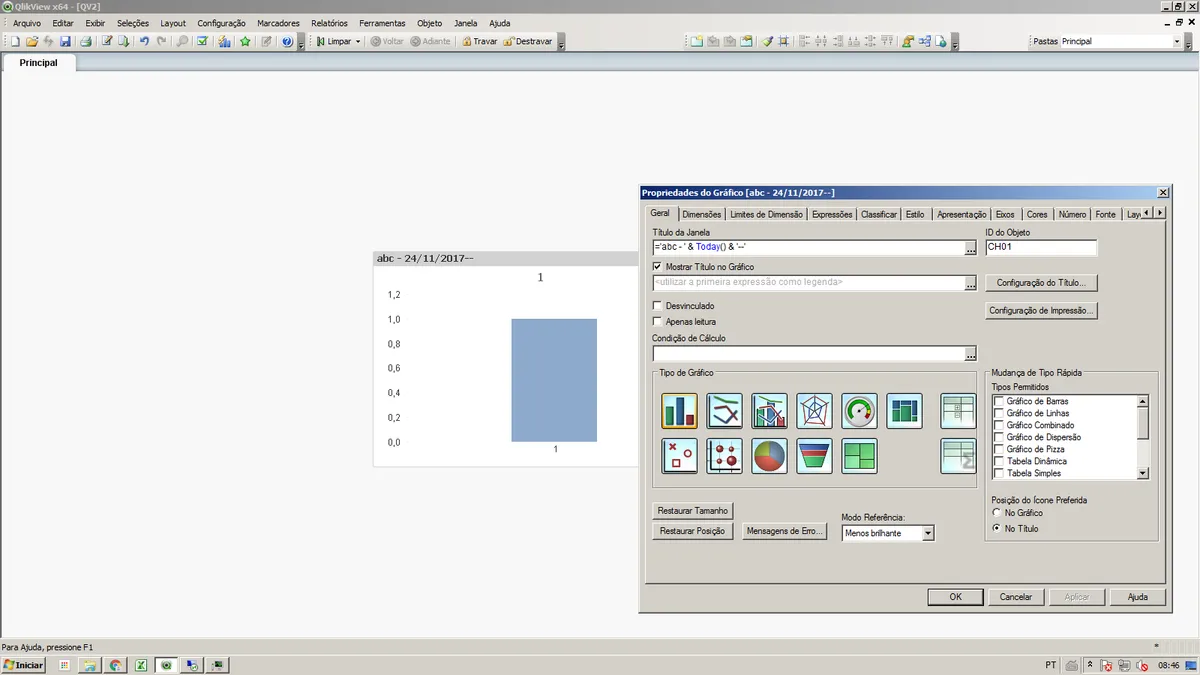
QlikView Review : Pros & Cons
Pros & Cons
When it comes to finding the right Dashboard tools to manage your business, you have too many options – and they all come with their strengths and weaknesses.
One such familiar name in this arena is QlikView, and as you may have guessed from the title, this review will tell you more about QlikView’s pros and cons.
Weighing the pros & cons is essential before selecting this tool for your business and your team.
QlikView Pros : Key Benefits
– Business users can search, explore, and build dynamic applications to get the business answers they need.
– QlikView allows users to combine all relevant data in a single application from CRM or ERP systems, data warehouses, databases or spreadsheets, and all data is stored securely on QlikView servers.
– The global search tool provides categorized results so data can be easily found and digested, and geographic maps can be used to refine data based on location.
– Users can create and develop enterprise discovery apps and customize their app experience to support analytics relevant to their business.
– Users can invite collaborators by sending a link via email, text, or instant messaging. When collaborating, all changes are instantly synced across users and devices, so everyone is always on the same page.
QlikView Cons
– Con : Not always the cheapest option : Dashboard Software average cost is $ 66,57 .
– Con : Custom integrations can come at a price.
QlikView Features
Here is the list of the main features of this computer software :
– Data analysis
– business intelligence
– Reporting – Reports
– Dashboards
– Tracking – Tracking
– 24/7 accessibility
– Creation of pdfs
– Export to pdf file
– Content management
– Database management
– Import – Export data
– Publishing online
– Personalization
– Strategic Planning
– API
– Dashboard
– Access Controls/Permissions
– Key Performance Indicators
– Activity Dashboard
– Ad hoc Reporting
Main function & Pro Features
– Data analysis
– business intelligence
– Reporting – Reports
– Dashboards
– Tracking – Tracking
– 24/7 accessibility
– Creation of pdfs
– Export to pdf file
– Content management
– Database management
– Import – Export data
– Publishing online
– Personalization
– Strategic Planning
– API
– Dashboard
– Access Controls/Permissions
– Key Performance Indicators
– Activity Dashboard
– Ad hoc Reporting
QlikView Integrations
QlikView integrates with more than 41 applications & plugins like In4Suite, MY DSO MANAGER and Inzata (…) : database connection, synchronize data, share files (…) to improve your workflow and increase your productivity !
It also provides a powerful API toolkit that allows developers to build web services and exchange data.
Top 20 QlikView integrations
– Salesforce Sales Cloud
– Alteryx Designer
– Jedox
– WCEA
– RoboHead
– TOPdesk
– Saba Cloud
– Key Survey
– CARTO
– Golfmanager
– NewBook
– Smaily
– FORM OpX
– Capptions
– Axosoft
– Efficy CRM
– Adverity
– Avercast
– CrossKnowledge Learning Suite
– Talon.One
QlikView Pricing
The QlikView pricing plan starts from $ 1300 per month and per user, but this price is likely to change because different options are offered by the developer : number of licenses, additional functions, add-ons, bundles …
QlikView offers several pricing plans :
– Qlikview : $ 0,00 per user / per month
– Start : $ 1300,00 per user / per month
– Professional : –
– Enterprise : –
– Premium : –
| Qlikview | Start | Professional | Enterprise | Premium |
| $0,00 | $1300,00 | – | – | – |
| Per month | Per month | Per month | Per month | Per month |
| Per user | Per user | Per user | Per user | Per user |
Save $$$ on SaaS and on-premise Software Subscriptions to help your create, grow and scale your business : annual billing usually is cheaper than monthly billing and you can expect 10% to 20% discount.
Sign up for a trial and start using it right away !
Free trials usually are time limited or feature limited but this is a good way to ensure it is the right option for your business before making a purchase.
Screenshot of the Vendor Pricing Page :

Software Pricing Plans
Pricing Details
Pricing Model : Subscription
Free trial : Yes : 14 days
Free plan : Yes, free version
Freemium : Freemium software
Starting price : $ 1300,00
Entry-level set up fee : No setup fee
The pricing details were last updated this year from the vendor website or retrieved from publicly accessible pricing materials and may be different from actual. Please confirm pricing and deals with the vendor website before purchasing.
Deployment & Setup
QlikView is a cloud-based Dashboard platform : its infrastructure is hosted in the United States (probably on AWS, Microsoft Azure or Google Cloud Platform).
qlikview is a SaaS (Software as a Service) / web application : a web browser on a computer is required for full functionality of features and manage dashboard.
It supports desktop operating systems (like Windows and Mac OS …) and mobile platforms (like Android and iOS).
Technical Details & Specifications
Deployment : Cloud / SaaS
Desktop Operating Systems : Windows / Mac OS / Linux …
Mobile Platforms : Android / iOS – iPhone – iPad
Native Apps / Mobile Applications : –
GDPR compliance : No information
Supported languages
This application software supports the following languages : English, German, Arabic, Chinese, Spanish, French, Italian, Japanese, Portuguese, Russian …
Support & Training
Any problem with this computer program ? The vendor offers the following customer service & support to help teams get the most out of their business application : 24/7 Live support, Chat, Email / Help Desk, Online Support …
Hotline : +1 (866) 616-4960
Training options : Documentation, In Person, Live Online, Videos, Webinars …
Industry & Customers
Who use QlikView ?
This software package is tailored to business needs : Small and Medium companies, Medium companies (Turnover : – $50 million) in countries like United Kingdom …
This web-based application is recommended for trades : PR, Management, Marketing, Sales …
This cloud software is used in the sectors : Software, Information Technology and Services, Hospitals and health care …
Customer References
Testimonials & Customer References to decide if this is the right business software or service for your company : Canon, Gatorade, Amcor, Panasonic, Fila, Cambridge University Hospitals, Global Retail Bank …
Awards & Recognitions
This tech company won several customer review awards from comparison websites, like Leader in Data Management software, and Highly Rated Business Intelligence software .
Screenshots
This computer program has an ergonomic, intuitive and customizable user interface, which will improve team productivity and collaborative work within your company (Small Company, SME, Startup …)
QlikView Screenshots & Images : UI, dashboard …
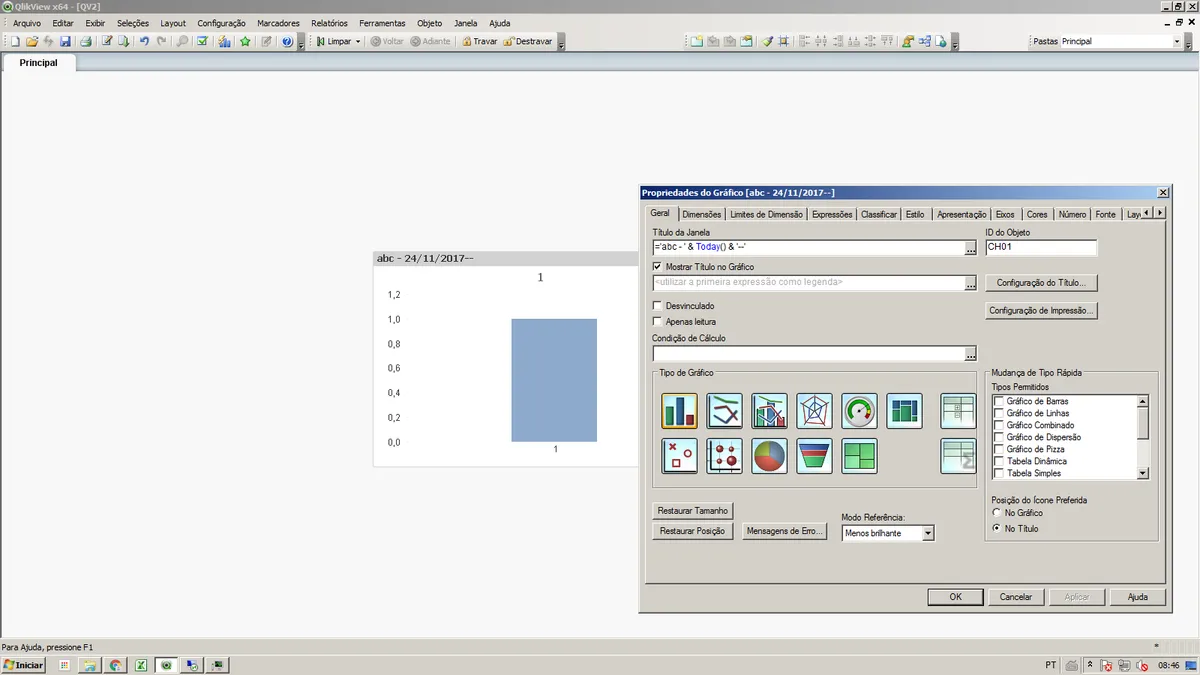
QlikView Business Software Pricing

QlikView Features & Overview

QlikView Screenshot
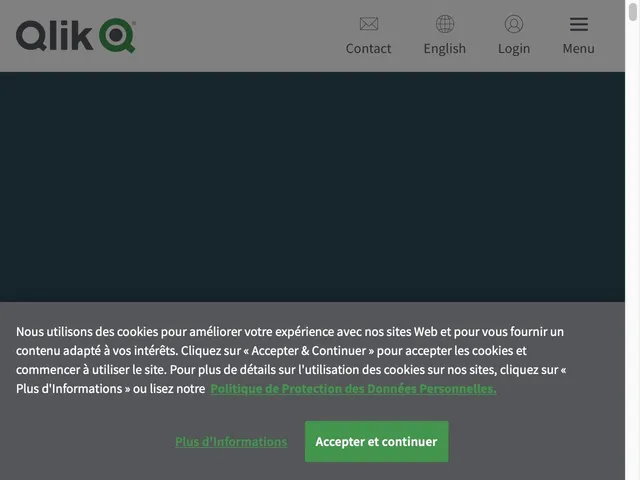
QlikView Screenshot
Videos
Video #1

Video #2

QlikView Reviews
Here is our opinion on QlikView : this is an excellent dashboard software to recommend .
QlikView User Reviews & Ratings
Online and customer reviews of QlikView software are quite plentiful and overall very positive :
Overall rating : 4,5/5
Value for money : 4,1/5
Functionality : 4,3/5
Usefulness : 4,1/5
Ease of use : 4,1/5
User rating Excellent : 49%
User rating Very Good : 46%
User rating Average : 7%
User rating Poor : 2%
User rating Terrible : 1%
The main benefits of QlikView are its rich feature set, flexibility, and security.
Popularity on social networks :
Your Customer Review on QlikView
What is your opinion about this app ? Submit your review and tell us about your overall opinion : experience with this SaaS software, rating, ease of use, customer service, value for money, Pros & Cons …
Customer reviews and feedbacks play an increasingly important role in the business software buying process. You can provide in-depth review and share your buying advice / reviewer sentiment : what is your likelihood to recommend QlikView ? What is your likelihood to renew ?
FAQs
Why use a Dashboard Software ?
Analytics dashboard software is a useful metric for businesses to assess progress. Dashboard software connects data from across the organization, consolidates that information into understandable visualizations, and helps decision-makers draw smarter conclusions. Analytical dashboard software allows you to visualize complex data in the form of graphs and tables.
According to various sources, most used business software are : QlikView (market share : 7,20%), Host Analytics (3,50%), WebFOCUS (0,70%), Oracle Business Intelligence Publisher (0,70%), Sinequa (0,60%), Datameer (0,20%), Entrinsik Informer (0,20%), At Internet (0,10%), Netvibes (0,10%), JReport (0,10%), Chartio (0,10%), Databox (0,10%), iDashboards (0,10%), Xtraction (0,10%)
Main functions are : Visibility of KPIs, Interactive dashboards, Time comparison, Customizable permissions, Alerts and Notifications, Web accessibility
Main characteristics are : Marketing, Software, SAAS Software, Machine Learning, Artificial Intelligence – AI, Web Interface Administration, External Data Snapshot, In-Memory Model, OLAP Pre-Processed Cube Representation, ROLAP Query on SQL Layer, Text Files CSV, etc. ., Formatting capabilities, Predictive modeling, Raw support data output, Dashboard, marketing, marketing tools, statistics, web analytics, web traffic, advertising, analytics, Analytics, Social media, Audience, Network and Administration, SAAS software, Dashboard, Hadoop
Dashboard Software Average Price : from $ 19,00 to $ 199,00 with an average price of $ 66,57 . We have identified more than 141 competitors on the market.
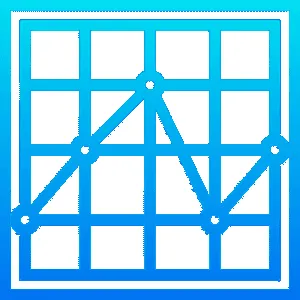
Dashboard Software Review
Company details
Developed by QLIK, Inc. (@qlik on Twitter)
HQ location : pennsylvania
Founded :
Total revenue :
Industry : B2B SaaS company
Software Category : Business Intelligence & Analytics Software > Analytics Software > Dashboard Software
Schema : SoftwareApplication > BusinessApplication
Tags : Administration via Windows application | Administration via MacOS application | Administration via web interface | Instant connection with external data | External Data Snapshot | In-memory data model | OLAP pre-processed cube representation | ROLAP query on the SQL layer | CSV text files | etc …
Website : visit qlik.com
About This Article
This page was composed and published by SaaS-Alternatives.
The information (and product details) outlined above is provided for informational purposes only. Please Check the vendor’s website for more detailed information.
Our opinion on QlikView is independent in order to highlight the strengths and weaknesses of this Dashboard Software. Our website is supported by our users. We sometimes earn affiliate commission when you click through the affiliate links on our website.
QlikView Alternatives
If you’re understanding the drawbacks and you’re looking for a QlikView alternative, there are more than 71 competitors listed on SaaS-Alternatives !
If you’re in the market for a new software solution, the best approach is to narrow down your selection and then begin a free trial or request a demo.
Compare QlikView Pricing Against Competitors
| Software | Starting Price | Billed | Free Trial |
| QLIKVIEW | $ | Per month / user | Yes |
| MICROSOFT SQL SERVER | $209 | Per month / user | Yes |
| MICROSOFT EXCEL | $5 | Per month / user | Yes |
| LOOKER | $ | Per month / user | Yes |
| TABLEAU | $12 | Per month / user | Yes |
| QLIK SENSE | $30 | Per month / user | Yes |
| MICROSOFT POWER BI | $9,99 | Per month / user | Yes |
| SISENSE | $ | Per month / user | Yes |
| DOMO | $ | Per month / user | Yes |
| DATAPINE | $249 | Per month / user | Yes |
Top 10 Alternatives & Competitors to QlikView
– Flutilliant
– Biliplan
– Digdash
– Geckoboard
– Softexpert Cpm
– Bi Office
– Perf Monitor
– Fizen
– Sql Rd
– Spoom
Free Alternatives to QlikView
– Zoho Analytics
– OWOX BI
– GoodData
SaaS alternatives
Tableau : Tableau can help anyone see and understand their data. Connect to almost any database, drag and drop to create visualizations, and share with one click.
Qlik Sense : Uncover insights that query-based BI tools simply miss. Our one-of-a-kind associative engine brings all your data together so users can freely search and explore to find new connections. Artificial intelligence and cognitive capabilities offer information suggestions, automation and conversational interaction.
Power BI : Its goal is to provide interactive visualizations and business intelligence capabilities with an interface simple enough for end users to create their own reports and dashboards.
Metabase : It’s an easy way to generate charts and dashboards, perform simple ad hoc queries without using SQL, and display detailed information about rows in your database. You can set it up in less than 5 minutes, then give yourself and others a place to ask simple questions and understand the data your app generates.
Metabase : It’s an easy way to generate charts and dashboards, perform simple ad hoc queries without using SQL, and display detailed information about rows in your database. You can set it up in less than 5 minutes, then give yourself and others a place to ask simple questions and understand the data your app generates.
You can also take a look at other business apps, like our MixMax review and our Avaza review.
Comparison with Similar Software & Contenders
Take an in-depth look at popular Business Intelligence & Analytics Software and Analytics Software to find out which one is right for your needs. Discover how these Dashboard Software compare to QlikView when it comes to features, ease of use, customer support and user reviews. Explore software, Compare options and alternatives, Read reviews and Find your solution !




