Tableau
Tableau : Reviews, Pricing, Features & AlternativesTableau is a Big Data tool. Price : $35 (free trial available). Review Tableau : Overview & Pricing
Tableau Overview : Features, Pricing, Reviews & Alternatives
Tableau is a Big Data tool intended for businesses. Let’s discover user reviews, features and prices of this business app.
Tableau is listed as a Big Data and Data Science for companies and is used for Business Intelligence, Marketing Analytics, Data Management, Reporting …
Tableau price starts from $ 35 per user and per month (free trial available).
A data-driven solution for every problem
Business intelligence and analysis
What is Tableau ?
Tableau is an integrated visual analytics and business intelligence solution that helps users analyze key business data and find solutions to a variety of problems. The platform can be used to pull data from multiple sources such as spreadsheets, databases, SQL, and cloud applications to generate meaningful insights. It helps users to generate interactive maps and find the necessary solutions to all their problems, whether they are analysts, students, teachers, executives or businessmen. From connection to collaboration, the platform provides a secure, powerful and flexible end-to-end analytics approach, finding effective solutions powered by AI. Tableau is capable of scaling companies in a variety of industries, including manufacturing, communications, healthcare, education, technology, and real estate. It is considered the world’s deepest and broadest analytics platform, compatible with Salesforce CRM. Apart from English, it is available in different global languages like Spanish, German, Italian, Portuguese and more.
Users can create and publish dashboards and share them with partners, colleagues or clients, based on innovative technology that translates data images into optimized database queries.
Tableau allows users to highlight sections and explore charts without the need for extensive IT support or expertise. As with mobile apps, optimized touch controls make it easy to access and view data, and visualizations are automatically optimized for mobile devices.
Tableau Software is an interactive data visualization software company founded in January 2003 by Christian Chabot, Pat Hanrahan, and Chris Stolte in Mountain View, California.
Tableau helps global organizations unlock the full potential of their most valuable assets: their data and people.
Tableau Software is an IT software company that produces a family of interactive data visualization products focused on business intelligence. Tableau lets you quickly connect, visualize, and share data with a seamless experience from PC to iPad. Create and publish dashboards and share them with your colleagues, partners, or clients, with no programming skills required.
Tableau Software is an IT software company that produces a family of interactive data visualization products focused on business intelligence. Tableau lets you quickly connect, visualize, and share data with a seamless experience from PC to iPad. Create and publish dashboards and share them with your colleagues, partners, or clients, with no programming skills required.
Tableau can help anyone see and understand their data. Connect to almost any database, drag and drop to create visualizations, and share with one click.
Tableau is a software company focused on providing solutions that enable people to effectively see and understand data. By presenting data through software that uses the latest technologies, Tableau aims to help its customers use data to solve their problems. Ultimately, the company’s goal is to make big data accessible to ordinary people. The company caters to both individuals and businesses. 24/7 customer support allows you constant access for your support needs.
A new era for data!
The software offers 3 solutions: – Tableau Desktop (answers questions instantly) – Tableau Prep (combines, organizes and cleanses your data for analysis) – Tableau Server (self-service, custom and governed analysis)
What is Tableau? Tableau offers a lot to businesses as the app displays data in organized views and also helps users understand it. It uses an out-of-the-box approach to data analysis and relies on accurate visualizations and fast connections. In addition, the system offers convenient file sharing tools and a host of collaboration features. The system is easy to navigate and you get a great user experience on both desktop and mobile devices. Tableau stands out because it is designed with self-service analytics at its core, but can be used even by non-professional users with no programming skills. Even novices can create and publish dashboards, generate reports, easily share files, and get their questions answered quickly. The system uses proprietary analytics technology from Stanford University that has been streamlined using a drag-and-drop mechanism that allows you to filter and organize data in a company-specific way. We are impressed that this solution offers access to metadata management, guided story interactions, feedback options, and data notifications. Tableau ensures data security by using two-factor authentication and encryption measures. Additionally, you can import data from third-party business applications using the platform’s robust REST API. To top it off, the pricing plans are affordable and we will reveal them later in this review. Do you want to know more about this software? Our Tableau reviews detail the prices, benefits, and technical specifications of the software below.
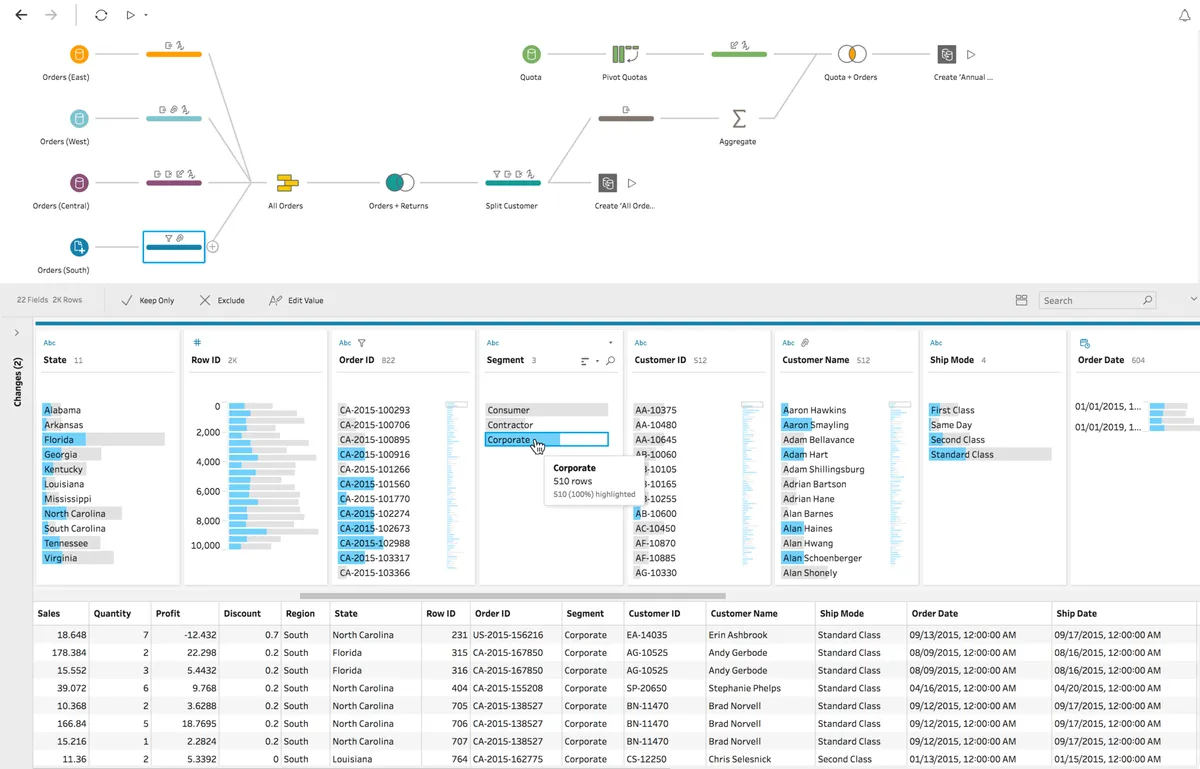
Tableau Review : Pros & Cons
Pros & Cons
When it comes to finding the right Big Data tools to manage your business, you have too many options – and they all come with their strengths and weaknesses.
One such familiar name in this arena is Tableau, and as you may have guessed from the title, this review will tell you more about Tableau’s pros and cons.
Weighing the pros & cons is essential before selecting this tool for your business and your team.
Tableau Pros : Key Benefits
– Ask for data: Use natural language to ask questions about any published data source and get an answer in the form of a visualization.
– Secure data on your servers
– VizQL Technology: Proprietary technology based on years of research at Stanford University. Create queries without writing code and turn them into graphical visualizations and query dashboards.
– Reliable, secure and always up to date
– Tableau Prep: Get to analytics faster by combining, shaping, cleansing, and running data streams quickly and securely.
– Open, view, and interact with dashboards in the app. Users can filter and explore data, but cannot edit or interact without author permissions.
– Use Tableau Mobile to get data on the go
– Tableau Public – Allows users to publish interactive data stories to the web. Post data on the company website and walk readers through a data story.
– Get actionable insights fast
– Metadata Management: Rename fields, change number formats, combine fields into groups, create subsets of data by selecting groups of points, and create new hierarchies.
Tableau Cons
– Con : Custom integrations can come at a price.
Tableau Features
Here is the list of the main features of this computer software :
– business intelligence
– Detailed statistics
– Dashboards
– Database management
– Business management
– Key Performance Indicators
– AB Testing
– Strategic Planning
– AI/Machine Learning
– Dashboard
– API
– Access Controls/Permissions
– Activity Dashboard
– Ad hoc Analysis
– Ad hoc Query
– Ad hoc Reporting
– Alerts/Notifications
– Analytics/ROI Tracking
– Annotations
– Association Discovery
Main function & Pro Features
– business intelligence
– Detailed statistics
– Dashboards
– Database management
– Business management
– Key Performance Indicators
– AB Testing
– Strategic Planning
– AI/Machine Learning
– Dashboard
– API
– Access Controls/Permissions
– Activity Dashboard
– Ad hoc Analysis
– Ad hoc Query
– Ad hoc Reporting
– Alerts/Notifications
– Analytics/ROI Tracking
– Annotations
– Association Discovery
Tableau Integrations
Tableau integrates with more than 42 applications & plugins like Workable, Fulcrumapp.com and Alchemer (…) : database connection, synchronize data, share files (…) to improve your workflow and increase your productivity !
It also provides a powerful API toolkit that allows developers to build web services and exchange data.
Top 20 Tableau integrations
– Salesforce Sales Cloud
– SurveyMonkey
– Google Analytics
– Asana
– ClickUp
– Procore
– Smartsheet
– MATLAB
– UpKeep
– Appy Pie
– OptiSigns
– Wrike
– ActivTrak
– Qualtrics CoreXM
– Targetprocess
– Lever
– MongoDB
– Zoho Survey
– Qualtrics CustomerXM
– eWay-CRM
Tableau Pricing
The Tableau pricing plan starts from $ 35 per month and per user, but this price is likely to change because different options are offered by the developer : number of licenses, additional functions, add-ons, bundles …
Tableau offers several pricing plans :
– Table Desktop Personal : $ 35,00 per user / per month
– Tableauserver : $ 42,00 per user / per month
– Tableau Online : $ 70,00 per user / per month
– Tableau Desktop Professional : –
– Premium : –
| Table Desktop Personal | Tableauserver | Tableau Online | Tableau Desktop Professional | Premium |
| $35,00 | $42,00 | $70,00 | $- | $- |
| Per month | Per month | Per month | Per month | Per month |
| Per user | Per user | Per user | Per user | Per user |
Save $$$ on SaaS and on-premise Software Subscriptions to help your create, grow and scale your business : annual billing usually is cheaper than monthly billing and you can expect 10% to 20% discount.
Sign up for a trial and start using it right away !
Free trials usually are time limited or feature limited but this is a good way to ensure it is the right option for your business before making a purchase.
Screenshot of the Vendor Pricing Page :
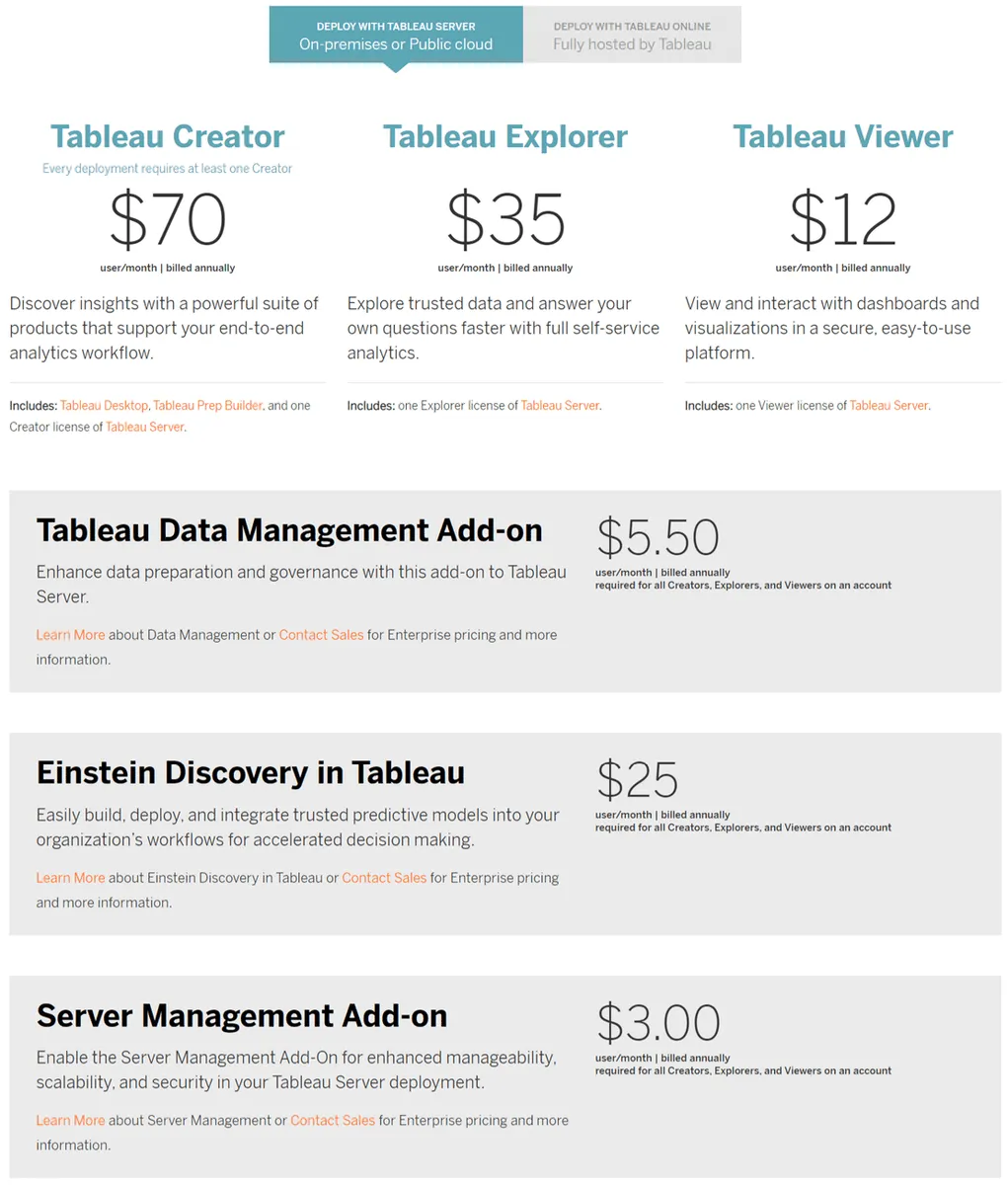
Tableau Pricing Plans
Pricing Details
Pricing Model : One time licence
Free trial : Yes : 14 days
Free plan : No free plan
Freemium : No information
Starting price : $ 35,00
Entry-level set up fee : No setup fee
The pricing details were last updated this year from the vendor website or retrieved from publicly accessible pricing materials and may be different from actual. Please confirm pricing and deals with the vendor website before purchasing.
Deployment & Setup
Tableau is a cloud-based Big Data platform : its infrastructure is hosted in Europe (probably on AWS, Microsoft Azure or Google Cloud Platform).
tableau is a SaaS (Software as a Service) / web application : a web browser on a computer is required for full functionality of features and manage dashboard.
It supports desktop operating systems (like Windows and Mac OS …) and mobile platforms (like Android and iOS).
There’s also native mobile apps for iPhone & iPads on Apple’s App Store and for smartphones & tablets on Google Play Store.
Technical Details & Specifications
Deployment : Cloud / SaaS
Desktop Operating Systems : Windows / Mac OS / Linux …
Mobile Platforms : Android / iOS – iPhone – iPad
Native Apps / Mobile Applications : iOS App & Android App
GDPR compliance : No information
Supported languages
This application software supports the following languages : English, German, Chinese, Spanish, French, Japanese, Portuguese, Chinese, Korean, Spanish …
Support & Training
Any problem with this computer program ? The vendor offers the following customer service & support to help teams get the most out of their business application : 24/7 Live support, Chat, Email / Help Desk, FAQs / Forum, Knowledge Base, Phone Support, Online Support …
Hotline : +1 206-633-3400
Training options : Documentation, In Person, Live Online, Videos, Webinars …
Industry & Customers
Who use Tableau ?
This software package is tailored to business needs : Small and Medium companies, Medium companies (Turnover : – $50 million) in countries like France, United Kingdom, Canada …
This web-based application is recommended for trades : IT, Sales …
This cloud software is used in the sectors : Software, Information Technology and Services, Hospitals and health care …
Customer References
Testimonials & Customer References to decide if this is the right business software or service for your company : RedHat, Henkel, HelloFresh, Chipotle, Lenovo, Verizon, Signet Jewelers …
Awards & Recognitions
This tech company won several customer review awards from comparison websites, like Leader in Business Intelligence software, Most Worthy Business Intelligence software, and Part of World’s fastest growing SaaS companies according to SaaS 1000 .
Screenshots
This computer program has an ergonomic, intuitive and customizable user interface, which will improve team productivity and collaborative work within your company (Medium Company, Non Profit, Entrepreneur …)
Tableau Screenshots & Images : UI, dashboard …
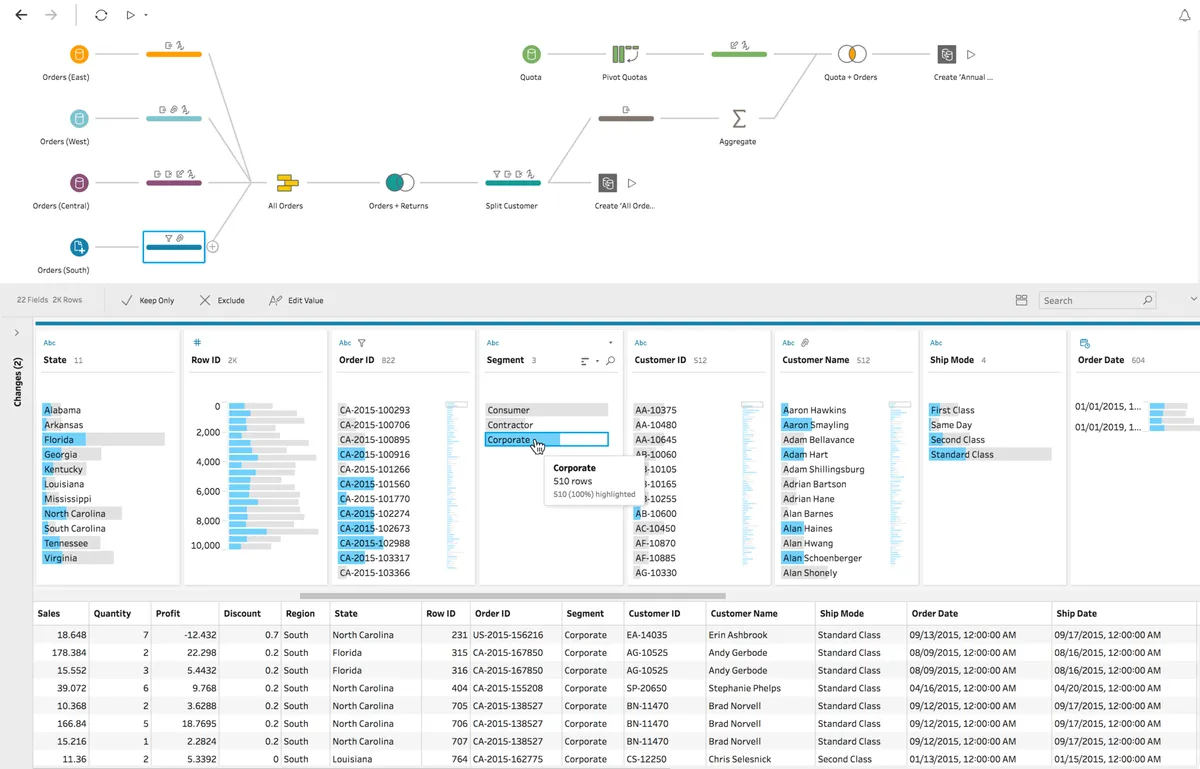
Tableau Business Software Pricing
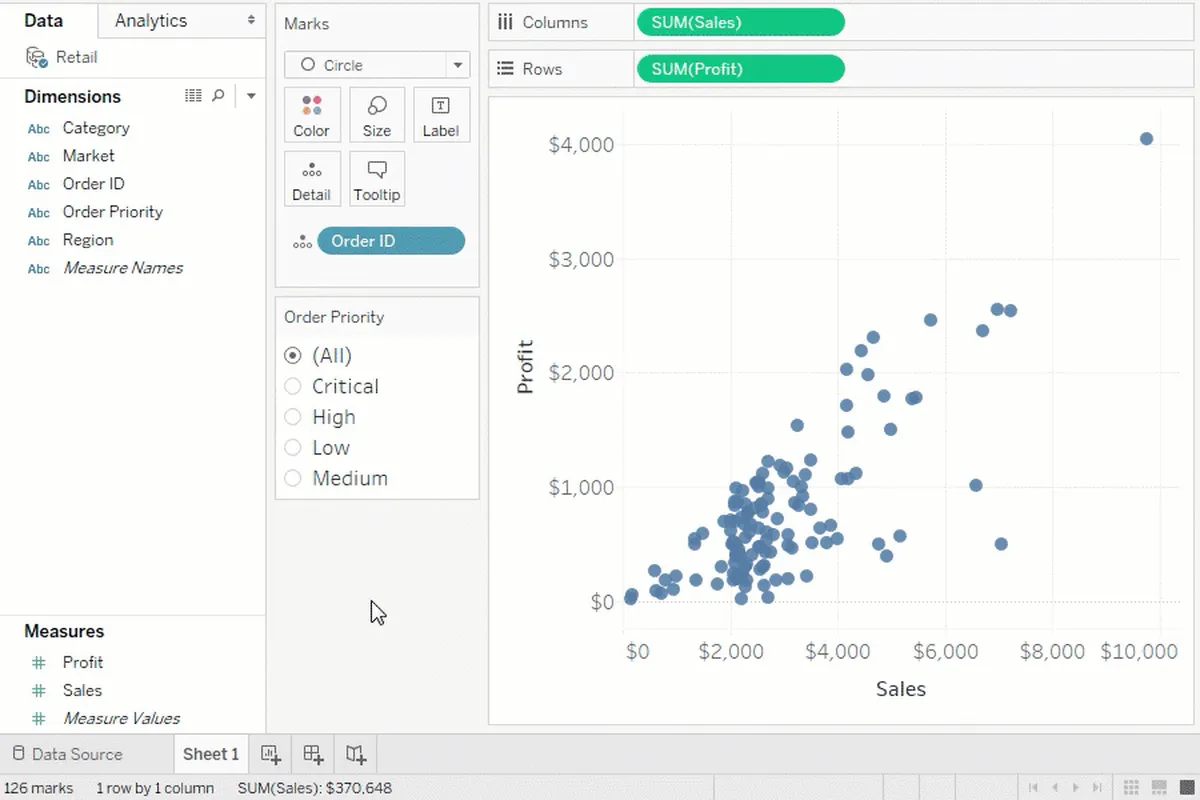
Tableau Features & Overview
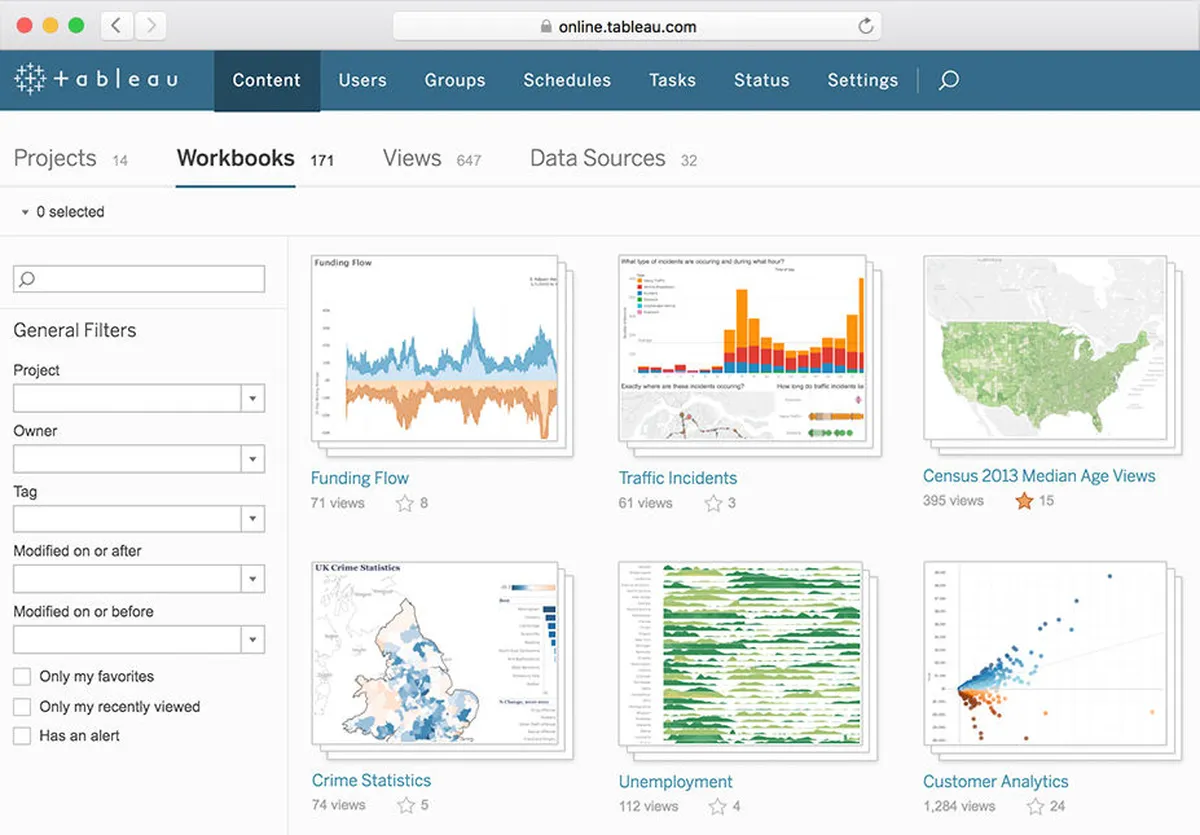
Tableau Screenshot
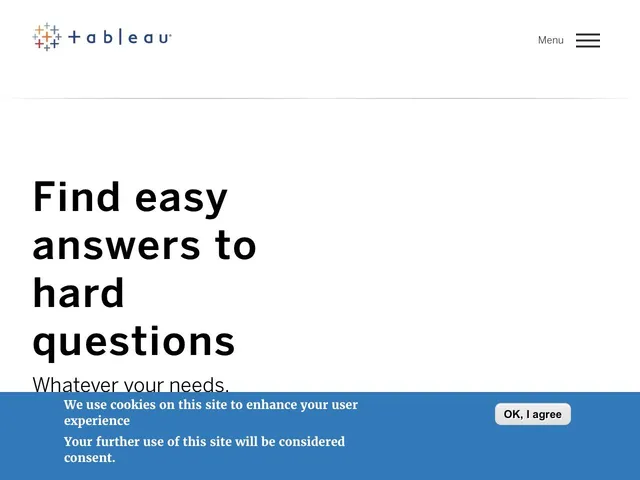
Tableau Screenshot
Videos
Video #1

Video #2

Tableau Reviews
Here is our opinion on Tableau : this is a great big data tool to recommend .
Tableau User Reviews & Ratings
Online and customer reviews of Tableau software are quite plentiful and overall very positive :
Overall rating : 4,9/5
Value for money : 4,3/5
Functionality : 4,4/5
Usefulness : 4,5/5
Ease of use : 4,4/5
User rating Excellent : 64%
User rating Very Good : 32%
User rating Average : 4%
User rating Poor : 1%
User rating Terrible : 1%
Tableau offers a host of benefits to companies that use it for their business analytics needs.
Popularity on social networks : 739962 followers on LinkedIn
Your Customer Review on Tableau
What is your opinion about this app ? Submit your review and tell us about your overall opinion : experience with this SaaS software, rating, ease of use, customer service, value for money, Pros & Cons …
Customer reviews and feedbacks play an increasingly important role in the business software buying process. You can provide in-depth review and share your buying advice / reviewer sentiment : what is your likelihood to recommend Tableau ? What is your likelihood to renew ?
FAQs
Why use a Big Data tool ?
Big Data are designed to analyze large and disparate sets of data Ð be it product data, customer data, employee data, etc. – in order to discover meaningful patterns that connect them and visualize the results in an easily interpretable way for stakeholders to make decisions. Big Data software makes it possible to collect, store and sort large volumes of data in order to analyze / reuse them.
According to various sources, most used business software are : Tableau (market share : 15,70%), SAS Analytics (1,80%)
Main functions are : Data Extraction, Data mining, Data visualization, Predictive analytics, Reports, Business management
Main characteristics are : enterprise, applications, software, database, middleware, mergers, corporate, hardware, Oracle, Big Data
Big Data Average Price : from $ 12,00 to $ 249,00 with an average price of $ 85,67 . We have identified more than 39 competitors on the market.
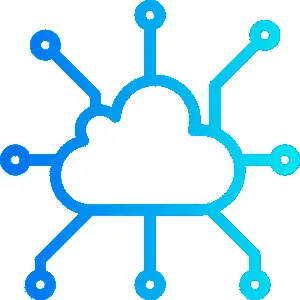
Big Data Review
Company details
Developed by TABLEAU SOFTWARE, Inc. (@tableau on Twitter)
HQ location : USA
Founded in 2003 by Mark Nelson
Total revenue : $86.9M
Fundings : $15.0M
Industry : B2B SaaS company
Software Category : IT Management & Big Data Software > Data Science > Big Data
Schema : SoftwareApplication > DeveloperApplication
Tags : …
Website : visit public.tableau.com
About This Article
This page was composed and published by SaaS-Alternatives.
The information (and product details) outlined above is provided for informational purposes only. Please Check the vendor’s website for more detailed information.
Our opinion on Tableau is independent in order to highlight the strengths and weaknesses of this Big Data tool. Our website is supported by our users. We sometimes earn affiliate commission when you click through the affiliate links on our website.
Tableau Alternatives
If you’re understanding the drawbacks and you’re looking for a Tableau alternative, there are more than 52 competitors listed on SaaS-Alternatives !
If you’re in the market for a new software solution, the best approach is to narrow down your selection and then begin a free trial or request a demo.
Compare Tableau Pricing Against Competitors
| Software | Starting Price | Billed | Free Trial |
| TABLEAU | $12 | Per month / user | Yes |
| GOOGLE DATA STUDIO | $ | Per month / user | No |
| LOOKER | $ | Per month / user | Yes |
| MICROSOFT SQL SERVER | $209 | Per month / user | Yes |
| QLIKVIEW | $ | Per month / user | Yes |
| MICROSOFT EXCEL | $5 | Per month / user | Yes |
| MICROSOFT POWER BI | $9,99 | Per month / user | Yes |
| SISENSE | $ | Per month / user | Yes |
| DOMO | $ | Per month / user | Yes |
| DATAPINE | $249 | Per month / user | Yes |
Top 10 Alternatives & Competitors to Tableau
– Microsoft Power BI
– Qlik Sense
– Looker
– Sisense
– Google Data Studio
– Zoho Analytics
– SimilarWeb
– Pitchbook
– ZoomInfo
– SAP Crystal Server
Free Alternatives to Tableau
– Zoho Analytics
– OWOX BI
– GoodData
SaaS alternatives
DOMO : Domo: business intelligence, data visualization, dashboards and reports. Simplify your Big Data and improve your business with Domo’s agile and mobile platform.
Splunk : Provides the leading platform for operational intelligence. Customers use it to search, monitor, analyze and visualize machine data.
Looker : We’ve created a unique data modeling language, connections to today’s fastest analytics databases, and a service you can deploy on any infrastructure and explore on any device. Plus, we’ll help you every step of the way.
QlikView : It is an enterprise discovery platform that provides self-service BI to all business users in organizations. With this tool, you can analyze data and use your data findings to support decision making.
Qlik Sense : Uncover insights that query-based BI tools simply miss. Our one-of-a-kind associative engine brings all your data together so users can freely search and explore to find new connections. Artificial intelligence and cognitive capabilities offer information suggestions, automation and conversational interaction.
You can also take a look at other business apps, like our Mailjet review and our Indeed review.
Comparison with Similar Software & Contenders
Take an in-depth look at popular IT Management & Big Data Software and Data Science to find out which one is right for your needs. Discover how these Big Data compare to Tableau when it comes to features, ease of use, customer support and user reviews. Explore software, Compare options and alternatives, Read reviews and Find your solution !




