Bento for Business
Bento for Business : Reviews, Pricing, Features & AlternativesBento for Business is an Expense Management Software. Price : $29 (free trial available). Review Bento for Business : Overview & Pricing
Bento for Business Overview : Features, Pricing, Reviews & Alternatives
Bento for Business is an Expense Management Software intended for businesses. Let’s discover user reviews, features and prices of this business app.
Bento for Business is listed as a Expense Management Software and Accounting Software for companies and is used for Payment Processing, Expense Report, Spend Management …
Bento for Business price starts from $ 29 per user and per month (free trial available).
Expense management platform for small businesses
Get your spending habits under control
What is Bento for Business ?
Futuristic business expense management software like Bento for Business helps organizations reconcile receipts, employee reimbursement, and petty cash management. This particular platform is generally card-based, as well as being integrated with top-tier reconciliation tools and state-of-the-art controls. Sending daily spending limits, restricting merchant categories, eliminating international transactions, and disabling lost or misplaced cards are some of the ways Bento for Business helps save money. According to records, customers’ spending habits were reduced by 15% when using Bento for Business. Additionally, users can also set custom controls on different cards and do time-based expense reporting. They can also automate expense reports, export data to any accounting platform of your choice, or QuickBooks to be specific. To get started, users simply go through a quick registration process, import the employee roaster and place orders (cards) for the entire team, download the Bento app for quick views, and finally have assigned cards sent directly to the employee’s address. .
Provider of an expense management platform designed to simplify and consolidate complex financial services. The company’s platform offers small and medium-sized business owners the security and functionality of a bank with the intuitive, easy-to-use interface of a modern technology company, allowing users to focus more on their business while saving. time and money.
Control how much, where and when employees spend money. Enable/disable cards with one click. Set spending limits, receive real-time alerts, and rest easy.
Bento for Business provides employee spending cards with spending controls that allow business owners to control where, when, and how much employees can spend. This solution includes a dashboard that pivots data by employee, card, category, date, and tag.
What is Bento for Business? Bento for Business is a prepaid expense management debit card designed for business needs. These debit cards allow businesses to eliminate cash leaks and maximize their budget. Additionally, they can hold all parties accountable for finances and make their expense management transparent. This prepaid business debit card makes it easy for you to track and manage your spending, reduce operating costs, and properly document your business expenses. Bento for Business allows you to issue debit cards to your employees for a specific purpose, limit, and amount. For example, you can give a staff member a debit card to cover your travel expenses, such as airfare, lodging, and transportation costs. Also, you can provide utility cards for utility expenses like electricity and gas. The benefit is that you gain flexibility and control in managing your business expenses. Read more of our Bento for Business reviews to learn more about the features and benefits of this software.

Bento for Business Review : Pros & Cons
Pros & Cons
When it comes to finding the right Expense Management tools to manage your business, you have too many options – and they all come with their strengths and weaknesses.
One such familiar name in this arena is Bento for Business, and as you may have guessed from the title, this review will tell you more about Bento for Business’s pros and cons.
Weighing the pros & cons is essential before selecting this tool for your business and your team.
Bento for Business Pros : Key Benefits
– Cards can be configured for different purposes such as fuel/gas, individual employees, specific projects, office expenses, petty cash, etc.
– Spending is displayed visually on the dashboard in real time, organized by card/person and spending category, with adjustable date ranges and the ability to drill down into transaction details.
– Fuel cards set up through Bento can be used at any gas station, rather than being limited to “in-network” gas stations, and additional spending categories can be enabled or disabled by the fuel card owner . repair of vehicles and meals.
– Users can select spending categories for each card to control where transactions can take place, with options including entertainment and entertainment, business services, gas stations, professional services, restaurants, repair services, travel and transportation, and more.
– A full list of transactions can be viewed, and users can filter displayed transactions by date, type, card, label, or category, or search for specific transactions.
– Two types of alerts are generated automatically, for rejected transactions and for low balances, and users can select which alerts they wish to receive.
Bento for Business Cons
– Con : Not always the cheapest option : Expense Management Software average cost is $ 15,5 .
– Con : Custom integrations can come at a price.
Bento for Business Features
Here is the list of the main features of this computer software :
– Third-party Integration
– ACH Payment Processing
– Time & Expense Tracking
– API
– Accounting Integration
– Activity Dashboard
– Alerts/Notifications
– Approval Process Control
– Approval Workflow
– Budget Control
– Budgeting/Forecasting
– Customizable Reports
– ERP
– Expense Claims
– Expense Tracking
– Fraud Detection
– Mobile Payments
– Mobile Receipt Upload
– Online Payments
– Payment Processing Services Integration
Main function & Pro Features
– Point of Sale (POS)
– Prepaid Cards
– Procurement Management
– Projections
– Purchasing & Receiving
– Real Time Analytics
– Real Time Data
– Real Time Reporting
– Receipt Management
– Recurring/Subscription Billing
– Reimbursement Management
– Reporting & Statistics
– Reporting/Analytics
– Search/Filter
– Spend Analysis
– Spend Control
– Transaction History
– Transaction Monitoring
– Workflow Management
Bento for Business Integrations
Bento for Business integrates with more than 4 applications & plugins like Freshbooks, NetSuite and QuickBooks Online Advanced (…) : database connection, synchronize data, share files (…) to improve your workflow and increase your productivity !
It also provides a powerful API toolkit that allows developers to build web services and exchange data.
Top 20 Bento for Business integrations
– QuickBooks Online Advanced
– NetSuite
– Freshbooks
– QuickBooks
Bento for Business Pricing
The Bento for Business pricing plan starts from $ 29 per month and per user, but this price is likely to change because different options are offered by the developer : number of licenses, additional functions, add-ons, bundles …
Bento for Business offers several pricing plans :
– Starter : $ 29,00 per user / per month
– Team : $ 69,00 per user / per month
– Professional : $ 149,00 per user / per month
– Company : –
– Premium : –
| Starter | Team | Professional | Company | Premium |
| $29,00 | $69,00 | $149,00 | – | – |
| Per month | Per month | Per month | Per month | Per month |
| Per user | Per user | Per user | Per user | Per user |
Save $$$ on SaaS and on-premise Software Subscriptions to help your create, grow and scale your business : annual billing usually is cheaper than monthly billing and you can expect 10% to 20% discount.
Sign up for a trial and start using it right away !
Free trials usually are time limited or feature limited but this is a good way to ensure it is the right option for your business before making a purchase.
Screenshot of the Vendor Pricing Page :
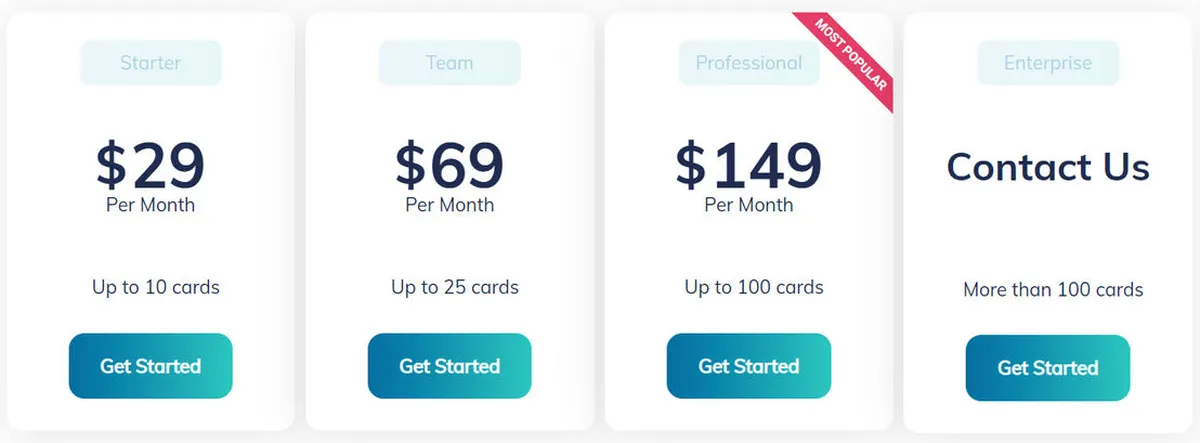
Bento for Business Pricing Plans
Pricing Details
Pricing Model : Subscription
Free trial : Yes : 14 days
Free plan : No free plan
Freemium : No information
Starting price : $ 29,00
Entry-level set up fee : No setup fee
The pricing details were last updated this year from the vendor website or retrieved from publicly accessible pricing materials and may be different from actual. Please confirm pricing and deals with the vendor website before purchasing.
Deployment & Setup
Bento for Business is a cloud-based Expense Management platform : its infrastructure is hosted in the United States (probably on AWS, Microsoft Azure or Google Cloud Platform).
bento-for-business is a SaaS (Software as a Service) / web application : a web browser on a computer is required for full functionality of features and manage dashboard.
It supports desktop operating systems (like Windows and Mac OS …) and mobile platforms (like Android and iOS).
Technical Details & Specifications
Deployment : Cloud / SaaS
Desktop Operating Systems : Windows / Mac OS / Linux …
Mobile Platforms : Android / iOS – iPhone – iPad
Native Apps / Mobile Applications : –
GDPR compliance : No information
Supported languages
This application software supports the following languages : English …
Support & Training
Any problem with this computer program ? The vendor offers the following customer service & support to help teams get the most out of their business application : Chat, Email / Help Desk, FAQs / Forum, Knowledge Base, Phone Support, Online Support …
Hotline : +1 866-220-8455
Training options : Documentation …
Industry & Customers
Who use Bento for Business ?
This software package is tailored to business needs : Non Profit, Entrepreneur, Medium Company …
This web-based application is recommended for trades : Administrative, Accounting, Finance …
This cloud software is used in the sectors : Services …
Customer References
Testimonials & Customer References to decide if this is the right business software or service for your company : OneWheel, NECE …
Awards & Recognitions
No information .
Screenshots
This computer program has an ergonomic, intuitive and customizable user interface, which will improve team productivity and collaborative work within your company (Startup, Entrepreneur, Freelancer …)
Bento for Business Screenshots & Images : UI, dashboard …

Bento for Business Business Software Pricing
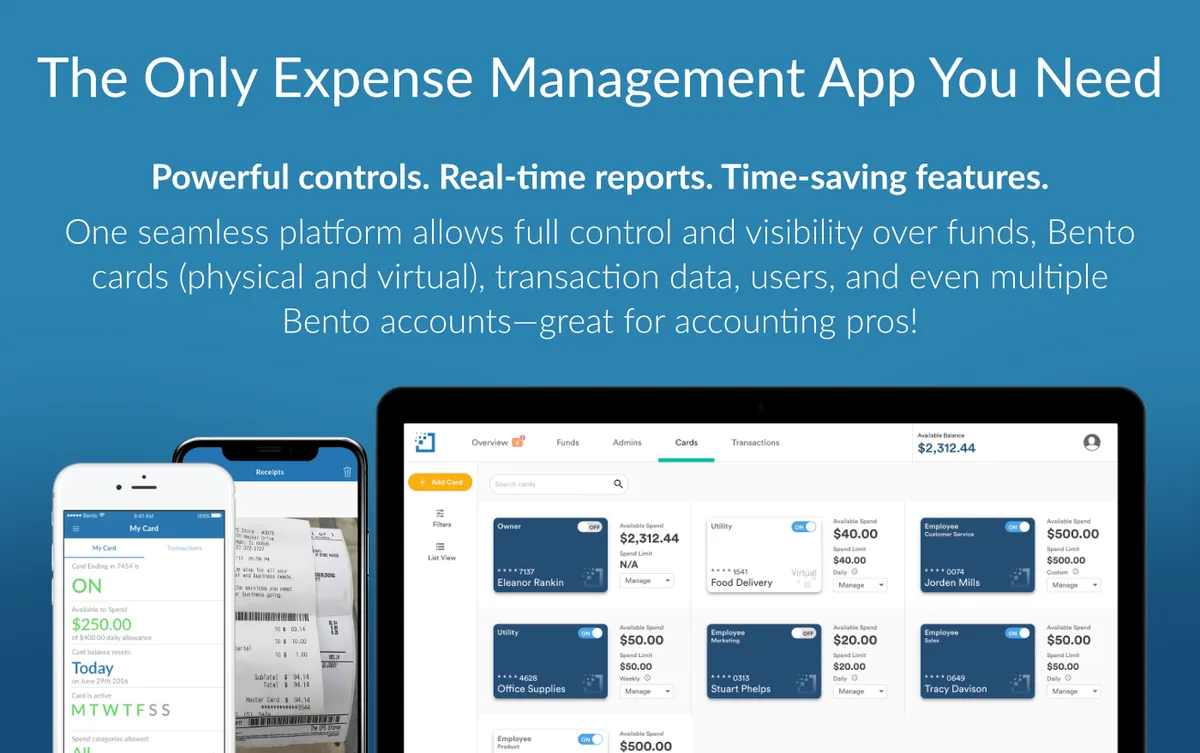
Bento for Business Features & Overview

Bento for Business Screenshot
Videos
Video #1

Video #2

Bento for Business Reviews
Here is our opinion on Bento for Business : this is a great expense management software to trust .
Bento for Business User Reviews & Ratings
Online and customer reviews of Bento for Business software are quite plentiful and overall very positive :
Overall rating : 4,8/5
Value for money : 4,5/5
Functionality : 4,2/5
Usefulness : 4,5/5
Ease of use : 4,5/5
User rating Excellent : 77%
User rating Very Good : 15%
User rating Average : 3%
User rating Poor : 2%
User rating Terrible : 4%
Control the expenses of your employees
Popularity on social networks : 1337 followers on LinkedIn
Your Customer Review on Bento for Business
What is your opinion about this app ? Submit your review and tell us about your overall opinion : experience with this SaaS software, rating, ease of use, customer service, value for money, Pros & Cons …
Customer reviews and feedbacks play an increasingly important role in the business software buying process. You can provide in-depth review and share your buying advice / reviewer sentiment : what is your likelihood to recommend Bento for Business ? What is your likelihood to renew ?
FAQs
Why use a Expense Management Software ?
Expense management software allows you to track the expenses of a company: creation of reports, control of expenses.
According to various sources, most used business software are : Concur Gelco (market share : 36,80%), Concur Travel (26,50%), Unanet (12,40%), SAP Travel Management (5,80%), Veramark (2,40%), SpringAhead (1,80%), Concur TripIt (1,60%), Serko (1,40%), Travel and Expense Management (0,20%)
Main functions are : Receipt management, Approval Workflow Management, Audit and compliance, Analytics and reports, CRM, Human Resource Management
Main characteristics are : Project Portfolio Management, Revenue Recognition, Project Revenue Recognition, Project Financial Performance Analysis, Configurable Accounting, Invoice Management, Online Time Tracking, Time Tracking, Timesheet Software, Timesheet, timesheet software, web timesheet, web based timesheet, time tracking software, quickbooks time, quickbooks time tracking, expense account, expense tracker, quickbooks expense account, intuit intuit time, time Tracker Quickbooks., expense report software, expense report, expense tracker, expense tracking software, expense management, expense report, expense tracker, business solutions, security solutions
Expense Management Software Average Price : from $ 5,00 to $ 50,00 with an average price of $ 15,50 . We have identified more than 72 competitors on the market.

Expense Management Software Review
Company details
Developed by BENTO, Inc. (@bentoforbiz on Twitter)
HQ location : san francisco
Founded in 2014 by Guido Schulz
Total revenue : $2.3M
Fundings : $18.5M
Industry : B2B SaaS company
Software Category : Finance & Accounting Software > Accounting Software > Expense Management Software
Schema : SoftwareApplication > FinanceApplication
Tags : …
Website : visit bentoforbusiness.com
About This Article
This page was composed and published by SaaS-Alternatives.
The information (and product details) outlined above is provided for informational purposes only. Please Check the vendor’s website for more detailed information.
Our opinion on Bento for Business is independent in order to highlight the strengths and weaknesses of this Expense Management Software. Our website is supported by our users. We sometimes earn affiliate commission when you click through the affiliate links on our website.
Bento for Business Alternatives
If you’re understanding the drawbacks and you’re looking for a Bento for Business alternative, there are more than 27 competitors listed on SaaS-Alternatives !
If you’re in the market for a new software solution, the best approach is to narrow down your selection and then begin a free trial or request a demo.
Compare Bento for Business Pricing Against Competitors
| Software | Starting Price | Billed | Free Trial |
| BENTO FOR BUSINESS | $29 | Per month / user | Yes |
| EXPENSIFY | $5 | Per month / user | Yes |
| BREX | $ | Per month / user | No |
| WEBEXPENSES | $3461 | Per month / user | No |
| SPENDESK | $ | Per month / user | No |
| EMBURSE CERTIFY | $8 | Per month / user | Yes |
| PLEO | $ | Per month / user | No |
| MOBILEXPENSE | $ | Per month / user | No |
| AIRBASE | $ | Per month / user | No |
| RAMP | $ | Per month / user | No |
Top 10 Alternatives & Competitors to Bento for Business
– PEX
– Spendesk
– Yokoy
– Soldo
– Procurify
– Apptivo
– Unanet
– SpringAhead
– SutiExpense
– Staff Squared
Free Alternatives to Bento for Business
– Expensify
– Pleo
– Airbase
SaaS alternatives
Expensify : Streamline how your employees report expenses, how expenses are approved, and how you export this information to your accounting software.
Concur : Employees can book domestic and international flights, book rental cars, and make hotel and train reservations, all from their smartphone or desktop browser. With the travel integration with expense reports, all itineraries and credit card charges are imported automatically.
Invoice Ninja : It is an open source platform for billing, tracking payments, expenses and time for billable tasks for clients. Less time working, more time living. To create. Send to. Get paid.
IGMtricaPRO5 : It aims to go beyond the specific calculations of VAR and SARL, since it takes advantage of the path traveled in the extraction and consolidation of information from financial companies, allowing the user to obtain more information from the “core” systems of the company, and likewise exploit it in the best way.
Ramp : Replace expense reports with unlimited physical and virtual cards. Automate your bookkeeping, lower your bills, and get 1.5% cash back on everything.
You can also take a look at other business apps, like our WebinarGeek review and our Prisync review.
Comparison with Similar Software & Contenders
Take an in-depth look at popular Finance & Accounting Software and Accounting Software to find out which one is right for your needs. Discover how these Expense Management Software compare to Bento for Business when it comes to features, ease of use, customer support and user reviews. Explore software, Compare options and alternatives, Read reviews and Find your solution !




