Box
Box : Reviews, Pricing, Features & AlternativesBox is a File Sharing Software. Price : $4 (free trial available). Review Box : Overview & Pricing
Box Overview : Features, Pricing, Reviews & Alternatives
Box is a File Sharing Software intended for businesses. Let’s discover user reviews, features and prices of this business app.
Box is listed as a File Sharing Software and Sharing & Transfer Software for companies and is used for Document Management & Enterprise Content Management …
Box price starts from $ 4 per user and per month (free trial available).
Powering the way the world works together
Collaboration made easy
Box is a modern content management platform that transforms the way organizations work and collaborate to get results faster.
What is Box ?
Box is a cloud-based content management platform that provides secure collaboration facilities with anyone, on any device, at any time. This platform is used in different industries, including financial services, healthcare, government, life sciences, media and entertainment, education, professional services, retail, construction, and nonprofits. profit. Recognized by the world’s largest companies, Box offers advanced security controls to protect users’ sensitive fields. In addition, it provides intelligent threat detection and comprehensive information control to enable data privacy. Since business relies on a lot of collaboration, from teammates to customers, partners, and vendors, this platform works together to bring them all together in one place. In other words, it can be said that Box facilitates the process of sharing the field between everyone. Additionally, this platform offers HR onboarding, contract, and digital asset management features to automate repeatable workflows, ensuring seamless business. By simplifying workflows, teams can focus on what matters most to the business without wasting time. With Box, businesses can connect the dots from region to region and device to device.
SIMPLIFY YOUR OPERATION One platform for secure content management, workflow and collaboration WORK FROM THE CLOUD Easily secure, manage and share all your files NOTE-TAKING FOR TEAMS (CASH NOTES) Take meeting notes, share updates from status and plan projects together from any device DESKTOP MEETS THE CLOUD (BOX DRIVE) Stream all your files, even terabytes of data, to your desktop from the cloud. CAPTURE FROM YOUR PHONE (BOX CAPTURE) Easily scan documents, photos, videos and audio and automatically save them to Box. KEY FEATURES – Easy and secure file sharing – Preview files without downloading – Security you control – Automatic version control – Shorten review cycles – Works on any device
Box lets you keep all your business files in one place for easy online collaboration. Notes: This is the main storage drive for all files. Files can be edited, uploaded, downloaded, protected, and shared in the main Box Notes system.
Box (formerly Box.net) is an online file sharing and content management service for businesses. The company has adopted a freemium business model and provides up to 10GB of free storage for personal accounts. Official clients for Windows and OS X are offered, but Linux is not supported. A mobile version of the service is available for Android, BlackBerry 10, iOS, WebOS and Windows Phone devices.
Box is a modern content management platform for businesses of all sizes and in all industries. The difference with Box is that it offers the security and controls administrators need with the collaboration and sharing capabilities end users want.
Since 2005, Box has enabled people to share ideas, collaborate, and work together. faster and safer. Today, more than 43 million users and 62,000 businesses, including 59% of the Fortune 500, trust Box to manage content in the cloud.
The Box platform provides HIPAA, FINRA, FedRAMP, and many more other compliances to accompany granular access permissions. and advanced security capabilities.
With Box, you can sync, share, and collaborate on all kinds of files, anywhere, on any device, but that’s just the beginning. You can choose where to store your data, manage your own encryption keys, and define workflows to automate content-based processes. You can also assign custom metadata labels to content, watermark sensitive content, and set file retention or legal hold policies.
Box has deep native integrations with Microsoft Office and Outlook, Google Apps for Work, Salesforce, Netsuite, Docusign, Adobe, and many other industry-leading solutions you can already use. Box Buyer’s Guide Download the Box Buyer’s Guide, including reviews and more. Updated: October 2021BoxGE, Toyota, P&G, Caterpillar, Flex, Schneider Electric, Sally Beauty, Eurostar, AstraZeneca, AirBnB, Whirlpool, Wake Forest School of Medicine, Nationwide, Aeropostale, etc. customersBox Video
Box has integrations Deep native integrations with Microsoft Office and Outlook, Google Apps for Work, Salesforce, Netsuite, Docusign, Adobe, and many other leading solutions you can already use. Box Buyer’s Guide Download the Box Buyer’s Guide, including reviews and more. Updated: October 2021BoxGE, Toyota, P&G, Caterpillar, Flex, Schneider Electric, Sally Beauty, Eurostar, AstraZeneca, AirBnB, Whirlpool, Wake Forest School of Medicine, Nationwide, Aeropostale, etc. customersBox Video
Box has integrations Deep native integrations with Microsoft Office and Outlook, Google Apps for Work, Salesforce, Netsuite, Docusign, Adobe, and many other leading solutions you can already use. Box Buyer’s Guide Download the Box Buyer’s Guide, including reviews and more. Updated: October 2021BoxGE, Toyota, P&G, Caterpillar, Flex, Schneider Electric, Sally Beauty, Eurostar, AstraZeneca, AirBnB, Whirlpool, Wake Forest School of Medicine, Nationwide, Aeropostale, etc customersBox Video
The Box API gives you access to the content management features you see in our web app and allows you to extend them for use in your own app. It strives to be RESTful and is organized around the main resources you know from the Box web interface.

Box Review : Pros & Cons
Pros & Cons
When it comes to finding the right File Sharing tools to manage your business, you have too many options – and they all come with their strengths and weaknesses.
One such familiar name in this arena is Box, and as you may have guessed from the title, this review will tell you more about Box’s pros and cons.
Weighing the pros & cons is essential before selecting this tool for your business and your team.
Box Pros : Key Benefits
– Protect your content
– online storage
– Train your employees
– Password protected sharing
– Protect your files with cloud-native security and compliance features like granular access controls, watermarking, and classification. Stay proactive with Box Shield’s machine learning and the ability to set policies that detect threats.
– connect your business
– Edit documents in the cloud
– With everything from file annotations to tasks, working together on files is easy in Box. Collaborate in real time with people inside and outside your company, no matter what device or software they use, and do it from anywhere.
– File sharing links
– Securely connect your content to the rest of your technology stack with over 1,500 prebuilt integrations (for example, Zoom, Slack, Google Workspace, and Microsoft 365) and extend Box to meet your organization’s unique needs using APIs and development tools .
Box Cons
– Con : Custom integrations can come at a price.
Box Features
Here is the list of the main features of this computer software :
– 24/7 accessibility
– Project management
– Document sharing
– Folder sharing
– Note sharing
– Teamwork
– Campaign management
– Image gallery – photos
– Audio management
– Image management – photos
– media management
– Video management
– Certification of documents
– Sending documents by email
– Database management
– Document management
– Timestamp
– Import – Export data
– Read – Modify data
– Document templates
Main function & Pro Features
– 24/7 accessibility
– Project management
– Document sharing
– Folder sharing
– Note sharing
– Teamwork
– Campaign management
– Image gallery – photos
– Audio management
– Image management – photos
– media management
– Video management
– Certification of documents
– Sending documents by email
– Database management
– Document management
– Timestamp
– Import – Export data
– Read – Modify data
– Document templates
Box Integrations
Box integrates with more than 60 applications & plugins like Procore, Smartsheet and Zendesk (…) : database connection, synchronize data, share files (…) to improve your workflow and increase your productivity !
It also provides a powerful API toolkit that allows developers to build web services and exchange data.
Top 20 Box integrations
– Slack
– Trello
– Microsoft 365
– Canva
– Zoom Meetings
– Adobe Acrobat Reader DC
– Mailchimp
– Google Forms
– Salesforce Sales Cloud
– DocuSign
– Asana
– Gusto
– eversign
– Webex
– ClickUp
– monday.com
– Zoho CRM
– Zapier
– Rippling
– Freshdesk
Box Pricing
The Box pricing plan starts from $ 4 per month and per user, but this price is likely to change because different options are offered by the developer : number of licenses, additional functions, add-ons, bundles …
Box offers several pricing plans :
– Individual : $ 4,00 per user / per month
– Personal Pro : $ 12,00 per user / per month
– Starter : $ 5,00 per user / per month
– Business : $ 15,00 per user / per month
– Premium : –
| Individual | Personal Pro | Starter | Business | Premium |
| $4,00 | $12,00 | $5,00 | $15,00 | – |
| Per month | Per month | Per month | Per month | Per month |
| Per user | Per user | Per user | Per user | Per user |
Save $$$ on SaaS and on-premise Software Subscriptions to help your create, grow and scale your business : annual billing usually is cheaper than monthly billing and you can expect 10% to 20% discount.
Sign up for a trial and start using it right away !
Free trials usually are time limited or feature limited but this is a good way to ensure it is the right option for your business before making a purchase.
Screenshot of the Vendor Pricing Page :
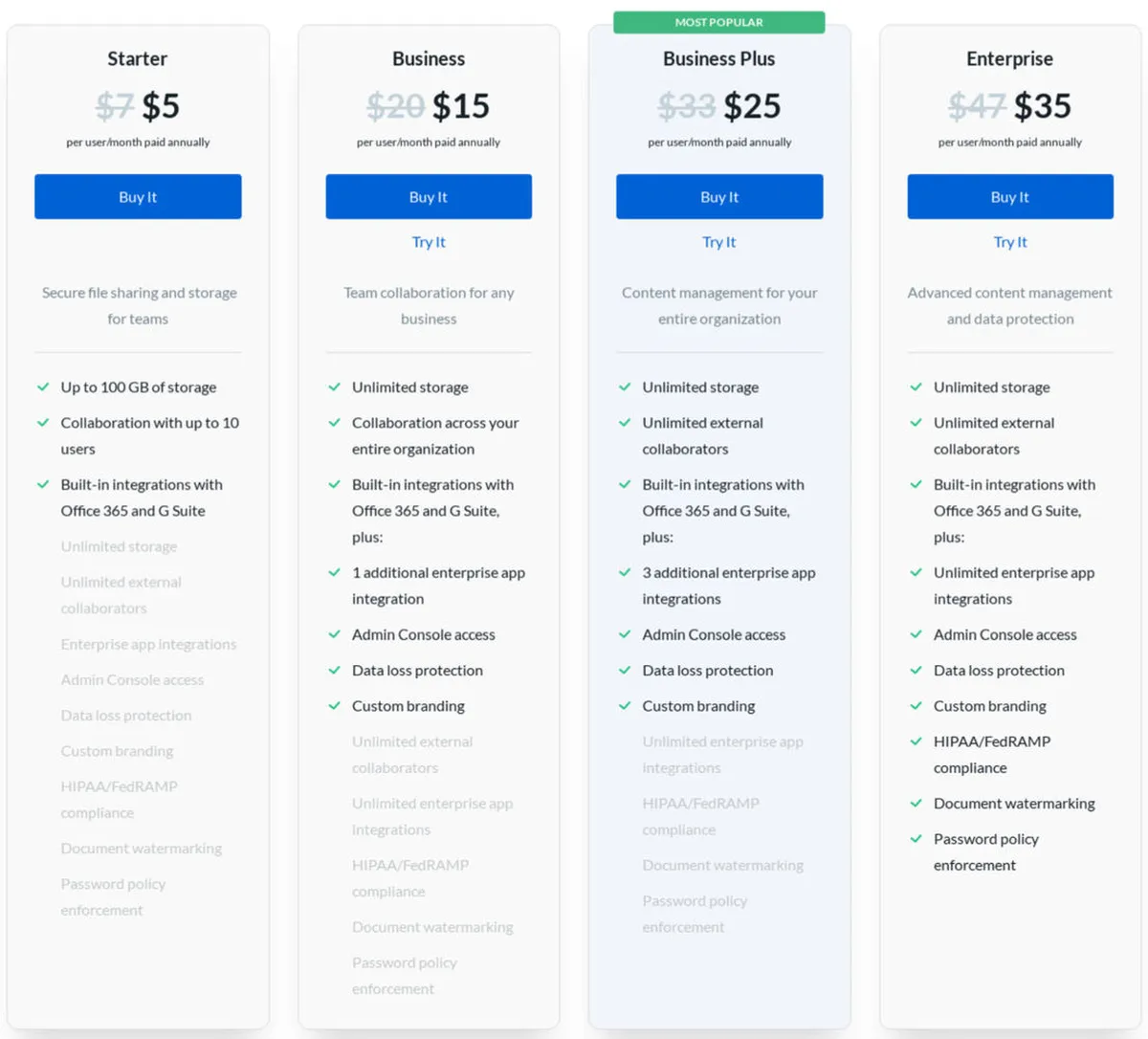
Box Pricing Plans
Pricing Details
Pricing Model : Subscription
Free trial : Yes : 14 days
Free plan : Yes
Freemium : Freemium
Starting price : $ 4,00
Entry-level set up fee : No setup fee
The pricing details were last updated this year from the vendor website or retrieved from publicly accessible pricing materials and may be different from actual. Please confirm pricing and deals with the vendor website before purchasing.
Deployment & Setup
Box is a cloud-based File Sharing platform : its infrastructure is hosted in the United States (probably on AWS, Microsoft Azure or Google Cloud Platform).
box is a SaaS (Software as a Service) / web application : a web browser on a computer is required for full functionality of features and manage dashboard.
It supports desktop operating systems (like Windows and Mac OS …) and mobile platforms (like Android and iOS).
There’s also native mobile apps for iPhone & iPads on Apple’s App Store and for smartphones & tablets on Google Play Store.
Technical Details & Specifications
Deployment : Cloud / SaaS
Desktop Operating Systems : Windows / Mac OS / Linux …
Mobile Platforms : Android / iOS – iPhone – iPad
Native Apps / Mobile Applications : iOS App & Android App
GDPR compliance : No information
Supported languages
This application software supports the following languages : English, German, Spanish, French, Italian, Japanese, French, Swedish, Spanish …
Support & Training
Any problem with this computer program ? The vendor offers the following customer service & support to help teams get the most out of their business application : 24/7 Live support, Chat, FAQs / Forum, Knowledge Base, Online Support …
Hotline : 1.877.729.4269
Training options : Documentation, In Person, Live Online, Webinars …
Industry & Customers
Who use Box ?
This software package is tailored to business needs : Small and Medium companies, Medium companies (Turnover : – $50 million) in countries like USA …
This web-based application is recommended for trades : Purchasing, Administrative, PR, Accounting …
This cloud software is used in the sectors : Software …
Customer References
Testimonials & Customer References to decide if this is the right business software or service for your company : Coca-Cola, Flex, GE, Virgintrains, Lilly, Olympus, Broadcom …
Awards & Recognitions
No information .
Screenshots
This computer program has an ergonomic, intuitive and customizable user interface, which will improve team productivity and collaborative work within your company (SME, Startup, Entrepreneur …)
Box Screenshots & Images : UI, dashboard …

Box Business Software Pricing
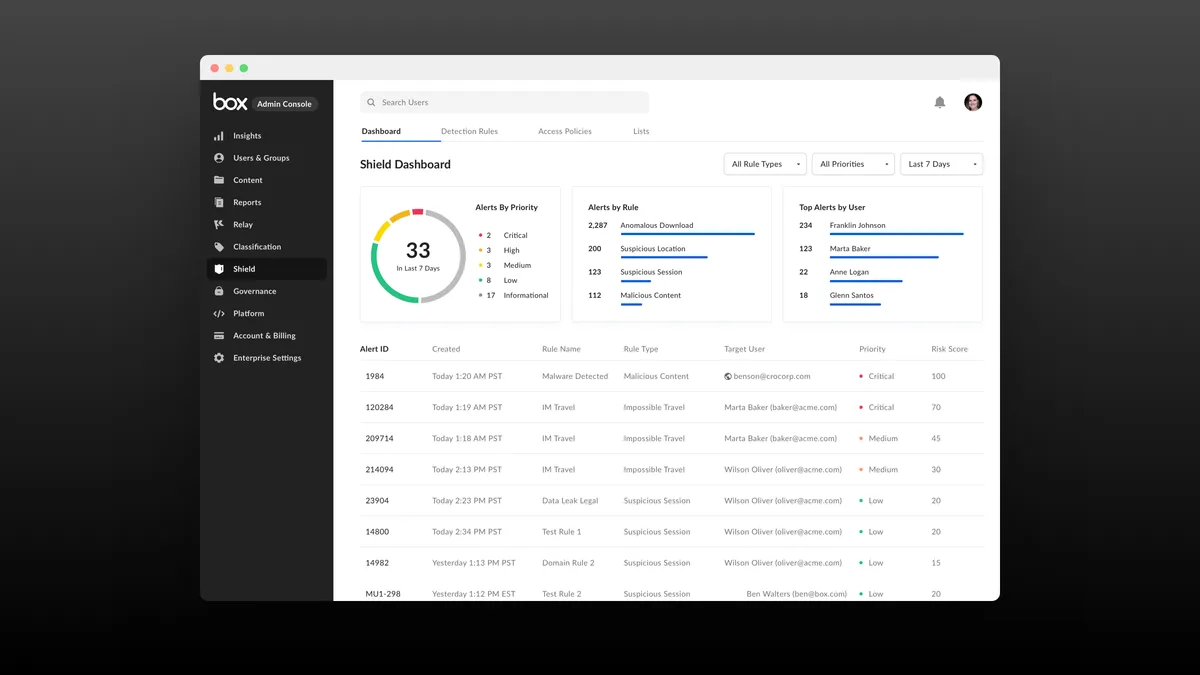
Box Features & Overview

Box Screenshot

Box Screenshot
Videos
Video #1

Video #2

Box Reviews
Here is our opinion on Box : this is an excellent file sharing software to advise .
Box User Reviews & Ratings
Online and customer reviews of Box software are quite plentiful and overall very positive :
Overall rating : 4,6/5
Value for money : 4,2/5
Functionality : 4,2/5
Usefulness : 4,4/5
Ease of use : 3,9/5
User rating Excellent : 54%
User rating Very Good : 34%
User rating Average : 8%
User rating Poor : 2%
User rating Terrible : 2%
The main advantages of Box are external sharing, improved project management, automation, and secure collaboration. Here is a more detailed look at its benefits:
Popularity on social networks : 139909 followers on LinkedIn
Your Customer Review on Box
What is your opinion about this app ? Submit your review and tell us about your overall opinion : experience with this SaaS software, rating, ease of use, customer service, value for money, Pros & Cons …
Customer reviews and feedbacks play an increasingly important role in the business software buying process. You can provide in-depth review and share your buying advice / reviewer sentiment : what is your likelihood to recommend Box ? What is your likelihood to renew ?
FAQs
Why use a File Sharing Software ?
File sharing software allows files and documents to be shared between multiple users. File sharing software makes it possible to share documents as well as computer files.
Main functions are : File sharing, File storage, file search, File synchronization, User Management, Mobility
Main characteristics are : Software is available over the Internet, application is maintained by the vendor, license to the software may be subscription based or usage based.
File Sharing Software Average Price : from $ 2,00 to $ 590,00 with an average price of $ 113,38 . We have identified more than 361 competitors on the market.
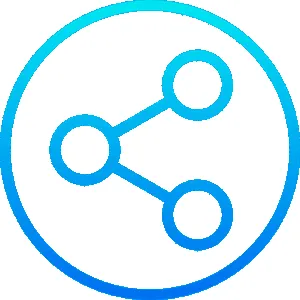
File Sharing Software Review
Company details
Developed by BOX, Inc. (@boxhq on Twitter)
HQ location : France
Founded in 2008 by Emily Olson
Total revenue :
Industry : B2B SaaS company
Software Category : Collaboration & Productivity Software > Sharing & Transfer Software > File Sharing Software
Schema : SoftwareApplication > BusinessApplication
Tags : File Sharing | file sharing | online storage | online storage | applications | application platform | eCM | FrenchTech SAAS software | cloud storage service | cloud storage services …
Website : visit box.com
About This Article
This page was composed and published by SaaS-Alternatives.
The information (and product details) outlined above is provided for informational purposes only. Please Check the vendor’s website for more detailed information.
Our opinion on Box is independent in order to highlight the strengths and weaknesses of this File Sharing Software. Our website is supported by our users. We sometimes earn affiliate commission when you click through the affiliate links on our website.
Box Alternatives
If you’re understanding the drawbacks and you’re looking for a Box alternative, there are more than 93 competitors listed on SaaS-Alternatives !
If you’re in the market for a new software solution, the best approach is to narrow down your selection and then begin a free trial or request a demo.
Compare Box Pricing Against Competitors
| Software | Starting Price | Billed | Free Trial |
| BOX | $5 | Per month / user | Yes |
| GOOGLE DRIVE | $8 | Per month / user | Yes |
| MICROSOFT SHAREPOINT | $5 | Per month / user | Yes |
| MICROSOFT ONEDRIVE FOR BUSINESS | $1,99 | Per month / user | Yes |
| DROPBOX BUSINESS | $12,5 | Per month / user | Yes |
| XFILESPRO | $ | Per month / user | No |
| FILECLOUD | $4,2 | Per month / user | Yes |
| EGNYTE | $8 | Per month / user | Yes |
| SUGARSYNC | $7,49 | Per month / user | Yes |
| DROPBOX PROFESSIONAL | $9,99 | Per month / user | Yes |
Top 10 Alternatives & Competitors to Box
– Dropbox Business
– Google Drive
– OneDrive
– Citrix ShareFile
– pCloud Business
– Google Drive
– Egnyte
– Sync
– Dropbox
– MEGA
SaaS alternatives
Dropbox : Harness the power of Dropbox. Sign in to an account, upload, download, search and more.
OneDrive : Outlook.com is a free personal email service from Microsoft. Keep your inbox tidy with powerful organizational tools and collaborate easily with OneDrive and Office Online integration.
Google Drive : Preserve photos, stories, sketches, drawings, recordings, videos and more. Your first 15 GB of storage is free with a Google account. Your files in Drive can be accessed from any smartphone, tablet, or computer.
Microsoft SharePoint : Empower teamwork with dynamic and productive team sites for every project team, department, and division. Share and manage content, knowledge, and applications to strengthen teamwork, find information quickly, and collaborate seamlessly across the organization.
Nextcloud : suite of client-server software for creating and using file hosting services The most widely deployed self-hosted file sharing and collaboration platform on the web. Access and collaborate on your devices.
You can also take a look at other business apps, like our Evernote review and our 15Five review.
Comparison with Similar Software & Contenders
Take an in-depth look at popular Collaboration & Productivity Software and Sharing & Transfer Software to find out which one is right for your needs. Discover how these File Sharing Software compare to Box when it comes to features, ease of use, customer support and user reviews. Explore software, Compare options and alternatives, Read reviews and Find your solution !
- Protect your content
- Custom integrations can come at a price




