Evernote
Evernote : Reviews, Pricing, Features & AlternativesEvernote is a Note-Taking Software. Price : $30 (free trial available). Review Evernote : Overview & Pricing
Evernote Overview : Features, Pricing, Reviews & Alternatives
Evernote is a Note-Taking Software intended for businesses. Let’s discover user reviews, features and prices of this business app.
Evernote is listed as a Note-Taking Software and Office Software for companies and is used for Productivity, Task Management, Nonprofit Project Management, Project Management, Advertising and Promotion …
Evernote price starts from $ 29,99 per user and per month (free trial available).
Evernote is a cloud-based collaborative workspace that enables users to capture, organize, and find information across multiple platforms.
Capture and prioritize ideas, projects, and to-do lists
Evernote lets you collect and organize anything you could possibly need, from the web.
What is Evernote ?
Evernote is a popular app that keeps users organized at any time by capturing and prioritizing ideas, projects, and to-do lists. The basic idea of the tool is to help users focus on what matters most. It allows them to manage their personal lives as well as large projects that require constant collaboration. Team members can easily capture their ideas as notes, voices, and images and share them with their teammates. This way, they never lose sight of upcoming deadlines or tasks. This makes the tool a central hub for all your notes, ideas, lists, and reminders. Users can also keep track of projects from multiple devices, even offline. Therefore, they can manage projects, deadlines, clients and meetings in the most productive way. Any user can simply sign up, choose a relevant plan, and start adding custom content. This can be done by writing notes, adding attachments, clipping web pages, or recording notes.
Evernote helps you capture and manage ideas, projects, memories, and to-do lists so nothing gets forgotten. Write notes, attach documents, scan images, take voice notes or clips from the web. Organize everything from big projects to personal moments in one place, accessible from your computer, tablet or phone, even offline. Quickly find the information you need with powerful search that recognizes handwritten words, images, and attachments. With Evernote, you can focus on the essentials.
Evernote is a cross-platform freemium application designed for note-taking, organizing, and archiving.
The application allows users to create a note that can be formatted as text, a full web page or web page snippet, a photo, or a note. voice. or handwritten note in ink.
Notes can also contain attachments. Notebooks can be added to a stack, while notes can be sorted into a notebook, tagged, annotated, edited, commented on, searched, and exported as part of a notebook.
Evernote premium features:
Notes without connection
Your notes are available anywhere, anytime, even without an Internet connection. Perfect for flights, international travel, and work on the go.
Password lock
Make sure only you can access your notes. Add a layer of security on mobile devices to protect your valuable information such as business plans, receipts, health information, and photos.
Business Card Scanning
Leave your stack of cards behind by scanning them with the Evernote. Capture and store all contact information, a photo of the card, and choose to automatically get additional profile details from LinkedIn.
Presentation Mode
Present directly from your notes in a fully designed screen for more collaborative meetings and efficient.
PDF Annotation
When a picture is worth a thousand words, you can avoid lengthy email dialogs. There’s no faster way to call attention to contract changes or design changes.
Context and Knowledge Discovery
Context reveals notes with related content and documents, and Knowledge Discovery identifies peers who are experts in the topic or project you are working on activated.
Faster image recognition
Find what you are looking for faster. We scan your images faster, so the text they contain is searchable sooner. Find text in handwritten notes, Post-it notes, whiteboard drawings, and more.
Find PDFs and Office documents
Your files are easily searchable in Evernote. Quickly locate your office and work documents, spreadsheets, presentations, and PDF files.
Evernote is a free, cross-platform app designed for note taking, organizing, and archiving.
Evernote is a suite of software and services designed for taking and archiving notes. A note can be formatted text, a full web page or web page fragment, a photo, a voice note, or a handwritten note in ink. Notes can also have attached files. Notes can be sorted into folders, then…
Evernote is a tool that allows you to easily take notes from your computer, smartphone, or tablet. It is possible to add text, images, audio, PDF files, but also scan documents or create task lists. Using the Web Clipper feature, also add screenshots of websites or articles and annotate them if needed. To make it easier to use, the app automatically saves your notes and syncs them to each device. Access templates to make your work easier: drawing up a plan, monitoring habits, saving management, project objectives… In total, there are about fifty templates available. To organize your notes, you can create notebooks and add categories using keywords. Evernote also offers easy search by titles, dates, content types, or keywords.
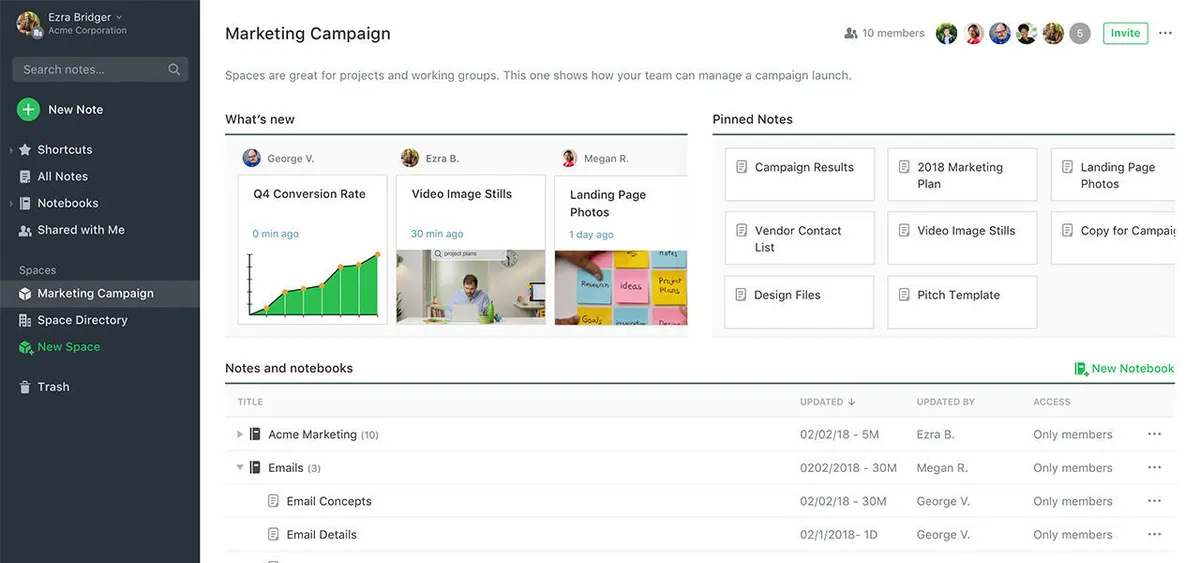
Evernote Review : Pros & Cons
Pros & Cons
When it comes to finding the right Note-Taking tools to manage your business, you have too many options – and they all come with their strengths and weaknesses.
One such familiar name in this arena is Evernote, and as you may have guessed from the title, this review will tell you more about Evernote’s pros and cons.
Weighing the pros & cons is essential before selecting this tool for your business and your team.
Evernote Pros : Key Benefits
– Keep everything in sync
– Write: From short lists to long searches, whatever form your writing takes, Evernote keeps you focused on taking those ideas from inspiration to execution.
– remember the things you love
– Collect: Easily collect everything that matters. Clip web articles, capture handwritten notes, and take photos to keep the physical and digital details of your projects with you at all times.
– With Evernote, every note, web clip, file, or image is available across all devices and computers.
– Save favorite web pages
– Discuss: Connect your work with the people who help you do it. Communicate, collaborate, and share in real time with anyone in the world without leaving Evernote.
– Save everything interesting and exciting discovered online or in the real world. Take photos, record audio and save it.
– Take notes anywhere
– Present – Host quick and effective meetings by showcasing your work as it evolves. No need to create slides, just one click and your notes will be transformed into a beautiful layout suitable for the screen.
Evernote Cons
– Con : Custom integrations can come at a price.
Evernote Features
Here is the list of the main features of this computer software :
– 24/7 accessibility
– Alerts – notifications – reminders
– Document sharing
– Folder sharing
– Note sharing
– Teamwork
– Offline Messaging – Offline Mode
– Instant messaging – chat
– Audio management
– Image management – photos
– media management
– Video management
– Archiving
– Database management
– Document management
– Read – Modify data
– Search engine
– Note taking
– advanced search
– User Management
Main function & Pro Features
– 24/7 accessibility
– Alerts – notifications – reminders
– Document sharing
– Folder sharing
– Note sharing
– Teamwork
– Offline Messaging – Offline Mode
– Instant messaging – chat
– Audio management
– Image management – photos
– media management
– Video management
– Archiving
– Database management
– Document management
– Read – Modify data
– Search engine
– Note taking
– advanced search
– User Management
Evernote Integrations
Evernote integrates with more than 51 applications & plugins like STACK, Wrike and Miro (…) : database connection, synchronize data, share files (…) to improve your workflow and increase your productivity !
It also provides a powerful API toolkit that allows developers to build web services and exchange data.
Top 20 Evernote integrations
– Trello
– Gmail
– WordPress
– Google Forms
– Mailchimp
– DocuSign
– Salesforce Sales Cloud
– Asana
– Basecamp
– eversign
– Rippling
– Zapier
– Squarespace
– Smartsheet
– ActiveCampaign
– Airtable
– Confluence
– LiveChat
– Nimble
– Buffer
Evernote Pricing
The Evernote pricing plan starts from $ 29,99 per month and per user, but this price is likely to change because different options are offered by the developer : number of licenses, additional functions, add-ons, bundles …
Evernote offers several pricing plans :
– Basic : $ 0,00 per user / per month
– More : $ 29,99 per user / per month
– Premium : $ 59,99 per user / per month
– Enterprise : –
– Premium : –
| Basic | More | Premium | Enterprise | Premium |
| $0,00 | $29,99 | $59,99 | – | – |
| Per month | Per month | Per month | Per month | Per month |
| Per user | Per user | Per user | Per user | Per user |
Save $$$ on SaaS and on-premise Software Subscriptions to help your create, grow and scale your business : annual billing usually is cheaper than monthly billing and you can expect 10% to 20% discount.
Sign up for a trial and start using it right away !
Free trials usually are time limited or feature limited but this is a good way to ensure it is the right option for your business before making a purchase.
Screenshot of the Vendor Pricing Page :
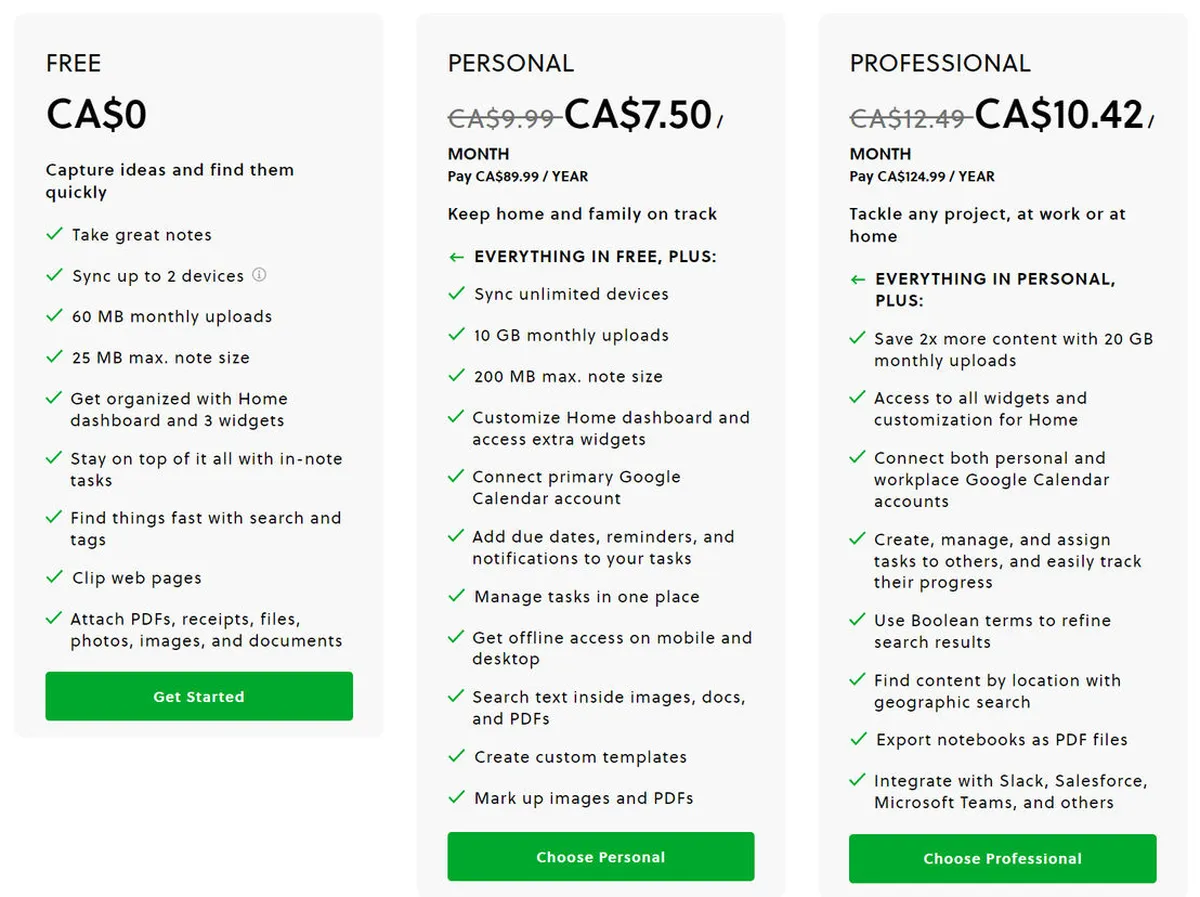
Evernote Pricing Plans
Pricing Details
Pricing Model : Subscription
Free trial : Yes : 14 days
Free plan : Yes, free version
Freemium : Freemium software
Starting price : $ 29,99
Entry-level set up fee : No setup fee
The pricing details were last updated this year from the vendor website or retrieved from publicly accessible pricing materials and may be different from actual. Please confirm pricing and deals with the vendor website before purchasing.
Deployment & Setup
Evernote is a cloud-based Note-Taking platform : its infrastructure is hosted in the United States (probably on AWS, Microsoft Azure or Google Cloud Platform).
evernote is a SaaS (Software as a Service) / web application : a web browser on a computer is required for full functionality of features and manage dashboard.
It supports desktop operating systems (like Windows and Mac OS …) and mobile platforms (like Android and iOS).
There’s also native mobile apps for iPhone & iPads on Apple’s App Store and for smartphones & tablets on Google Play Store.
Technical Details & Specifications
Deployment : Cloud / SaaS
Desktop Operating Systems : Windows / Mac OS / Linux / IBM OS-400 / Solaris …
Mobile Platforms : Android / iOS – iPhone – iPad
Native Apps / Mobile Applications : iOS App & Android App
GDPR compliance : No information
Supported languages
This application software supports the following languages : English, German, Arabic, Chinese, Spanish, French, Italian, Japanese, Portuguese, Russian …
Support & Training
Any problem with this computer program ? The vendor offers the following customer service & support to help teams get the most out of their business application : Email / Help Desk, FAQs / Forum, Knowledge Base, Online Support …
Hotline : 650-216-7700
Training options : Documentation, Live Online, Webinars …
Industry & Customers
Who use Evernote ?
This software package is tailored to business needs : Small and Medium companies, Medium companies (Turnover : – $50 million) in countries like USA, United Kingdom …
This web-based application is recommended for trades : Purchasing, Administrative, PR, Accounting …
This cloud software is used in the sectors : Restaurants …
Customer References
Testimonials & Customer References to decide if this is the right business software or service for your company : Andela, Migros, Coschedule, Looker, Freitag, Publicis London, Guayaki …
Awards & Recognitions
This tech company won several customer review awards from comparison websites, like Most Worthy Note Taking software, and Part of World’s fastest growing SaaS companies according to SaaS 1000 .
Screenshots
This computer program has an ergonomic, intuitive and customizable user interface, which will improve team productivity and collaborative work within your company (SME, Startup, Entrepreneur …)
Evernote Screenshots & Images : UI, dashboard …
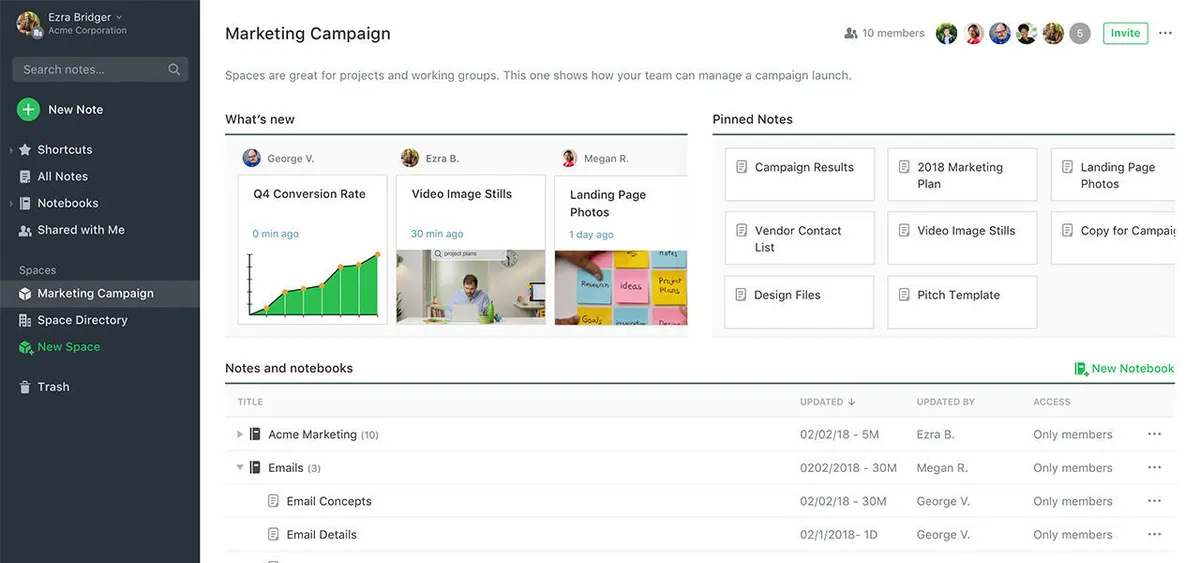
Evernote Business Software Pricing
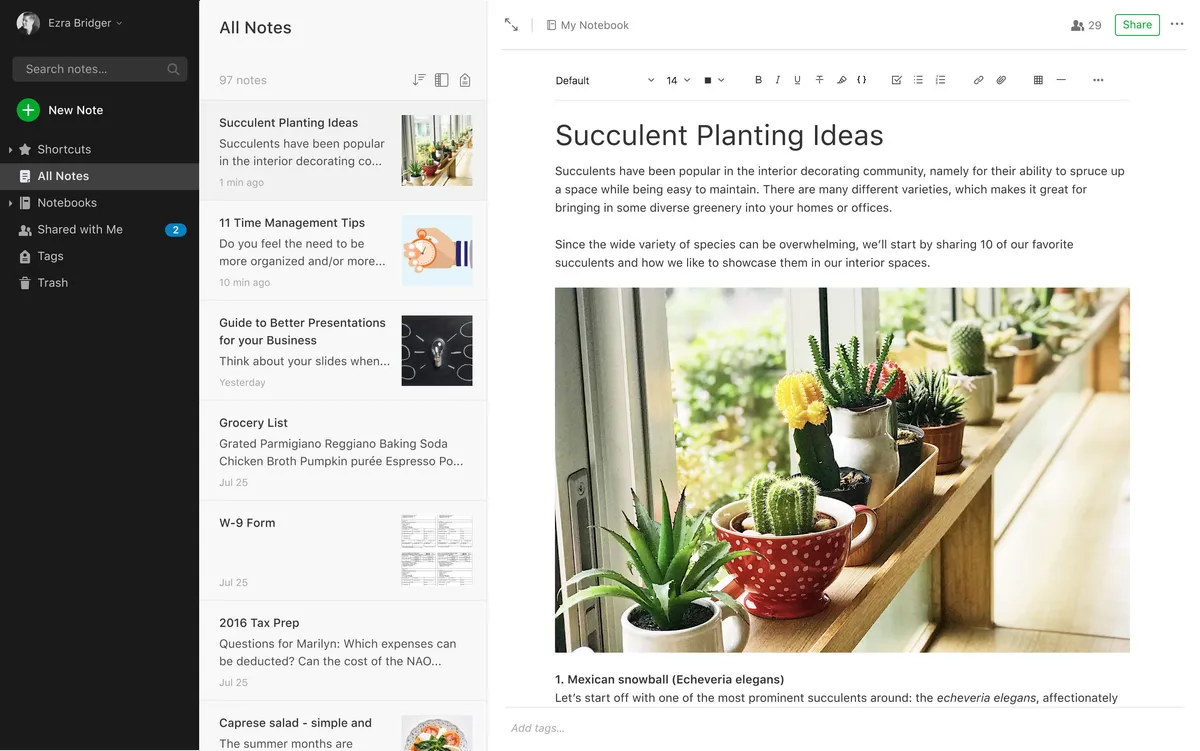
Evernote Features & Overview

Evernote Screenshot
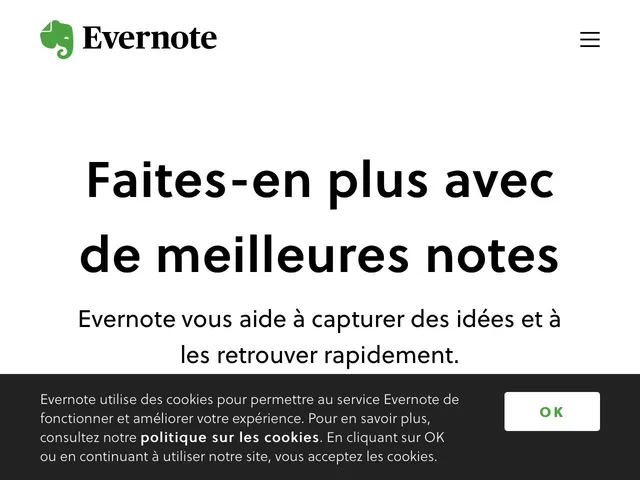
Evernote Screenshot
Videos
Video #1

Video #2

Evernote Reviews
Here is our opinion on Evernote : this is an excellent note-taking software to know .
Evernote User Reviews & Ratings
Online and customer reviews of Evernote software are quite plentiful and overall very positive :
Overall rating : 4,7/5
Value for money : 4,2/5
Functionality : 4,3/5
Usefulness : 4,45/5
Ease of use : 4,45/5
User rating Excellent : 64%
User rating Very Good : 23%
User rating Average : 6%
User rating Poor : 3%
User rating Terrible : 5%
The main benefits of Evernote are its powerful note-taking capabilities, quick search, collaboration tools, and multi-device synchronization. Here are the benefits:
Popularity on social networks : 102977 followers on LinkedIn
Your Customer Review on Evernote
What is your opinion about this app ? Submit your review and tell us about your overall opinion : experience with this SaaS software, rating, ease of use, customer service, value for money, Pros & Cons …
Customer reviews and feedbacks play an increasingly important role in the business software buying process. You can provide in-depth review and share your buying advice / reviewer sentiment : what is your likelihood to recommend Evernote ? What is your likelihood to renew ?
FAQs
Why use a Note-Taking Software ?
Note-taking software allows users to take notes or thoughts in text format. These tools are similar to document creation software, but are intended for short-form documents: checkboxes, lists. Note-taking software makes it easier to take notes during meetings between employees.
According to various sources, most used business software are : Evernote (market share : 0,10%)
Main functions are : Create editable documents, Allow users to create and store multiple notes, Features for lists, such as entry checkpoints or checkboxes, Collaborative note-taking or note-sharing tools, Document synchronization, Data backup – backup
Main characteristics are : Note taking, cloud sync, get things done, handwriting recognition, note taking, notepad, task manager, two-factor authentication, web clipper, audio transcription, audio with notes, audio with notes, handwriting recognition, two-factor authentication, web clipper, Note taking, bookmark analysis, chrome extension, collaborative notes, color codes, colors, google apps, google calendar sync, handwriting recognition handwritten, HTML analysis, real-time sync, reminder, photo notes, real-time collaboration, periodic reminders
Note-Taking Software Average Price : from $ 10,00 to $ 59,99 with an average price of $ 33,33 . We have identified more than 65 competitors on the market.
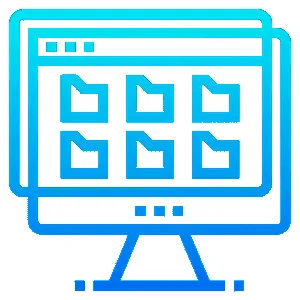
Note-Taking Software Review
Company details
Developed by EVERNOTE, Inc. (@evernote on Twitter)
HQ location : USA
Founded in 2008 by Ian Small
Total revenue : $50000000
Fundings : $199.0M
Industry : B2B SaaS company
Software Category : Collaboration & Productivity Software > Office Software > Note-Taking Software (Open Source software)
Schema : SoftwareApplication > BusinessApplication
Tags : Price notes | workspace | btob | Intuitive SEO Pricing and Implementation | SAAS software | portability | subscription | online notes | text recognition | note pad …
Website : visit evernote.com
About This Article
This page was composed and published by SaaS-Alternatives.
The information (and product details) outlined above is provided for informational purposes only. Please Check the vendor’s website for more detailed information.
Our opinion on Evernote is independent in order to highlight the strengths and weaknesses of this Note-Taking Software. Our website is supported by our users. We sometimes earn affiliate commission when you click through the affiliate links on our website.
Evernote Alternatives
If you’re understanding the drawbacks and you’re looking for a Evernote alternative, there are more than 41 competitors listed on SaaS-Alternatives !
If you’re in the market for a new software solution, the best approach is to narrow down your selection and then begin a free trial or request a demo.
Compare Evernote Pricing Against Competitors
| Software | Starting Price | Billed | Free Trial |
| EVERNOTE | $7,5 | Per month / user | Yes |
| TODOIST | $3 | Per month / user | Yes |
| NOTABILITY | $ | Per month / user | No |
| GOOGLE KEEP | $ | Per month / user | No |
| NOTION | $4 | Per month / user | Yes |
| MICROSOFT ONENOTE | $ | Per month / user | Yes |
| ZOHO NOTEBOOK | $ | Per month / user | No |
| NIMBUS NOTE | $3,99 | Per month / user | No |
| MILANOTE | $9,99 | Per month / user | Yes |
| HUGO | $6 | Per month / user | No |
Top 10 Alternatives & Competitors to Evernote
– Notion
– Microsoft OneNote
– Trello
– Todoist
– Microsoft To Do
– Grammarly
– Pocket
– Lark
– Feedly
– IFTTT
Free Alternatives to Evernote
– Zoho Notebook
– Google Keep
– Nimbus Note
SaaS alternatives
Wunderlist : This is the easiest way to do things. Whether you’re planning a vacation, sharing a shopping list with a colleague, or managing multiple work projects, it’s there to help you check off all your personal and professional tasks.
Trello : Trello is a collaboration tool that organizes your projects into boards. At a glance, Trello tells you what’s being worked on, who’s working on what, and where something is in a process.
OneNote : Organize into notebooks that you can divide into sections and pages. With easy navigation and searching, you’ll always find your notes right where you left them. Collect user notes, drawings, screen clippings, and audio comments. Notes can be shared with other OneNote users over the Internet or a network.
Google Drive : Preserve photos, stories, sketches, drawings, recordings, videos and more. Your first 15 GB of storage is free with a Google account. Your files in Drive can be accessed from any smartphone, tablet, or computer.
Dropbox : Harness the power of Dropbox. Sign in to an account, upload, download, search and more.
You can also take a look at other business apps, like our ADP Workforce Now review and our ConnectWise Control review.
Comparison with Similar Software & Contenders
Take an in-depth look at popular Collaboration & Productivity Software and Office Software to find out which one is right for your needs. Discover how these Note-Taking Software compare to Evernote when it comes to features, ease of use, customer support and user reviews. Explore software, Compare options and alternatives, Read reviews and Find your solution !




