CloudApp
CloudApp : Reviews, Pricing, Features & AlternativesCloudApp is a Task Management Software. Price : $9 (free trial available). Review CloudApp : Overview & Pricing
CloudApp Overview : Features, Pricing, Reviews & Alternatives
CloudApp is a Task Management Software intended for businesses. Let’s discover user reviews, features and prices of this business app.
CloudApp is listed as a Task Management Software and Productivity Software for companies and is used for Customer Service, Productivity, Screen Recording, Content Management …
CloudApp price starts from $ 9 per user and per month (free trial available).
CloudApp is a team productivity platform that uses images, such as screen recordings and gifs, to improve workflows.
Capture and share your screen instantly in the cloud
CloudApp allows you to share images, links, music, videos and files. It provides you with a short link automatically copied to your clipboard that you can use to share your download with colleagues and friends.
What is CloudApp ?
CloudApp is a screen recording software that helps capture and embed videos, screen recordings, GIFs, screenshots, screenshots, and images in the cloud. It allows one-click screenshot and also allows you to crop and annotate the snapshots directly on the platform. Users can add colored text, highlights, etc. to make the images more informative. The screen recorder is also enriched with many features. Not only screen recording sessions, but also the webcam can be used to add explanations to the videos. The GIF maker module is also much easier to use. Once created, GIFs can be dragged directly into the message. The user can easily share the created media with the respective sharing links. This sharing feature also has a layer of robust security modules. Passwords can be added to downloaded files and expiration dates can also be set to ensure that the file cannot be accessed after a certain period. The software also has a call to action button, which is customizable. This button can be used to link to a help article, provide direct sales links, etc.
CloudApp is the best video screen recording and screenshot editing software.
You can record anything on your screen and capture it in HD image, GIF and video with yours. Anything you see: on your webcam, client call, Skype, etc.
After capturing your screen, anything you capture will be instantly uploaded to the cloud so it can be easily shared as a link and saved and stored.
CloudApps Screenshot Annotation supports blur, arrows, text boxes, emoji, and the ability to send directly to business tools like Trello or Slack.
CloudApps Video Screen Recording mode supports real-time highlighted mouse click and cursor effects, selection of your recording devices and audio, and you can also add your webcam along with screen recording to have a more personal experience.
CloudApp has a freemium subscription model . When you sign up for CloudApp, you can use all of their screenshot and screenshot editing tools for free. Video recording and GIF recording are limited to 15 seconds on our free plan or unlimited on any of our paid or team plans. CloudApp builds its software for both individuals and businesses and therefore can update and make new features available on regular monthly and quarterly intervals as it stands to earn money.
CloudApp also has a Teams feature that enables support for authentication tools such as OKTA and OneLogin for secure login for teams and Google Authentication for individuals.
CloudApp has a freemium subscription model. When you sign up for CloudApp, you can use all of their screenshot and screenshot editing tools for free. Video recording and GIF recording are limited to 15 seconds on our free plan or unlimited on any of our paid or team plans. CloudApp builds its software for both individuals and businesses and therefore can update and make new features available on regular monthly and quarterly intervals as it stands to earn money.
CloudApp also has a Teams feature that enables support for authentication tools such as OKTA and OneLogin for secure login for teams and Google Authentication for individuals.
CloudApp has a freemium subscription model. When you sign up for CloudApp, you can use all of their screenshot and screenshot editing tools for free. Video recording and GIF recording are limited to 15 seconds on our free plan or unlimited on any of our paid or team plans. CloudApp builds its software for both individuals and businesses and therefore can update and make new features available on regular monthly and quarterly intervals as it can earn money.
CloudApp also has a team feature that enables support for authentication tools like OKTA and OneLogin for secure login for teams and Google authentication for individuals. Video recording and GIF recording are limited to 15 seconds on our free plan or unlimited on any of our paid or team plans. CloudApp builds its software for both individuals and businesses and therefore can update and make new features available on regular monthly and quarterly intervals as it can earn money.
CloudApp also has a team feature that enables support for authentication tools like OKTA and OneLogin for secure login for teams and Google authentication for individuals. Video recording and GIF recording are limited to 15 seconds on our free plan or unlimited on any of our paid or team plans. CloudApp builds its software for both individuals and businesses and therefore can update and make new features available on regular monthly and quarterly intervals as it can earn money.
CloudApp also has a team feature that enables support for authentication tools like OKTA and OneLogin for secure login for teams and Google authentication for individuals.
CloudApp is a team productivity platform that uses images, such as screen recordings and gifs, to improve workflows.
CloudApp is a video recording tool that makes it easy to transmit a message, and accompany it with visual support with simultaneous screen recording. Once registration is complete, you get a private link to share. Drawing tools are available to allow you to annotate your live recordings and clarify your comments. CloudApp allows you to create reusable oral presentations, to turn them into training or presentation resources, internally or externally. You can create gifs directly by taking a video capture of your screen and choosing the tool to export it as such. The feature is available on Mac, Windows, iOS, and a dedicated Google Chrome extension is also available to allow access via web browser. On the price side, there is a free version that allows up to 90 seconds of recording, view the last 20 recorded videos indefinitely, and know who is watching the videos. Video recordings, video screenshots, gifs and annotated screenshots are available in the free version.
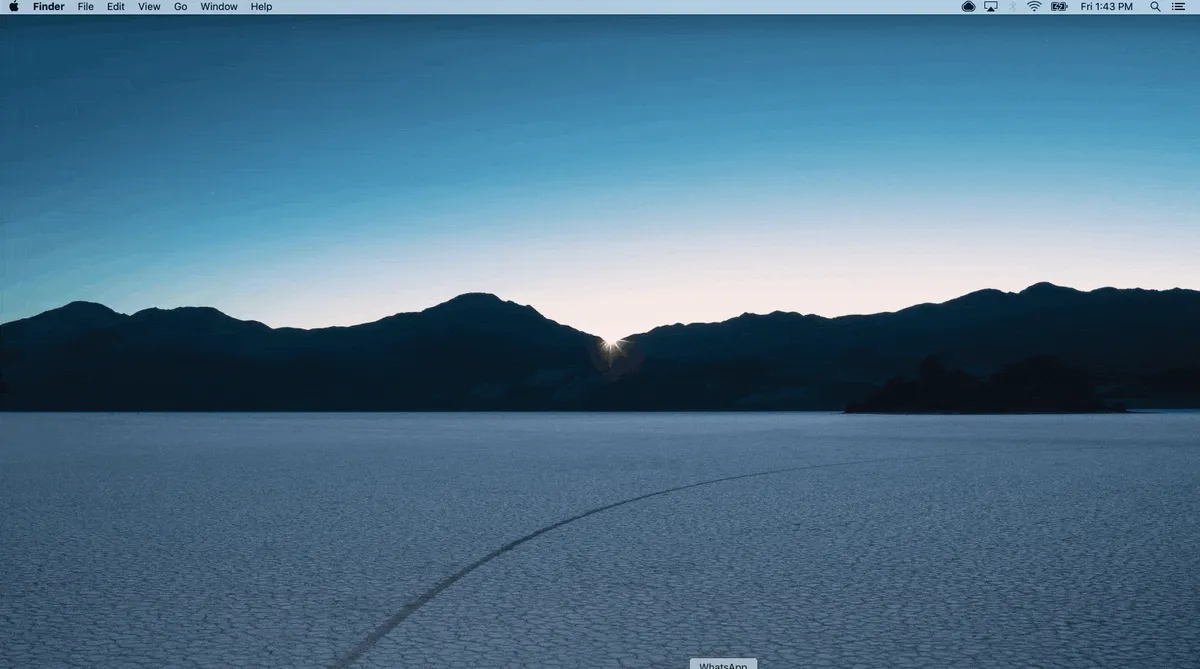
CloudApp Review : Pros & Cons
Pros & Cons
When it comes to finding the right Task Management tools to manage your business, you have too many options – and they all come with their strengths and weaknesses.
One such familiar name in this arena is CloudApp, and as you may have guessed from the title, this review will tell you more about CloudApp’s pros and cons.
Weighing the pros & cons is essential before selecting this tool for your business and your team.
CloudApp Pros : Key Benefits
– SaaS platform
– Scalability and integration
– Frequent releases / updates
– High Compatibility
CloudApp Cons
– Con : Custom integrations can come at a price.
CloudApp Features
Here is the list of the main features of this computer software :
– Workflow
– Content Management
– Annotations
– Presentation Tools
– Audio Capture
– Territory Management
– Brainstorming
– Document Management
– Collaboration Tools
– Quotes (Proposals)
– Content Management
– Lead Management
– Discussions / Forums
– Collaboration
– Document Generation
– Goal Management
– Document Management
– Contact Management
– Drag & Drop
– Email Management
Main function & Pro Features
– File Sharing
– Knowledge Base Management
– Project Management
– Queue Management
– Real Time Editing
– Screen Capture
– Screen Recording
– Search/Filter
– Self Service Portal
– Support Ticket Management
– Task Management
– Video Editing
CloudApp Integrations
CloudApp integrates with more than 18 applications & plugins like Trello, Slack and Google Docs (…) : database connection, synchronize data, share files (…) to improve your workflow and increase your productivity !
It also provides a powerful API toolkit that allows developers to build web services and exchange data.
Top 20 CloudApp integrations
– Google Docs
– Slack
– Trello
– Asana
– Jira
– Microsoft Teams
– Zapier
– Zendesk
– LiveAgent
– Adobe XD
– Intercom
– Freshservice
– Spectrio
– SkyPrep
– Mailbutler
– Filestack
– Bitium
– WordPress
CloudApp Pricing
The CloudApp pricing plan starts from $ 9 per month and per user, but this price is likely to change because different options are offered by the developer : number of licenses, additional functions, add-ons, bundles …
CloudApp offers several pricing plans :
– Free : $ 9,00 per user / per month
– Pro : $ 9,99 per user / per month
– Team : $ 8,00 per user / per month
– Company : –
– Premium : –
| Free | Pro | Team | Company | Premium |
| $9,00 | $9,99 | $8,00 | – | – |
| Per month | Per month | Per month | Per month | Per month |
| Per user | Per user | Per user | Per user | Per user |
Save $$$ on SaaS and on-premise Software Subscriptions to help your create, grow and scale your business : annual billing usually is cheaper than monthly billing and you can expect 10% to 20% discount.
Sign up for a trial and start using it right away !
Free trials usually are time limited or feature limited but this is a good way to ensure it is the right option for your business before making a purchase.
Screenshot of the Vendor Pricing Page :
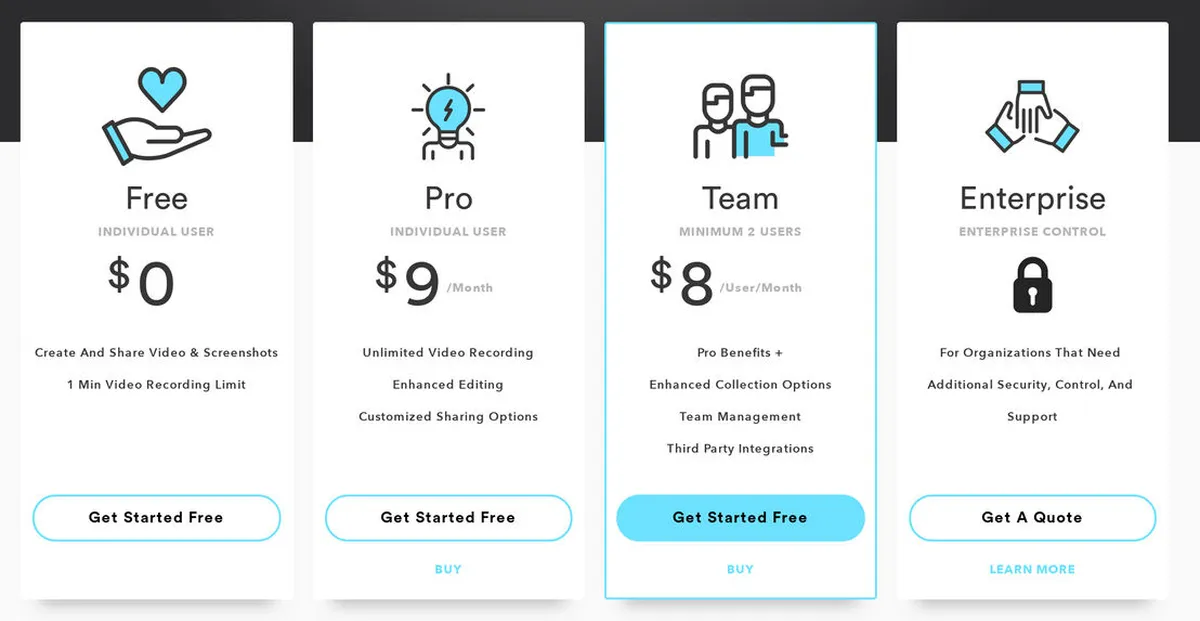
CloudApp Pricing Plans
Pricing Details
Pricing Model : Subscription
Free trial : Yes : 14 days
Free plan : Yes, free version
Freemium : Freemium software
Starting price : $ 9,00
Entry-level set up fee : No setup fee
The pricing details were last updated this year from the vendor website or retrieved from publicly accessible pricing materials and may be different from actual. Please confirm pricing and deals with the vendor website before purchasing.
Deployment & Setup
CloudApp is a cloud-based Task Management platform : its infrastructure is hosted in the United States (probably on AWS, Microsoft Azure or Google Cloud Platform).
cloudapp is a SaaS (Software as a Service) / web application : a web browser on a computer is required for full functionality of features and manage dashboard.
It supports desktop operating systems (like Windows and Mac OS …) and mobile platforms (like iOS).
Technical Details & Specifications
Deployment : Cloud / SaaS
Desktop Operating Systems : Windows / Mac OS / Linux …
Mobile Platforms : iOS – iPhone – iPad
Native Apps / Mobile Applications : –
GDPR compliance : No information
Supported languages
This application software supports the following languages : English …
Support & Training
Any problem with this computer program ? The vendor offers the following customer service & support to help teams get the most out of their business application : 24/7 Live support, Chat, Email / Help Desk, Knowledge Base, Online Support …
Hotline : Yes
Training options : Documentation, In Person, Live Online, Webinars …
Industry & Customers
Who use CloudApp ?
This software package is tailored to business needs : Small and Medium companies, Medium companies (Turnover : – $50 million) in countries like United Kingdom …
This web-based application is recommended for trades : Purchasing, Administrative, PR, Accounting …
This cloud software is used in the sectors : Software, Information Technology and Services, Higher Education …
Customer References
Testimonials & Customer References to decide if this is the right business software or service for your company : Uber, Salesforce, Activecampaign, Various, Livestories, Riot Games, Druva Inc …
Awards & Recognitions
No information .
Screenshots
This computer program has an ergonomic, intuitive and customizable user interface, which will improve team productivity and collaborative work within your company (Shop Manager, Small Company, SME …)
CloudApp Screenshots & Images : UI, dashboard …
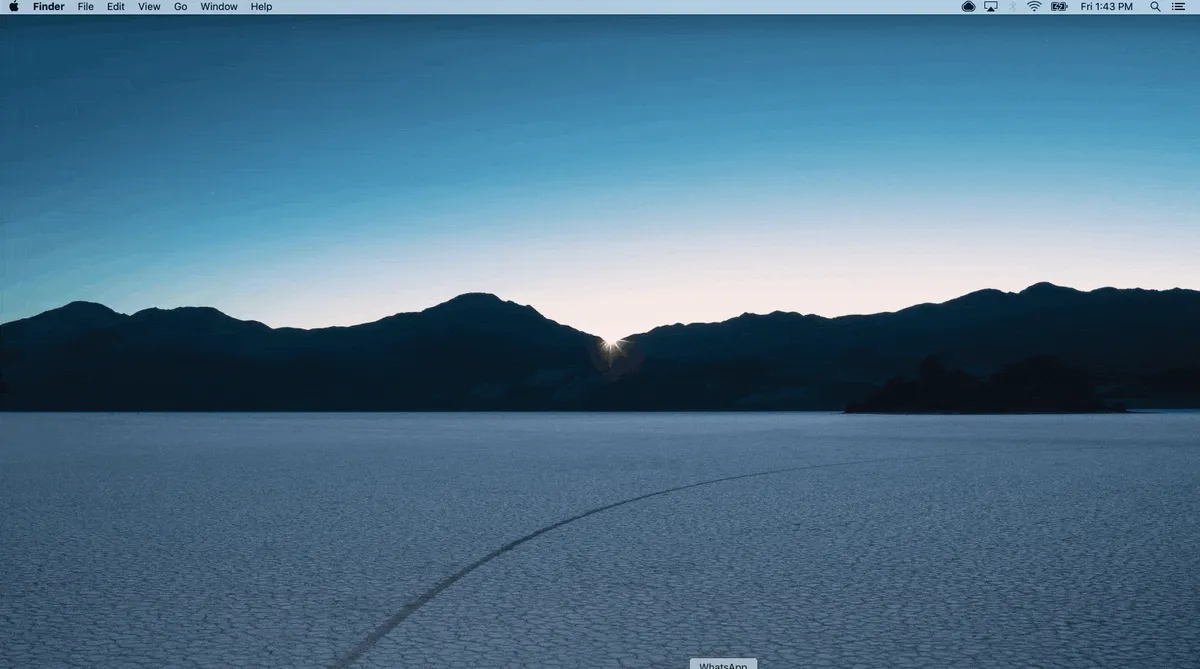
CloudApp Business Software Pricing
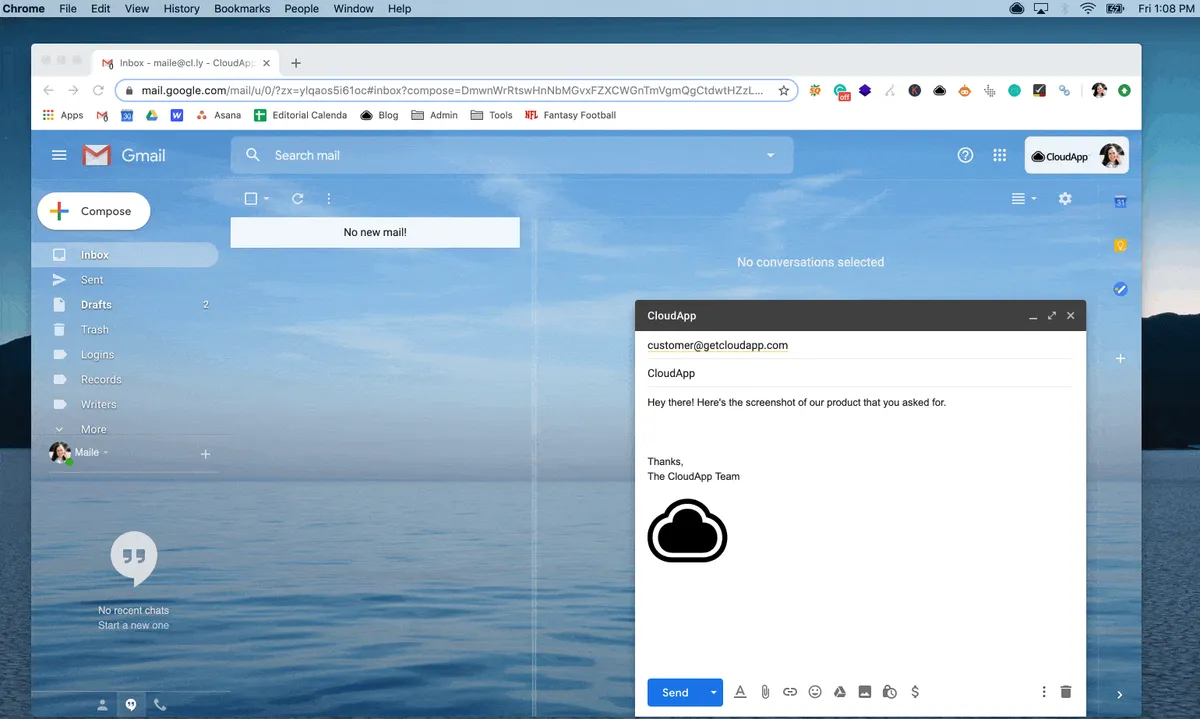
CloudApp Features & Overview
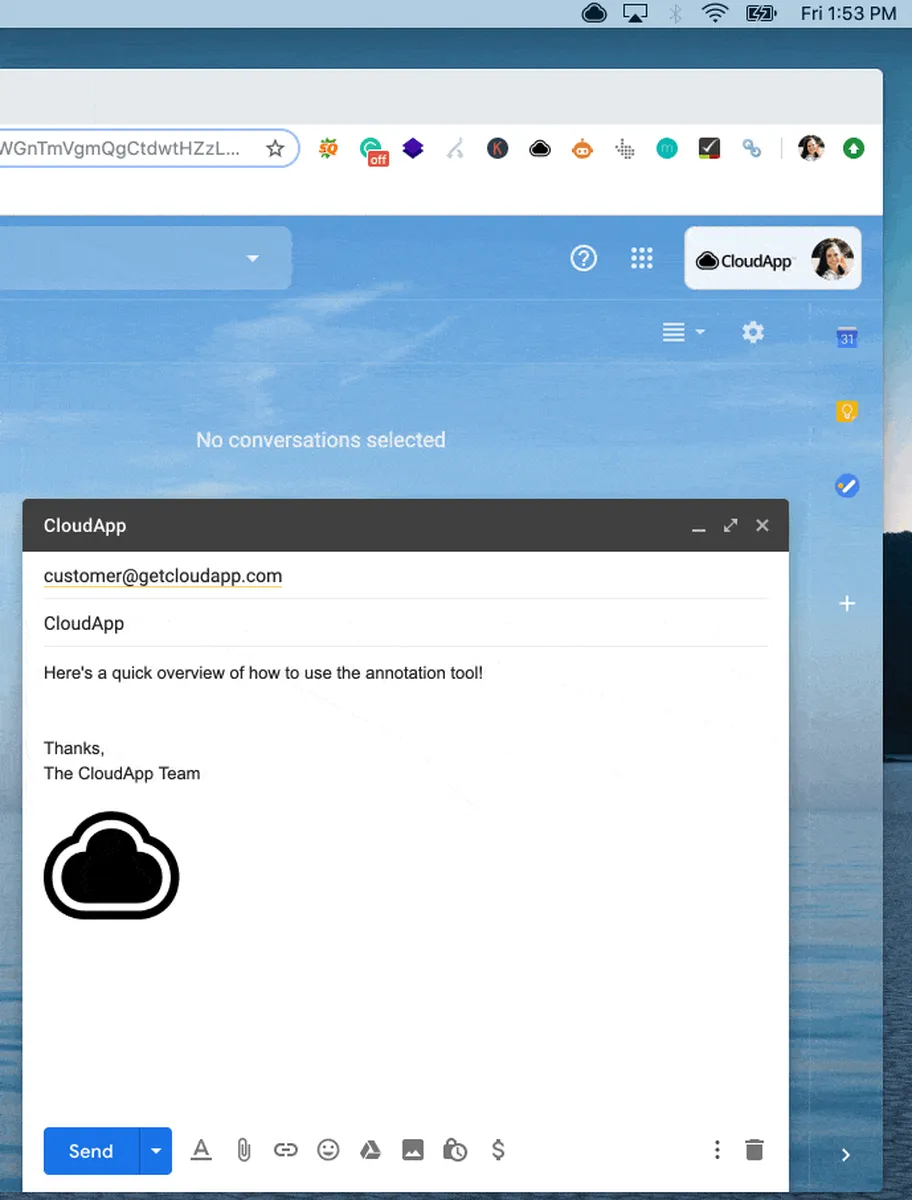
CloudApp Screenshot
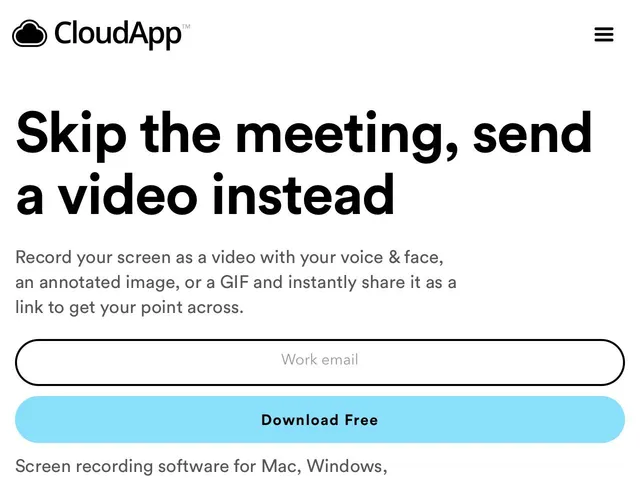
CloudApp Screenshot
Videos
Video #1

Video #2

CloudApp Reviews
Here is our opinion on CloudApp : this is an excellent task management software to recommend .
CloudApp User Reviews & Ratings
Online and customer reviews of CloudApp software are quite plentiful and overall very positive :
Overall rating : 4,7/5
Value for money : 4,5/5
Functionality : 4,4/5
Usefulness : 4,5/5
Ease of use : 4,5/5
User rating Excellent : 84%
User rating Very Good : 14%
User rating Average : 2%
User rating Poor : 1%
User rating Terrible : 1%
The main benefits of CloudApp are its tools to capture, edit and share images, screenshots, capabilities that improve communication and collaboration, security features and in-depth analysis.
Popularity on social networks : 23534 followers on Twitter
Your Customer Review on CloudApp
What is your opinion about this app ? Submit your review and tell us about your overall opinion : experience with this SaaS software, rating, ease of use, customer service, value for money, Pros & Cons …
Customer reviews and feedbacks play an increasingly important role in the business software buying process. You can provide in-depth review and share your buying advice / reviewer sentiment : what is your likelihood to recommend CloudApp ? What is your likelihood to renew ?
FAQs
Why use a Task Management Software ?
Task management software focuses strictly on execution, focusing on organization and task management. Thus, these solutions tend to be limited when it comes to budgeting or cost estimating capabilities. Task management software improves personal productivity by organizing work by creating tasks and assigning them to employees.
According to various sources, most used business software are : Any.do (market share : 45,20%), Trello (18,00%), Pivotal Tracker (3,40%), Innotas (2,30%), Liquidplanner (0,60%), Producteev (0,40%), Meistertask (0,20%), ProWorkflow (0,20%), Streamtime (0,20%), Cascade (0,10%), CloudApp (0,10%), TaskRay (0,10%), FunctionFox (0,10%), AgileZen (0,10%)
Main functions are : To-do lists., Audit trails., Mobile support., Integrations., Document control., File synchronization and sharing.
Main characteristics are : Tasks, Maximum 10MB for attachments, Power-ups, Photo wallpapers and stickers, Tasks, document management system, document sharing, corporate social network, Gantt charts, online collaboration, data management product, productivity tool, project management, project collaboration, resource planning, sfdc integration, project planning, project tracking, projects, real time collaboration, real time tracking, custom templates, document collaboration, project manager, document management, office automation and productivity, real-time collaboration, real-time monitoring, SFDC integration, resource scheduling
Task Management Software Average Price : from $ 4,00 to $ 49,00 with an average price of $ 17,09 . We have identified more than 166 competitors on the market.
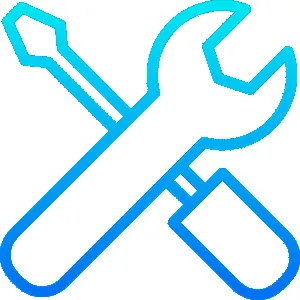
Task Management Software Review
Company details
Developed by CLOUDAPP, Inc. (@cloudapp on Twitter)
HQ location : USA
Founded in 2010 by Scott Smith
Total revenue : $4.5M
Industry : B2B SaaS company
Software Category : Collaboration & Productivity Software > Productivity Software > Task Management Software
Schema : SoftwareApplication > BusinessApplication
Tags : automatic download | web video capture | custom domain | file download | gif | image annotations | recording gif | short link | screenshots | screenshot generator …
Website : visit getcloudapp.com
About This Article
This page was composed and published by SaaS-Alternatives.
The information (and product details) outlined above is provided for informational purposes only. Please Check the vendor’s website for more detailed information.
Our opinion on CloudApp is independent in order to highlight the strengths and weaknesses of this Task Management Software. Our website is supported by our users. We sometimes earn affiliate commission when you click through the affiliate links on our website.
CloudApp Alternatives
If you’re understanding the drawbacks and you’re looking for a CloudApp alternative, there are more than 73 competitors listed on SaaS-Alternatives !
If you’re in the market for a new software solution, the best approach is to narrow down your selection and then begin a free trial or request a demo.
Compare CloudApp Pricing Against Competitors
| Software | Starting Price | Billed | Free Trial |
| CLOUDAPP | $8 | Per month / user | Yes |
| CAMTASIA | $169 | Per month / user | Yes |
| DROPLR | $2,99 | Per month / user | Yes |
| SNAGIT | $29,95 | Per month / user | Yes |
| LOOM | $8 | Per month / user | Yes |
| CLEARSLIDE | $35 | Per month / user | Yes |
| HIGHSPOT | $ | Per month / user | No |
| GRYPHON.AI | $ | Per month / user | No |
| GETACCEPT | $25 | Per month / user | Yes |
| SEISMIC | $ | Per month / user | No |
Top 10 Alternatives & Competitors to CloudApp
– Loom
– Camtasia
– Bitrix24
– Wrike
– Dropbox Business
– Onlyoffice
– Appointment Scheduling
– Icescrum
– Rationalplan
– Proggio
Free Alternatives to CloudApp
– Showell
– Dooly
– Content Camel
SaaS alternatives
Dropbox : Harness the power of Dropbox. Sign in to an account, upload, download, search and more.
Fleeq : It allows you to create training videos in minutes, then track, embed, optimize, locate and share them in seconds.
Loom : It’s a professional communication tool that helps you get your point across with instantly shareable videos.
Amazon EFS : Amazon EFS is easy to use and offers a simple interface that allows you to quickly and easily create and configure file systems. With Amazon EFS, storage capacity is elastic, automatically growing and shrinking as you add and delete files.
Google Cloud Filestore : Cloud Filestore is a managed file storage service for applications that require a file system interface and a shared file system for data. Filestore provides users with a simple, native experience for setting up managed Network Attached Storage (NAS) with their Google Compute Engine and Kubernetes Engine instances. The ability to tune Filestore performance and capacity independently leads to fast, predictable performance for your file-based workloads.
You can also take a look at other business apps, like our Receipt Bank review and our Ada review.
Comparison with Similar Software & Contenders
Take an in-depth look at popular Collaboration & Productivity Software and Productivity Software to find out which one is right for your needs. Discover how these Task Management Software compare to CloudApp when it comes to features, ease of use, customer support and user reviews. Explore software, Compare options and alternatives, Read reviews and Find your solution !




