eM Client
eM Client : Reviews, Pricing, Features & AlternativeseM Client is a Collaborative Messaging Software. Price : $50 (free trial available). Review eM Client : Overview & Pricing
eM Client Overview : Features, Pricing, Reviews & Alternatives
eM Client is a Collaborative Messaging Software intended for businesses. Let’s discover user reviews, features and prices of this business app.
eM Client is listed as a Collaborative Messaging Software and Collaboration Software for companies and is used for Email Management, Calendar, Calendar & Scheduling …
eM Client price starts from $ 50 per user and per month (free trial available).
eM Client is a complete email client with a modern and easy to use interface. eM Client also offers Calendar, Tasks, Contacts, Notes and Chat.
eM Client is a Windows-based email client for sending and receiving email, as well as managing calendars, contacts, and tasks.
What is eM Client ?
eM Client is a powerful email client for Windows and macOS with a clean and easy to use interface.
eM Client supports all major services including Gmail, Exchange, iCloud, and Outlook, and can also automatically configure everything for most services.
eM Client also efficiently imports your data from all major email clients (including Microsoft Outlook, Outlook Express, Windows Mail, Thunderbird, etc.).
eM Client is a complete email client with a clean and efficient user interface.
– features for calendar, tasks, contacts, notes and even chat
– support for all major services including Gmail, Exchange, iCloud and Outlook365
– automatic setup for most email services
– simple data import from all major email applications (including Microsoft Outlook, Outlook Express, Windows Mail, Thunderbird, Incredimail and more ).
– super fast search that finds any email, contact or attachment in seconds
– touch screen support
Detailed features:
E-mail:
Secure communication (SSL/ TLS)
Message Encryption
Advanced Messaging Rules Management
Conversation View
In-App Spell Check
Bulk Messages
Send Email Later
Repeat Email
View answer
Account avatars
Cloud attachment support (Google Drive, OneDrive, Dropbox, oneCloud, Nextcloud)
Integrated email translator for incoming and outgoing messages
Templates, signatures, quick texts and labels
Stickers and Giphy compatibility
Save function
Calendar:
Multiple calendar views
Shareable calendars and tasks
Advanced task management
Support for online meetings (Zoom, MS Teams, Google Meet)
Full text search in events and tasks
Meeting invitations and confirmations (IMIP/ITIP)
Internet calendar support
Contacts:
Customized contact views
Large number of data fields
Category and support folders
Easy merge of contacts
Complete communication history for one contact
Contact history attachments complete for a contact
Easy search
Notes:
Notes can on being local, but also synchronized (with Exchange, Office365 and IceWarp)
Filtering and organization of notes through labels (which works throughout the application)
Advanced note editor
Attachments can be added and images to notes
Chat:
Chat interface in the app or as a separate window
All common chat services supported (Google chat, Jabber and others)
File transfer support
Others:
Centralized license management for companies
Deduplication tool
Customizable widgets
Sidebar for quick access to contact details, attachments, calendar or the cat
highly customizable
Sergeant Schedule is a cloud-based project management solution that provides contractors with job management and field service capabilities. Key features include staff scheduling, time clock and payroll, smartphone interface, and integration with Google Maps to provide project maps. Sergeant Schedule’s project mapping feature allows users to move staff around in a visual daily planner. Users can view daily staff projects, future work estimates, and completed work on the map. The solution also includes a map drawing feature, where users can include color-coded notes for different tasks.
Sergeant Schedule is a cloud-based project management solution that provides contractors with job management and field service capabilities. Key features include staff scheduling, time clock and payroll, smartphone interface, and integration with Google Maps to provide project maps. Sergeant Schedule’s project mapping feature allows users to move staff around in a visual daily planner. Users can view daily staff projects, future work estimates, and completed work on the map. The solution also includes a map drawing feature, where users can include color-coded notes for different tasks.
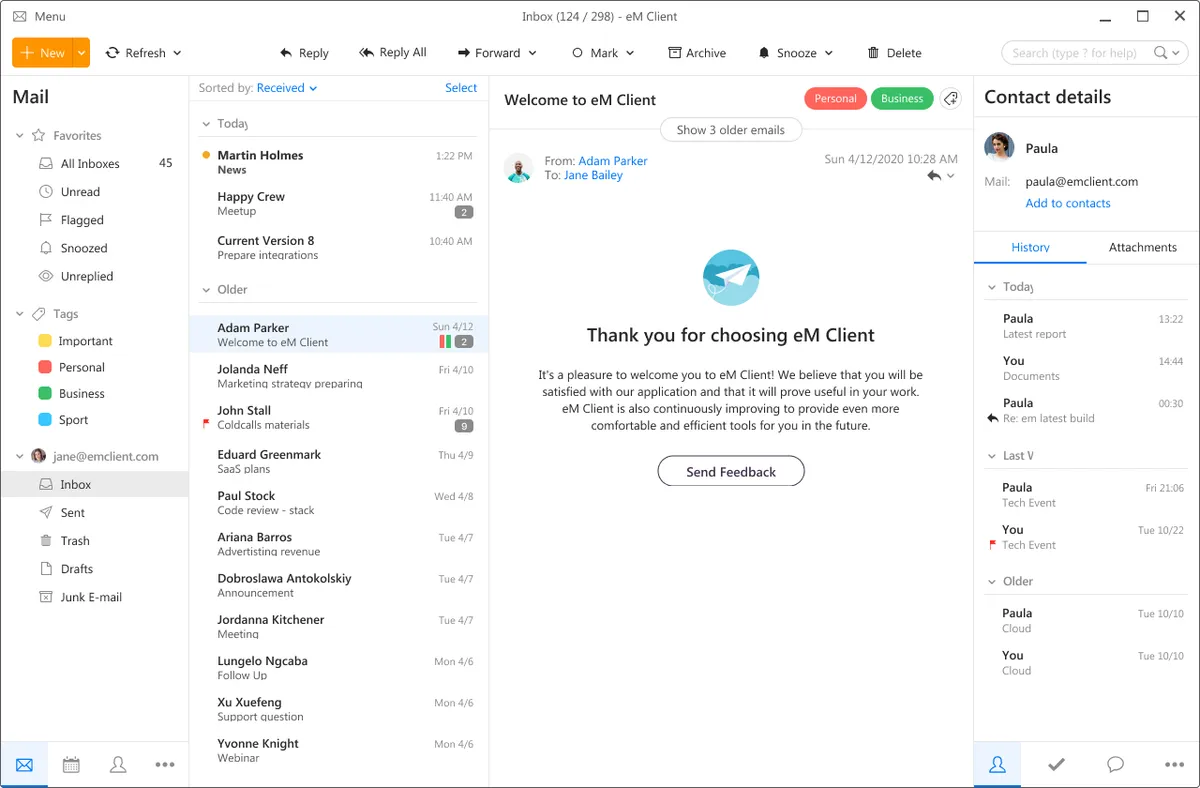
eM Client Review : Pros & Cons
Pros & Cons
When it comes to finding the right Collaborative Messaging tools to manage your business, you have too many options – and they all come with their strengths and weaknesses.
One such familiar name in this arena is eM Client, and as you may have guessed from the title, this review will tell you more about eM Client’s pros and cons.
Weighing the pros & cons is essential before selecting this tool for your business and your team.
eM Client Pros : Key Benefits
– AN IDEAL REPLACEMENT FOR MS OUTLOOK
– Support for all major services (including Gmail, Exchange, iCloud, and Outlook365)
– Compatible with MS Exchange, Gmail, iCloud, Office365, Kerio, IceWarp and more
– Automatic setup for most email services
– An intuitive, familiar and customizable user interface
– ALL YOUR COMMUNICATIONS TOGETHER IN ONE PLACE
– Simple data import from all major messaging apps
– Low on system resources and easy to configure
– Offline access to your emails, calendars and contacts
– Unique email features like Watch for Reply, Snooze Email or Send Email Later
eM Client Cons
– Con : Not always the cheapest option : Collaborative Messaging Software average cost is $ 16,34 .
– Con : Custom integrations can come at a price.
eM Client Features
Here is the list of the main features of this computer software :
– 24/7 accessibility
– Import – Export data
– Address Book
– Alerts/Notifications
– Appointment Management
– Archiving & Retention
– Availability Management
– Calendar Management
– Calendar Sync
– Calendar/Reminder System
– Chat/Messaging
– Collaboration Tools
– Color Codes/Icons
– Contact Database
– Contact Management
– Customizable Branding
– Customizable Fields
– Customizable Forms
– Customizable Templates
– Data Recovery
Main function & Pro Features
– 24/7 accessibility
– Import – Export data
– Address Book
– Alerts/Notifications
– Appointment Management
– Archiving & Retention
– Availability Management
– Calendar Management
– Calendar Sync
– Calendar/Reminder System
– Chat/Messaging
– Collaboration Tools
– Color Codes/Icons
– Contact Database
– Contact Management
– Customizable Branding
– Customizable Fields
– Customizable Forms
– Customizable Templates
– Data Recovery
eM Client Integrations
eM Client integrates with more than 18 applications & plugins like Gmail, Dropbox Business and Google Drive (…) : database connection, synchronize data, share files (…) to improve your workflow and increase your productivity !
It also provides a powerful API toolkit that allows developers to build web services and exchange data.
Top 20 eM Client integrations
– Google Drive
– Dropbox Business
– Gmail
– Google Meet
– OneDrive
– Microsoft Teams
– Google Calendar
– Nextcloud
– ownCloud
– Zoom
– MS Teams
– Google Meet
– Dropbox
– OneDrive
– Google Drive
– ownCloud
– Nextcloud
– Gmail
eM Client Pricing
The eM Client pricing plan starts from $ 49,95 per month and per user, but this price is likely to change because different options are offered by the developer : number of licenses, additional functions, add-ons, bundles …
eM Client offers several pricing plans :
– Free Trial : $ 49,95 per user / per month
– Start : –
– Professional : –
– Enterprise : –
– Premium : –
| Free Trial | Start | Professional | Enterprise | Premium |
| $49,95 | – | – | – | – |
| Per month | Per month | Per month | Per month | Per month |
| Per user | Per user | Per user | Per user | Per user |
Save $$$ on SaaS and on-premise Software Subscriptions to help your create, grow and scale your business : annual billing usually is cheaper than monthly billing and you can expect 10% to 20% discount.
Sign up for a trial and start using it right away !
Free trials usually are time limited or feature limited but this is a good way to ensure it is the right option for your business before making a purchase.
Screenshot of the Vendor Pricing Page :

Software Pricing Plans
Pricing Details
Pricing Model : One time licence
Free trial : Available (No Credit Card Required)
Free plan : Yes, free version
Freemium : Freemium software
Starting price : $ 49,95
Entry-level set up fee : No setup fee
The pricing details were last updated this year from the vendor website or retrieved from publicly accessible pricing materials and may be different from actual. Please confirm pricing and deals with the vendor website before purchasing.
Deployment & Setup
eM Client is a cloud-based Collaborative Messaging platform : its infrastructure is hosted in the United States (probably on AWS, Microsoft Azure or Google Cloud Platform).
em-client is a SaaS (Software as a Service) / web application : a web browser on a computer is required for full functionality of features and manage dashboard.
It supports desktop operating systems (like Windows and Mac OS …).
Technical Details & Specifications
Deployment : Cloud / SaaS
Desktop Operating Systems : Windows / Mac OS / Linux …
Mobile Platforms : –
Native Apps / Mobile Applications : –
GDPR compliance : No information
Supported languages
This application software supports the following languages : English, German, Chinese, Spanish, French, Italian, Japanese, Portuguese, Russian, Czech …
Support & Training
Any problem with this computer program ? The vendor offers the following customer service & support to help teams get the most out of their business application : Email / Help Desk, FAQs / Forum, Knowledge Base, Online Support …
Hotline : Yes
Training options : Documentation, Videos …
Industry & Customers
Who use eM Client ?
This software package is tailored to business needs : Public Administration, Non Profit, Entrepreneur …
This web-based application is recommended for trades : Purchasing, Administrative, PR, Accounting …
This cloud software is used in the sectors : Aeronautics, Agriculture, Agrifood, arts and crafts …
Customer References
Testimonials & Customer References to decide if this is the right business software or service for your company : No reference …
Awards & Recognitions
No information .
Screenshots
This computer program has an ergonomic, intuitive and customizable user interface, which will improve team productivity and collaborative work within your company (Entrepreneur, Freelancer, Large Company …)
eM Client Screenshots & Images : UI, dashboard …
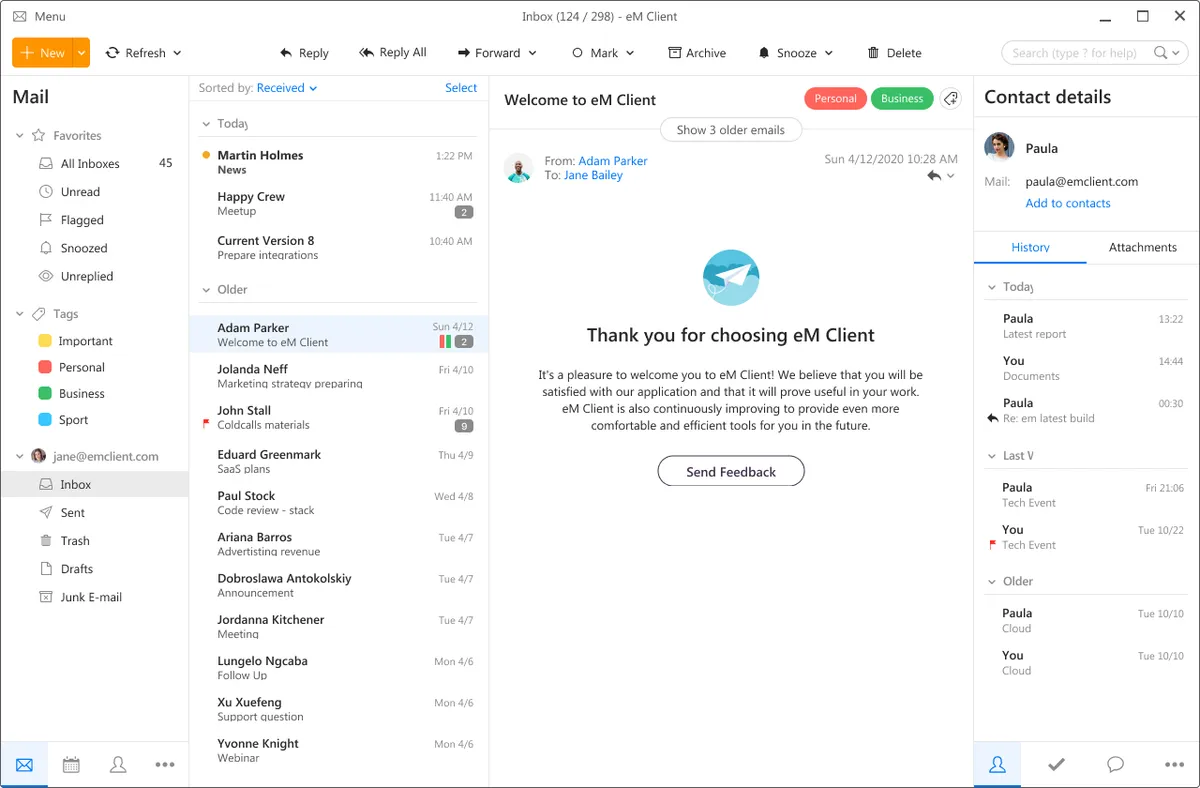
eM Client Business Software Pricing
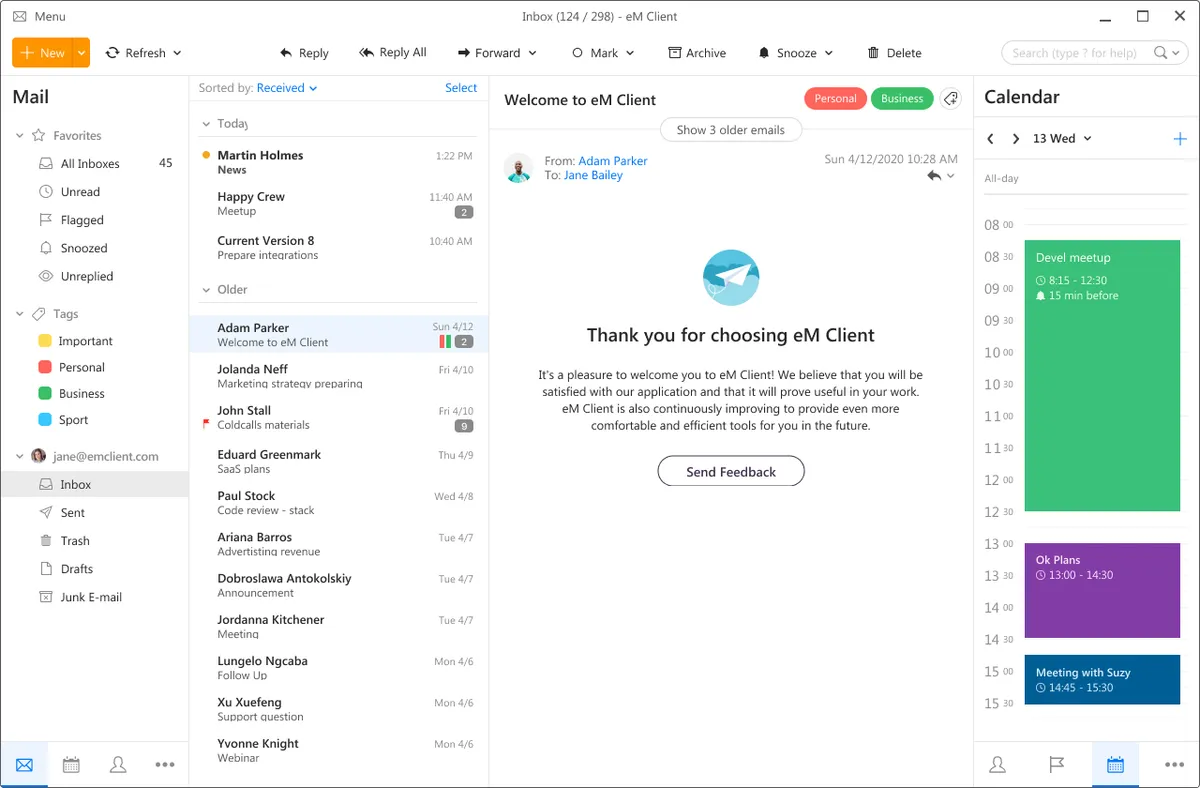
eM Client Features & Overview

eM Client Screenshot
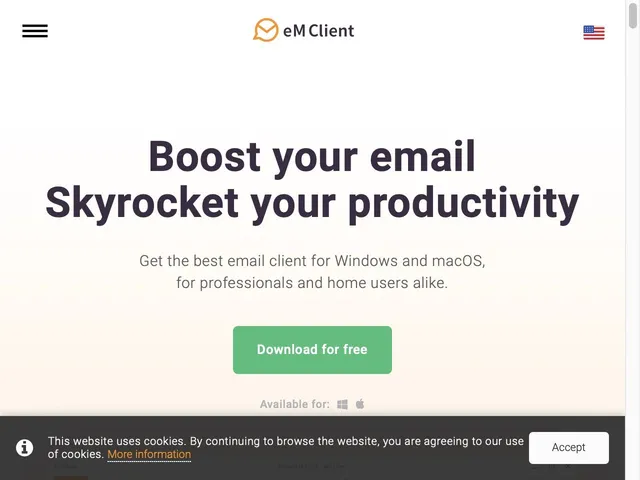
eM Client Screenshot
Videos
Video #1

eM Client Reviews
Here is our opinion on eM Client : this is an excellent collaborative messaging software to trust .
eM Client User Reviews & Ratings
Online and customer reviews of eM Client software are quite plentiful and overall very positive :
Overall rating : 4,5/5
Value for money : 4/5
Functionality : 3,9/5
Usefulness : 4/5
Ease of use : 4/5
User rating Excellent : 10%
User rating Very Good : 90%
User rating Average : 0%
User rating Poor : 0%
User rating Terrible : 0%
Popularity on social networks :
Your Customer Review on eM Client
What is your opinion about this app ? Submit your review and tell us about your overall opinion : experience with this SaaS software, rating, ease of use, customer service, value for money, Pros & Cons …
Customer reviews and feedbacks play an increasingly important role in the business software buying process. You can provide in-depth review and share your buying advice / reviewer sentiment : what is your likelihood to recommend eM Client ? What is your likelihood to renew ?
FAQs
Why use a Collaborative Messaging Software ?
Collaborative messaging software (email clients) organizes employee correspondence by allowing messages to be sent and emails to be archived. Collaborative messaging software improves communication between employees of a company.
According to various sources, most used business software are : Exchange Online (market share : 68,10%), Microsoft Outlook (3,50%), Zimbra Collaboration (0,10%)
Main functions are : Contact management, Spam management, Securing, Document sharing, Security, webmail
Main characteristics are : Email Messaging, Document Sharing, Security, Web Messaging, Shared Calendar, Contact Management, Task Management, Integrated Chat, Unified Communications, Video Conferencing, SAAS Software, Email Messaging, Application Integration, Channel Management, Channels, chat, chat clients, real-time collaboration, workteam, reactions, project management, multiple channels, multiple teams, integration, imprint, multichannel, integrated file sharing, ifttt integration, group collaboration, group chat
Collaborative Messaging Software Average Price : from $ 3,40 to $ 50,00 with an average price of $ 16,34 . We have identified more than 63 competitors on the market.

Collaborative Messaging Software Review
Company details
Developed by EM CLIENT, Inc. (@emclient on Twitter)
HQ location : USA
Founded by Romana Olexova
Total revenue :
Industry : B2B SaaS company
Software Category : Collaboration & Productivity Software > Collaboration Software > Collaborative Messaging Software
Schema : SoftwareApplication > BusinessApplication
Tags : address book | auto backup | built-in themes | caldar | integrated translation | gmail | gmail client | contact synchronization | exchange client | encrypted email …
Website : visit emclient.com
About This Article
This page was composed and published by SaaS-Alternatives.
The information (and product details) outlined above is provided for informational purposes only. Please Check the vendor’s website for more detailed information.
Our opinion on eM Client is independent in order to highlight the strengths and weaknesses of this Collaborative Messaging Software. Our website is supported by our users. We sometimes earn affiliate commission when you click through the affiliate links on our website.
eM Client Alternatives
If you’re understanding the drawbacks and you’re looking for a eM Client alternative, there are more than 64 competitors listed on SaaS-Alternatives !
If you’re in the market for a new software solution, the best approach is to narrow down your selection and then begin a free trial or request a demo.
Top 10 Alternatives & Competitors to eM Client
– MailBird
– Zoho Mail
– HoneyBook
– EngageBay
– Microsoft 365
– Rocketreach
– Mixmax
– Unrollme
– MailGun
– Yesware
You can also take a look at other business apps, like our Microsoft Office Lens review and our Ora review.
Comparison with Similar Software & Contenders
Take an in-depth look at popular Collaboration & Productivity Software and Collaboration Software to find out which one is right for your needs. Discover how these Collaborative Messaging Software compare to eM Client when it comes to features, ease of use, customer support and user reviews. Explore software, Compare options and alternatives, Read reviews and Find your solution !




