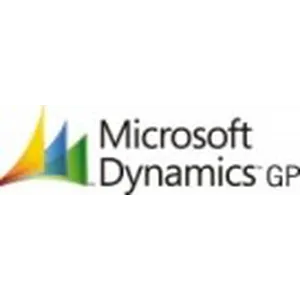Google Drive
Google Drive : Reviews, Pricing, Features & AlternativesGoogle Drive is an Electronic Document Management (EDM) Software. Price : $2 (free trial available). Review Google Drive : Overview & Pricing
Google Drive Overview : Features, Pricing, Reviews & Alternatives
Google Drive is an Electronic Document Management (EDM) Software intended for businesses. Let’s discover user reviews, features and prices of this business app.
Google Drive is listed as a Electronic Document Management (EDM) Software and Document Management Software for companies and is used for Content Management, File Sharing, Content Collaboration, Document Management …
Google Drive price starts from $ 1,99 per user and per month (free trial available).
Google Drive is a cloud storage service that allows you to store and access your files anywhere.
Store all your files on one drive with expandable storage
Google Drive is a file storage and synchronization service that offers its users 15 GB of free space.
What is Google Drive ?
Google Drive is an online file storage portal that allows users to store, access, and share files on the go. It provides centralized management and data loss prevention facility, protecting files from any potential data breach. Google Drive uses its powerful AI to detect what is important and has been visited frequently. Identify important content and collaborators using quick access servers and ML to automatically connect users to the files that are important to them. Drives can also be shared to enable real-time collaboration in a conveniently managed space. Files added to shared drives are automatically made available to people whose email IDs have been saved to the shared list. Google Drive further ensures that the real disk space of the computer is not affected and the real-time synchronization simply allows users to easily access these files from any platform. Also, it comes with a set of built-in apps, each designated for a specific purpose. Some of them are DocuSign for electronic signatures, CloudLock for enhanced security layers, and Lucid Charts for mockups to perform tasks directly from the reader itself.
Google Drive is a file storage and synchronization service that enables cloud storage, file sharing, and collaborative editing.
Google Drive integrates the Google Docs suite, a suite of collaborative office productivity applications that offers:
– Google Docs, a word processor;
– Google Drive – Sheets, a spreadsheet;
– Google Slides, a presentation program;
– Google Drive – Drawings , an application graphic;
– Google Drive – Forms, a form designer.
Google Drive gives you access to your work from anywhere, on your Mac, PC, mobile devices and on the web. Simply download Drive on your Mac or PC to sync files from your computer to the cloud. Update a file on one device and the changes will automatically save to Drive and your other device. So you have the latest version of your files where you need them.
Bring your work to life:
Share files or entire folders with individuals, your entire team, or even clients and partners. In the Docs, Sheets, and Slides editors, multiple people can work on the same document at the same time
Buy what you need and grow flexibly:
Start with up to 15GB of included storage for each of its users. Need more? For as little as $4 per month for 20 GB, admins can purchase and centrally manage up to 16 TB (yes, that’s 16,000 GB!) of additional storage for each user. Need more? For as little as $4 per month for 20 GB, admins can purchase and centrally manage up to 16 TB (yes, that’s 16,000 GB!) of additional storage for each user. Need more? For as little as $4 per month for 20 GB, admins can purchase and centrally manage up to 16 TB (yes, that’s 16,000 GB!) of additional storage for each user.
Google Drive is a file storage and synchronization service developed by Google.
Google Drive is a cloud file storage, synchronization, and collaboration platform and service that includes Google Docs, Sheets, and Slides for editing and presenting documents.
Preserve photos, stories, sketches, drawings, recordings, videos and more. Your first 15 GB of storage is free with a Google account. Your files in Drive can be accessed from any smartphone, tablet, or computer.
Preserve photos, stories, sketches, drawings, recordings, videos and more. Your first 15 GB of storage is free with a Google account. Your files in Drive can be accessed from any smartphone, tablet, or computer.
Get the data you need to make smart business and marketing decisions with Google Analytics. Available for websites, apps, and businesses. – Google Analytics – Free, premium and mobile website analytics – Google
What is Google Drive? Google Drive gives users the ability to create, edit, store, and work with others on documents. The latest modules of this tool allow users to choose any folder on their PC or mobile device for backup. Users can save a lot of space without duplicate files on their local storage. The software is a cloud-based storage system that contains a word processor, spreadsheet, and presentation program. This makes it a great online alternative to Microsoft Office. One of Google Drive’s strengths is its easy-to-use user interface and menus. Everything that is done in the software is automatically saved every few seconds. New paid plans under the new Google One brand now offer storage upgrades at a lower price. Google Drive contains several tools: Docs, Slides, and Sheets. They perfectly replace the applications of the Microsoft Office suite. The tool also includes drawings and forms. These sections allow you to store files in a single Google account. Each account comes with 15 GB of free storage for any type of documents or files (for example, images and music). The software does a great job of helping users create, edit, host, and backup files. Google Drive can be used by an individual user for personal use or by anyone working as a team.
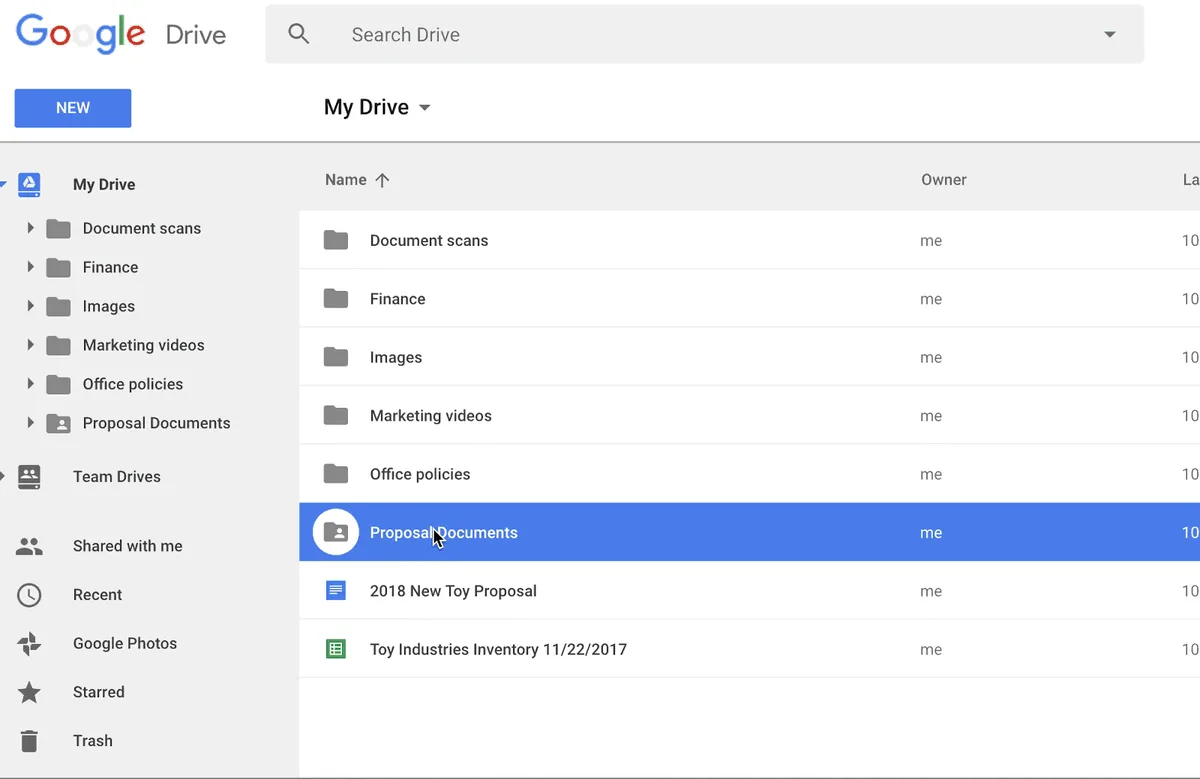
Google Drive Review : Pros & Cons
Pros & Cons
When it comes to finding the right Electronic Document Management (EDM) tools to manage your business, you have too many options – and they all come with their strengths and weaknesses.
One such familiar name in this arena is Google Drive, and as you may have guessed from the title, this review will tell you more about Google Drive’s pros and cons.
Weighing the pros & cons is essential before selecting this tool for your business and your team.
Google Drive Pros : Key Benefits
– Create and collaborate on photos, videos, presentations, PDFs, Google Docs, and more.
– Metadata – A description field is available for files and folders that users can use to add relevant metadata. Google Drive also indexes the content of the Description field and is searchable.
– Powerful search functionality uses intelligence to identify objects in photos or text and returns the most relevant results for keyword searches.
– Save to Google Drive: Google offers a Google Chrome extension, “Save to Google Drive”, which allows users to save web content to Google Drive via a browser action or via the context menu.
– Google Drive can be used with existing apps like Mail and Calendar to create streamlined workflows.
– Create, open and share files from a variety of apps directly in Google Drive, even offline, and changes are automatically synced when the Internet connection is restored.
– Documents, spreadsheets, and presentations can be created in Google format, or uploaded files can be converted to this format from types like .doc or .ppt.
– Open over 30 file types including Docs, Sheets, Slides, Google Forms, Google Drawings, etc. directly in the browser.
– Viewing files: The Google Drive viewer on the web allows you to view several different file formats.
– Third Party Apps: These apps are available on the Chrome Web Store and are compatible with all supported browsers. To use an app, users must sign in to the Chrome Web Store and add the app to its extensive database.
Google Drive Cons
– Con : Custom integrations can come at a price.
Google Drive Features
Here is the list of the main features of this computer software :
– Detailed statistics
– 24/7 accessibility
– Document sharing
– Folder sharing
– Note sharing
– Teamwork
– Instant messaging – chat
– Click statistics
– Visit statistics
– Visitor statistics
– Audio management
– Graphics management
– Image management – photos
– media management
– Video management
– Database management
– Document management
– Timestamp
– Import – Export data
– Read – Modify data
Main function & Pro Features
– Detailed statistics
– 24/7 accessibility
– Document sharing
– Folder sharing
– Note sharing
– Teamwork
– Instant messaging – chat
– Click statistics
– Visit statistics
– Visitor statistics
– Audio management
– Graphics management
– Image management – photos
– media management
– Video management
– Database management
– Document management
– Timestamp
– Import – Export data
– Read – Modify data
Google Drive Integrations
Google Drive integrates with more than 116 applications & plugins like FreshBooks, monday.com and Zoho CRM (…) : database connection, synchronize data, share files (…) to improve your workflow and increase your productivity !
It also provides a powerful API toolkit that allows developers to build web services and exchange data.
Top 20 Google Drive integrations
– Google Docs
– PayPal
– Slack
– Trello
– Google Sheets
– Canva
– WordPress
– Gmail
– Zoom Meetings
– Adobe Acrobat Reader DC
– Mailchimp
– Google Forms
– Salesforce Sales Cloud
– DocuSign
– SurveyMonkey
– Asana
– Wix
– HubSpot Marketing Hub
– eversign
– ClickUp
Google Drive Pricing
The Google Drive pricing plan starts from $ 1,99 per month and per user, but this price is likely to change because different options are offered by the developer : number of licenses, additional functions, add-ons, bundles …
Google Drive offers several pricing plans :
– Drive Enterprise : $ 1,99 per user / per month
– G Suite : $ 99,99 per user / per month
– Professional : –
– Enterprise : –
– Premium : –
| Drive Enterprise | G Suite | Professional | Enterprise | Premium |
| $1,99 | $99,99 | – | – | – |
| Per month | Per month | Per month | Per month | Per month |
| Per user | Per user | Per user | Per user | Per user |
Save $$$ on SaaS and on-premise Software Subscriptions to help your create, grow and scale your business : annual billing usually is cheaper than monthly billing and you can expect 10% to 20% discount.
Sign up for a trial and start using it right away !
Free trials usually are time limited or feature limited but this is a good way to ensure it is the right option for your business before making a purchase.
Screenshot of the Vendor Pricing Page :
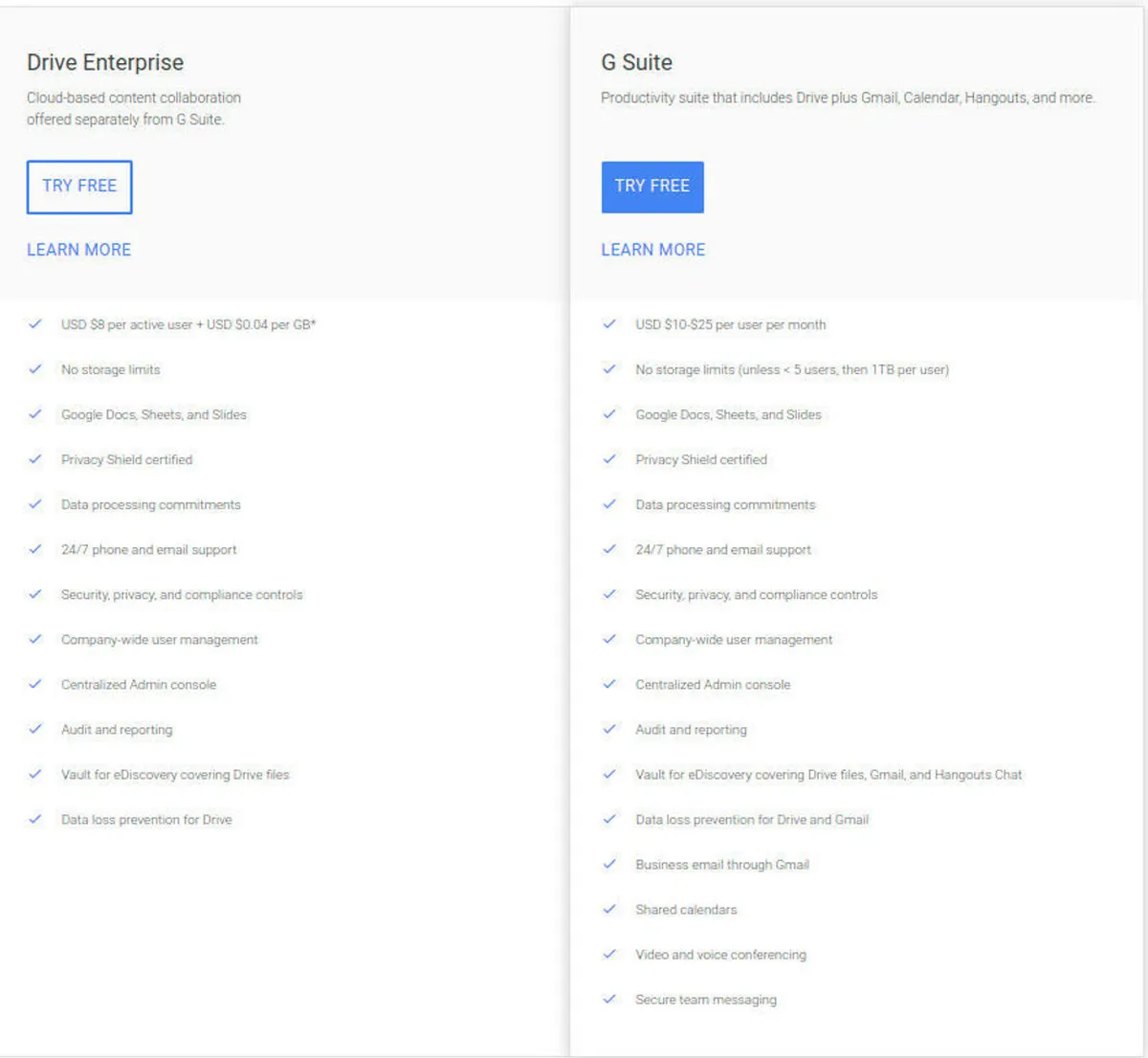
Google Drive Pricing Plans
Pricing Details
Pricing Model : Subscription
Free trial : Yes : 14 days
Free plan : Yes, free version
Freemium : Freemium software
Starting price : $ 1,99
Entry-level set up fee : No setup fee
The pricing details were last updated this year from the vendor website or retrieved from publicly accessible pricing materials and may be different from actual. Please confirm pricing and deals with the vendor website before purchasing.
Deployment & Setup
Google Drive is a cloud-based Electronic Document Management (EDM) platform : its infrastructure is hosted in the United States (probably on AWS, Microsoft Azure or Google Cloud Platform).
google-drive is a SaaS (Software as a Service) / web application : a web browser on a computer is required for full functionality of features and manage dashboard.
It supports desktop operating systems (like Windows and Mac OS …) and mobile platforms (like Android and iOS).
There’s also native mobile apps for iPhone & iPads on Apple’s App Store and for smartphones & tablets on Google Play Store.
Technical Details & Specifications
Deployment : Cloud / SaaS
Desktop Operating Systems : Windows / Mac OS / Linux …
Mobile Platforms : Android / iOS – iPhone – iPad / Mobile Web
Native Apps / Mobile Applications : iOS App & Android App
GDPR compliance : No information
Supported languages
This application software supports the following languages : English, German, Arabic, Chinese, Spanish, French, Italian, Japanese, Portuguese, Russian …
Support & Training
Any problem with this computer program ? The vendor offers the following customer service & support to help teams get the most out of their business application : 24/7 Live support, Email / Help Desk, FAQs / Forum, Knowledge Base, Online Support …
Hotline : 04 12 68 53 00
Training options : Documentation, Live Online, Webinars …
Industry & Customers
Who use Google Drive ?
This software package is tailored to business needs : Small and Medium companies, Medium companies (Turnover : – $50 million) in countries like United Kingdom …
This web-based application is recommended for trades : Purchasing, Administrative, PR, Accounting …
This cloud software is used in the sectors : Software, education management, Higher Education …
Customer References
Testimonials & Customer References to decide if this is the right business software or service for your company : The weather company, Kaplan, HP, Jaguar, Land Rover, Kel & Partners Llc, Palo Alto University …
Awards & Recognitions
No information .
Screenshots
This computer program has an ergonomic, intuitive and customizable user interface, which will improve team productivity and collaborative work within your company (Large Company, Medium Company, Startup …)
Google Drive Screenshots & Images : UI, dashboard …
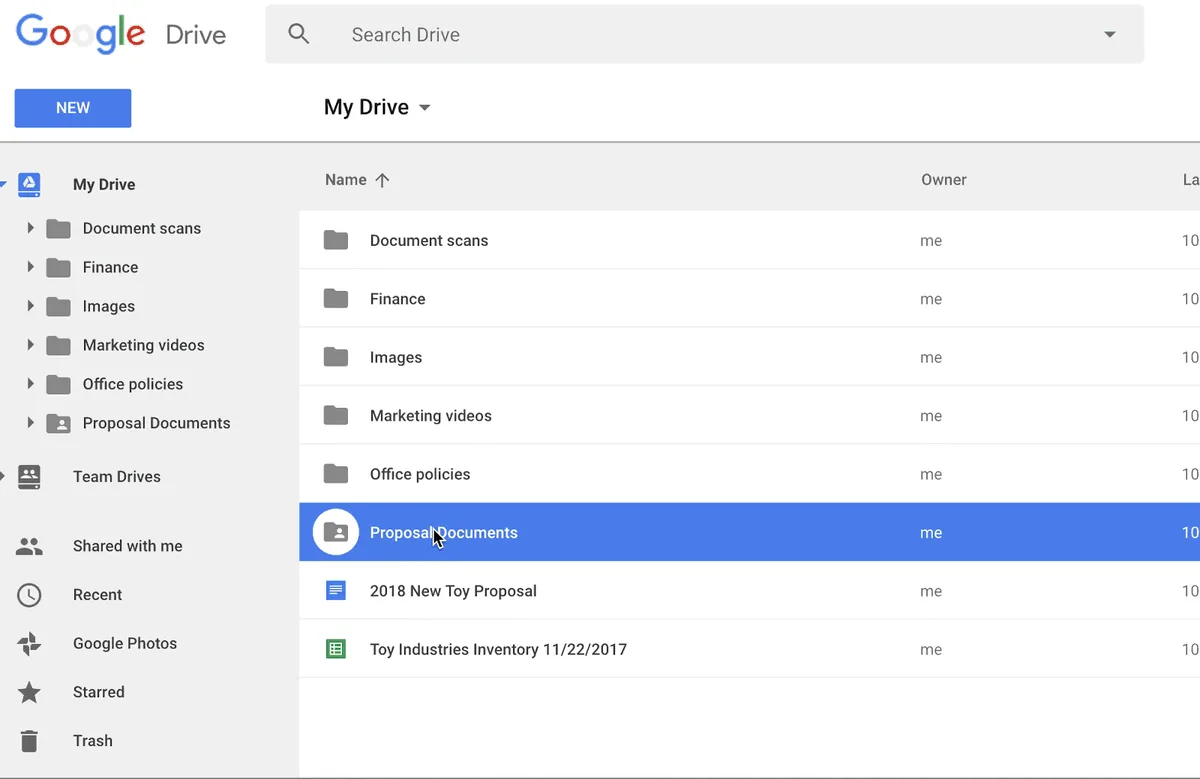
Google Drive Business Software Pricing
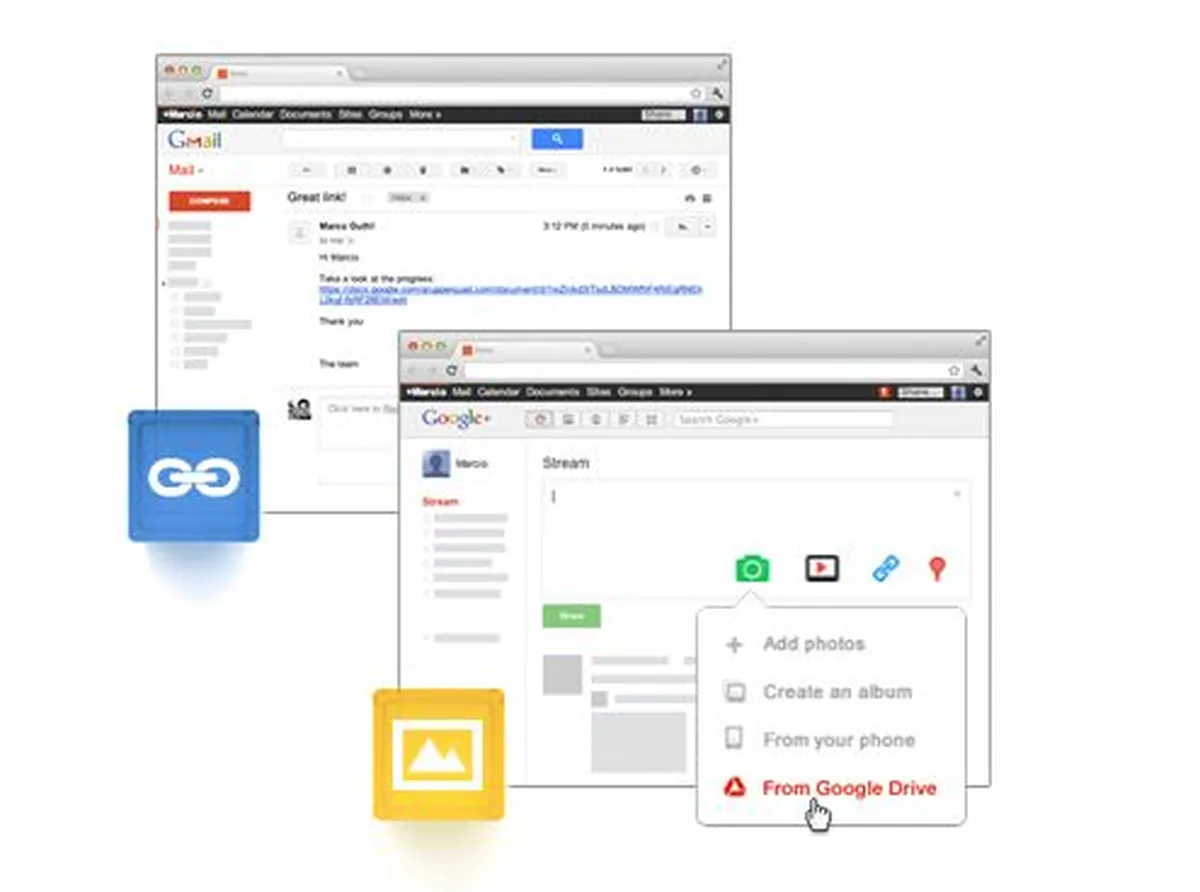
Google Drive Features & Overview
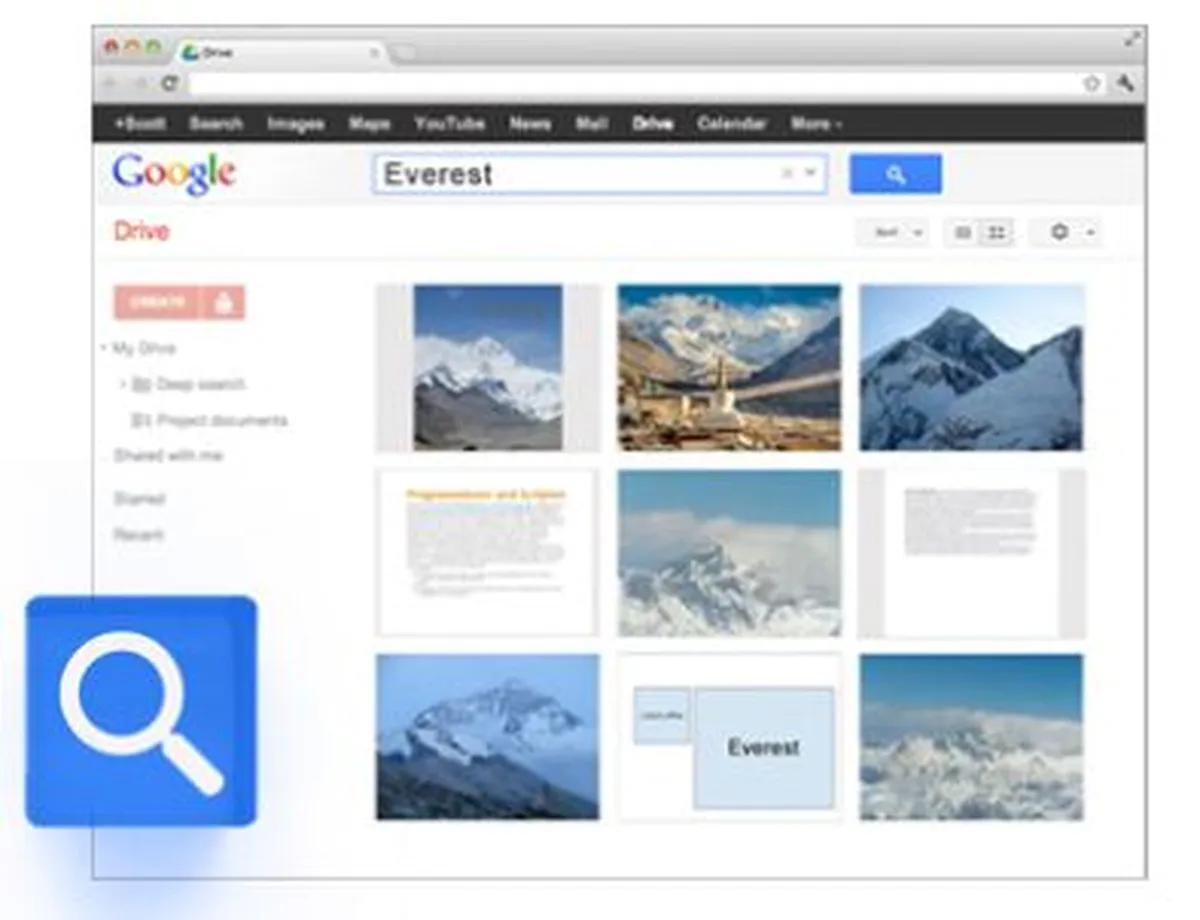
Google Drive Screenshot

Google Drive Screenshot
Videos
Video #1

Video #2
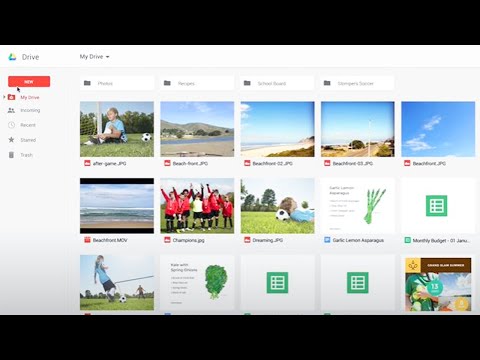
Google Drive Reviews
Here is our opinion on Google Drive : this is a great electronic document management (edm) software to trust .
Google Drive User Reviews & Ratings
Online and customer reviews of Google Drive software are quite plentiful and overall very positive :
Overall rating : 4,9/5
Value for money : 4,6/5
Functionality : 4,5/5
Usefulness : 4,55/5
Ease of use : 4,6/5
User rating Excellent : 83%
User rating Very Good : 15%
User rating Average : 2%
User rating Poor : 0%
User rating Terrible : 0%
The main benefits of Google Drive are document accessibility, secure storage, and better collaboration between users.
Popularity on social networks : 2071868 followers on LinkedIn
Your Customer Review on Google Drive
What is your opinion about this app ? Submit your review and tell us about your overall opinion : experience with this SaaS software, rating, ease of use, customer service, value for money, Pros & Cons …
Customer reviews and feedbacks play an increasingly important role in the business software buying process. You can provide in-depth review and share your buying advice / reviewer sentiment : what is your likelihood to recommend Google Drive ? What is your likelihood to renew ?
FAQs
Why use a Electronic Document Management (EDM) Software ?
A document management software (GED) allows the electronic management of documents: text files, Excel spreadsheets, backup, sharing, compliance. Document management software makes it possible to manage all the documents of a company, to store them, to centralize them, to share them, to consult them, to modify them. (EDM: Electronic Document Management / EDM: Electronic Document Management).
According to various sources, most used business software are : Google Drive (market share : 28,40%), IBM FileNet (9,40%), DocuWare (6,20%), Laserfiche (3,80%), Atlassian Confluence (2,70%), EMC Captiva (2,40%), Alfresco (1,80%), Worldox (1,20%), EVault (0,70%), KnowledgeLake (0,50%), Dropbox Paper (0,10%)
Main functions are : Consult documents, Edit documents, Share files, Digitization, Archiving, Notifications
Main characteristics are : Document management, Solution, Electronic document management, Memory, Sme, Btob, Document management, dms, version control, document management, ecm, wcm, office, jsr 170, documentmanagementsystem, documentmanagement, java, jcr, search, site management, business, indexing, dynamic content, Document management, Documents, Dematerialization, Btob, Advanced search engine, Automatic suggestions, Automatic collectors
Electronic Document Management (EDM) Software Average Price : from $ 4,90 to $ 50,00 with an average price of $ 18,23 . We have identified more than 333 competitors on the market.

Electronic Document Management (EDM) Software Review
Company details
Developed by GOOGLE, Inc. (@googledrive on Twitter)
HQ location : France
Founded in 1998 by Martin Garner
Total revenue :
Industry : B2B SaaS company
Software Category : Collaboration & Productivity Software > Document Management Software > Electronic Document Management (EDM) Software
Schema : SoftwareApplication > BusinessApplication
Tags : File Sharing | FrenchTech SAAS software | android synchronization | automatic conversion | integrated player | integrated player | built-in viewer | cloud synchronization | contact synchronization | collaborative writing …
Website : visit google.com
About This Article
This page was composed and published by SaaS-Alternatives.
The information (and product details) outlined above is provided for informational purposes only. Please Check the vendor’s website for more detailed information.
Our opinion on Google Drive is independent in order to highlight the strengths and weaknesses of this Electronic Document Management (EDM) Software. Our website is supported by our users. We sometimes earn affiliate commission when you click through the affiliate links on our website.
Google Drive Alternatives
If you’re understanding the drawbacks and you’re looking for a Google Drive alternative, there are more than 82 competitors listed on SaaS-Alternatives !
If you’re in the market for a new software solution, the best approach is to narrow down your selection and then begin a free trial or request a demo.
Compare Google Drive Pricing Against Competitors
| Software | Starting Price | Billed | Free Trial |
| GOOGLE DRIVE | $8 | Per month / user | Yes |
| MEGA CREATOR | $21,58 | Per month / user | Yes |
| APPLE ICLOUD | $0,99 | Per month / user | Yes |
| DROPBOX BUSINESS | $12,5 | Per month / user | Yes |
| MICROSOFT ONEDRIVE FOR BUSINESS | $1,99 | Per month / user | Yes |
| XFILESPRO | $ | Per month / user | No |
| FILECLOUD | $4,2 | Per month / user | Yes |
| EGNYTE | $8 | Per month / user | Yes |
| SUGARSYNC | $7,49 | Per month / user | Yes |
| DROPBOX PROFESSIONAL | $9,99 | Per month / user | Yes |
Top 10 Alternatives & Competitors to Google Drive
– Dropbox Business
– OneDrive
– Box
– iCloud
– Microsoft 365
– Dropbox
– Egnyte
– Sync
– Box
– MEGA
SaaS alternatives
OneDrive : Outlook.com is a free personal email service from Microsoft. Keep your inbox tidy with powerful organizational tools and collaborate easily with OneDrive and Office Online integration.
Dropbox : Harness the power of Dropbox. Sign in to an account, upload, download, search and more.
Box : The Box API gives you access to the content management features you see in our web app and allows you to extend them for use in your own app. It strives to be RESTful and is organized around the main resources you know from the Box web interface.
Google Cloud Storage : Google Cloud Storage enables worldwide storage and retrieval of any amount of data at any time. It provides a simple programming interface that enables developers to take advantage of Google’s fast and reliable network infrastructure to perform data operations securely and cost-effectively. Should expansion be necessary, developers can benefit from the scalability provided by Google’s infrastructure.
iCloud : Sign in to iCloud to access your photos, videos, documents, notes, contacts, and more. Use your Apple ID or create a new account to start using Apple services.
You can also take a look at other business apps, like our Gotomeeting review and our Freshbooks review.
Comparison with Similar Software & Contenders
Take an in-depth look at popular Collaboration & Productivity Software and Document Management Software to find out which one is right for your needs. Discover how these Electronic Document Management (EDM) Software compare to Google Drive when it comes to features, ease of use, customer support and user reviews. Explore software, Compare options and alternatives, Read reviews and Find your solution !
- Create and collaborate on photos, videos, presentations, PDFs, Google Docs, and more.
- Custom integrations can come at a price
Similar Software & Alternatives