NetDocuments
NetDocuments : Reviews, Pricing, Features & AlternativesNetDocuments is an Archiving – Backup Software. Review NetDocuments : Overview & Pricing
NetDocuments Overview : Features, Pricing, Reviews & Alternatives
NetDocuments is an Archiving – Backup Software intended for businesses. Let’s discover user reviews, features and prices of this business app.
NetDocuments is listed as a Archiving – Backup Software and Office Software for companies and is used for Document Management, Enterprise Content Management, Email Management, Legal Document Management …
NetDocuments prices are available on demand .
NetDocuments is a cloud-based email and document management service that provides enterprise-grade security, mobility, and disaster recovery.
Create, share and collaborate on documents
What is NetDocuments ?
NetDocuments is a web-hosted software-as-a-service (SaaS) document, email, and records management service. Serving organizations large and small in more than 146 countries around the world and 78,000 registered users, NetDocuments offers a comprehensive set of features to manage the entire document work lifecycle and collaborate with others, anytime, anywhere. anywhere. By offering it as a hosted application, customers get universal access to their documents from any Internet-connected device, including Blackberry or Treo, full integration with Microsoft Outlook, and built-in business continuity services.
NetDocuments is a cloud-based document and email management service that provides enterprise-grade security, mobility, disaster recovery, and collaboration solutions for organizations with high data security requirements, such as law firms, financial institutions, and industries. insurance.
Netdocuments is a web-based document management software solution designed to make it easy to locate the documents you need by assigning them stars to appear on the program’s home page based on their hierarchy or relevance. The platform allows users to organize documents in a hierarchical system and use the search engine to find what they need.
The software provides companies with tools to create customer portals where users and customers can edit files together. Additionally, the platform allows businesses to use a number of plugins available at additional cost and provides functionality for email integration, reporting, and more.
What is NetDocuments? NetDocuments is an easy-to-use platform that can manage your cloud-based email and documentation using a world-class encryption and security solution and built-in compliance to provide easy collaboration and documentation from any point and device. NetDocuments is SEC, HIPAA and FINRA compliant and SSAE-16 (SOC2) certified, made possible by our ISO 27001 data centers. With a complete set of tools to manage your emails, such as document management, email management electronic, security and compliance, mobility and disaster recovery, and collaboration in a single solution, users can easily integrate this system into their operations, providing a safe and secure software alternative.
Technology is meant to help your teams, not hinder them. That’s why NetDocuments email and document management, collaboration, and governance reside in the applications you use every day, like Outlook, Microsoft Office, and your browser. Attorneys, law firms and legal teams struggle with inefficient manual systems of scattered folders with little security and zero protection on moved files. NetDocuments builds on its 20 years of experience to deliver a DMS that helps legal teams work smarter, more efficiently and collaboratively, while staying safe and organized.
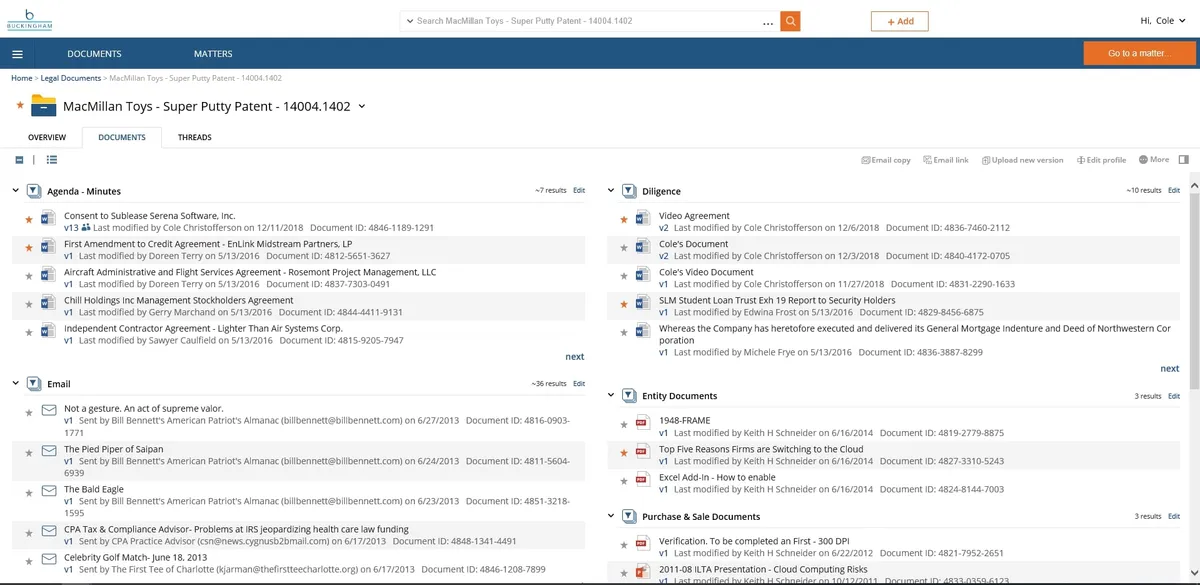
NetDocuments Review : Pros & Cons
Pros & Cons
When it comes to finding the right Archiving – Backup tools to manage your business, you have too many options – and they all come with their strengths and weaknesses.
One such familiar name in this arena is NetDocuments, and as you may have guessed from the title, this review will tell you more about NetDocuments’s pros and cons.
Weighing the pros & cons is essential before selecting this tool for your business and your team.
NetDocuments Pros : Key Benefits
– Main user characteristics
– Material-centric workspaces: model-driven and highly scalable. Set automatic classification of document types and organization of transparent profiles. Drag and drop support, external sharing capability, supported mashups, and dynamic discovery search analytics.
– Includes all core DMS features – accessible worldwide from any internet-connected device, including smartphones. Check in/out concurrency control, version control, customizable profile creation, history, permissions, full text and profile search, folder browsing, recently opened/modified/added lists, etc.
– Email management – an additional service that displays folders and workspaces in MS Outlook for filing and archiving. Single instance storage, move/copy from Outlook, email search and workspace views in Outlook. Outlook Save and Insert buttons are also available and email to folders is supported. NetDocuments email is MAPI compliant and is compatible with MS Outlook, Lotus Notes, or Novell GroupWise.
– Collaboration: Email notifications, incoming/outgoing email, threads, calendar, global sharing, password management, activity tracking, branding, external user management and configuration. Multiple sharing options via NetBinders, Workspaces or Cabinets for easy small collaboration with large document repository extranets.
– Mobile Access – Access, view, search and email your documents from any PDA or smartphone.
– NDSearch analysis – Additional service. See the NetDocuments NDSearch data sheet for more details.
– Administrative features
– Personal Home Page – Create your own sections and shortcuts, including web links to your favorite documents, folders, and websites for quick access.
– Active Directory Authentication – When users authenticate through an Active Directory service based on a local network, they can set a flag for an automated user login process.
NetDocuments Cons
– Con : Not always the cheapest option : Archiving – Backup Software average cost is $ 46,98 .
– Con : Custom integrations can come at a price.
NetDocuments Features
Here is the list of the main features of this computer software :
– Business management
– API
– Access Controls/Permissions
– Activity Tracking
– Alerts/Notifications
– Archiving & Retention
– Asset Lifecycle Management
– Audit Management
– Audit Trail
– Chat/Messaging
– Client Portal
– Collaboration Tools
– Commenting/Notes
– Compliance Management
– Compliance Tracking
– Configurable Workflow
– Content Library
– Content Management
– Customizable Branding
– Data Recovery
Main function & Pro Features
– Business management
– API
– Access Controls/Permissions
– Activity Tracking
– Alerts/Notifications
– Archiving & Retention
– Asset Lifecycle Management
– Audit Management
– Audit Trail
– Chat/Messaging
– Client Portal
– Collaboration Tools
– Commenting/Notes
– Compliance Management
– Compliance Tracking
– Configurable Workflow
– Content Library
– Content Management
– Customizable Branding
– Data Recovery
NetDocuments Integrations
NetDocuments integrates with more than 25 applications & plugins like Redtail CRM, Litera Compare and HighQ (…) : database connection, synchronize data, share files (…) to improve your workflow and increase your productivity !
It also provides a powerful API toolkit that allows developers to build web services and exchange data.
Top 20 NetDocuments integrations
– Microsoft Excel
– Microsoft PowerPoint
– Clio
– TimeSolv Legal Billing
– Microsoft Word
– Microsoft Outlook
– CosmoLex
– Duo Security
– Bill4Time
– Tabs3
– Filevine
– Rocket Matter
– Formstack Documents
– Zola Suite
– TimeSolv
– Kofax Power PDF
– OneLogin
– Actionstep
– Xakia
– Checkbox
NetDocuments Pricing
The NetDocuments pricing plan is available on request, but this price is likely to change because different options are offered by the developer : number of licenses, additional functions, add-ons, bundles …
NetDocuments offers several pricing plans :
– Free Trial : $ 0 per user / per month
– Start : Price on demand
– Professional : Price on demand
– Enterprise : Price on demand
– Premium : Price on demand
| Free Trial | Start | Professional | Enterprise | Premium |
| $0 | Price on demand | Price on demand | Price on demand | Price on demand |
| Per month | Per month | Per month | Per month | Per month |
| Per user | Per user | Per user | Per user | Per user |
Save $$$ on SaaS and on-premise Software Subscriptions to help your create, grow and scale your business : annual billing usually is cheaper than monthly billing and you can expect 10% to 20% discount.
Sign up for a trial and start using it right away !
Free trials usually are time limited or feature limited but this is a good way to ensure it is the right option for your business before making a purchase.
Screenshot of the Vendor Pricing Page :

Software Pricing Plans
Pricing Details
Pricing Model : Subscription
Free trial : Yes : 14 days
Free plan : No information
Freemium : No information
Starting price : Prices can vary depending on your business needs.
Entry-level set up fee : No setup fee
The pricing details were last updated this year from the vendor website or retrieved from publicly accessible pricing materials and may be different from actual. Please confirm pricing and deals with the vendor website before purchasing.
Deployment & Setup
NetDocuments is a cloud-based Archiving – Backup platform : its infrastructure is hosted in the United States (probably on AWS, Microsoft Azure or Google Cloud Platform).
netdocuments is a SaaS (Software as a Service) / web application : a web browser on a computer is required for full functionality of features and manage dashboard.
It supports desktop operating systems (like Windows and Mac OS …) and mobile platforms (like Android and iOS).
Technical Details & Specifications
Deployment : Cloud / SaaS
Desktop Operating Systems : Windows / Mac OS / Linux …
Mobile Platforms : Android / iOS – iPhone – iPad
Native Apps / Mobile Applications : –
GDPR compliance : No information
Supported languages
This application software supports the following languages : English, German, Arabic, Chinese, Spanish, French, Italian, Japanese, Portuguese, Russian …
Support & Training
Any problem with this computer program ? The vendor offers the following customer service & support to help teams get the most out of their business application : 24/7 Live support, Chat, Email / Help Desk, FAQs / Forum, Knowledge Base, Online Support …
Hotline : Yes
Training options : Documentation, In Person, Live Online, Webinars …
Industry & Customers
Who use NetDocuments ?
This software package is tailored to business needs : Small and Medium companies, Medium companies (Turnover : – $50 million) in countries like United Kingdom …
This web-based application is recommended for trades : Purchasing, Administrative, PR, Accounting …
This cloud software is used in the sectors : Legal services, Software, Law practice, Financial services, Information Technology and Services …
Customer References
Testimonials & Customer References to decide if this is the right business software or service for your company : Keno Kozie Associates, Genus Plc, Live Auctioneers Llc, State Of Alaska, Gotham Technology Group …
Awards & Recognitions
No information .
Screenshots
This computer program has an ergonomic, intuitive and customizable user interface, which will improve team productivity and collaborative work within your company (Freelancer, Large Company, Medium Company …)
NetDocuments Screenshots & Images : UI, dashboard …
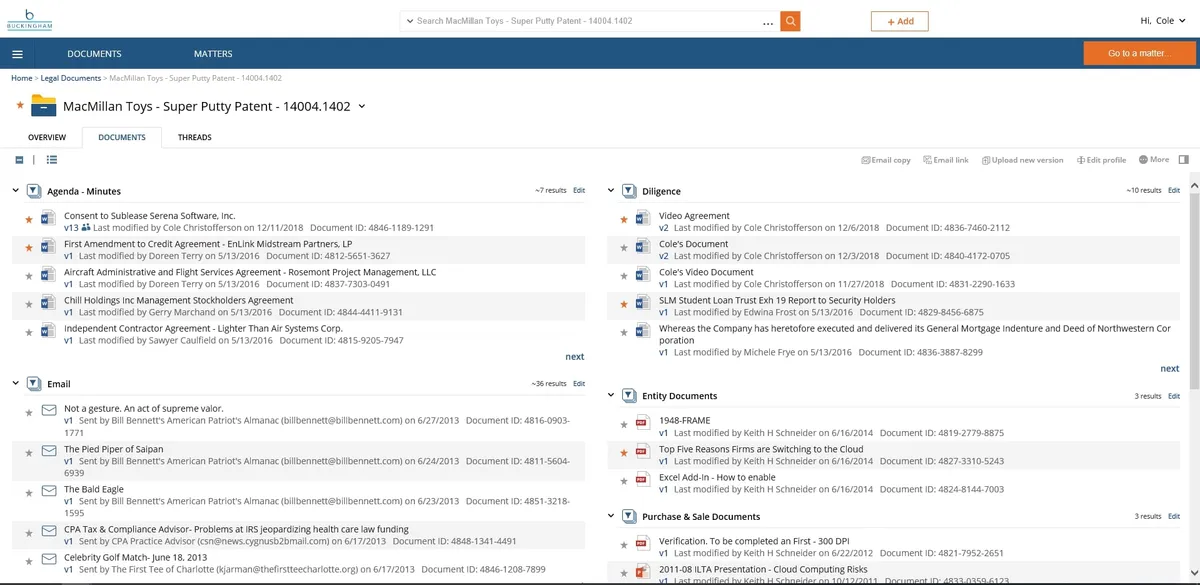
NetDocuments Business Software Pricing
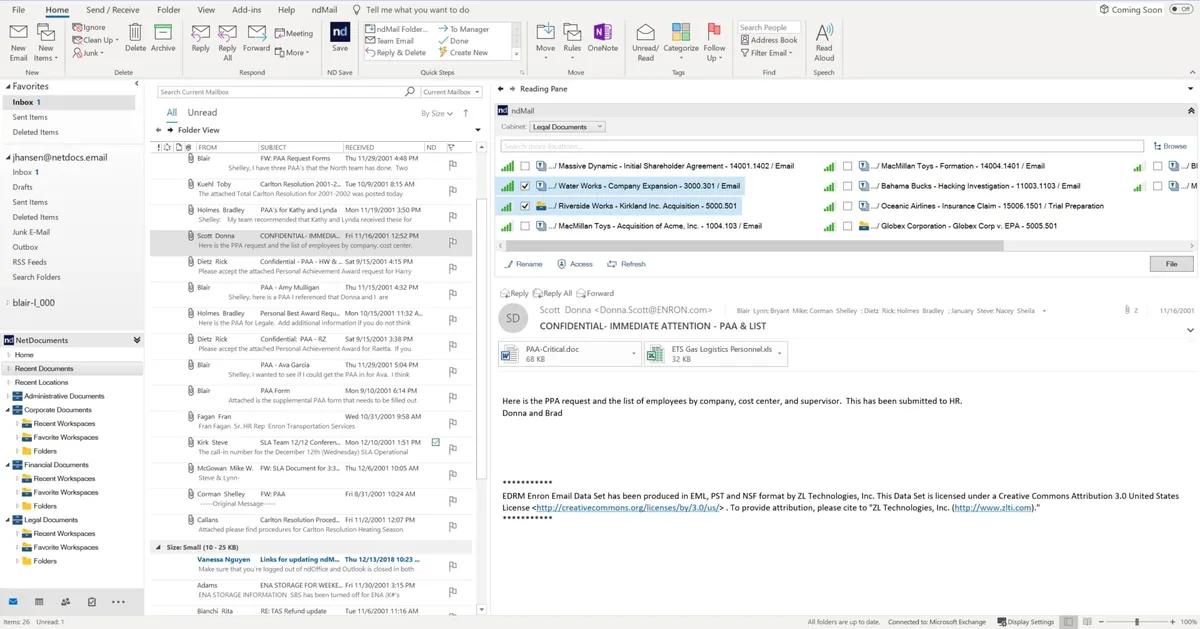
NetDocuments Features & Overview

NetDocuments Screenshot
Videos
Video #1

Video #2

NetDocuments Reviews
Here is our opinion on NetDocuments : this is a very popular archiving – backup software to know .
NetDocuments User Reviews & Ratings
Online and customer reviews of NetDocuments software are quite plentiful and overall very positive :
Overall rating : 4,3/5
Value for money : 4/5
Functionality : 3,9/5
Usefulness : 4/5
Ease of use : 4/5
User rating Excellent : 10%
User rating Very Good : 80%
User rating Average : 10%
User rating Poor : 0%
User rating Terrible : 0%
The main benefits of NetDocumets are its simplicity, increased productivity, and streamlined operations.
Popularity on social networks :
Your Customer Review on NetDocuments
What is your opinion about this app ? Submit your review and tell us about your overall opinion : experience with this SaaS software, rating, ease of use, customer service, value for money, Pros & Cons …
Customer reviews and feedbacks play an increasingly important role in the business software buying process. You can provide in-depth review and share your buying advice / reviewer sentiment : what is your likelihood to recommend NetDocuments ? What is your likelihood to renew ?
FAQs
Why use a Archiving – Backup Software ?
Backup software (archiving – backup) makes it possible to save documents and computer files, to recover them if necessary. Backup software can archive documents and data in order to keep a copy (backup).
According to various sources, most used business software are : Oracle Recovery Manager (market share : 20,90%), Symantec Backup Exec (11,80%), Veeam (7,60%), Symantec Veritas (4,50%), Acronis (4,30%), Apple iCloud (3,50%), Symantec Norton Ghost (3,30%), NetDocuments (2,00%), Veeam Backup & Replication (1,90%), R-Studio (1,10%), Veritas Enterprise Vault (1,00%), Dell AppAssure (0,70%), Microsoft System Center Data Protection Manager (0,50%), NetApp SnapVault (0,50%), EMC TimeFinder (0,40%), Carbonite (0,30%), Mozy (0,30%), Crashplan (0,20%), Atempo (0,20%), EMC SnapView (0,20%)
Main functions are : Archiving of documents, Securing files, Share, Document management, Execution on a time slot, Evidence-based configuration reports
Main characteristics are : next-gen backup, backup, unified, cloud backup, backup to appliances, secure storage, cloud outsourcing, backup plan, data backup, cloud to box, data protection, cross-platform backup, plug and play backup, backup logs backup reports, backup of data protector, backup of backup, backup on maintenance, backup on virtual appliance, backup on virtual appliance, backup on appliance, backup on appliance, backup on virtual appliance, backup on virtual appliance, backup history, backup on virtual appliance, virtual appliance backup, virtual appliance backup, virtual appliance backup, data appliance backup, calculate transfer speed
Archiving – Backup Software Average Price : from $ 2,00 to $ 269,99 with an average price of $ 46,98 . We have identified more than 159 competitors on the market.
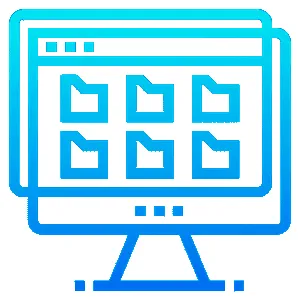
Archiving – Backup Software Review
Company details
Developed by NETDOCUMENTS, Inc.
HQ location : USA
Founded :
Total revenue :
Industry : B2B SaaS company
Software Category : Collaboration & Productivity Software > Office Software > Archiving – Backup Software
Schema : SoftwareApplication > BusinessApplication
Tags : …
Website : visit netdocuments.com
About This Article
This page was composed and published by SaaS-Alternatives.
The information (and product details) outlined above is provided for informational purposes only. Please Check the vendor’s website for more detailed information.
Our opinion on NetDocuments is independent in order to highlight the strengths and weaknesses of this Archiving – Backup Software. Our website is supported by our users. We sometimes earn affiliate commission when you click through the affiliate links on our website.
NetDocuments Alternatives
If you’re understanding the drawbacks and you’re looking for a NetDocuments alternative, there are more than 36 competitors listed on SaaS-Alternatives !
If you’re in the market for a new software solution, the best approach is to narrow down your selection and then begin a free trial or request a demo.
Top 10 Alternatives & Competitors to NetDocuments
– Docsvault
– HighQ
– DocuPhase
– OnBase
– KnowledgeLake
– Viafirma
– Hyperdhoc Archive
– Opentext Captiva
– Tai
– As Mediatheque
You can also take a look at other business apps, like our Limelight review and our Review Wave review.
Comparison with Similar Software & Contenders
Take an in-depth look at popular Collaboration & Productivity Software and Office Software to find out which one is right for your needs. Discover how these Archiving – Backup Software compare to NetDocuments when it comes to features, ease of use, customer support and user reviews. Explore software, Compare options and alternatives, Read reviews and Find your solution !




