OpsGenie
OpsGenie : Reviews, Pricing, Features & AlternativesOpsGenie is a Supervision & Infrastructure Monitoring tool. Price : $9 (free trial available). Review OpsGenie : Overview & Pricing
OpsGenie Overview : Features, Pricing, Reviews & Alternatives
OpsGenie is a Supervision & Infrastructure Monitoring tool intended for businesses. Let’s discover user reviews, features and prices of this business app.
OpsGenie is listed as a Supervision & Infrastructure Monitoring and IT Support for companies and is used for Website Monitoring, Help Desk, Network Monitoring, IT Management …
OpsGenie price starts from $ 9 per user and per month (free trial available).
Receive alerts from any IT management system and notify users via push notifications from iPhone, Android, Blackberry, email, SMS and phone calls.
Management of alerts and guards
Opsgenie centralizes alerts from your monitoring, ticketing, and ITSM tools, then distributes them based on source, content, and time to people who are on call and ready to act. Opsgenie provides teams with all the information they need to collaborate and troubleshoot during an incident.
What is OpsGenie ?
Opsgenie is a guard and alert management software. The tool is integrated with more than 200 monitoring tools such as ChatOps, collaboration tools and ITSM. It allows users to centralize alerts and notify the right people at the right time. Users can use Opsgenie to receive notifications through multiple notification channels. It can fit into any workflow; users can customize on-call schedules and create routing rules to manage alerts based on their origin. Users will gain insight into areas for improvement and success in their watch and alert process using dynamic reporting and analytics. Users can correlate deployments and participate in incidents from the Opsgenie platform. Users can use Opsgenie’s platform-independent offering, which integrates into any development or IT stack. Also included in Jira Service Management cloud plans that offer full ITSM with end-to-end incident management. It offers features and runs on a secure cloud infrastructure, ensuring seamless connectivity and security.
Never miss critical alerts Opsgenie aggregates alerts, filters by relevance, and notifies users through multiple notification channels.
Flexibility to fit any type of workflow Customize on-call schedules and routing rules to manage alerts based on their specific source and payload.
Dynamic reporting and analysis Generate insights into performance areas as well as opportunities to improve watch and alert processes.
Developer of alert and guard management technology designed to manage guard escalations and schedules. The company’s on-call management technology provides the tools to design actionable alerts, manage on-call schedules and escalations using multiple notification methods, allowing customers to be notified of IT incidents at the right time.
OpsGenie is a cloud-based service for development teams that provides reliable alerts, on-call schedule management, and escalations. OpsGenie integrates with monitoring tools and services, ensuring the right people are at the right time.
OpsGenie is a cloud-based service for development teams that provides reliable alerts, on-call schedule management, and escalations. OpsGenie integrates with monitoring tools and services, ensuring the right people are at the right time.
OpsGenie is a cloud-based service for development and operations teams, providing reliable alerts, on-call schedule management, and escalations. OpsGenie integrates with monitoring tools and services and makes sure the right people are at the right time.
Opsgenie integrates with over 200 of the best monitoring, ITSM, ChatOps, and collaboration tools. Combined with a flexible rules engine, Opsgenie notifies the right people about calls, allowing them to act quickly. Opsgenie is a modern incident management and response solution for operating always-on services. We empower development and operations teams to plan for service outages and maintain control during incidents. Opsgenie centralizes alerts, reliably notifying the right people and enabling them to act quickly. Our deep integrations with over 200 ITSM tools allow you to break down silos between development and IT teams, correlate incidents with code deployments, and easily measure the full impact of a major incident.
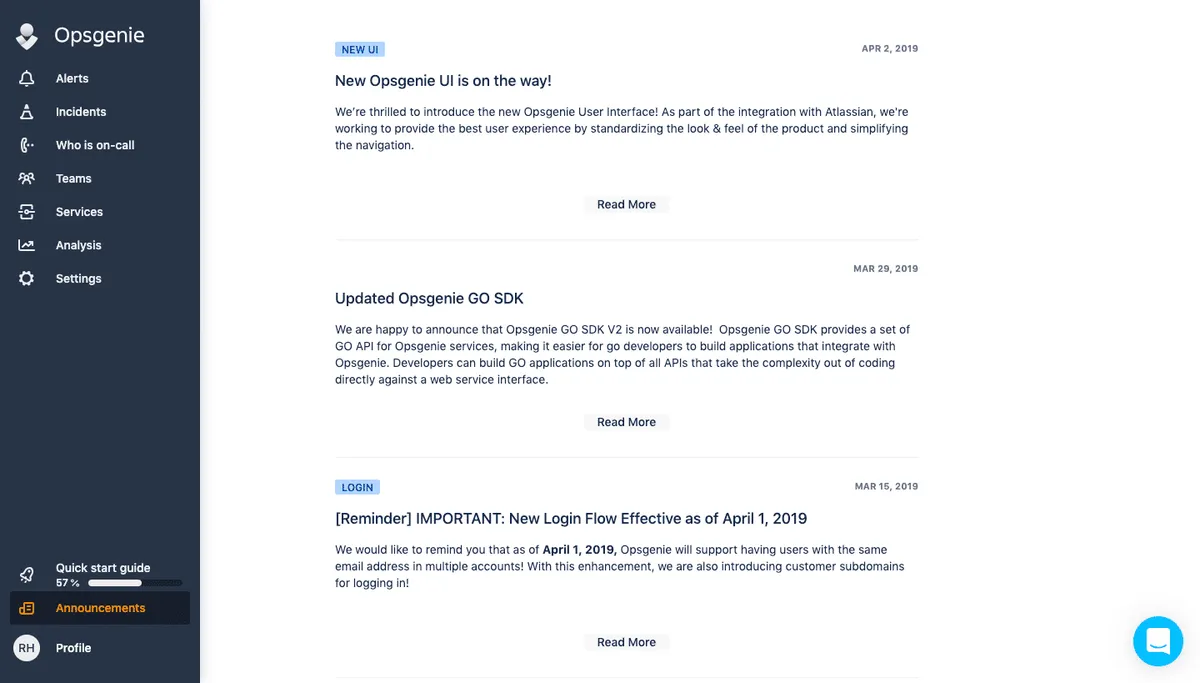
OpsGenie Review : Pros & Cons
Pros & Cons
When it comes to finding the right Supervision & Infrastructure Monitoring tools to manage your business, you have too many options – and they all come with their strengths and weaknesses.
One such familiar name in this arena is OpsGenie, and as you may have guessed from the title, this review will tell you more about OpsGenie’s pros and cons.
Weighing the pros & cons is essential before selecting this tool for your business and your team.
OpsGenie Pros : Key Benefits
– Leverage the incident investigation dashboard so you can correlate code deployments to incidents and measure deployment quality over time.
– Actionable and reliable alert
– Notify the right people at the right time via phone calls, texts, emails, or mobile push notifications on Android and iOS devices.
– Management of guards and escalations
– Associate Jira Software issues and Jira Service Desk logs with incidents so the full impact can be easily measured.
– Respond to incidents from the Incident Command Center, which centralizes all the information needed to collaborate and resolve an incident in one place. Use Slack, Zoom, or the native Opsgenie bridge and chat to get an answer.
– Advanced reporting and analytics
– Create daily, weekly, or custom watch rotations (including sun tracking) using flexible scenarios that can depend on any combination of location, time, or day.
– Service-Aware Incident Management
– Communication and collaboration integrations
OpsGenie Cons
– Con : Custom integrations can come at a price.
OpsGenie Features
Here is the list of the main features of this computer software :
– Audit Trail
– API
– Ticket Management
– Activity Dashboard
– Incident Reporting
– Alerts / Escalation
– Task Management
– Alerts/Notifications
– Application Management
– Audit Trail
– Automated Routing
– Automated Scheduling
– CPU Monitoring
– Calendar Management
– Chat/Messaging
– Collaboration Tools
– Communications Management
– Contact Management
– Corrective and Preventive Actions (CAPA)
– Customizable Fields
Main function & Pro Features
– Audit Trail
– API
– Ticket Management
– Activity Dashboard
– Incident Reporting
– Alerts / Escalation
– Task Management
– Alerts/Notifications
– Application Management
– Audit Trail
– Automated Routing
– Automated Scheduling
– CPU Monitoring
– Calendar Management
– Chat/Messaging
– Collaboration Tools
– Communications Management
– Contact Management
– Corrective and Preventive Actions (CAPA)
– Customizable Fields
OpsGenie Integrations
OpsGenie integrates with more than 92 applications & plugins like Network Performance Monitor, Zabbix and Redmine (…) : database connection, synchronize data, share files (…) to improve your workflow and increase your productivity !
It also provides a powerful API toolkit that allows developers to build web services and exchange data.
Top 20 OpsGenie integrations
– Slack
– Jira
– Zendesk
– Google Cloud Platform
– Microsoft Azure
– Freshservice
– Twilio
– Rollbar
– JIRA Service Management
– WhatsUp Gold
– New Relic One
– Blink
– Datadog
– Mattermost
– ConnectWise Manage
– LogicMonitor
– Cyfe
– Auvik
– ServiceNow
– CircleCI
OpsGenie Pricing
The OpsGenie pricing plan starts from $ 9 per month and per user, but this price is likely to change because different options are offered by the developer : number of licenses, additional functions, add-ons, bundles …
OpsGenie offers several pricing plans :
– Free : $ 0,00 per user / per month
– Essentials : $ 9,00 per user / per month
– Standard : $ 19,00 per user / per month
– Company : $ 29,00 per user / per month
– Premium : –
| Free | Essentials | Standard | Company | Premium |
| $0,00 | $9,00 | $19,00 | $29,00 | – |
| Per month | Per month | Per month | Per month | Per month |
| Per user | Per user | Per user | Per user | Per user |
Save $$$ on SaaS and on-premise Software Subscriptions to help your create, grow and scale your business : annual billing usually is cheaper than monthly billing and you can expect 10% to 20% discount.
Sign up for a trial and start using it right away !
Free trials usually are time limited or feature limited but this is a good way to ensure it is the right option for your business before making a purchase.
Screenshot of the Vendor Pricing Page :
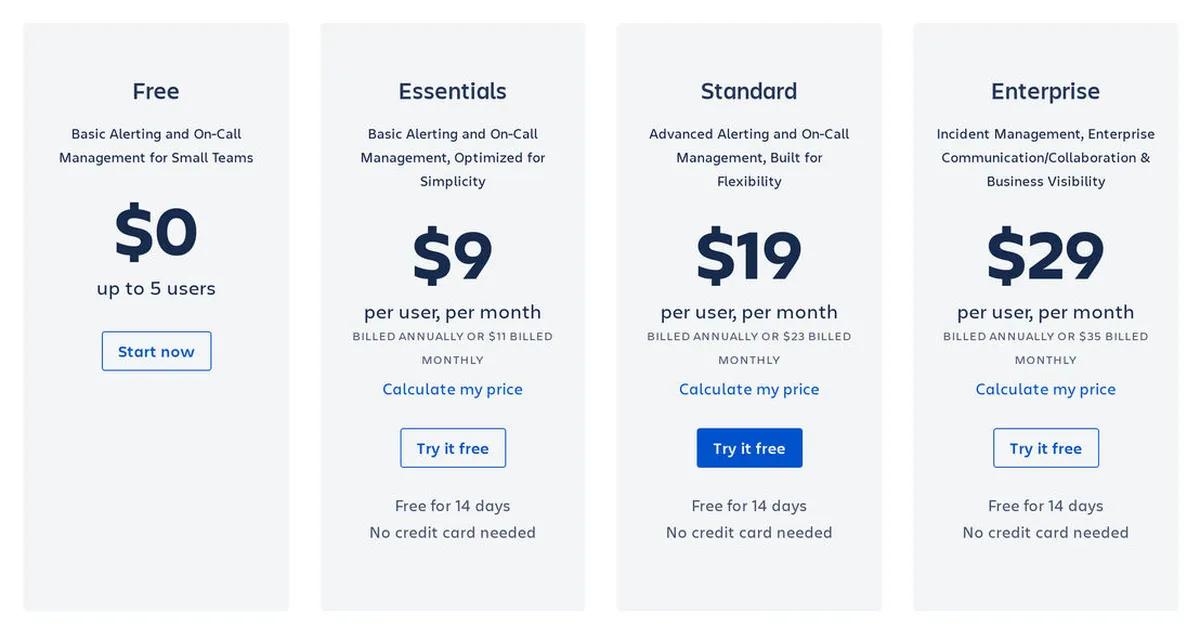
OpsGenie Pricing Plans
Pricing Details
Pricing Model : Subscription
Free trial : Available
Free plan : Yes, free version
Freemium : Freemium software
Starting price : $ 9,00
Entry-level set up fee : No setup fee
The pricing details were last updated this year from the vendor website or retrieved from publicly accessible pricing materials and may be different from actual. Please confirm pricing and deals with the vendor website before purchasing.
Deployment & Setup
OpsGenie is a cloud-based Supervision & Infrastructure Monitoring platform : its infrastructure is hosted in the United States (probably on AWS, Microsoft Azure or Google Cloud Platform).
opsgenie is a SaaS (Software as a Service) / web application : a web browser on a computer is required for full functionality of features and manage dashboard.
It supports desktop operating systems (like Windows and Mac OS …) and mobile platforms (like Android and iOS).
Technical Details & Specifications
Deployment : Cloud / SaaS
Desktop Operating Systems : Windows / Mac OS / Linux …
Mobile Platforms : Android / iOS – iPhone – iPad
Native Apps / Mobile Applications : –
GDPR compliance : No information
Supported languages
This application software supports the following languages : English …
Support & Training
Any problem with this computer program ? The vendor offers the following customer service & support to help teams get the most out of their business application : 24/7 Live support, Chat, Email / Help Desk, Knowledge Base, Phone Support, Online Support …
Hotline : 151 26 40 30 00
Training options : Documentation, Live Online, Videos, Webinars …
Industry & Customers
Who use OpsGenie ?
This software package is tailored to business needs : Small and Medium companies, Medium companies (Turnover : – $50 million) in countries like United Kingdom …
This web-based application is recommended for trades : IT …
This cloud software is used in the sectors : Software …
Customer References
Testimonials & Customer References to decide if this is the right business software or service for your company : Looker, Yahoo, Politico, Dynatrace, Looker, Solarwinds, Overstock …
Awards & Recognitions
No information .
Screenshots
This computer program has an ergonomic, intuitive and customizable user interface, which will improve team productivity and collaborative work within your company (SME, Startup, Entrepreneur …)
OpsGenie Screenshots & Images : UI, dashboard …
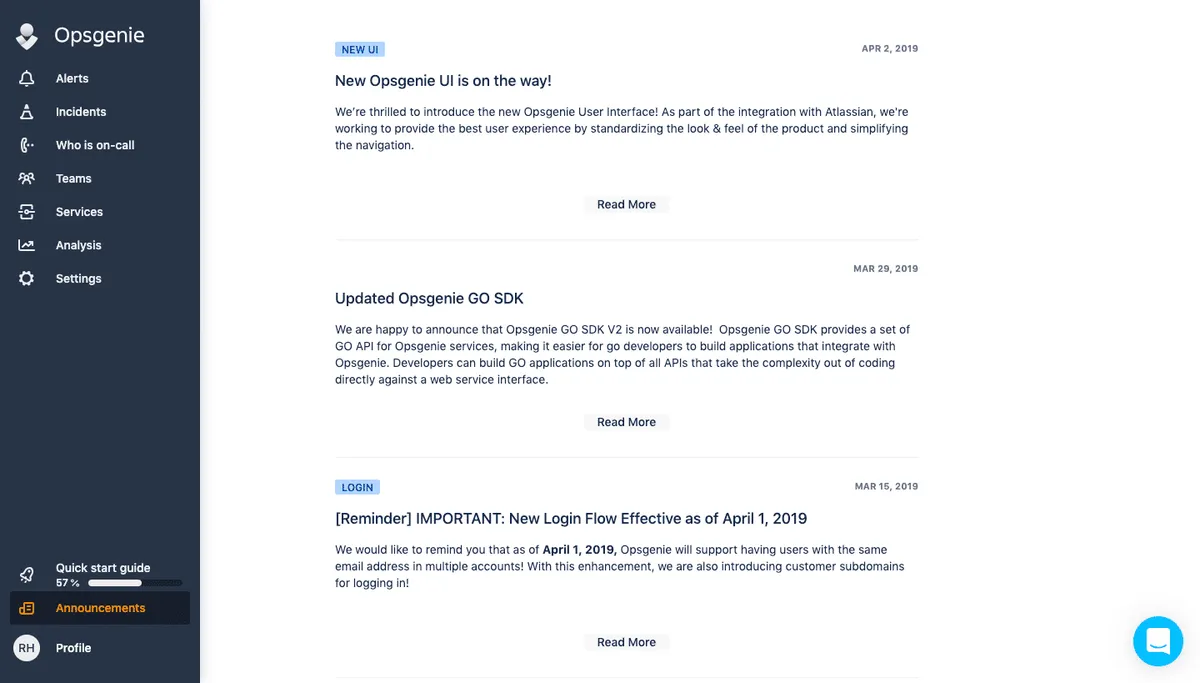
OpsGenie Business Software Pricing
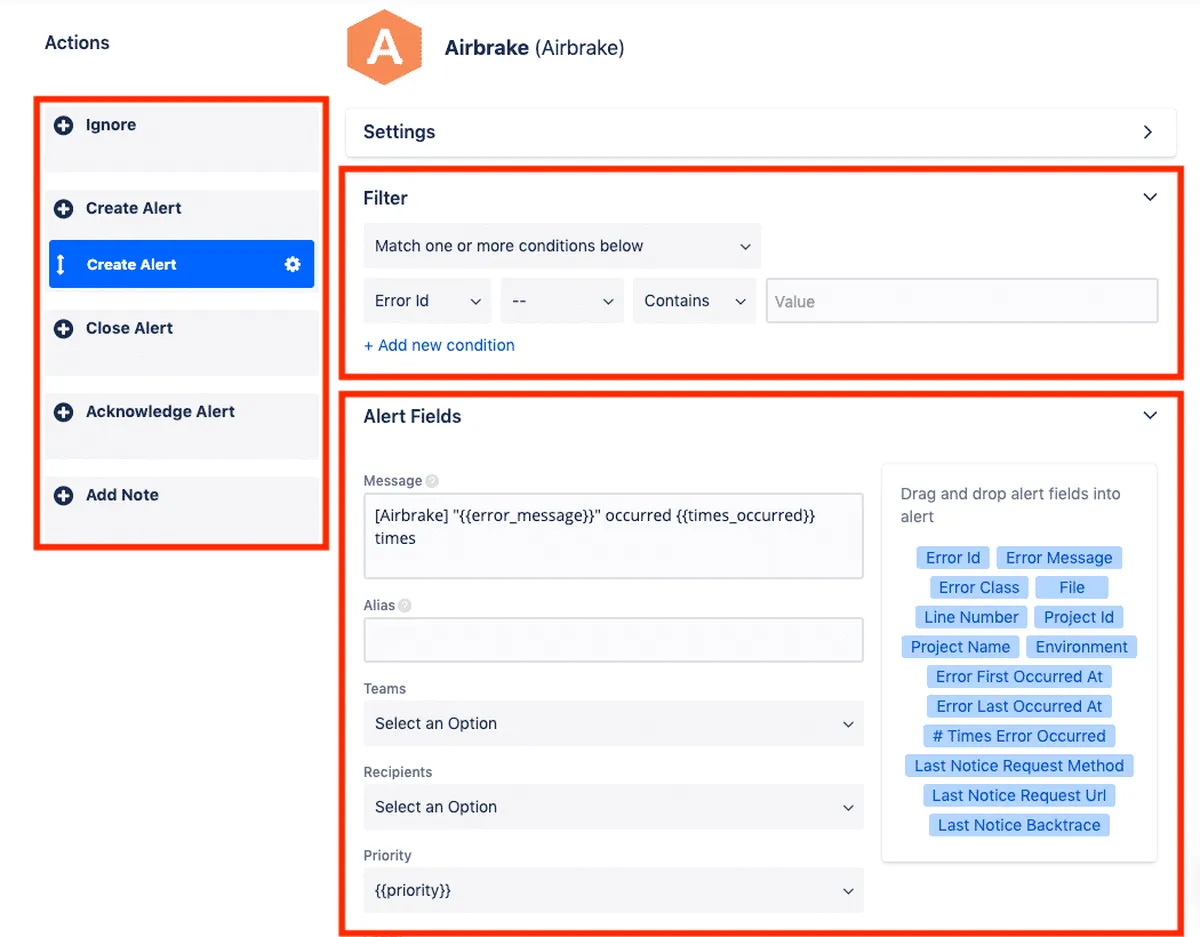
OpsGenie Features & Overview
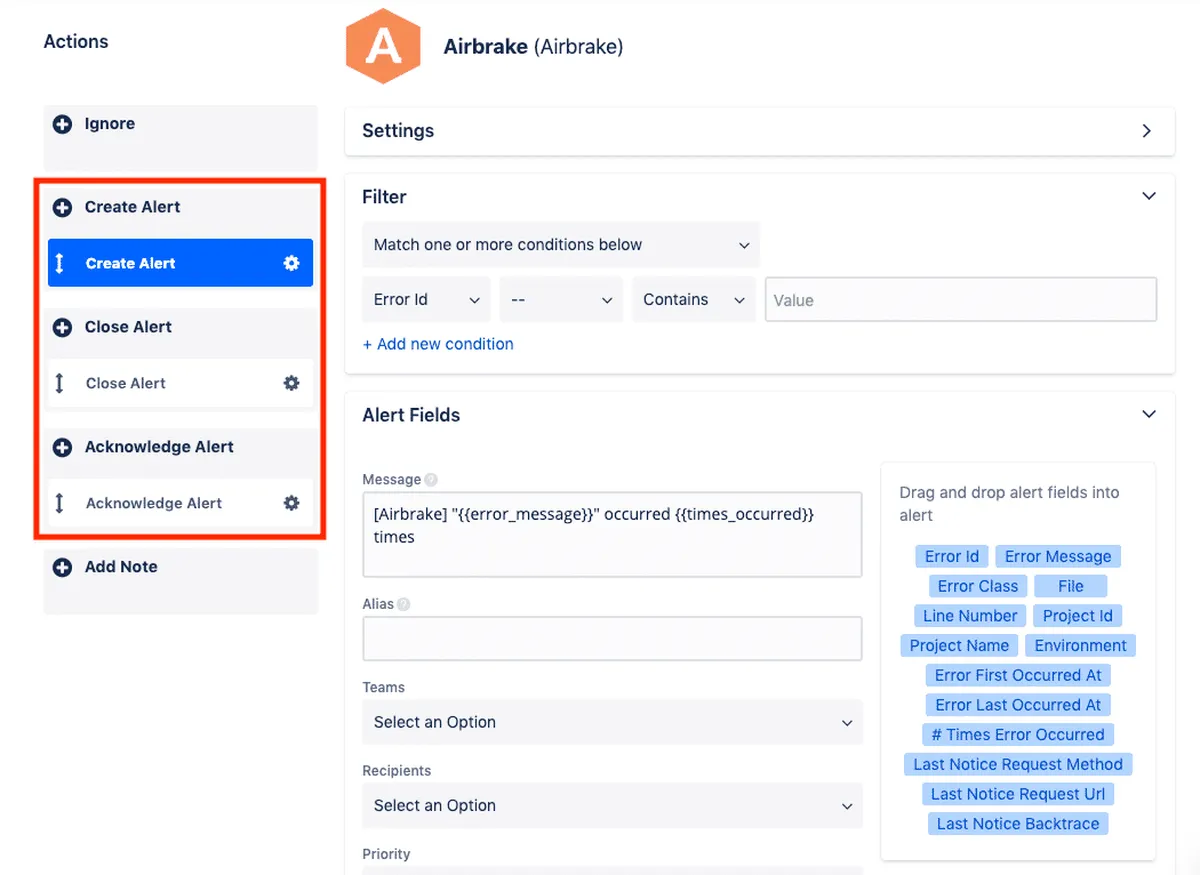
OpsGenie Screenshot
Videos
Video #1

Video #2

OpsGenie Reviews
Here is our opinion on OpsGenie : this is a great supervision & infrastructure monitoring tool to trust .
OpsGenie User Reviews & Ratings
Online and customer reviews of OpsGenie software are quite plentiful and overall very positive :
Overall rating : 4,8/5
Value for money : 4,3/5
Functionality : 4,5/5
Usefulness : 4,3/5
Ease of use : 4,3/5
User rating Excellent : 70%
User rating Very Good : 25%
User rating Average : 0%
User rating Poor : 0%
User rating Terrible : 5%
Forward IT alerts to OpsGenie
Popularity on social networks : 6756 followers on LinkedIn
Your Customer Review on OpsGenie
What is your opinion about this app ? Submit your review and tell us about your overall opinion : experience with this SaaS software, rating, ease of use, customer service, value for money, Pros & Cons …
Customer reviews and feedbacks play an increasingly important role in the business software buying process. You can provide in-depth review and share your buying advice / reviewer sentiment : what is your likelihood to recommend OpsGenie ? What is your likelihood to renew ?
FAQs
Why use a Supervision & Infrastructure Monitoring tool ?
Supervision software (infrastructure monitoring) is a subset of network monitoring software. Event monitoring involves analyzing and notifying network administrators of relevant events so that they can correct errors or enforce security policy. An event monitoring ecosystem consists of software and hardware components such as operating systems, database management systems, applications, firewalls, processors, etc. Infrastructure supervision & monitoring software will monitor all of a company’s IT infrastructure.
According to various sources, most used business software are : Kibana (market share : 29,50%), Amazon CloudWatch (12,70%), Riverbed SteelCentral (6,70%), HP OpenView (6,70%), Datadog (5,60%), Ossec (1,30%), Zenoss (1,00%), IBM Tivoli Monitoring (0,60%), Opsview (0,60%), PagerDuty (0,50%), Icinga (0,50%), LogicMonitor (0,30%), CA SYSVIEW (0,20%), ScienceLogic (0,20%), AWS Config (0,20%), Stackdriver (0,10%), Pandora FMS (0,10%), Panopta (0,10%), Librato (0,10%), Netuitive (0,10%)
Main functions are : Agentless monitoring of network devices, Configurable noise reduction tools and alert system, Filtering and deletion, Configurable alert thresholds, Configurable dashboard, Correlative analysis
Main characteristics are : Monitoring, GR System, GR Monitoring, GR Backup, GR Security, Server Monitoring, Online Data Backup, Data Restore, Virus Protection, Monitoring, Monitoring, SAAS Software, Monitoring, Platform, Cloudtesting, Measure, Quality, Btob, Cloud, aws monitoring, chef monitoring, cloud computing, cloud monitoring, devops, error logging, monitoring, network monitoring, network administration, web log analyzer, server monitoring
Supervision & Infrastructure Monitoring Average Price : from $ 1,00 to $ 23,00 with an average price of $ 10,75 . We have identified more than 187 competitors on the market.

Supervision & Infrastructure Monitoring Review
Company details
Developed by ATLASSIAN, Inc. (@opsgenie on Twitter)
HQ location : USA
Founded in 2012 by Vivie Pan
Total revenue : $5.2M
Industry : B2B SaaS company
Software Category : IT Management Software > IT Support > Supervision & Infrastructure Monitoring
Schema : SoftwareApplication > DeveloperApplication
Tags : …
Website : visit opsgenie.com
About This Article
This page was composed and published by SaaS-Alternatives.
The information (and product details) outlined above is provided for informational purposes only. Please Check the vendor’s website for more detailed information.
Our opinion on OpsGenie is independent in order to highlight the strengths and weaknesses of this Supervision & Infrastructure Monitoring tool. Our website is supported by our users. We sometimes earn affiliate commission when you click through the affiliate links on our website.
OpsGenie Alternatives
If you’re understanding the drawbacks and you’re looking for a OpsGenie alternative, there are more than 57 competitors listed on SaaS-Alternatives !
If you’re in the market for a new software solution, the best approach is to narrow down your selection and then begin a free trial or request a demo.
Compare OpsGenie Pricing Against Competitors
| Software | Starting Price | Billed | Free Trial |
| OPSGENIE | $9 | Per month / user | Yes |
| SENTRY | $26 | Per month / user | Yes |
| XMATTERS | $16 | Per month / user | Yes |
| ZENDESK TALK | $9 | Per month / user | Yes |
| DATADOG APM | $31 | Per month / user | Yes |
| JIRA | $6,25 | Per month / user | Yes |
| PAGERDUTY | $10 | Per month / user | Yes |
| ALERTOPS | $5 | Per month / user | Yes |
| ONPAGE | $13,99 | Per month / user | Yes |
| VICTOROPS | $5 | Per month / user | Yes |
Top 10 Alternatives & Competitors to OpsGenie
– PagerDuty
– Splunk On-Call
– Datadog
– New Relic One
– sendQUICK Cloud
– ManageEngine Patch Connect Plus
– ManageEngine Desktop Central
– ManageEngine RMM Central
– ManageEngine Desktop Central MSP
– ManageEngine Patch Manager Plus
Free Alternatives to OpsGenie
– xMatters
– AlertOps
– Zenduty
SaaS alternatives
PagerDuty : PagerDuty is an alarm dispatching and aggregation service for system administrators and support teams. It collects alerts from your monitoring tools, gives you an overview of all your monitoring alarms, and alerts a service engineer if something goes wrong.
VictorOps : VictorOps is a real-time incident management platform that combines the power of people and data to empower DevOps teams to manage incidents as they happen and prepare for the next one. .
Jira Service Desk : It allows you to receive, track, manage, and resolve customer requests from your team. Designed for internal IT, support, and business teams, it enables teams to track, prioritize, and resolve service requests, all in one place.
Sentry : Sentry’s application monitoring platform helps developers see performance issues, fix bugs faster, and optimize the health of their code.
Healthchecks.io : Healthchecks.io is a monitoring service for your cron jobs, background services, and scheduled jobs. It works by listening for HTTP “pings” from your services. You can configure different alert methods: email, Slack, Telegram, PagerDuty, etc.
You can also take a look at other business apps, like our Sling review and our GoAnywhere MFT review.
Comparison with Similar Software & Contenders
Take an in-depth look at popular IT Management Software and IT Support to find out which one is right for your needs. Discover how these Supervision & Infrastructure Monitoring compare to OpsGenie when it comes to features, ease of use, customer support and user reviews. Explore software, Compare options and alternatives, Read reviews and Find your solution !
- Leverage the incident investigation dashboard so you can correlate code deployments to incidents and measure deployment quality over time.
- Custom integrations can come at a price




