Prezi
Prezi : Reviews, Pricing, Features & AlternativesPrezi is a Presentation Software. Price : $4 (free trial available). Review Prezi : Overview & Pricing
Prezi Overview : Features, Pricing, Reviews & Alternatives
Prezi is a Presentation Software intended for businesses. Let’s discover user reviews, features and prices of this business app.
Prezi is listed as a Presentation Software and Office Software for companies and is used for Online Meeting, Presentation, Sales Enablement, Content Marketing, Presentations …
Prezi price starts from $ 4,33 per user and per month (free trial available).
Prezi is a cloud-based, interactive presentation platform that makes it easy to connect with your audience.
Online Submission Tool
What is Prezi ?
You already know Prezi as a visual storytelling medium that more powerfully connects presenters with their audience and customers. Unlike slides, Prezi’s open, interactive canvas encourages conversation and collaboration, making presentations more engaging, persuasive, and memorable. Now, Prezi Business combines the incredible selling power of Prezi with a complete set of creative, collaborative, and analytical tools designed just for business teams. Prezi Business: For presentations that get the job done.
Prezi enables anyone who can sketch an idea on a napkin to create and deliver beautiful non-linear presentations with relationships, expand on details, and adjust timing without skipping slides.
Be a more effective, engaging, and memorable presenter with Prezi, the all-in-one presentation software that helps you communicate more effectively with your audience. Unlike slides, Prezi’s open, expandable canvas lets you show the relationships between the big picture and the smaller details, taking viewers on a captivating and informative journey that they’ll not only enjoy more, but also memorize. and act accordingly.
Prezi is visual storytelling software and an alternative to traditional slide-based presentation formats.
Prezi’s advantage over static slides is that its interactive, zoomable canvas shows the relationship between the big picture and the finer details. The provider’s value proposition is that it puts ideas into context and makes them more likely to resonate, motivate and be remembered.
Welcome to Prezi, the presentation software that uses pan, zoom, and spatial relationships to bring your ideas to life and make you a great presenter.
Welcome to Prezi, the presentation software that uses pan, zoom, and spatial relationships to bring your ideas to life and make you a great presenter.
To learn more about Prezi: videogiraffe.com Get a FREE copy of my book, A Beginner’s Guide to Video Marketing here: videogiraffe.com You can read the… Prezi is professional and educational presentation software designed to make travel easy and a more conversational method of presenting information.
Prezi: A short and precise package to visually enhance a presentation with a short video. This presentation software differs from others in that it is used not only to present but also to design, often with the help of hired resources. Aimed at both major industries and the education industry, this is a versatile platform to consider for your virtual publishing needs.
Making things more visually appealing evokes a greater sense of engagement. This creates a conversation starter to encourage greater audience retention. However, whether it is a business plan, an exam or an academic proposal, the scientific results in terms of productivity are promising.
What is Prezi? Users can make boring presentations a thing of the past with Prezi. This online presentation platform has been used to deliver fun and creative presentations in business and academic settings and owes its popularity to the innovative ways it delivers points. With Prezi, users can zoom in and out, rotate and scroll to unique angles and directions, and even fly items around the screen. Prezi can give a presentation a cinematic feel that increases audience engagement and keeps them glued to their seats.
Prezi is the cloud-based presentation platform that helps you connect more powerfully with your audience. Unlike traditional slides, Prezi’s open canvas lets you navigate topics freely, encouraging interaction and collaboration between you and your viewers.
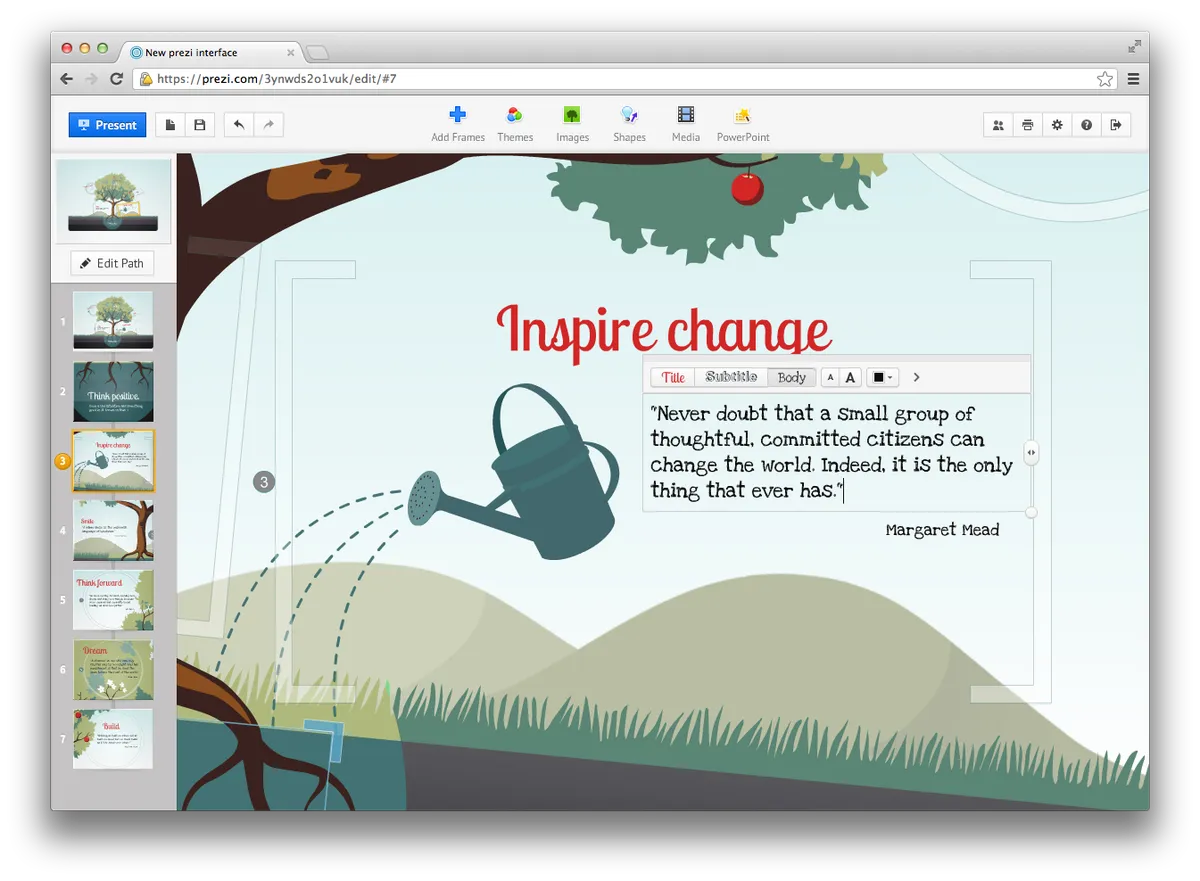
Prezi Review : Pros & Cons
Pros & Cons
When it comes to finding the right Presentation tools to manage your business, you have too many options – and they all come with their strengths and weaknesses.
One such familiar name in this arena is Prezi, and as you may have guessed from the title, this review will tell you more about Prezi’s pros and cons.
Weighing the pros & cons is essential before selecting this tool for your business and your team.
Prezi Pros : Key Benefits
– Use multimedia: Users can insert images, videos, audio or import directly from Google and Flickr.
– Advanced Collaboration Co-editing and commenting features support real-time collaboration and eliminate the need for version control, allowing users to talk to each other directly on their prezis, regardless of their location.
– Multiple devices: Prezi works on all smartphones, iPads, iPhones, Macs, and Windows devices.
– Prezi Analytics Real-time analytics provide organizations with feedback to help sales and marketing departments focus on the customers who need it most.
– Remove multiple slides: Use Prezi’s pan and zoom features to highlight multiple elements on a slide.
– Scattered teams: Multiple team members in different locations can also present at the same time with remote transfer presentation mode.
– Remote HD Presentation Each Prezi Business customer has their own password-protected virtual meeting room, where they can deliver remote presentations that anyone can see, anywhere.
– Collaborate – Multiple people can view, edit, and share presentations at the same time from multiple locations.
– Present anywhere, anytime, on any device. Submit a link to share your prezi in crystal-clear HD with anyone in the world, without the need for third-party screen sharing software.
– Flexible licensing: Create public or private presentations and configure team access.
Prezi Cons
– Con : Custom integrations can come at a price.
Prezi Features
Here is the list of the main features of this computer software :
– 24/7 accessibility
– Appointment management
– Meeting management
– Intuitive interface – adaptive – Responsive design
– Document sharing
– Folder sharing
– Note sharing
– Teamwork
– Audio management
– Image management – photos
– media management
– Video management
– Document editing
– Authentication
– Data encryption
– Data security
– Access Controls/Permissions
– Activity Tracking
– Animation
– Audio File Management
Main function & Pro Features
– 24/7 accessibility
– Appointment management
– Meeting management
– Intuitive interface – adaptive – Responsive design
– Document sharing
– Folder sharing
– Note sharing
– Teamwork
– Audio management
– Image management – photos
– media management
– Video management
– Document editing
– Authentication
– Data encryption
– Data security
– Access Controls/Permissions
– Activity Tracking
– Animation
– Audio File Management
Prezi Integrations
Prezi integrates with more than 21 applications & plugins like Wisembly, Slack and Google Drive (…) : database connection, synchronize data, share files (…) to improve your workflow and increase your productivity !
It also provides a powerful API toolkit that allows developers to build web services and exchange data.
Top 20 Prezi integrations
– Google Drive
– Slack
– Canva
– Zoom Meetings
– Salesforce Sales Cloud
– Google Meet
– OneDrive
– Microsoft Teams
– Webex
– Google Classroom
– Miro
– 360Learning
– Schoolbox
– Workhub
– Teachlr Organizations
– Hornbill
– Screencast-O-Matic
– Nuclino
– Clearlogin
– NovoEd
– Zendesk
– SurveyMonkey
– Clearlogin
– Moodle
– Microsoft Office 365
– Slack
– SafetySync
– Method CRM
– Flamory
– Toolkit
Prezi Pricing
The Prezi pricing plan starts from $ 4,33 per month and per user, but this price is likely to change because different options are offered by the developer : number of licenses, additional functions, add-ons, bundles …
Prezi offers several pricing plans :
– Enjoy : $ 4,33 per user / per month
– Pro : $ 11,67 per user / per month
– Pro Plus : $ 18,00 per user / per month
– Enterprise : –
– Premium : –
| Enjoy | Pro | Pro Plus | Enterprise | Premium |
| $4,33 | $11,67 | $18,00 | – | – |
| Per month | Per month | Per month | Per month | Per month |
| Per user | Per user | Per user | Per user | Per user |
Save $$$ on SaaS and on-premise Software Subscriptions to help your create, grow and scale your business : annual billing usually is cheaper than monthly billing and you can expect 10% to 20% discount.
Sign up for a trial and start using it right away !
Free trials usually are time limited or feature limited but this is a good way to ensure it is the right option for your business before making a purchase.
Screenshot of the Vendor Pricing Page :

Software Pricing Plans
Pricing Details
Pricing Model : Subscription
Free trial : Yes : 14 days
Free plan : Yes, free version
Freemium : Freemium software
Starting price : $ 4,33
Entry-level set up fee : No setup fee
The pricing details were last updated this year from the vendor website or retrieved from publicly accessible pricing materials and may be different from actual. Please confirm pricing and deals with the vendor website before purchasing.
Deployment & Setup
Prezi is a cloud-based Presentation platform : its infrastructure is hosted in the United States (probably on AWS, Microsoft Azure or Google Cloud Platform).
prezi is a SaaS (Software as a Service) / web application : a web browser on a computer is required for full functionality of features and manage dashboard.
It supports desktop operating systems (like Windows and Mac OS …) and mobile platforms (like Android and iOS).
There’s also native mobile apps for iPhone & iPads on Apple’s App Store and for smartphones & tablets on Google Play Store.
Technical Details & Specifications
Deployment : Cloud / SaaS
Desktop Operating Systems : Windows / Mac OS / Linux …
Mobile Platforms : Android / iOS – iPhone – iPad / Mobile Web
Native Apps / Mobile Applications : iOS App & Android App
GDPR compliance : No information
Supported languages
This application software supports the following languages : English, German, Spanish, French, Italian, Japanese, Portuguese, Portuguese, Italian, Korean …
Support & Training
Any problem with this computer program ? The vendor offers the following customer service & support to help teams get the most out of their business application : Chat, Email / Help Desk, FAQs / Forum, Knowledge Base, Phone Support, Online Support …
Hotline : 415.398.8012
Training options : Documentation, In Person, Live Online, Videos, Webinars …
Industry & Customers
Who use Prezi ?
This software package is tailored to business needs : Small and Medium companies, Large companies (Turnover : – $50 million) in countries like USA, …
This web-based application is recommended for trades : Purchasing, Administrative, PR, Accounting …
This cloud software is used in the sectors : Aeronautics, Agriculture, Agrifood, arts and crafts …
Customer References
Testimonials & Customer References to decide if this is the right business software or service for your company : Salesforce, Vodafone, Libertymutual, Johnson Electric, Univision, Sharp, Chambre Du Commerce De San Francisco …
Awards & Recognitions
This tech company won several customer review awards from comparison websites, like Part of World’s fastest growing SaaS companies according to SaaS 1000 .
Screenshots
This computer program has an ergonomic, intuitive and customizable user interface, which will improve team productivity and collaborative work within your company (SME, Startup, Entrepreneur …)
Prezi Screenshots & Images : UI, dashboard …
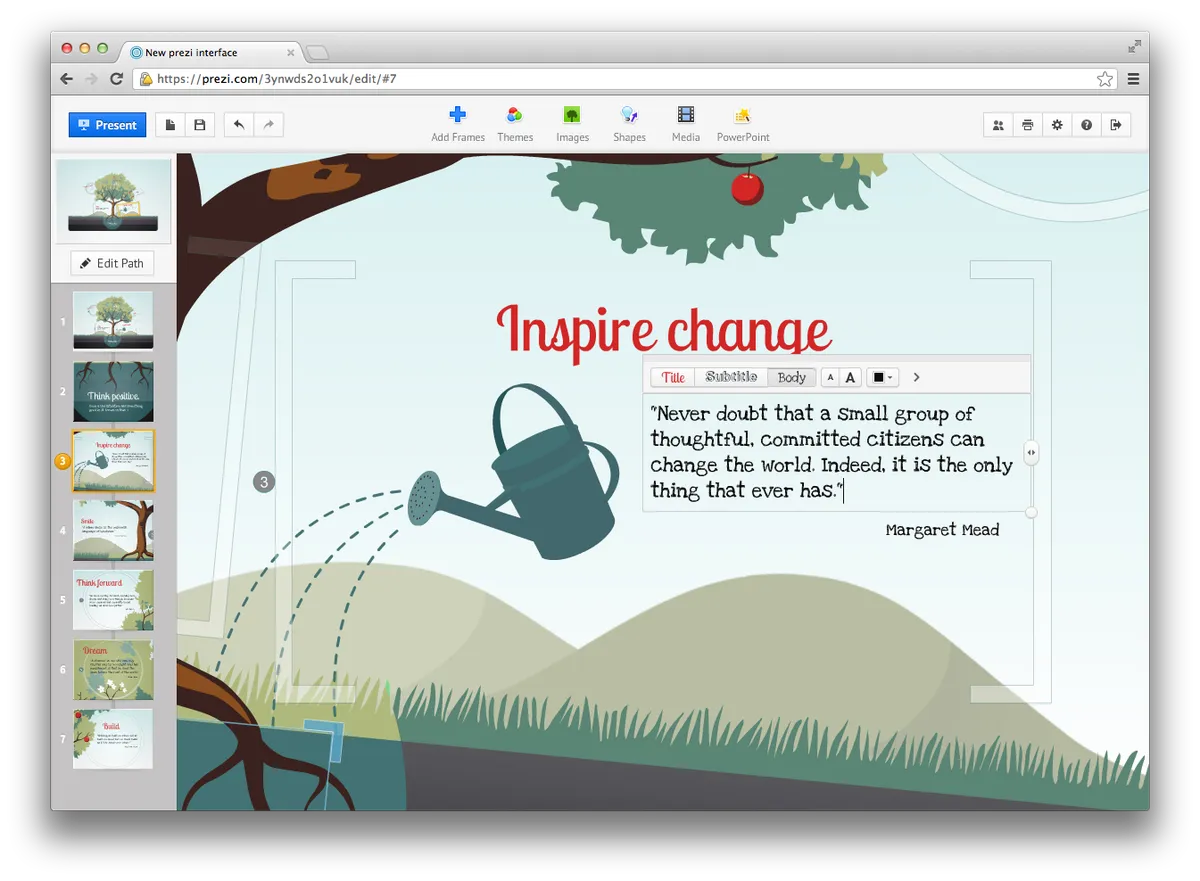
Prezi Business Software Pricing
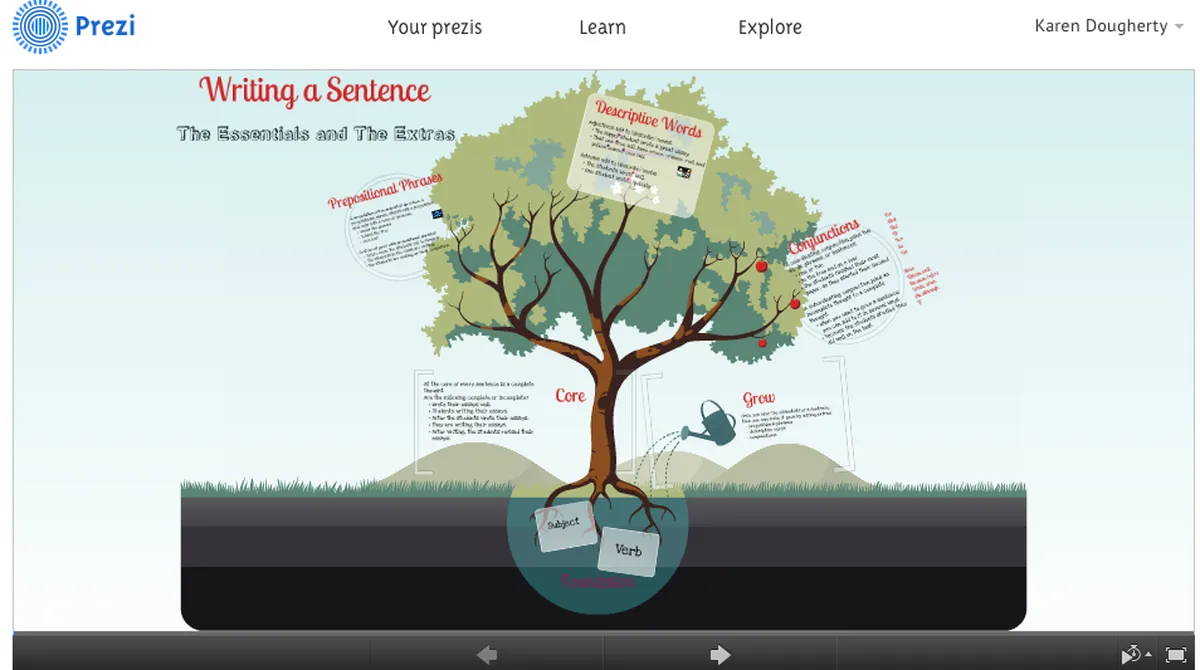
Prezi Features & Overview

Prezi Screenshot
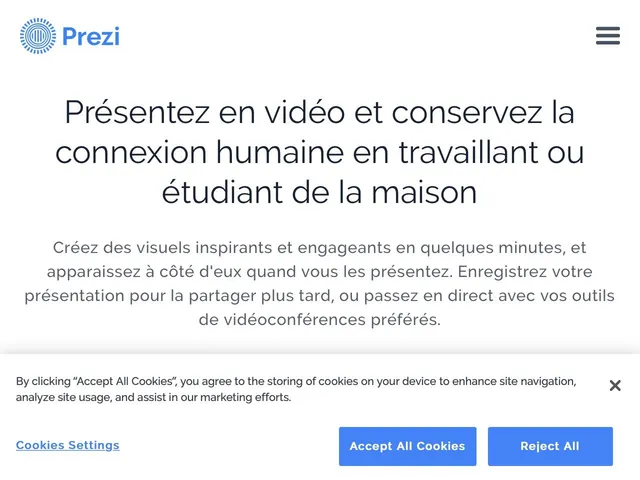
Prezi Screenshot
Videos
Video #1

Prezi Reviews
Here is our opinion on Prezi : this is an excellent presentation software to know .
Prezi User Reviews & Ratings
Online and customer reviews of Prezi software are quite plentiful and overall very positive :
Overall rating : 4,7/5
Value for money : 4,2/5
Functionality : 4,4/5
Usefulness : 3,9/5
Ease of use : 4,15/5
User rating Excellent : 10%
User rating Very Good : 90%
User rating Average : 0%
User rating Poor : 0%
User rating Terrible : 0%
The main advantage of Prezi is that it keeps the audience engaged and interested, thanks to the way your presentations are uniquely designed and delivered. Here are more of its benefits:
Popularity on social networks :
Your Customer Review on Prezi
What is your opinion about this app ? Submit your review and tell us about your overall opinion : experience with this SaaS software, rating, ease of use, customer service, value for money, Pros & Cons …
Customer reviews and feedbacks play an increasingly important role in the business software buying process. You can provide in-depth review and share your buying advice / reviewer sentiment : what is your likelihood to recommend Prezi ? What is your likelihood to renew ?
FAQs
Why use a Presentation Software ?
Presentation software allows you to create PowerPoint presentations, slide shows, visual aids. Presentation software uses the concept of PowerPoint to create presentation slides.
According to various sources, most used business software are : Slideshare (market share : 11,70%), Prezi (0,10%)
Main functions are : Multimedia library, Animations and Transitions, Audio and video content, Customizable templates, Offline presentation, Team management
Main characteristics are : events, brainstorming, clean design, conference, customizable, gamification, interactive & interactive presentations, mobile friendly, presentation, quiz, real-time collaboration, seminar, surveys, team collaboration, workshops, white label, white label, quiz, questions and answers, anonymity, desktop and productivity, customizable, gamification, mobile friendly, interactive presentations, questions and answers, real-time collaboration, workshops, team collaboration, anonymity
Presentation Software Average Price : from $ 3,00 to $ 279,99 with an average price of $ 47,23 . We have identified more than 71 competitors on the market.
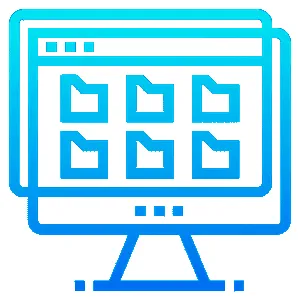
Presentation Software Review
Company details
Developed by PREZI, Inc. (@prezi on Twitter)
About Prezi: Founded in 2009 and with offices in San Francisco and Budapest, Prezi now fosters a community of more than 40 million users and more than 100 million prezis worldwide. With partnerships that include TED Conferences, the SXSW Accelerator Pitch Competition, and the White House ConnectEd initiative, Prezi is committed to helping presenters make an impact with audiences around the world.
HQ location : France
Founded in 2008 by Peter Arvai
Total revenue : $27468000
Fundings : $72.8M
Industry : B2B SaaS company
Software Category : Collaboration & Productivity Software > Office Software > Presentation Software
Schema : SoftwareApplication > BusinessApplication
Tags : Online presentation | FrenchTech SAAS software | Secure collaboration | cloud …
Website : visit prezi.com
About This Article
This page was composed and published by SaaS-Alternatives.
The information (and product details) outlined above is provided for informational purposes only. Please Check the vendor’s website for more detailed information.
Our opinion on Prezi is independent in order to highlight the strengths and weaknesses of this Presentation Software. Our website is supported by our users. We sometimes earn affiliate commission when you click through the affiliate links on our website.
Prezi Alternatives
If you’re understanding the drawbacks and you’re looking for a Prezi alternative, there are more than 43 competitors listed on SaaS-Alternatives !
If you’re in the market for a new software solution, the best approach is to narrow down your selection and then begin a free trial or request a demo.
Top 10 Alternatives & Competitors to Prezi
– Microsoft PowerPoint
– Canva
– PowToon
– Microsoft Teams
– Zoom Meetings
– Google Slides
– Sketchbubble
– simpleshow video maker
– Crowdcast
– Xtensio
You can also take a look at other business apps, like our Breezy review and our Cisco AnyConnect review.
Comparison with Similar Software & Contenders
Take an in-depth look at popular Collaboration & Productivity Software and Office Software to find out which one is right for your needs. Discover how these Presentation Software compare to Prezi when it comes to features, ease of use, customer support and user reviews. Explore software, Compare options and alternatives, Read reviews and Find your solution !




