Qlik Sense
Qlik Sense : Reviews, Pricing, Features & AlternativesQlik Sense is a Data Visualization Software. Price : $15 (free trial available). Review Qlik Sense : Overview & Pricing
Qlik Sense Overview : Features, Pricing, Reviews & Alternatives
Qlik Sense is a Data Visualization Software intended for businesses. Let’s discover user reviews, features and prices of this business app.
Qlik Sense is listed as a Data Visualization Software and Analytics Software for companies and is used for Business Intelligence, Sales Forecasting, Data Collection, Data Analysis, Data Visualization …
Qlik Sense price starts from $ 15 per user and per month (free trial available).
Interactive application with Qix engine integration.
End-to-end data analytics platform
What is Qlik Sense ?
Qlik Sense sets the benchmark for third-generation analytics platforms, empowering everyone in organizations to make data-driven decisions. People of all skill levels benefit from unparalleled analytical power, with unique associative exploration and search, AI-powered insight suggestions, AI-accelerated data creation and preparation, advanced onboarding analytics, and natural language conversational interaction. . They can easily share and communicate the information they discover and get answers wherever they work, with fully interactive and secure online and offline mobility. And for the enterprise, you get a true platform with open and standard APIs for customization and extension, powerful data integration and connectivity, centralized management and governance,
Qlik Sense is a visual analytics and business intelligence (BI) platform that supports a variety of analytics use cases. Built on Qlik’s unique associative engine, it supports a wide range of users and use cases throughout the lifecycle, from data to insights, with self-service analytics, interactive dashboards, conversational analytics, custom and embedded analytics, mobile analytics and reports. . The solution is available in three different editions: Qlik Sense Enterprise, Business and Team. Qlik Sense can be deployed in the cloud or on premises.
Qlik Sense sets the benchmark for third-generation analytics platforms, enabling everyone in organizations to make data-driven decisions. People of all skill levels benefit from unparalleled analytics power, with unique associative exploration and search, AI-powered insight suggestions, AI-accelerated data creation and preparation, advancements in integrating analytics and conversational interaction into natural language. They can easily share and communicate the information they discover and get answers wherever they work, with fully interactive and secure online and offline mobility. And for the enterprise, you get a true platform with open and standard APIs for customization and extension, powerful data integration and connectivity, centralized management and governance, and SaaS/multiple Kubernetes-based cloud that enables scalability through combinations of on-premises services. , private. and public cloud environments.
The Qlik Sense system provides data discovery and visualization for individuals and teams. The software’s data discovery tool helps businesses of all sizes explore simple and complex data and find all possible associations in their data sets. With the drag-and-drop interface, users can create interactive data visualizations to present the result as a story.
Qlik Sense offers a centralized hub from which each user can share and find relevant data analysis. The solution is capable of unifying data from multiple databases, including Cloudera Impala, IBM DB2, Microsoft SQL Server, Oracle, Sybase and Teradata. The open API also allows developers to integrate Qlik Sense into new applications and automate data capture. Qlik Sense is also known as QlikSense. Qlik Sense Buyer’s Guide Download the Qlik Sense Buyer’s Guide, which includes reviews and more. Update: September 2021 Qlik Sense customers Abbvie, Airbus, Barclays, BT Openreach, BMW, Daimler AG,
Qlik Sense is Qlik’s next-generation platform for self-service analytics. It supports a full range of analytics use cases, including self-service exploration and visualization, guided analytics apps and dashboards, built-in and custom analytics, mobile analytics and reporting, all within a multi-cloud governed architecture. It offers analytics capabilities for all types of users, including associative exploration and search, smart visualizations, self-service authoring and data preparation, geographic analytics, collaboration, storytelling and reporting, fully interactive online and offline mobility, and a new information advisor that generates the most relevant graphs and information using AI.
Qlik Sense is world-class business intelligence software that helps global businesses move faster, work smarter, and put modern analytics within everyone’s reach. Easily combine loading, viewing, and exploring of data of any size (or size). Create and share powerful, interactive dashboards in a manageable environment. Get unmatched performance and scalability in enterprise SaaS, your cloud of choice, or on premises. Accelerate your path to business value with the most comprehensive BI platform.

Qlik Sense Review : Pros & Cons
Pros & Cons
When it comes to finding the right Data Visualization tools to manage your business, you have too many options – and they all come with their strengths and weaknesses.
One such familiar name in this arena is Qlik Sense, and as you may have guessed from the title, this review will tell you more about Qlik Sense’s pros and cons.
Weighing the pros & cons is essential before selecting this tool for your business and your team.
Qlik Sense Pros : Key Benefits
– Smart Search – The search bar feature allows you to enter keywords and phrases to quickly locate datasets, charts/graphs, reports, and more.
– Centralized administration: Qlik Sense acts as a central location for users to develop and share applications, data stories, and information quickly and efficiently.
– Self-service creation: Drag-and-drop capabilities make it easy to create dashboards and reports without the need for scripting, complex queries, or joins.
– Interactive visualizations: Qlik Sense provides users with easy creation of visualizations that instantly respond to changes in the dimensions and context of the data.
– Data Integration – Unify disparate data sources on a single platform. Also, Qlik Sense does not cache any data. By manipulating views and dimensions, irrelevant data is dimmed rather than ignored, so you can always uncover hidden patterns.
– Responsive design: Whether on a desktop, tablet, or smartphone (or if you simply resize your browser window), Qlik Sense automatically adjusts to give you the best view of your applications.
– Data Storytelling – Easily share multiple points of view at once while providing context to the data. Storytelling features can also access original analysis so users can quickly drill down into the data to answer questions and change perspectives.
Qlik Sense Cons
– Con : Custom integrations can come at a price.
Qlik Sense Features
Here is the list of the main features of this computer software :
– Key Performance Indicators
– API
– Strategic Planning
– Access Controls/Permissions
– Dashboard
– Activity Dashboard
– Activity Tracking
– Ad hoc Analysis
– Ad hoc Query
– Ad hoc Reporting
– Alerts / Escalation
– Alerts/Notifications
– Application Development
– Association Discovery
– Bayesian Analysis
– Benchmarking
– Billing & Invoicing
– Budgeting/Forecasting
– Charting
– Code-free Development
Main function & Pro Features
– Key Performance Indicators
– API
– Strategic Planning
– Access Controls/Permissions
– Dashboard
– Activity Dashboard
– Activity Tracking
– Ad hoc Analysis
– Ad hoc Query
– Ad hoc Reporting
– Alerts / Escalation
– Alerts/Notifications
– Application Development
– Association Discovery
– Bayesian Analysis
– Benchmarking
– Billing & Invoicing
– Budgeting/Forecasting
– Charting
– Code-free Development
Qlik Sense Integrations
Qlik Sense may integrates with 3 applications & plugins : database connection, synchronize data, share files (…) to improve your workflow and increase your productivity !
It also provides a powerful API toolkit that allows developers to build web services and exchange data.
Qlik Sense Pricing
The Qlik Sense pricing plan starts from $ 15 per month and per user, but this price is likely to change because different options are offered by the developer : number of licenses, additional functions, add-ons, bundles …
Qlik Sense offers several pricing plans :
– Qlik Sense Business : $ 15,00 per user / per month
– Qlik Sense Enterprise Saas : –
– Qlik Sense Enterprise Client-Managed : –
– Enterprise : –
– Premium : –
| Qlik Sense Business | Qlik Sense Enterprise Saas | Qlik Sense Enterprise Client-Managed | Enterprise | Premium |
| $15,00 | – | – | – | – |
| Per month | Per month | Per month | Per month | Per month |
| Per user | Per user | Per user | Per user | Per user |
Save $$$ on SaaS and on-premise Software Subscriptions to help your create, grow and scale your business : annual billing usually is cheaper than monthly billing and you can expect 10% to 20% discount.
Sign up for a trial and start using it right away !
Free trials usually are time limited or feature limited but this is a good way to ensure it is the right option for your business before making a purchase.
Screenshot of the Vendor Pricing Page :
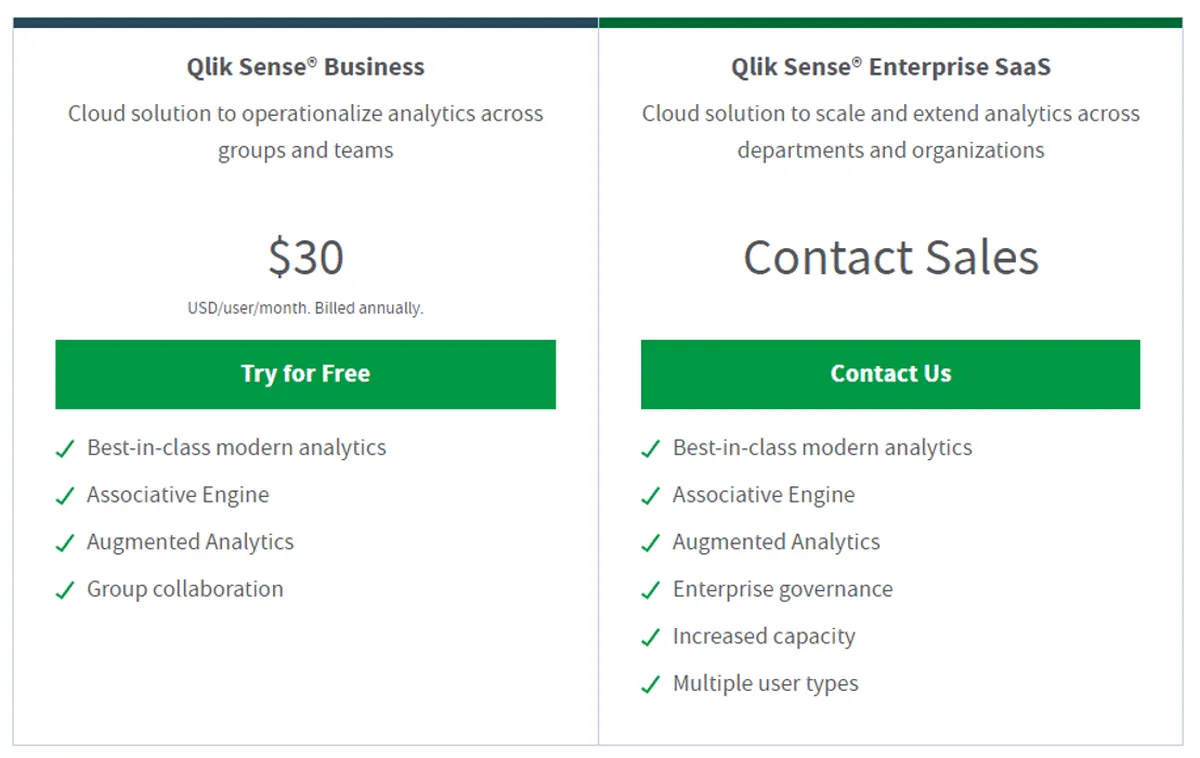
Qlik Sense Pricing Plans
Pricing Details
Pricing Model : Subscription
Free trial : Yes : 30 days
Free plan : No free plan
Freemium : No information
Starting price : $ 15,00
Entry-level set up fee : No setup fee
The pricing details were last updated this year from the vendor website or retrieved from publicly accessible pricing materials and may be different from actual. Please confirm pricing and deals with the vendor website before purchasing.
Deployment & Setup
Qlik Sense is a cloud-based Data Visualization platform : its infrastructure is hosted in Europe (probably on AWS, Microsoft Azure or Google Cloud Platform).
qlik-sense is a SaaS (Software as a Service) / web application : a web browser on a computer is required for full functionality of features and manage dashboard.
It supports desktop operating systems (like Windows and Mac OS …) and mobile platforms (like Android and iOS).
Technical Details & Specifications
Deployment : Cloud / SaaS
Desktop Operating Systems : Windows / Mac OS …
Mobile Platforms : Android / iOS – iPhone – iPad
Native Apps / Mobile Applications : –
GDPR compliance : No information
Supported languages
This application software supports the following languages : English, German, Arabic, Chinese, Spanish, French, Italian, Japanese, Portuguese, Russian …
Support & Training
Any problem with this computer program ? The vendor offers the following customer service & support to help teams get the most out of their business application : 24/7 Live support, Chat, Email / Help Desk, FAQs / Forum, Knowledge Base, Phone Support, Online Support …
Hotline : +1 888-828-9768
Training options : Documentation, In Person, Live Online, Videos, Webinars …
Industry & Customers
Who use Qlik Sense ?
This software package is tailored to business needs : Small and Medium companies, Medium companies (Turnover : – $50 million) in countries like United Kingdom …
This web-based application is recommended for trades : Management …
This cloud software is used in the sectors : Software, Information Technology and Services …
Customer References
Testimonials & Customer References to decide if this is the right business software or service for your company : aramark, volvo, Lenovo, McKesson, Empire Communities Inc, Nycomm, Sl Green Realty Corp …
Awards & Recognitions
This tech company won several customer review awards from comparison websites, like Leader in Statistical Analysis software, and Highly Rated Business Intelligence software .
Screenshots
This computer program has an ergonomic, intuitive and customizable user interface, which will improve team productivity and collaborative work within your company (Public Administration, Shop Manager, Small Company …)
Qlik Sense Screenshots & Images : UI, dashboard …

Qlik Sense Business Software Pricing
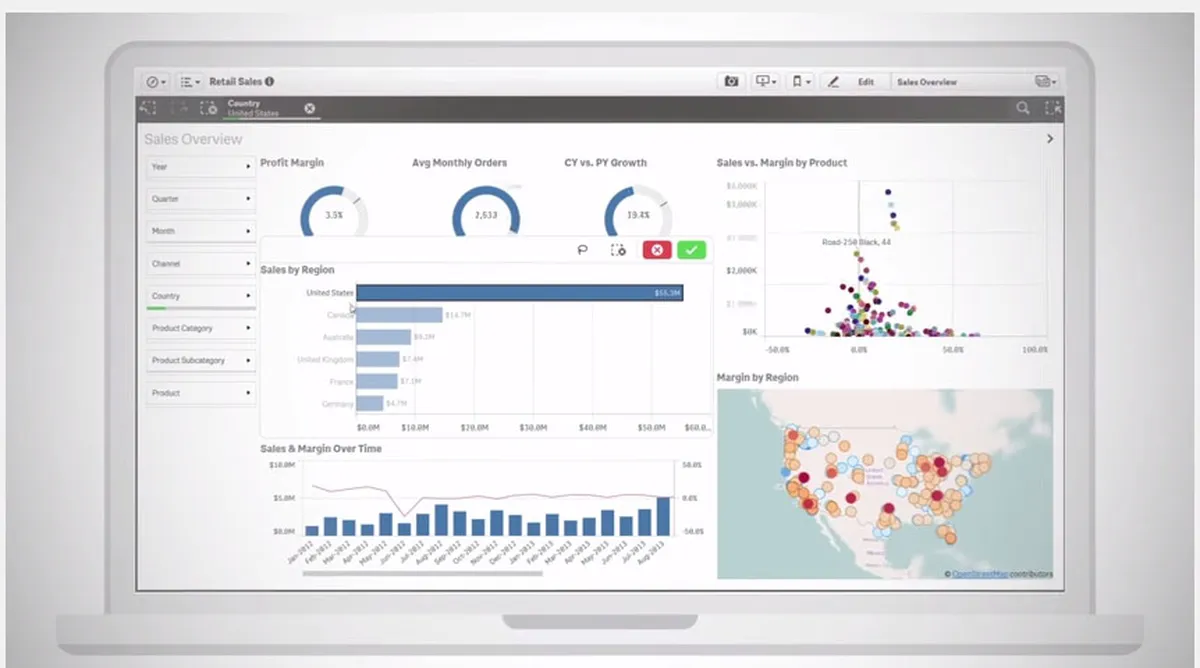
Qlik Sense Features & Overview
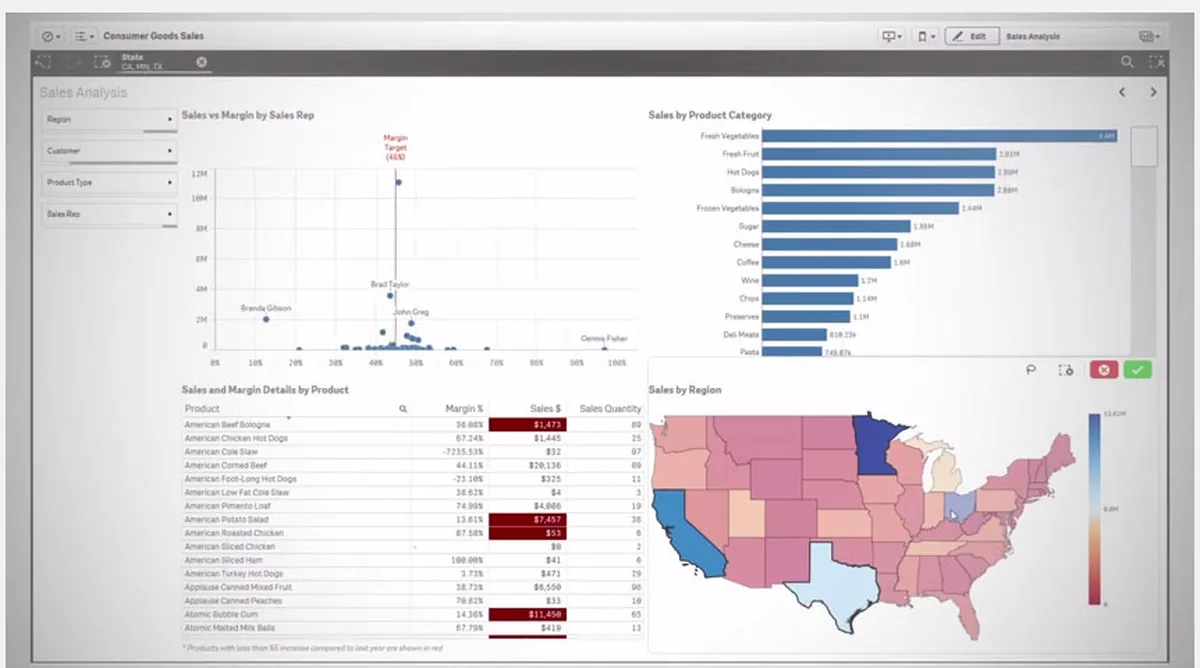
Qlik Sense Screenshot
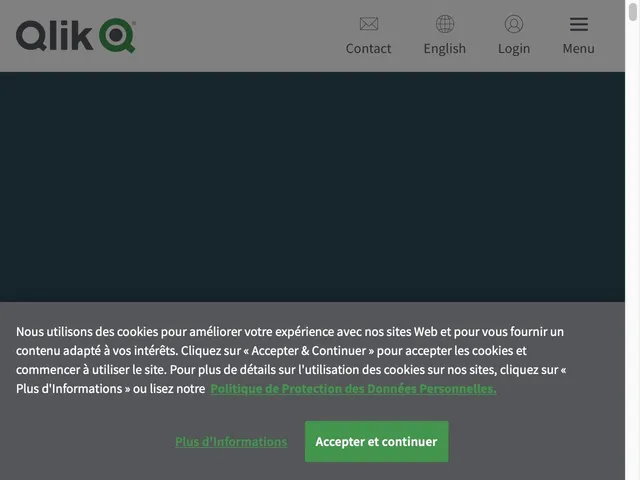
Qlik Sense Screenshot
Videos
Video #1

Video #2

Qlik Sense Reviews
Here is our opinion on Qlik Sense : this is an excellent data visualization software to advise .
Qlik Sense User Reviews & Ratings
Online and customer reviews of Qlik Sense software are quite plentiful and overall very positive :
Overall rating : 4,6/5
Value for money : 4,1/5
Functionality : 4,1/5
Usefulness : 4,1/5
Ease of use : 4,1/5
User rating Excellent : 72%
User rating Very Good : 24%
User rating Average : 4%
User rating Poor : 1%
User rating Terrible : 0%
The main benefits of Qlik Sense are its mobile support, customizations, and scalability.
Popularity on social networks : 2279 followers on LinkedIn
Your Customer Review on Qlik Sense
What is your opinion about this app ? Submit your review and tell us about your overall opinion : experience with this SaaS software, rating, ease of use, customer service, value for money, Pros & Cons …
Customer reviews and feedbacks play an increasingly important role in the business software buying process. You can provide in-depth review and share your buying advice / reviewer sentiment : what is your likelihood to recommend Qlik Sense ? What is your likelihood to renew ?
FAQs
Why use a Data Visualization Software ?
Data visualization software processes information from an organization’s databases and presents it graphically. These visualizations range from simple charts and graphs to complex flowcharts and geographic maps. Many of these visualizations are interactive, allowing users to adjust certain parameters and see the impact in real time. Data visualization software uses big data to visualize data.
According to various sources, most used business software are : amCharts (market share : 22,80%), SAS Graph (17,50%), Gephi (10,70%), Tableau Public (6,20%), Qlik Sense (1,50%), Alteryx (1,40%), Google Data Studio (0,80%), Domo (0,70%), Cognos Visualizer (0,60%), SAP Crystal Dashboard Design (0,50%), VoxelGeo (0,50%), SAP Lumira (0,40%), SAP Visual Intelligence (0,40%), Banno (0,30%), Nevron (0,30%), Dundas BI (0,20%), Amazon QuickSight (0,20%), Denodo (0,20%), Tableau Online (0,20%), Periscope (0,10%)
Main functions are : Basic visualizations, Interactive capabilities, Data / event alerts, Data visualization sharing, Import / Export, Formatting capabilities
Main characteristics are : customizable, data analytics, data visualization, database, google maps integration, kpi dashboard, marketing analytics, postgresql, mysql, analytics, bigquery, sql, business intelligence, customizable, Formatting capabilities, Predictive modeling, Administration via web interface, Snapshot of external data, ODBC, CSV text files, etc., Pixel Perfect reports, Formatting capabilities, Raw support data output, business intelligence, graphics, data visualization, data warehousing, data management database, charts
Data Visualization Software Average Price : from $ 12,00 to $ 499,00 with an average price of $ 157,00 . We have identified more than 172 competitors on the market.
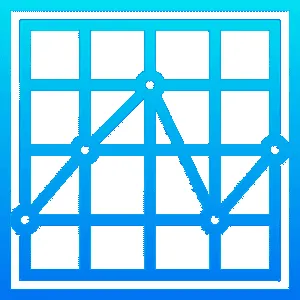
Data Visualization Software Review
Company details
Developed by QLIK, Inc. (@qlik on Twitter)
About Qlik: Qlik (NASDAQ: QLIK) is a leader in data discovery, offering intuitive solutions for self-service data visualization and guided analysis. More than 32,000 customers trust Qlik solutions to gain meaning from information from diverse sources, exploring the hidden relationships within data that lead to insights that generate good ideas.
HQ location : pennsylvania
Founded in 1993 by Jennifer Barone
Total revenue :
Industry : B2B SaaS company
Software Category : Business Intelligence & Analytics Software > Analytics Software > Data Visualization Software
Schema : SoftwareApplication > BusinessApplication
Tags : …
Website : visit qlik.com
About This Article
This page was composed and published by SaaS-Alternatives.
The information (and product details) outlined above is provided for informational purposes only. Please Check the vendor’s website for more detailed information.
Our opinion on Qlik Sense is independent in order to highlight the strengths and weaknesses of this Data Visualization Software. Our website is supported by our users. We sometimes earn affiliate commission when you click through the affiliate links on our website.
Qlik Sense Alternatives
If you’re understanding the drawbacks and you’re looking for a Qlik Sense alternative, there are more than 59 competitors listed on SaaS-Alternatives !
If you’re in the market for a new software solution, the best approach is to narrow down your selection and then begin a free trial or request a demo.
Compare Qlik Sense Pricing Against Competitors
| Software | Starting Price | Billed | Free Trial |
| QLIK SENSE | $30 | Per month / user | Yes |
| MICROSTRATEGY | $ | Per month / user | No |
| ALTERYX | $5195 | Per month / user | Yes |
| QLIK REPLICATE | $ | Per month / user | Yes |
| LOOKER | $ | Per month / user | Yes |
| TABLEAU | $12 | Per month / user | Yes |
| QLIKVIEW | $ | Per month / user | Yes |
| MICROSOFT POWER BI | $9,99 | Per month / user | Yes |
| SISENSE | $ | Per month / user | Yes |
| DOMO | $ | Per month / user | Yes |
Top 10 Alternatives & Competitors to Qlik Sense
– Tableau
– Microsoft Power BI
– MicroStrategy Analytics
– TIBCO Spotfire
– Domo
– Koumoul
– Objectif Rm
– Fi Analytics
– Activu
– Corico
Free Alternatives to Qlik Sense
– Zoho Analytics
– OWOX BI
– GoodData
SaaS alternatives
QlikView : It is an enterprise discovery platform that provides self-service BI to all business users in organizations. With this tool, you can analyze data and use your data findings to support decision making.
Tableau : Tableau can help anyone see and understand their data. Connect to almost any database, drag and drop to create visualizations, and share with one click.
Sisense : It makes business intelligence (BI) analysis easy with its simple drag-and-drop and scalable end-to-end BI processes that help prepare, analyze, and visualize multiple complex data sets quickly.
Power BI : Its goal is to provide interactive visualizations and business intelligence capabilities with an interface simple enough for end users to create their own reports and dashboards.
Looker : We’ve created a unique data modeling language, connections to today’s fastest analytics databases, and a service you can deploy on any infrastructure and explore on any device. Plus, we’ll help you every step of the way.
You can also take a look at other business apps, like our Greenhouse review and our Copper review.
Comparison with Similar Software & Contenders
Take an in-depth look at popular Business Intelligence & Analytics Software and Analytics Software to find out which one is right for your needs. Discover how these Data Visualization Software compare to Qlik Sense when it comes to features, ease of use, customer support and user reviews. Explore software, Compare options and alternatives, Read reviews and Find your solution !




