Tick
Tick : Reviews, Pricing, Features & AlternativesTick is a Budgeting & Forecasting Software. Price : $19 (free trial available). Review Tick : Overview & Pricing
Tick Overview : Features, Pricing, Reviews & Alternatives
Tick is a Budgeting & Forecasting Software intended for businesses. Let’s discover user reviews, features and prices of this business app.
Tick is listed as a Budgeting & Forecasting Software and Accounting Software for companies and is used for Time Clock, Time Tracking, Task Management, Time and Expense, Time Management …
Tick price starts from $ 19 per user and per month (free trial available).
Tick is time tracking software designed to help teams run more profitable projects.
Time Tracking Software for More Profitable Projects
What is Tick ?
Tick is an excellent project management and requirements tracking tool that allows users to track the progress of their projects against profits. This can be implemented for any tool in the service industry where hours are converted to direct inventories. The tool allows users to track their time against their budgets, increasing your chances of being profitable. With the tool, time can be tracked from anywhere and from any device, such as iOS, Android, Apple Watch, or even a desktop computer. Users start by selecting their project and task, then start time tracking with the click of a button. And every time a time entry is made, the tool automatically updates the project and task in real time. The information is then fed back to you, making it easy to identify bottlenecks and problems before they become costly.
TouchStar’s TS Fleetwatch is a cloud-based fleet management solution built to address industry challenges for organizations with a mobile workforce and fleets in the oil and gas, transportation, field service, and consumer goods industries. . The solution is suitable for medium and large organizations.
Shipping software helps users to track order location, shipment status, delivery schedule and status. The drag-and-drop interface helps users plan and manage delivery times taken by vehicle drivers at the time of product shipment and make adjustments accordingly.
Business Intelligence Suite helps companies make decisions . TS Fleetwatch tracks data from all parts of the fleet, including routes, customer information…
Tick is time tracking software designed to help teams run more profitable projects.
Tick is a time tracking software solution that helps teams easily track time and meet their budgets. Tick offers built-in apps for phones, desktops, and browser extensions so you can quickly capture your time. This system integrates project management software like Trello, Asana, and Basecamp to integrate time tracking and budget feedback into your project management workflow. You can also export your time entries to Freshbooks or Quickbooks for easy billing.
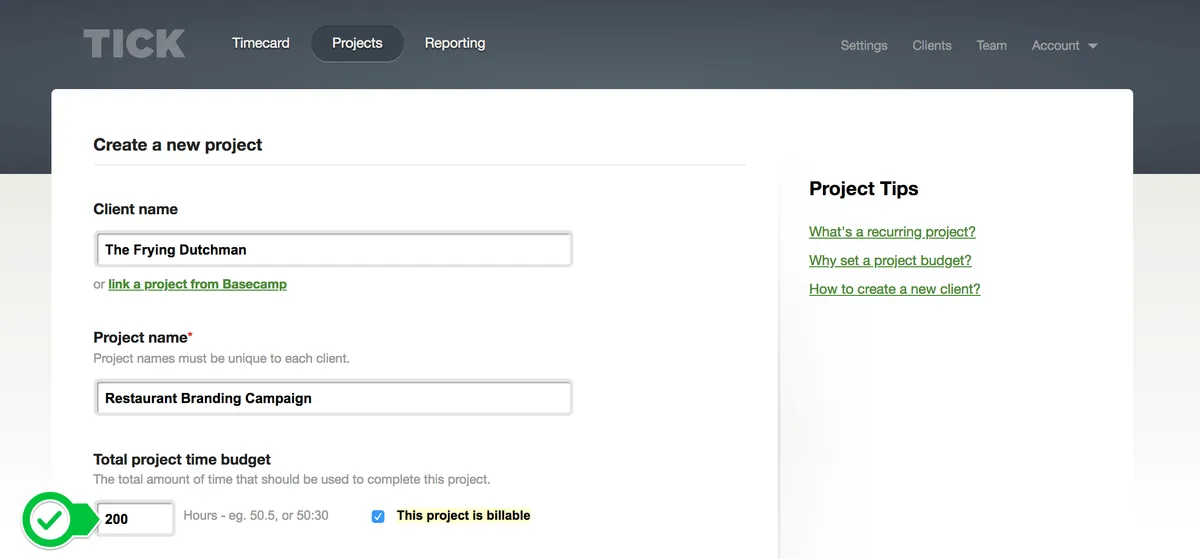
Tick Review : Pros & Cons
Pros & Cons
When it comes to finding the right Budgeting & Forecasting tools to manage your business, you have too many options – and they all come with their strengths and weaknesses.
One such familiar name in this arena is Tick, and as you may have guessed from the title, this review will tell you more about Tick’s pros and cons.
Weighing the pros & cons is essential before selecting this tool for your business and your team.
Tick Pros : Key Benefits
– Monthly recurring projects can be set to automatically reset each month, saving users the hassle of manually creating the same project each month.
– each task in a project can be assigned its own budget, which, combined with real-time budget feedback, allows users to identify problem areas as soon as employees enter their hours.
– Timers in the app and on the desktop allow users to track the time of each task with one or more timers and enter the time directly from the timer when the task is complete.
– Hour reports can be generated “by person”, allowing users to view hours logged by each team member for the period, or “by client”, and reports can be exported as CSV files or directly into QuickBooks or Freshbooks.
– Employees can be assigned to different projects, with permission controls to ensure private projects remain private and employees can only see the information they need.
Tick Cons
– Con : Custom integrations can come at a price.
Tick Features
Here is the list of the main features of this computer software :
– Timesheet Management
– API
– Employee Database
– Access Controls/Permissions
– Offline Time Tracking
– Accounting Integration
– Leave Tracking (Vacation)
– Activity Tracking
– Mobile Time Tracking
– Billable & Non-Billable Hours
– Billing and Invoicing
– Billable Items Tracking
– Multiple Billing Rates
– Data Import/Export
– Billable & Non-billable Hours
– Employee Database
– Overtime Calculation
– Mobile Access
– Automatic Time Capture
– Mobile Time Tracking
Main function & Pro Features
– Timesheet Management
– API
– Employee Database
– Access Controls/Permissions
– Offline Time Tracking
– Accounting Integration
– Leave Tracking (Vacation)
– Activity Tracking
– Mobile Time Tracking
– Billable & Non-Billable Hours
– Billing and Invoicing
– Billable Items Tracking
– Multiple Billing Rates
– Data Import/Export
– Billable & Non-billable Hours
– Employee Database
– Overtime Calculation
– Mobile Access
– Automatic Time Capture
– Mobile Time Tracking
Tick Integrations
Tick integrates with more than 18 applications & plugins like Basecamp, Asana and Trello (…) : database connection, synchronize data, share files (…) to improve your workflow and increase your productivity !
It also provides a powerful API toolkit that allows developers to build web services and exchange data.
Top 20 Tick integrations
– Trello
– Asana
– Basecamp
– FreshBooks
– Quickbooks Online
– Zapier
– Teamwork
– QuickBooks Online Advanced
– LeadMaster
– Metric.ai
– Built.io Flow
– Panopticon
– Chrome Extension
– Metric.ai
– Quickbooks
– Basecamp
– FreshBooks
– QuickBooks
Tick Pricing
The Tick pricing plan starts from $ 19 per month and per user, but this price is likely to change because different options are offered by the developer : number of licenses, additional functions, add-ons, bundles …
Tick offers several pricing plans :
– Free : $ 19,00 per user / per month
– Basic : $ 49,00 per user / per month
– Standard : $ 79,00 per user / per month
– Pro : –
– Premium : –
| Free | Basic | Standard | Pro | Premium |
| $19,00 | $49,00 | $79,00 | – | – |
| Per month | Per month | Per month | Per month | Per month |
| Per user | Per user | Per user | Per user | Per user |
Save $$$ on SaaS and on-premise Software Subscriptions to help your create, grow and scale your business : annual billing usually is cheaper than monthly billing and you can expect 10% to 20% discount.
Sign up for a trial and start using it right away !
Free trials usually are time limited or feature limited but this is a good way to ensure it is the right option for your business before making a purchase.
Screenshot of the Vendor Pricing Page :
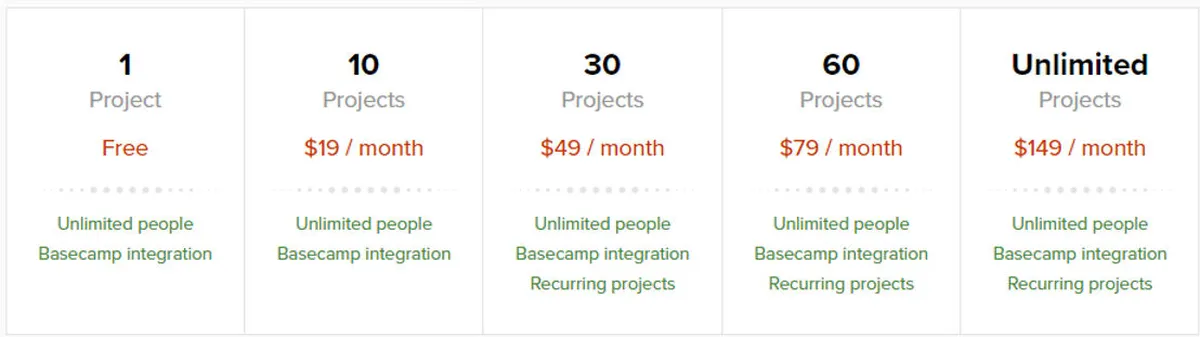
Tick Pricing Plans
Pricing Details
Pricing Model : Subscription
Free trial : Available
Free plan : Yes, free version
Freemium : Freemium software
Starting price : $ 19,00
Entry-level set up fee : No setup fee
The pricing details were last updated this year from the vendor website or retrieved from publicly accessible pricing materials and may be different from actual. Please confirm pricing and deals with the vendor website before purchasing.
Deployment & Setup
Tick is a cloud-based Budgeting & Forecasting platform : its infrastructure is hosted in the United States (probably on AWS, Microsoft Azure or Google Cloud Platform).
tick is a SaaS (Software as a Service) / web application : a web browser on a computer is required for full functionality of features and manage dashboard.
It supports desktop operating systems (like Windows and Mac OS …) and mobile platforms (like Android and iOS).
Technical Details & Specifications
Deployment : Cloud / SaaS
Desktop Operating Systems : Windows / Mac OS / Linux …
Mobile Platforms : Android / iOS – iPhone – iPad
Native Apps / Mobile Applications : –
GDPR compliance : No information
Supported languages
This application software supports the following languages : English …
Support & Training
Any problem with this computer program ? The vendor offers the following customer service & support to help teams get the most out of their business application : Chat, Email / Help Desk, FAQs / Forum, Knowledge Base, Online Support …
Hotline : Yes
Training options : Documentation, Live Online, Webinars …
Industry & Customers
Who use Tick ?
This software package is tailored to business needs : Entrepreneur, Medium Company, Large Company …
This web-based application is recommended for trades : Administrative, Accounting, Finance …
This cloud software is used in the sectors : Services …
Customer References
Testimonials & Customer References to decide if this is the right business software or service for your company : Steelcase, Mammoth, ACI …
Awards & Recognitions
No information .
Screenshots
This computer program has an ergonomic, intuitive and customizable user interface, which will improve team productivity and collaborative work within your company (SME, Startup, Entrepreneur …)
Tick Screenshots & Images : UI, dashboard …
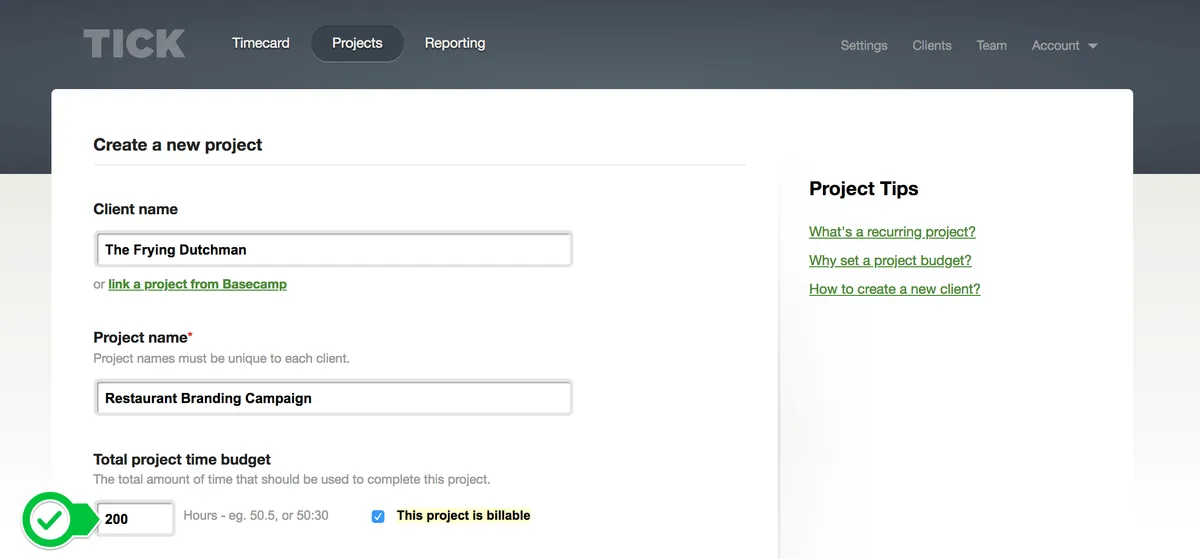
Tick Business Software Pricing
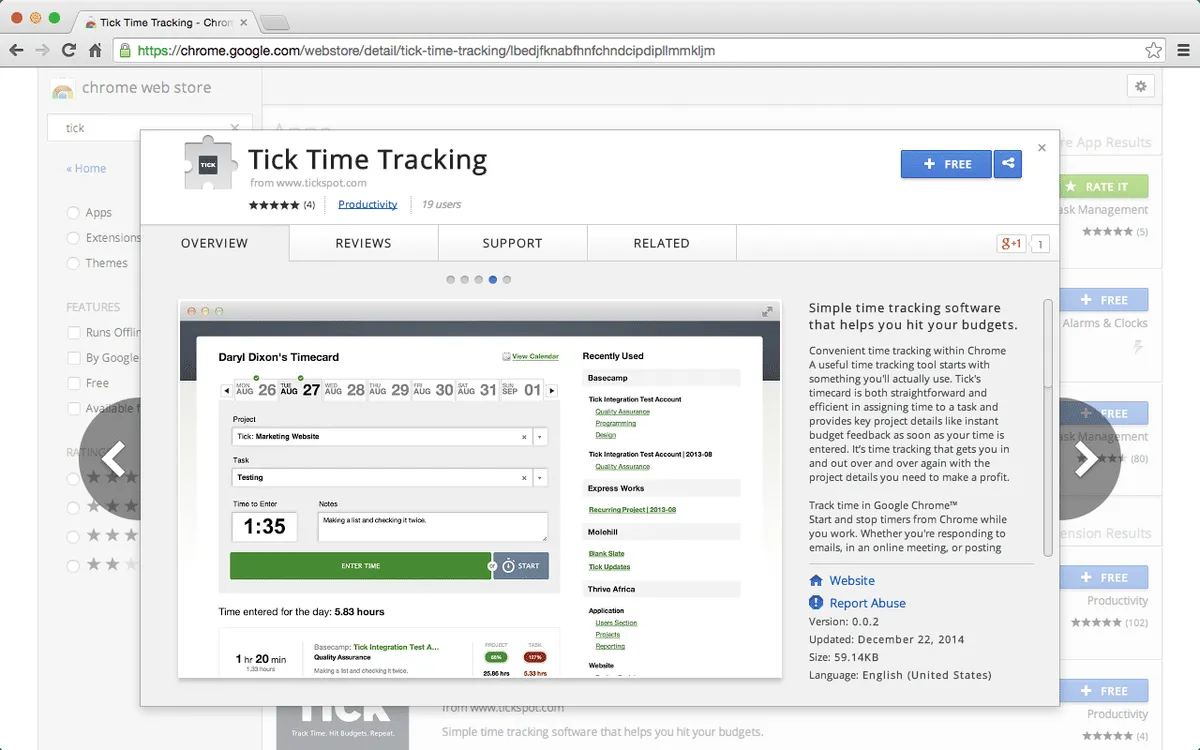
Tick Features & Overview
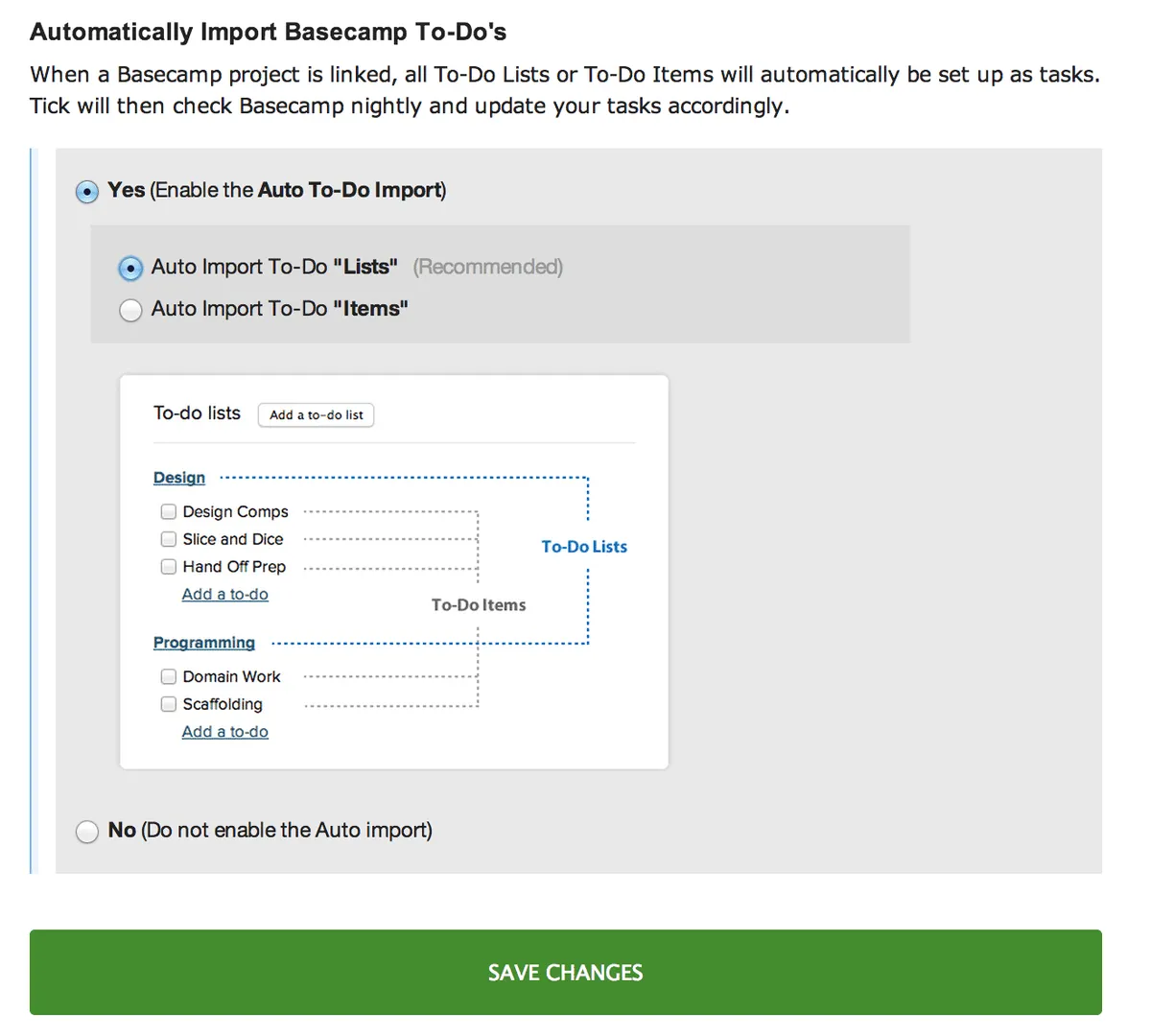
Tick Screenshot
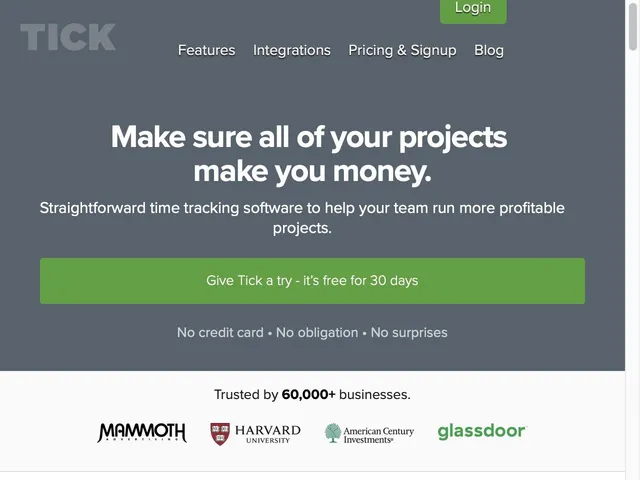
Tick Screenshot
Videos
Video #1

Video #2
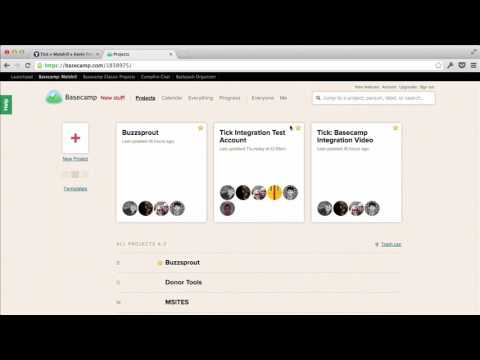
Tick Reviews
Here is our opinion on Tick : this is an excellent budgeting & forecasting software to recommend .
Tick User Reviews & Ratings
Online and customer reviews of Tick software are quite plentiful and overall very positive :
Overall rating : 4,6/5
Value for money : 4,2/5
Functionality : 4,1/5
Usefulness : 4,2/5
Ease of use : 4,2/5
User rating Excellent : 59%
User rating Very Good : 36%
User rating Average : 5%
User rating Poor : 0%
User rating Terrible : 0%
Quick time entry Run timers Instant budget feedback on timesheet View and export reports Desktop app for Windows and Mac iPhone app Mac widget Integrates directly with Basecamp SSL encryption Permissions and access levels Options transparent billing through QuickBooks or FreshBooks
Popularity on social networks : 532 followers on Twitter
Your Customer Review on Tick
What is your opinion about this app ? Submit your review and tell us about your overall opinion : experience with this SaaS software, rating, ease of use, customer service, value for money, Pros & Cons …
Customer reviews and feedbacks play an increasingly important role in the business software buying process. You can provide in-depth review and share your buying advice / reviewer sentiment : what is your likelihood to recommend Tick ? What is your likelihood to renew ?
FAQs
Why use a Budgeting & Forecasting Software ?
Budgeting and forecasting software reduces the risk of potential human error. Since budgets are formulated by recording business data, human error can significantly affect the budgeting process. Negligence and typos can easily destroy the validity of budgeting strategies. Automated reminders can ensure the user knows when to enter key business information for budget analysis. Budgeting and forecasting software manages business budgets.
Main functions are : Cash flow management, Planning a scenario, Budget modeling, Budget reports, Reporting – Reports, Dashboards
Main characteristics are : business intelligence, business management, employee tracking, financial management, goal tracking, goals, kpi, kpi metrics, kpi dashboard, small business, small business owners, accounting software, analytics, management tools, management software management, business analytics, office and productivity, employee monitoring
Budgeting & Forecasting Software Average Price : from $ 19,00 to $ 50,00 with an average price of $ 34,50 . We have identified more than 27 competitors on the market.

Budgeting & Forecasting Software Review
Company details
Developed by HIGHER PIXELS, Inc.
HQ location : Florida
Founded :
Total revenue :
Industry : B2B SaaS company
Software Category : Finance & Accounting Software > Accounting Software > Budgeting & Forecasting Software
Schema : SoftwareApplication > FinanceApplication
Tags : …
Website : visit tickspot.com
About This Article
This page was composed and published by SaaS-Alternatives.
The information (and product details) outlined above is provided for informational purposes only. Please Check the vendor’s website for more detailed information.
Our opinion on Tick is independent in order to highlight the strengths and weaknesses of this Budgeting & Forecasting Software. Our website is supported by our users. We sometimes earn affiliate commission when you click through the affiliate links on our website.
Tick Alternatives
If you’re understanding the drawbacks and you’re looking for a Tick alternative, there are more than 36 competitors listed on SaaS-Alternatives !
If you’re in the market for a new software solution, the best approach is to narrow down your selection and then begin a free trial or request a demo.
Compare Tick Pricing Against Competitors
| Software | Starting Price | Billed | Free Trial |
| TICK | $19 | Per month / user | Yes |
| HOTEL SPIDER | $ | Per month / user | Yes |
| CLOCKIFY | $3,99 | Per month / user | Yes |
| HARVEST | $10,8 | Per month / user | Yes |
| TIME DOCTOR | $7 | Per month / user | Yes |
| TOGGL TRACK | $9 | Per month / user | Yes |
| HUBSTAFF | $5,83 | Per month / user | Yes |
| ONTHECLOCK | $2,95 | Per month / user | Yes |
| CLOCKSHARK | $3 | Per month / user | Yes |
| CLICKTIME | $9 | Per month / user | Yes |
Top 10 Alternatives & Competitors to Tick
– Time Doctor
– monday
– Clockify
– ClickTime
– Intervals
– Six Degrees Planning
– Limto
– Budgetpak
– Realogic Budget
– Vistrata
Free Alternatives to Tick
– Clockify
– Harvest
– Toggl Track
You can also take a look at other business apps, like our Recruit CRM review and our Exotel review.
Comparison with Similar Software & Contenders
Take an in-depth look at popular Finance & Accounting Software and Accounting Software to find out which one is right for your needs. Discover how these Budgeting & Forecasting Software compare to Tick when it comes to features, ease of use, customer support and user reviews. Explore software, Compare options and alternatives, Read reviews and Find your solution !




