Trello
Trello : Reviews, Pricing, Features & AlternativesTrello is a Task Management Software. Price : $10 (free trial available). Review Trello : Overview & Pricing
Trello Overview : Features, Pricing, Reviews & Alternatives
Trello is a Task Management Software intended for businesses. Let’s discover user reviews, features and prices of this business app.
Trello is listed as a Task Management Software and Productivity Software for companies and is used for Social Networking, Business Process Management, Campaign Management, Productivity, Project Management Tools …
Trello price starts from $ 9,99 per user and per month (free trial available).
Trello is a kanban-style visual project management system.
startup-friendly
From sales and marketing to HR and operations, teams can design and customize Trello to meet their unique needs and work styles. And with over 100 integrations with other key tools like Google Drive, Slack, Jira, and more, Trello is a dynamic project hub for cross-team collaboration.
What is Trello ?
Organize your daily projects and tasks by creating notes on the board. The software can also be used as a trip planner, side project, community newsletter, event, or idea repository. Tasks and ideas can be jotted down on Trello cards. At the same time, the progress of the work can also be monitored. The user can classify and organize these cards according to their categories. A quick preview is displayed on the front of the cards, by flipping them over, the user can dive into more detailed information such as checklists, due dates, comments, attachments, etc. There is a progress indicator that adds a checklist to organize your tasks. list. You can also attach documents and media files to cards.
This tool uses cards to organize projects and day-to-day work. It can be used individually as well as to collaborate with team members, not only to manage projects and tasks, but also as a lesson planner, community newsletter, or repository of ideas.
The web-based solution provides tools to define projects, their requirements, and workflow to ensure projects are completed in a planned sequential manner.
Infinitely flexible. Incredibly easy to use. Great mobile apps. It’s free. Trello keeps track of everything from the big picture to the details.
Get rid of long threads, outdated spreadsheets, outdated notes, and messy project management software and get Trello, the easy, free, and visual way to organize the powerless.
Trello is a web-based project management application originally created by Fog Creek Software that was created to form the foundation of a separate company in 2014 and later sold to Atlassian in January 2017. It offers a free offering and a paid company . offer.
Trello is a web-based project management application originally created by Fog Creek Software that was created to form the foundation of a separate company in 2014 and later sold to Atlassian in January 2017. It offers a free offering and a paid company . offer.
Trello is a collaboration tool that organizes your projects into boards. At a glance, Trello tells you what’s being worked on, who’s working on what, and where something is in a process.
Trello is a project management software that has a visual collaboration tool. It uses a system of boards and maps that allow teams to create a shared perspective on assigned projects. There is no limit to the number of boards, cards, or teams an organization can create. Cards can be dragged and dropped onto boards to assign tasks, allowing all team members to see work in progress and where projects are in the process. Maps can be color coded, tagged, filtered or archived.
Trello is free software that helps you organize your workflow, whether you’re running your own business, making YouTube videos, or working for someone else. It’s very simple and easy to learn… Trello is a productivity app with a strong visual bent. With this app, you can organize your professional or personal life on a colorful and customizable digital bulletin board. Trello is available on the Apple App Store and Google Play and can be used in any web browser.
Trello is project management software that features a visual collaboration tool. It uses a system of boards and cards that allows teams to create a shared perspective on assigned projects. There is no limit to the number of boards, cards, or teams an organization can create. Cards can be dragged and dropped onto boards to assign tasks, allowing all team members to see work being done and where projects are in the process scope. Cards can be color coded, labeled, filtered or archived.
Would you like to have a management software that allows you to have a clear and real-time vision of the progress of your project? Do you also want the software to have some automation to eliminate repetitive tasks and enable integration with other project management applications? Trello is an online project management/task management software that will simplify your organization. It is a free, flexible, intuitive, ergonomic, flexible and modular tool to organize what you want with who you want. Get rid of lengthy email exchanges, outdated spreadsheets, peel-and-lost post-it notes, and complicated software to manage your tasks. Trello allows you to create, manage and visualize your various projects, whether personal or professional, in the blink of an eye.
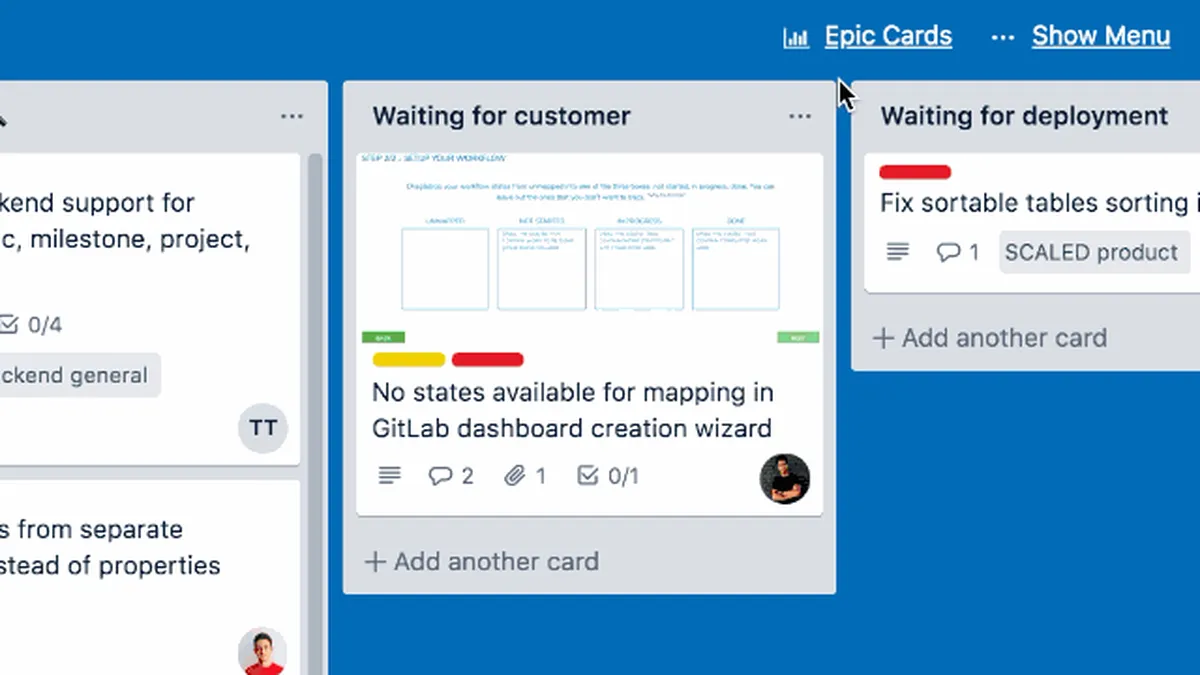
Trello Review : Pros & Cons
Pros & Cons
When it comes to finding the right Task Management tools to manage your business, you have too many options – and they all come with their strengths and weaknesses.
One such familiar name in this arena is Trello, and as you may have guessed from the title, this review will tell you more about Trello’s pros and cons.
Weighing the pros & cons is essential before selecting this tool for your business and your team.
Trello Pros : Key Benefits
– Trello backs up your data so it’s recoverable, preventing permanent data loss after accidentally deleting a board, card, or list.
– Custom notifications
– Trello automatically adapts to the screen you’re working on
– Group tasks by projects
– Your details are sent over an SSL/HTTPS connection, so they are always as private and secure as bank details.
– Trello has an app for iPhone and Android to use on the go.
– Project Hour Tracking
– Search Trello using filters and advanced search to easily view boards, cards, and members.
– Use Trello stickers to express yourself and update statuses on boards and cards. Stickers include Taco the Husky, Pete the Computer, and more. You can also upload your own.
– Document management
Trello Cons
– Con : Custom integrations can come at a price.
Trello Features
Here is the list of the main features of this computer software :
– Procurement management
– Management of suppliers
– 24/7 accessibility
– Alerts – notifications – reminders
– Project management
– Management of diaries – calendars – planning
– Task management
– Document sharing
– Folder sharing
– Note sharing
– Teamwork
– Workflow
– Instant messaging – chat
– Download
– Emailing – sending newsletters
– Email management
– Email Personalization – Email Editor
– Management of several dates
– Image gallery – photos
– Audio management
Main function & Pro Features
– Procurement management
– Management of suppliers
– 24/7 accessibility
– Alerts – notifications – reminders
– Project management
– Management of diaries – calendars – planning
– Task management
– Document sharing
– Folder sharing
– Note sharing
– Teamwork
– Workflow
– Instant messaging – chat
– Download
– Emailing – sending newsletters
– Email management
– Email Personalization – Email Editor
– Management of several dates
– Image gallery – photos
– Audio management
Trello Integrations
Trello integrates with more than 146 applications & plugins like HubSpot Marketing Hub, ClickUp and FreshBooks (…) : database connection, synchronize data, share files (…) to improve your workflow and increase your productivity !
It also provides a powerful API toolkit that allows developers to build web services and exchange data.
Top 20 Trello integrations
– Twitter
– OneLogin
Trello Pricing
The Trello pricing plan starts from $ 9,99 per month and per user, but this price is likely to change because different options are offered by the developer : number of licenses, additional functions, add-ons, bundles …
Trello offers several pricing plans :
– Free : $ 0,00 per user / per month
– Business Class : $ 9,99 per user / per month
– Company : $ 20,83 per user / per month
– Enterprise : $ 17,50 per user / per month
– Premium : –
| Free | Business Class | Company | Enterprise | Premium |
| $0,00 | $9,99 | $20,83 | $17,50 | – |
| Per month | Per month | Per month | Per month | Per month |
| Per user | Per user | Per user | Per user | Per user |
Save $$$ on SaaS and on-premise Software Subscriptions to help your create, grow and scale your business : annual billing usually is cheaper than monthly billing and you can expect 10% to 20% discount.
Sign up for a trial and start using it right away !
Free trials usually are time limited or feature limited but this is a good way to ensure it is the right option for your business before making a purchase.
Screenshot of the Vendor Pricing Page :
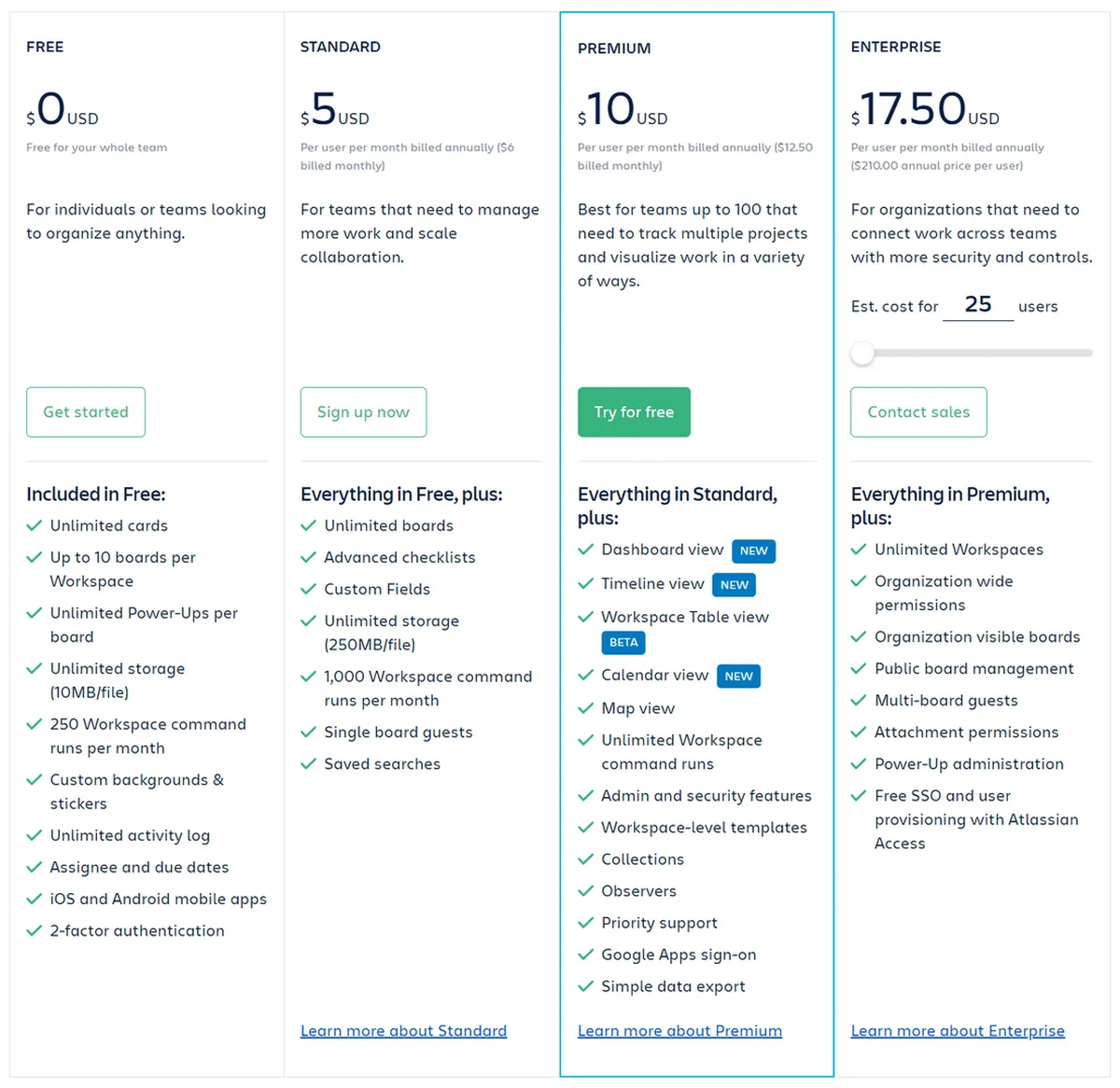
Trello Pricing Plans
Pricing Details
Pricing Model : Subscription
Free trial : Yes : 14 days
Free plan : Yes, free version
Freemium : Freemium software
Starting price : $ 9,99
Entry-level set up fee : No setup fee
The pricing details were last updated this year from the vendor website or retrieved from publicly accessible pricing materials and may be different from actual. Please confirm pricing and deals with the vendor website before purchasing.
Deployment & Setup
Trello is a cloud-based Task Management platform : its infrastructure is hosted in Europe (probably on AWS, Microsoft Azure or Google Cloud Platform).
trello is a SaaS (Software as a Service) / web application : a web browser on a computer is required for full functionality of features and manage dashboard.
It supports desktop operating systems (like Windows and Mac OS …) and mobile platforms (like Android and iOS).
There’s also native mobile apps for iPhone & iPads on Apple’s App Store and for smartphones & tablets on Google Play Store.
Technical Details & Specifications
Deployment : Cloud / SaaS
Desktop Operating Systems : Windows / Mac OS / Linux …
Mobile Platforms : Android / iOS – iPhone – iPad
Native Apps / Mobile Applications : iOS App & Android App
GDPR compliance : No information
Supported languages
This application software supports the following languages : English, German, Chinese, Spanish, French, Italian, Japanese, Portuguese, Russian …
Support & Training
Any problem with this computer program ? The vendor offers the following customer service & support to help teams get the most out of their business application : Chat, Email / Help Desk, FAQs / Forum, Knowledge Base, Online Support …
Hotline : 21 22 79 23 35
Training options : Documentation, Live Online, Videos, Webinars …
Industry & Customers
Who use Trello ?
This software package is tailored to business needs : Small and Medium companies, Medium companies (Turnover : – $50 million) in countries like United Kingdom …
This web-based application is recommended for trades : Purchasing, Administrative, PR, Accounting …
This cloud software is used in the sectors : Software, Information Technology and Services …
Customer References
Testimonials & Customer References to decide if this is the right business software or service for your company : Egencia, ebay, Detroit Red Wings, 1993, 360Learning, 3F, 88Jobs …
Awards & Recognitions
This tech company won several customer review awards from comparison websites, like Leader in Real Estate CRM software, Highly Rated Project Management software, and Part of World’s fastest growing SaaS companies according to SaaS 1000 .
Screenshots
This computer program has an ergonomic, intuitive and customizable user interface, which will improve team productivity and collaborative work within your company (Small Company, SME, Startup …)
Trello Screenshots & Images : UI, dashboard …
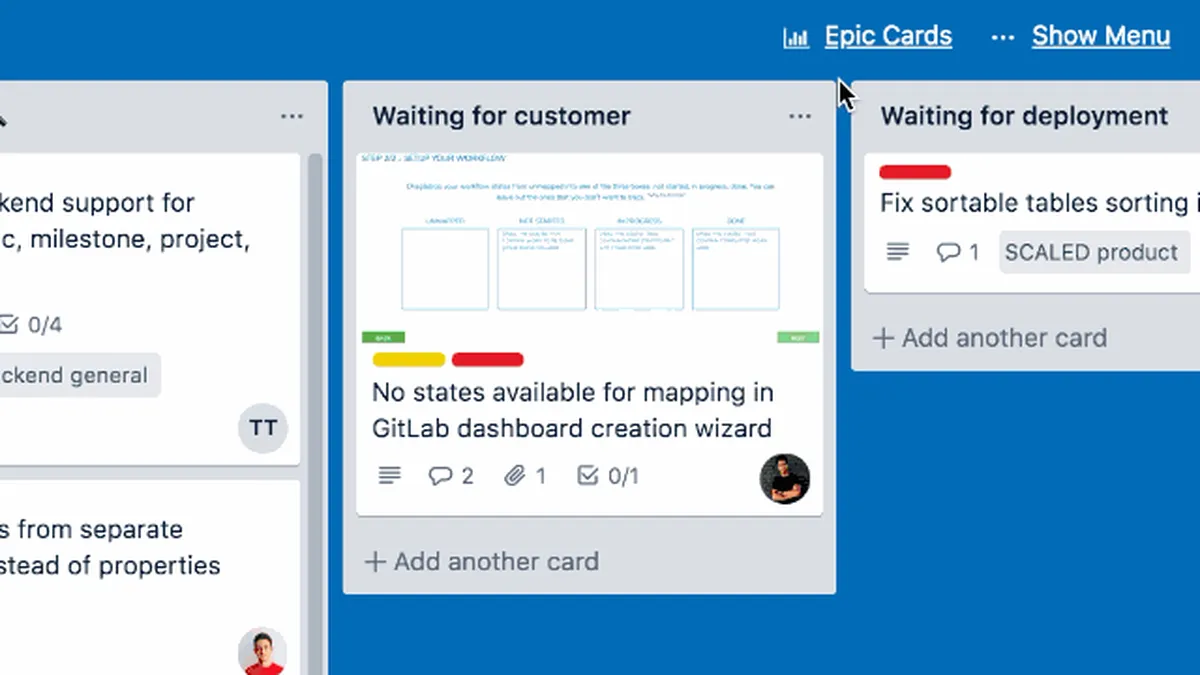
Trello Business Software Pricing
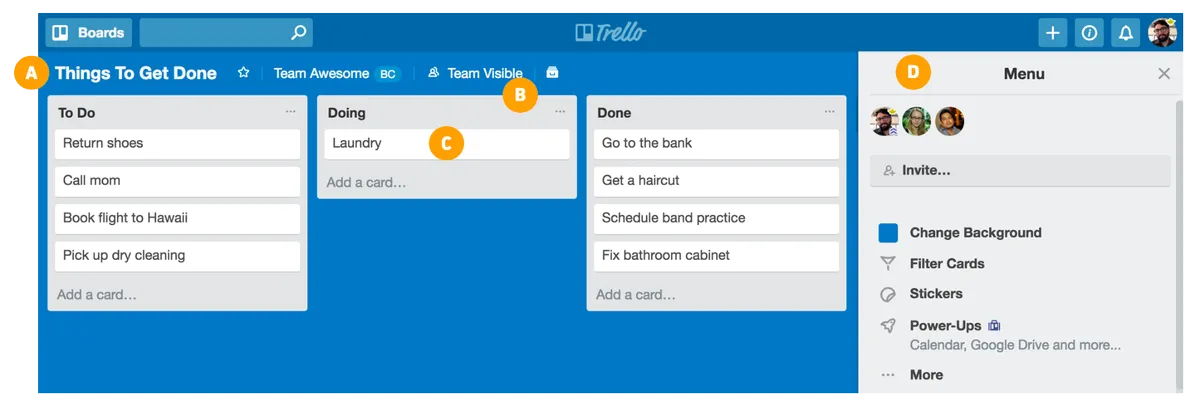
Trello Features & Overview
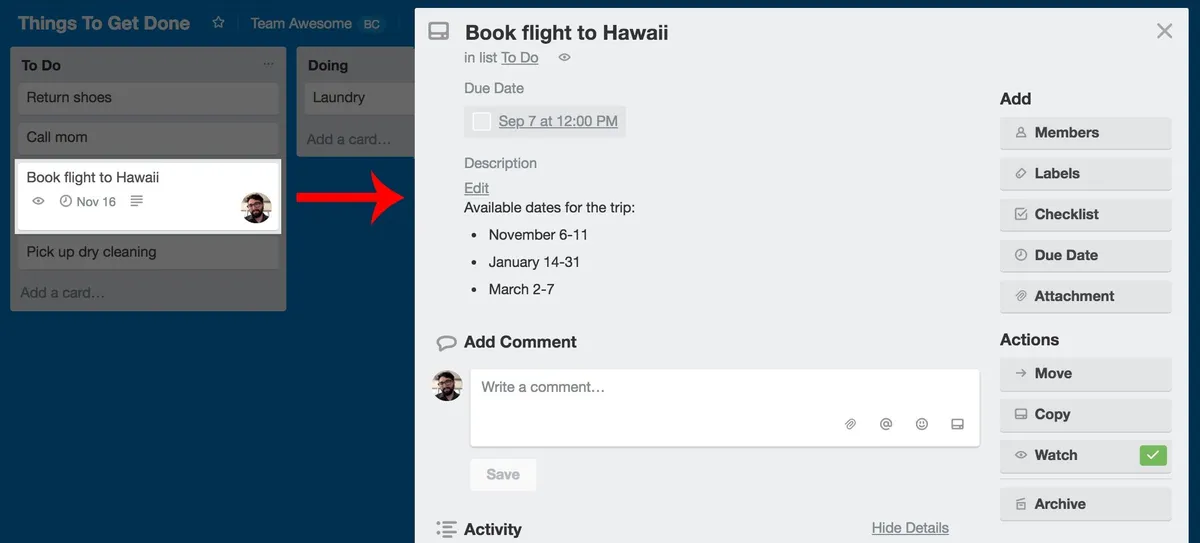
Trello Screenshot

Trello Screenshot
Videos
Video #1

Video #2

Trello Reviews
Here is our opinion on Trello : this is an excellent task management software to recommend .
Trello User Reviews & Ratings
Online and customer reviews of Trello software are quite plentiful and overall very positive :
Overall rating : 4,6/5
Value for money : 4,5/5
Functionality : 4,2/5
Usefulness : 4,4/5
Ease of use : 4,45/5
User rating Excellent : 64%
User rating Very Good : 29%
User rating Average : 6%
User rating Poor : 1%
User rating Terrible : 0%
Well organized board and card system.
Popularity on social networks : 192639 followers on Twitter
Your Customer Review on Trello
What is your opinion about this app ? Submit your review and tell us about your overall opinion : experience with this SaaS software, rating, ease of use, customer service, value for money, Pros & Cons …
Customer reviews and feedbacks play an increasingly important role in the business software buying process. You can provide in-depth review and share your buying advice / reviewer sentiment : what is your likelihood to recommend Trello ? What is your likelihood to renew ?
FAQs
Why use a Task Management Software ?
Task management software focuses strictly on execution, focusing on organization and task management. Thus, these solutions tend to be limited when it comes to budgeting or cost estimating capabilities. Task management software improves personal productivity by organizing work by creating tasks and assigning them to employees.
According to various sources, most used business software are : Any.do (market share : 45,20%), Trello (18,00%), Pivotal Tracker (3,40%), Innotas (2,30%), Liquidplanner (0,60%), Producteev (0,40%), Meistertask (0,20%), ProWorkflow (0,20%), Streamtime (0,20%), Cascade (0,10%), CloudApp (0,10%), TaskRay (0,10%), FunctionFox (0,10%), AgileZen (0,10%)
Main functions are : To-do lists., Audit trails., Mobile support., Integrations., Document control., File synchronization and sharing.
Main characteristics are : Tasks, Maximum 10MB for attachments, Power-ups, Photo wallpapers and stickers, Tasks, document management system, document sharing, corporate social network, Gantt charts, online collaboration, data management product, productivity tool, project management, project collaboration, resource planning, sfdc integration, project planning, project tracking, projects, real time collaboration, real time tracking, custom templates, document collaboration, project manager, document management, office automation and productivity, real-time collaboration, real-time monitoring, SFDC integration, resource scheduling
Task Management Software Average Price : from $ 4,00 to $ 49,00 with an average price of $ 17,09 . We have identified more than 166 competitors on the market.
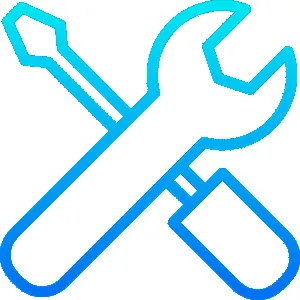
Task Management Software Review
Company details
Developed by ATLASSIAN, Inc. (@trello on Twitter)
About Fog Creek Software: Fog Creek Software is a small, friendly software company in New York City that was designed from the ground up to be a great place to work. We work on cool projects with smart people, treat everyone like royalty, and have lunch together every day.
HQ location : USA
Founded in 2000 by Alexia Ohannessian
Total revenue :
Industry : B2B SaaS company
Software Category : Collaboration & Productivity Software > Productivity Software > Task Management Software
Schema : SoftwareApplication > BusinessApplication
Tags : Stains | Maximum of 10MB for attachments | Power ups | Photo Wallpapers and Stickers | Project Management | Task Management …
Website : visit trello.com
About This Article
This page was composed and published by SaaS-Alternatives.
The information (and product details) outlined above is provided for informational purposes only. Please Check the vendor’s website for more detailed information.
Our opinion on Trello is independent in order to highlight the strengths and weaknesses of this Task Management Software. Our website is supported by our users. We sometimes earn affiliate commission when you click through the affiliate links on our website.
Trello Alternatives
If you’re understanding the drawbacks and you’re looking for a Trello alternative, there are more than 82 competitors listed on SaaS-Alternatives !
If you’re in the market for a new software solution, the best approach is to narrow down your selection and then begin a free trial or request a demo.
Compare Trello Pricing Against Competitors
| Software | Starting Price | Billed | Free Trial |
| TRELLO | $5 | Per month / user | Yes |
| MIRO | $8 | Per month / user | No |
| AIRTABLE | $10 | Per month / user | Yes |
| ROADMAP PLANNER | $99,99 | Per month / user | Yes |
| TODOIST | $3 | Per month / user | Yes |
| SLACK | $2,67 | Per month / user | Yes |
| CLICKUP | $5 | Per month / user | Yes |
| NOTION | $4 | Per month / user | Yes |
| ASANA | $10,99 | Per month / user | Yes |
| JIRA | $6,25 | Per month / user | Yes |
Top 10 Alternatives & Competitors to Trello
– Asana
– monday
– Jira
– ClickUp
– Wrike
– Microsoft Project
– Basecamp
– Smartsheet
– Zoho Projects
– Asana
Free Alternatives to Trello
– monday.com
– Asana
– ProjectManager.com
SaaS alternatives
Jira : Jira’s secret ingredient is how it breaks down the complexities of software development into manageable units of work. Jira comes out of the box with everything agile teams need to deliver value to customers faster.
Asana : Asana is the easiest way for teams to keep track of their work. From tasks and projects to conversations and boards, Asana empowers teams to move work from start to finish and get results. Available at asana.com and on iOS and Android.
monday.com : A tool that simplifies the way teams work together: manage workload, track projects, get work done, communicate with people – adopt a management tool people really love to use, fast and easy to use.
Slack : Imagine all your team communication in one place, instantly searchable and available wherever you go. It’s Slack. All your posts. All your files. And everything from Twitter, Dropbox, Google Docs, Asana, Trello, GitHub, and dozens of other services. All together.
Basecamp : Basecamp is a project management and group collaboration tool. The tool includes features for schedules, tasks, files, and messages.
You can also take a look at other business apps, like our Agorapulse review and our SurveyMonkey review.
Comparison with Similar Software & Contenders
Take an in-depth look at popular Collaboration & Productivity Software and Productivity Software to find out which one is right for your needs. Discover how these Task Management Software compare to Trello when it comes to features, ease of use, customer support and user reviews. Explore software, Compare options and alternatives, Read reviews and Find your solution !
- Trello backs up your data so it's recoverable, preventing permanent data loss after accidentally deleting a board, card, or list.
- Custom integrations can come at a price




