Uptrends
Uptrends : Reviews, Pricing, Features & AlternativesUptrends is a Computer Server Monitoring tool. Price : $15 (free trial available). Review Uptrends : Overview & Pricing
Uptrends Overview : Features, Pricing, Reviews & Alternatives
Uptrends is a Computer Server Monitoring tool intended for businesses. Let’s discover user reviews, features and prices of this business app.
Uptrends is listed as a Computer Server Monitoring and IT Support for companies and is used for Website Monitoring …
Uptrends price starts from $ 15,47 per user and per month (free trial available).
Tool to monitor the availability, performance and functionality of your services
Modern solution for website monitoring
What is Uptrends ?
Uptrends is a modern website monitoring solution that allows you to easily and effectively monitor and manage your websites. It helps you to control your website to avoid blockages or internal problems. With Uptrends, you get a complete solution that takes care of all your clients needs related to website outage and monitoring. The platform helps you with website performance monitoring, API monitoring, web application monitoring and uptime monitoring. You can configure calls to validate your API responses and control API availability. Users can use Uptrends to quickly improve the performance of their website to improve their operations and business performance. You can also monitor shopping carts, checkouts, and multi-step transactions with Uptrends. You can configure the scripts yourself or have the platform support staff do it for you. With web performance analysis in Chrome, Firefox, and Internet Explorer, you can quickly identify the cause of problems. You can view full stunt reports and receive load time notifications. Additionally, you can set up continuous API monitoring to keep an eye on changing conditions.
Uptrends is a website and mobile app that allows you to monitor your website. You can use it to monitor the security and performance of your website, as well as your site activity. You can use the program to continually test your site and check for problems. If the program detects a problem, you can set the site to immediately send you an alert so you know right away. However, you can also use the site to track multi-step processes on your website, such as shopping carts, logins, searches, and more.
Uptrends is a cloud-based website monitoring solution that helps businesses of all sizes and types monitor their websites, servers, APIs, and network performance. Key features include cross-browser monitoring, checkpoint monitoring, real-time alerts, transaction logging, and mobile apps.
It is the ultimate monitoring tool to keep control of the availability, performance, and functionality of your websites, APIs, and servers.
Uptrends provides website performance monitoring in the cloud.
Uptrends offers a website monitoring feature that allows administrators to track website uptime and performance in real time. A dashboard can be used to monitor live performance metrics and run a root cause analysis of any issues that occur. Additionally, Uptrends can also be used to monitor the performance of embedded web applications such as shopping carts, login pages, forms, checkout screens, etc. The solution identifies… In addition, Uptrends can also be used to monitor the performance of embedded web applications such as shopping carts, login pages, forms, checkout screens, and more. The solution identifies…
Uptrends offers a website monitoring feature that allows administrators to track website uptime and performance in real time. A dashboard can be used to monitor live performance metrics and run a root cause analysis of any issues that occur. Additionally, Uptrends can also be used to monitor the performance of embedded web applications such as shopping carts, login pages, forms, checkout screens, etc. The solution identifies… In addition, Uptrends can also be used to monitor the performance of embedded web applications such as shopping carts, login pages, forms, checkout screens, and more. The solution identifies…
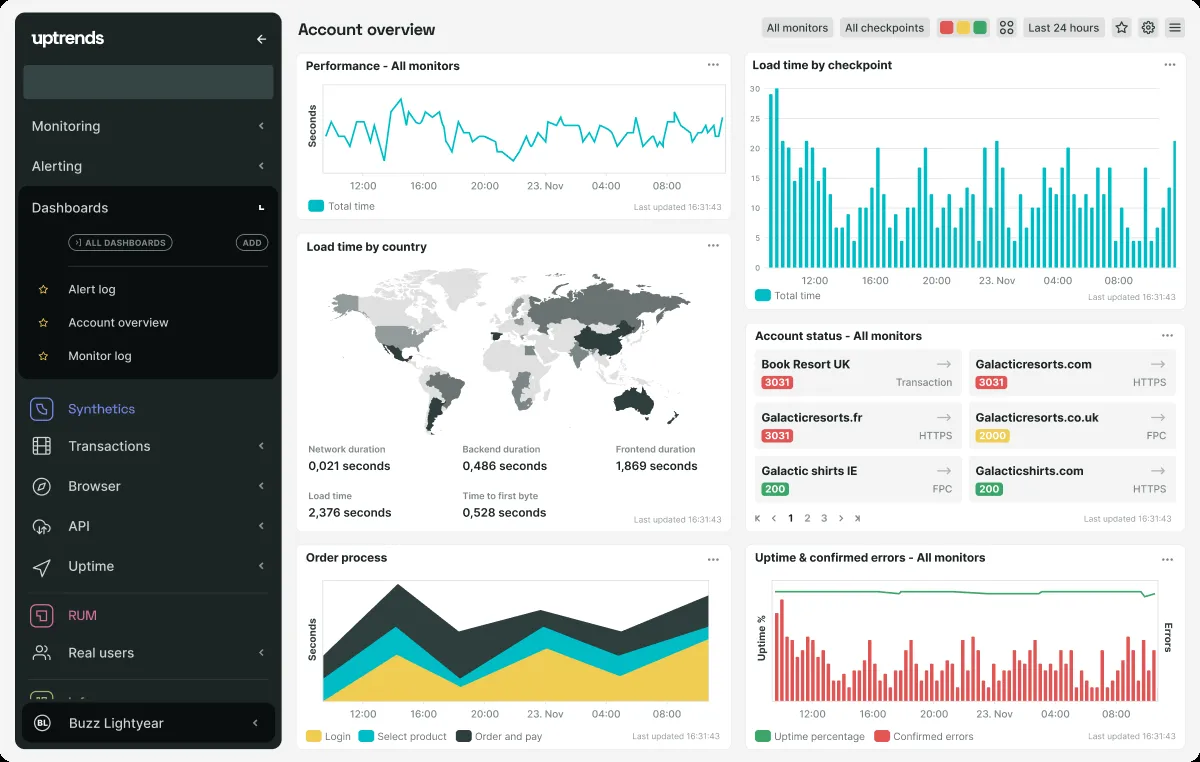
Uptrends Review : Pros & Cons
Pros & Cons
When it comes to finding the right Computer Server Monitoring tools to manage your business, you have too many options – and they all come with their strengths and weaknesses.
One such familiar name in this arena is Uptrends, and as you may have guessed from the title, this review will tell you more about Uptrends’s pros and cons.
Weighing the pros & cons is essential before selecting this tool for your business and your team.
Uptrends Pros : Key Benefits
– Uptrends offers a complete cloud-deployed remote performance monitoring solution that doesn’t require specialized coding knowledge to view the status of a website, web application, API, and/or servers.
– Screenshots and waterfall reports are designed to provide more information than a standard report, while customizable dashboards visualize performance data through a variety of graphs and can be emailed in PDF and XLS format to share with stakeholders.
– Transaction Recorder records user actions as they are performed in the browser, while Error Snapshots record and maintain visual confirmation of browser errors, as well as error logs, synthetic website monitoring data history files /real.
– Companion app for iOS and Android adds native mobile monitoring, provides status updates, color-coded previews, push notifications, alert logs, filtering options, plus the ability to add/remove remote probes.
– Website and server monitoring capabilities support a host of major technology protocols, including HTTP and HTTPS, SMTP, POP3, Ping, DNS, FTP, Connect, SQL, and MySQL.
Uptrends Cons
– Con : Custom integrations can come at a price.
Uptrends Features
Here is the list of the main features of this computer software :
– Dashboards
– 24/7 accessibility
– Document sharing
– Folder sharing
– Note sharing
– Planning – programming
– Teamwork
– Import – Export data
– Personalization
– API
– Activity Dashboard
– Alerts/Notifications
– Availability Testing
– Charting
– Chat/Messaging
– Collaboration Tools
– Customizable Reports
– Dashboard Creation
– Data Visualization
– Drag & Drop
Main function & Pro Features
– Dashboards
– 24/7 accessibility
– Document sharing
– Folder sharing
– Note sharing
– Planning – programming
– Teamwork
– Import – Export data
– Personalization
– API
– Activity Dashboard
– Alerts/Notifications
– Availability Testing
– Charting
– Chat/Messaging
– Collaboration Tools
– Customizable Reports
– Dashboard Creation
– Data Visualization
– Drag & Drop
Uptrends Integrations
Uptrends integrates with more than 13 applications & plugins like StatusHub, PagerDuty and Slack (…) : database connection, synchronize data, share files (…) to improve your workflow and increase your productivity !
It also provides a powerful API toolkit that allows developers to build web services and exchange data.
Top 20 Uptrends integrations
– Slack
– PagerDuty
– StatusHub
– Slack
– PagerDuty
– VictorOps
– ServiceNow.com
– Zenduty
– StatusHub
– Statuspal
– AlertOps
– PagerDuty
– Slack
Uptrends Pricing
The Uptrends pricing plan starts from $ 15,47 per month and per user, but this price is likely to change because different options are offered by the developer : number of licenses, additional functions, add-ons, bundles …
Uptrends offers several pricing plans :
– Starter : $ 15,47 per user / per month
– Business : $ 21,59 per user / per month
– Company : $ 51,58 per user / per month
– Enterprise : –
– Premium : –
| Starter | Business | Company | Enterprise | Premium |
| $15,47 | $21,59 | $51,58 | – | – |
| Per month | Per month | Per month | Per month | Per month |
| Per user | Per user | Per user | Per user | Per user |
Save $$$ on SaaS and on-premise Software Subscriptions to help your create, grow and scale your business : annual billing usually is cheaper than monthly billing and you can expect 10% to 20% discount.
Sign up for a trial and start using it right away !
Free trials usually are time limited or feature limited but this is a good way to ensure it is the right option for your business before making a purchase.
Screenshot of the Vendor Pricing Page :
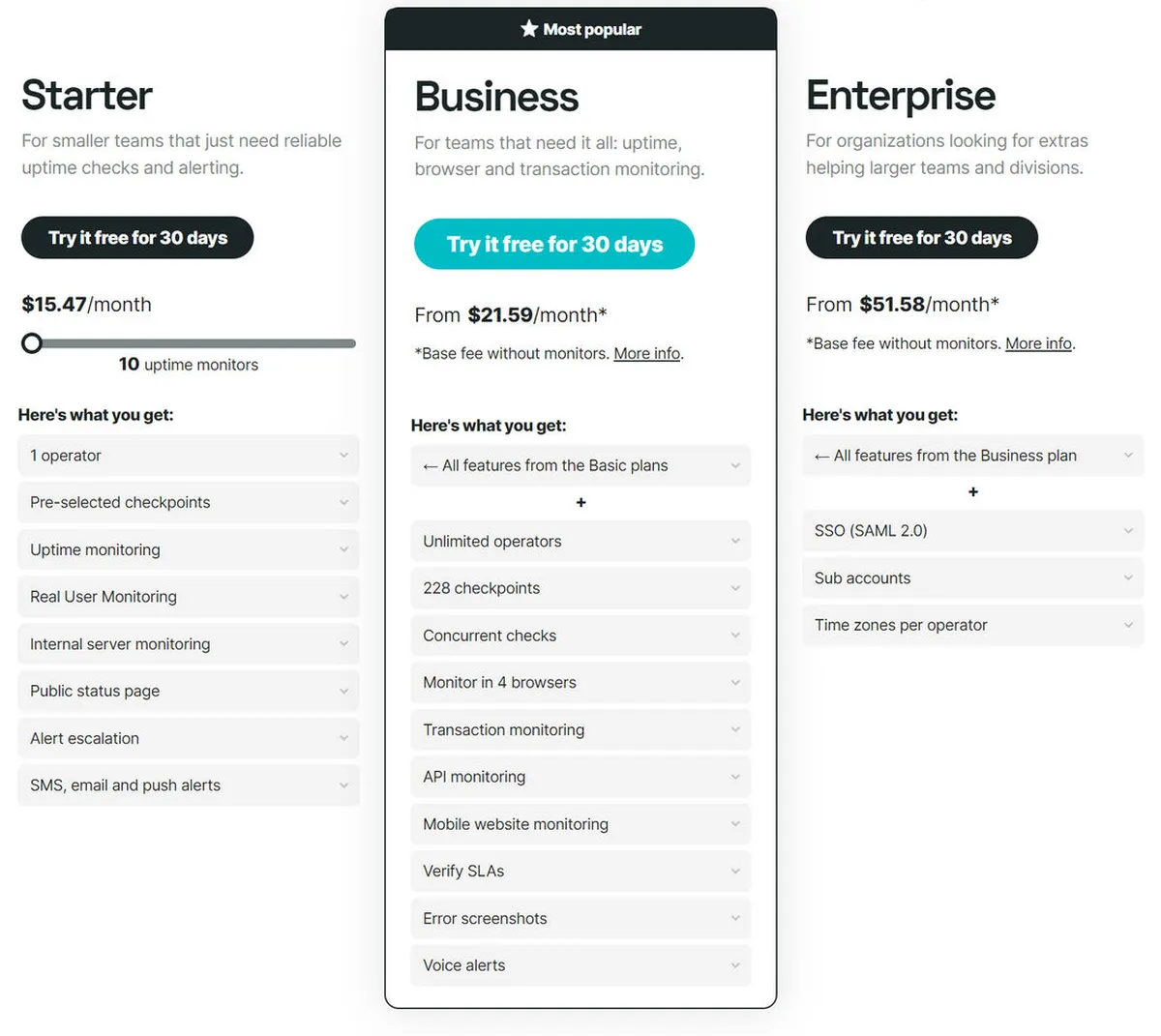
Uptrends Pricing Plans
Pricing Details
Pricing Model : Subscription
Free trial : Yes : 30 days
Free plan : No free plan
Freemium : No information
Starting price : $ 15,47
Entry-level set up fee : No setup fee
The pricing details were last updated this year from the vendor website or retrieved from publicly accessible pricing materials and may be different from actual. Please confirm pricing and deals with the vendor website before purchasing.
Deployment & Setup
Uptrends is a cloud-based Computer Server Monitoring platform : its infrastructure is hosted in Europe (probably on AWS, Microsoft Azure or Google Cloud Platform).
uptrends is a SaaS (Software as a Service) / web application : a web browser on a computer is required for full functionality of features and manage dashboard.
It supports desktop operating systems (like Windows and Mac OS …) and mobile platforms (like Android and iOS).
Technical Details & Specifications
Deployment : Cloud / SaaS
Desktop Operating Systems : Windows / Mac OS / Linux …
Mobile Platforms : Android / iOS – iPhone – iPad
Native Apps / Mobile Applications : –
GDPR compliance : No information
Supported languages
This application software supports the following languages : English, German, French, German, Dutch, French …
Support & Training
Any problem with this computer program ? The vendor offers the following customer service & support to help teams get the most out of their business application : Chat, Email / Help Desk, Knowledge Base, Phone Support, Online Support …
Hotline : +1 561-208-8242
Training options : Documentation, Webinars …
Industry & Customers
Who use Uptrends ?
This software package is tailored to business needs : Public Administration, Non Profit, Medium Company …
This web-based application is recommended for trades : IT …
This cloud software is used in the sectors : Aeronautics, Agriculture, Agrifood, arts and crafts …
Customer References
Testimonials & Customer References to decide if this is the right business software or service for your company : Virgin, Progress formerly ipSwitch, Exact, isobar, Corelogic, Ortec, Way2web …
Awards & Recognitions
No information .
Screenshots
This computer program has an ergonomic, intuitive and customizable user interface, which will improve team productivity and collaborative work within your company (Non Profit, Public Administration, Shop Manager …)
Uptrends Screenshots & Images : UI, dashboard …
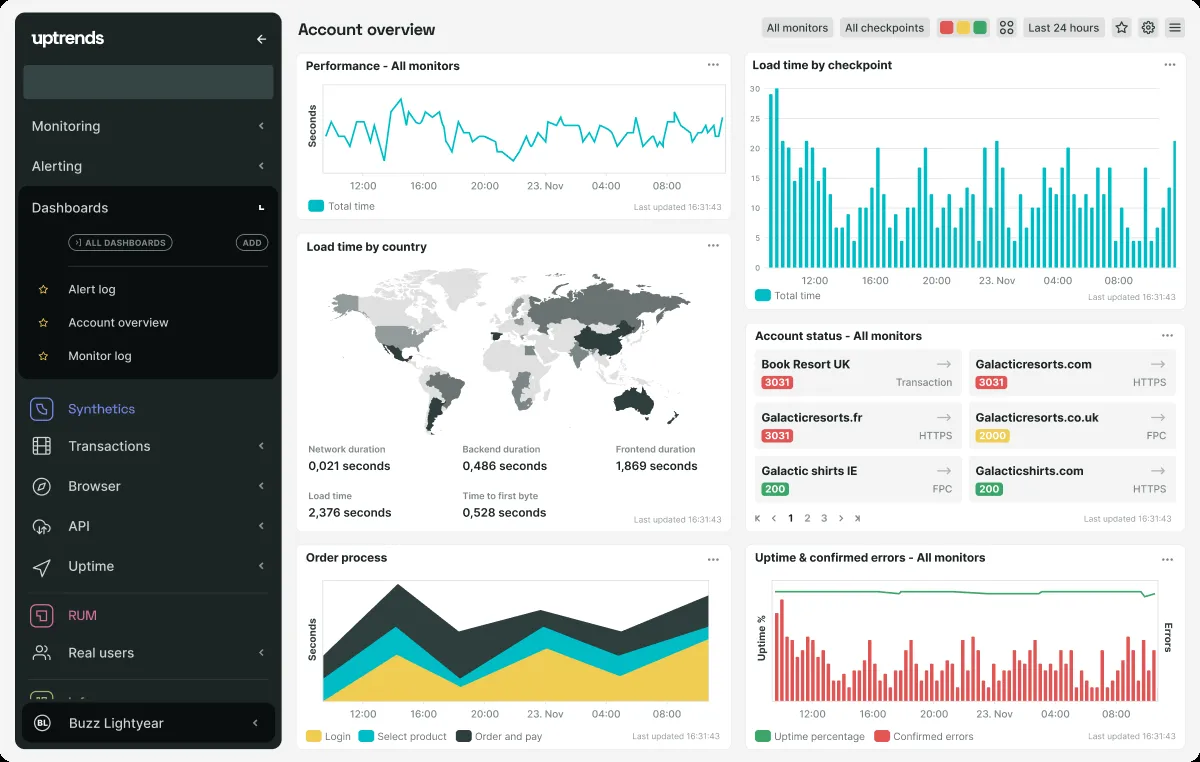
Uptrends Business Software Pricing

Uptrends Features & Overview

Uptrends Screenshot

Uptrends Screenshot
Videos
Video #1

Video #2
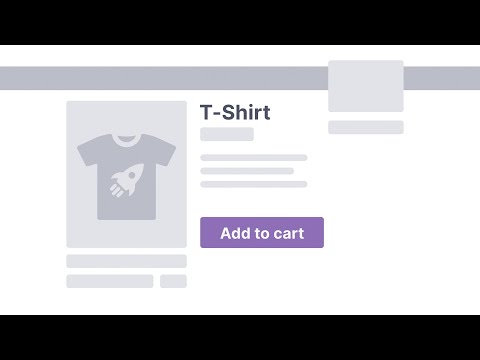
Uptrends Reviews
Here is our opinion on Uptrends : this is a very popular computer server monitoring tool to advise .
Uptrends User Reviews & Ratings
Online and customer reviews of Uptrends software are quite plentiful and overall very positive :
Overall rating : 4,4/5
Value for money : 3,7/5
Functionality : 3,9/5
Usefulness : 3,7/5
Ease of use : 3,7/5
User rating Excellent : 50%
User rating Very Good : 25%
User rating Average : 5%
User rating Poor : 5%
User rating Terrible : 20%
Popularity on social networks : 2471 followers on LinkedIn
Your Customer Review on Uptrends
What is your opinion about this app ? Submit your review and tell us about your overall opinion : experience with this SaaS software, rating, ease of use, customer service, value for money, Pros & Cons …
Customer reviews and feedbacks play an increasingly important role in the business software buying process. You can provide in-depth review and share your buying advice / reviewer sentiment : what is your likelihood to recommend Uptrends ? What is your likelihood to renew ?
FAQs
Why use a Computer Server Monitoring tool ?
Computer server monitoring software is used to monitor computer servers.
According to various sources, most used business software are : Tomcat (market share : 24,50%), Nagios (11,20%), IBM CICS (0,10%)
Main functions are : 24/7 accessibility, Import – Export data, Mobile Apps, Integrations, Multi-account login, Transaction Recorder
Main characteristics are : network monitoring, on premise, remote management, hardware monitoring, monitoring, operating systems and utilities, on premise software, remote management, hardware monitoring, security, server, monitor, statistics, linux, nms, admin, snmp, tools, monitoring, networking, management, unix, service, sysadmin, hosting, web, administration, Mobile apps, Integrations, Multi-account login
We have identified more than 41 competitors on the market.

Computer Server Monitoring Review
Company details
Developed by UPTRENDS, Inc. (@UptrendsMonitor on Twitter)
HQ location : France
Founded in 2007 by Niels Brinkman
Total revenue : $2.0M
Industry : B2B SaaS company
Software Category : IT Management Software > IT Support > Computer Server Monitoring
Schema : SoftwareApplication > DeveloperApplication
Tags : FrenchTech SAAS software | Mobile Apps | Integrations | Multi-account login | transaction recorder | Public Status Page | Custom Dashboards | Planning Dashboards | Dashboard Sharing …
Website : visit uptrends.com
About This Article
This page was composed and published by SaaS-Alternatives.
The information (and product details) outlined above is provided for informational purposes only. Please Check the vendor’s website for more detailed information.
Our opinion on Uptrends is independent in order to highlight the strengths and weaknesses of this Computer Server Monitoring tool. Our website is supported by our users. We sometimes earn affiliate commission when you click through the affiliate links on our website.
Uptrends Alternatives
If you’re understanding the drawbacks and you’re looking for a Uptrends alternative, there are more than 22 competitors listed on SaaS-Alternatives !
If you’re in the market for a new software solution, the best approach is to narrow down your selection and then begin a free trial or request a demo.
Compare Uptrends Pricing Against Competitors
| Software | Starting Price | Billed | Free Trial |
| UPTRENDS | $15,47 | Per month / user | Yes |
| STATUSCAKE | $20,41 | Per month / user | Yes |
| DYNATRACE | $0,1 | Per month / user | Yes |
| SOLARWINDS PINGDOM | $10 | Per month / user | Yes |
| DATADOG APM | $31 | Per month / user | Yes |
| UPTIME ROBOT | $4,5 | Per month / user | No |
| WEBSITEPULSE | $3 | Per month / user | Yes |
| BETTER UPTIME | $24 | Per month / user | No |
| DIIB | $29,99 | Per month / user | No |
| UPTIME | $15 | Per month / user | Yes |
Top 10 Alternatives & Competitors to Uptrends
– Nagios
– Oracle GlassFish Server
– VMware vFabric tc Server
– Microsoft Application Server
– Uptrends
– Opsview Monitor
– Magic xpa Application Platform
– Tomcat
– Shinken
– LANDesk Systems Lifecycle Management
Free Alternatives to Uptrends
– Uptime Robot
– StatusCake
– Better Uptime
SaaS alternatives
Pingdom : Pingdom is an uptime monitoring service. When problems arise with a site monitored by Pingdom, it immediately alerts the owner to have the problem resolved.
StatusCake : Monitoring a website is one thing, figuring out the best way to alert you when it’s down is another. At StatusCake, we give you as many options as possible to decide when and how often we will contact you. Whether it’s email, SMS, push notifications for iOS and Android, or integration with third-party apps like Zapier and PagerDuty, you decide how and when you want to receive alerts!
New Relic : New Relic is the all-in-one web application performance tool that lets you see performance from the end user experience, across servers, and down to the application line of code.
AppDynamics : AppDynamics develops application performance management (APM) solutions that help troubleshoot highly distributed applications through transaction flow monitoring and in-depth diagnostics.
Dynatrace : It is an AI-powered, full-stack, automated performance management solution. Provides user experience analytics that identify and resolve application performance issues faster than ever.
You can also take a look at other business apps, like our vMix review and our Naytev review.
Comparison with Similar Software & Contenders
Take an in-depth look at popular IT Management Software and IT Support to find out which one is right for your needs. Discover how these Computer Server Monitoring compare to Uptrends when it comes to features, ease of use, customer support and user reviews. Explore software, Compare options and alternatives, Read reviews and Find your solution !




