Databox
Databox : Reviews, Pricing, Features & AlternativesDatabox is a Dashboard Software. Price : $89 (free trial available). Review Databox : Overview & Pricing
Databox Overview : Features, Pricing, Reviews & Alternatives
Databox is a Dashboard Software intended for businesses. Let’s discover user reviews, features and prices of this business app.
Databox is listed as a Dashboard Software and Analytics Software for companies and is used for Business Intelligence, Mobile Analytics, Dashboard, HR Analytics, Analytics, Business Process Management …
Databox price starts from $ 89 per user and per month (free trial available).
Mobile BI platform for decision makers.
All your data in one dashboard
What is Databox ?
Databox is an advanced dashboard, perfectly suitable for all types of businesses to efficiently maintain their business needs. With Databox, customers can see all of their performance data in one place, allowing them to spend less time reviewing data from different sources, creating reports, and more time processing information. With its DIY Dashboard Designer tool, anyone can extract the metrics they need, visualize KPIs in different ways, and create beautiful dashboards without any coding or design skills. The user can also set targets for specific metrics from any of the 70+ brand integrations or any other data they integrate into Databox. Databox also provides work reminders for the company; notifications when performance is disabled. With stats, owners can view a variety of their team’s achievements and receive suggestions to improve business performance. Using data calculations, users can combine data from any source and easily calculate new indicators. They also offer a free package for users to test their advanced features.
Databox is a decision-making platform designed to help you understand what’s going on in your business. Connect your cloud services, spreadsheets, databases, and custom integrations to organize all your business KPIs in one place. Databox will deliver your metrics across mobile devices, browsers, big screens, Apple Watch, and even Slack. The entire Databox experience is designed to support multiple devices and platforms so you can access your data anytime, anywhere: – Databox mobile app – Databox Apple Watch app – Databox Datawall – Databox Designer – The Databox mobile app for Slack It tells you when important things change in your business. From a morning briefing with a daily dashboard, we’ll make sure you start your day in the know, to smart alerts that notify you when something needs your attention. Databox has you covered. Within minutes you can connect to Google Analytics, Adobe Analytics, Salesforce, Hubspot, Optimizely, Mixpanel, Localytics and many more. Here is a list of supported integrations. Please note that we add new ones every week. – Google Analytics – Adobe Analytics – Google AdSense – Facebook Ads – Google AdWords – HubSpot – Salesforce – Localytics – PayPal – Stripe – Shopify – Twitter – Intercom – Facebook – Wistia – Chartbeat – Mixpanel – Zendesk – Instagram – GitHub – Zapier (Sheets Google Calculation ,…) – PayPal – PostgreSQL – MySQL + any custom business data integration
The web app helps IT professionals and analysts connect data and customize mobile dashboards for the management team.
Databox is an app that serves as a personal data assistant, helping business users pay attention to what matters, when it matters. From a morning summary that lets you start your day knowing where you are and how you’re progressing toward your goals, to smart alerts throughout the week that let you know when something needs your attention. Databox ensures that the user is never in the dark about the data that matters most to them. With Databox, the user can focus on getting results, not putting out fires.
It’s a KPI dashboard that tells you when important things in your business are changing. Stay up to date with alerts, dashboards, and beautiful visualizations.
Databox will deliver your metrics across mobile devices, browsers, big screens, Apple Watch, and even Slack. The entire Databox experience is designed to support multiple devices and platforms so you can access your data anytime, anywhere: Databox Mobile App (The Databox Mobile App is the top layer of the Databox platform and the most user-oriented Provides instant trading insights through an intuitive experience tailored to smartphones, tablets, and wearables) Databox Apple Watch app (See your most important metrics, receive alerts, and view maps from your wrist.) – Databox Datawall (Keep data secure by choosing what users or IP addresses can access each data wall).
Databox will deliver your metrics across mobile devices, browsers, big screens, Apple Watch, and even Slack. The entire Databox experience is designed to support multiple devices and platforms so you can access your data anytime, anywhere: Databox Mobile App (The Databox Mobile App is the top layer of the Databox platform and the most user-oriented Provides instant trading insights through an intuitive experience tailored to smartphones, tablets, and wearables) Databox Apple Watch app (See your most important metrics, receive alerts, and view maps from your wrist.) – Databox Datawall (Keep data secure by choosing what users or IP addresses can access each data wall).
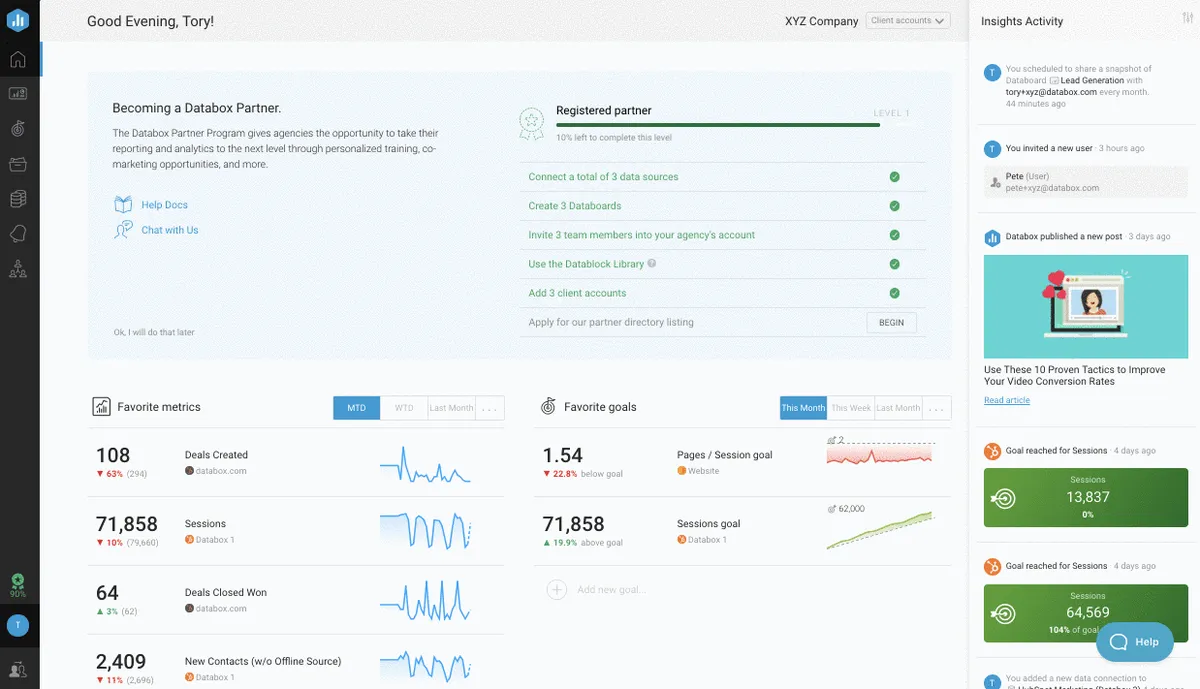
Databox Review : Pros & Cons
Pros & Cons
When it comes to finding the right Dashboard tools to manage your business, you have too many options – and they all come with their strengths and weaknesses.
One such familiar name in this arena is Databox, and as you may have guessed from the title, this review will tell you more about Databox’s pros and cons.
Weighing the pros & cons is essential before selecting this tool for your business and your team.
Databox Pros : Key Benefits
– Custom metrics, statistics, events and goals can be imported from multiple cloud services and added to dashboards, with the ability to preview the result during import.
– Datawall Designer allows users to create custom datawalls with different colors, backgrounds, and logos, set access permissions, and restrict IP addresses, all without the need for code.
– Users can fine-tune the display of metrics, with advanced data modeling capabilities that allow users to change currencies and formats, compare multiple metrics on the same chart, choose between average and total values, switch between hourly and daily charts, and more .
– Weekly summaries and daily dashboards can be customized, individual data cards can be created and assigned, and custom alerts can be set for each team member.
– Users stay up-to-date with metrics and changes through daily dashboards delivered at the user’s preferred time, weekly summaries that include the metrics users care about most, and alerts on any sudden changes or emerging trends.
Databox Cons
– Con : Not always the cheapest option : Dashboard Software average cost is $ 66,57 .
– Con : Custom integrations can come at a price.
Databox Features
Here is the list of the main features of this computer software :
– business intelligence
– Dashboards
– 24/7 accessibility
– Alerts – notifications – reminders
– Authentication
– Data encryption
– Data security
– Business management
– Predefined Templates
– API
– Visual Analytics
– Access Controls/Permissions
– Interactive Dashboard
– Activity Dashboard
– Key Performance Indicators
– Activity Tracking
– Private Dashboard
– Ad hoc Analysis
– Ad hoc Query
– Ad hoc Reporting
Main function & Pro Features
– business intelligence
– Dashboards
– 24/7 accessibility
– Alerts – notifications – reminders
– Authentication
– Data encryption
– Data security
– Business management
– Predefined Templates
– API
– Visual Analytics
– Access Controls/Permissions
– Interactive Dashboard
– Activity Dashboard
– Key Performance Indicators
– Activity Tracking
– Private Dashboard
– Ad hoc Analysis
– Ad hoc Query
– Ad hoc Reporting
Databox Integrations
Databox integrates with more than 44 applications & plugins like Microsoft SQL Server, ActiveCampaign and MySQL (…) : database connection, synchronize data, share files (…) to improve your workflow and increase your productivity !
It also provides a powerful API toolkit that allows developers to build web services and exchange data.
Top 20 Databox integrations
– PayPal
– Slack
– Google Sheets
– Mailchimp
– SurveyMonkey
– Google Analytics 360
– Asana
– Jira
– GitHub
– HubSpot Marketing Hub
– Shopify
– Eventbrite
– Instagram
– Stripe
– HubSpot CRM
– Quickbooks Online
– Zapier
– Pipedrive
– Semrush
– Zendesk
Databox Pricing
The Databox pricing plan starts from $ 89 per month and per user, but this price is likely to change because different options are offered by the developer : number of licenses, additional functions, add-ons, bundles …
Databox offers several pricing plans :
– Starter : $ 89,00 per user / per month
– Professional : $ 135,00 per user / per month
– Perform : $ 231,00 per user / per month
– Enterprise : –
– Premium : –
| Starter | Professional | Perform | Enterprise | Premium |
| $89,00 | $135,00 | $231,00 | – | – |
| Per month | Per month | Per month | Per month | Per month |
| Per user | Per user | Per user | Per user | Per user |
Save $$$ on SaaS and on-premise Software Subscriptions to help your create, grow and scale your business : annual billing usually is cheaper than monthly billing and you can expect 10% to 20% discount.
Sign up for a trial and start using it right away !
Free trials usually are time limited or feature limited but this is a good way to ensure it is the right option for your business before making a purchase.
Screenshot of the Vendor Pricing Page :
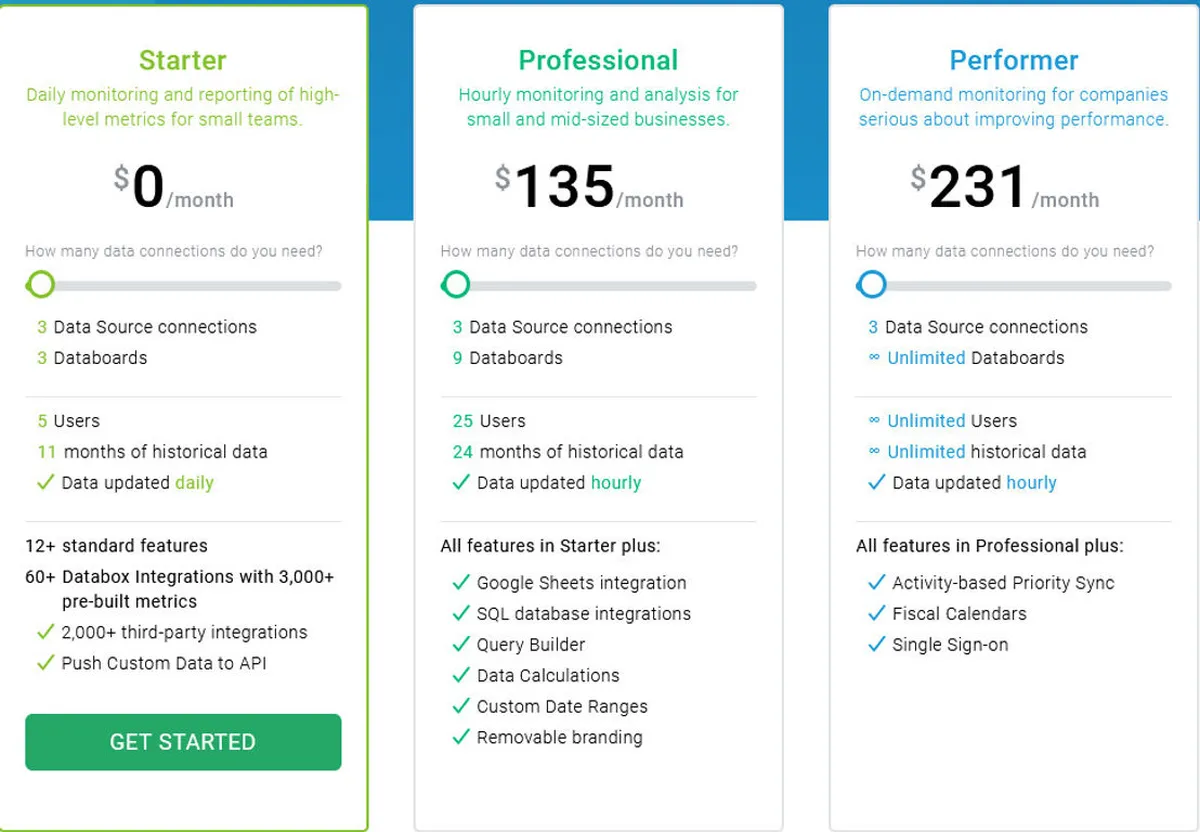
Databox Pricing Plans
Pricing Details
Pricing Model : Subscription
Free trial : Available
Free plan : Yes, free version
Freemium : Freemium software
Starting price : $ 89,00
Entry-level set up fee : No setup fee
The pricing details were last updated this year from the vendor website or retrieved from publicly accessible pricing materials and may be different from actual. Please confirm pricing and deals with the vendor website before purchasing.
Deployment & Setup
Databox is a cloud-based Dashboard platform : its infrastructure is hosted in the United States (probably on AWS, Microsoft Azure or Google Cloud Platform).
databox is a SaaS (Software as a Service) / web application : a web browser on a computer is required for full functionality of features and manage dashboard.
It supports desktop operating systems (like Windows and Mac OS …) and mobile platforms (like Android and iOS).
Technical Details & Specifications
Deployment : Cloud / SaaS
Desktop Operating Systems : Windows / Mac OS / Linux …
Mobile Platforms : Android / iOS – iPhone – iPad
Native Apps / Mobile Applications : –
GDPR compliance : No information
Supported languages
This application software supports the following languages : English, French …
Support & Training
Any problem with this computer program ? The vendor offers the following customer service & support to help teams get the most out of their business application : Chat, Email / Help Desk, FAQs / Forum, Knowledge Base, Online Support …
Hotline : Yes
Training options : Documentation, Live Online, Videos …
Industry & Customers
Who use Databox ?
This software package is tailored to business needs : Small and Medium companies, Medium companies (Turnover : – $50 million) in countries like United Kingdom …
This web-based application is recommended for trades : PR, Management, IT, Marketing …
This cloud software is used in the sectors : Software, Marketing and Advertising …
Customer References
Testimonials & Customer References to decide if this is the right business software or service for your company : Lynton Web Llc, Helen Of Troy Ltd, Carbonite Inc, Mountain Warehouse Limited, Tsl Marketing, Safetysync, Digital Marketing Specialist …
Awards & Recognitions
This tech company won several customer review awards from comparison websites, like Leader in Dashboard software, Most Worthy Dashboard software, and Part of World’s fastest growing SaaS companies according to SaaS 1000 .
Screenshots
This computer program has an ergonomic, intuitive and customizable user interface, which will improve team productivity and collaborative work within your company (Public Administration, Shop Manager, Large Company …)
Databox Screenshots & Images : UI, dashboard …
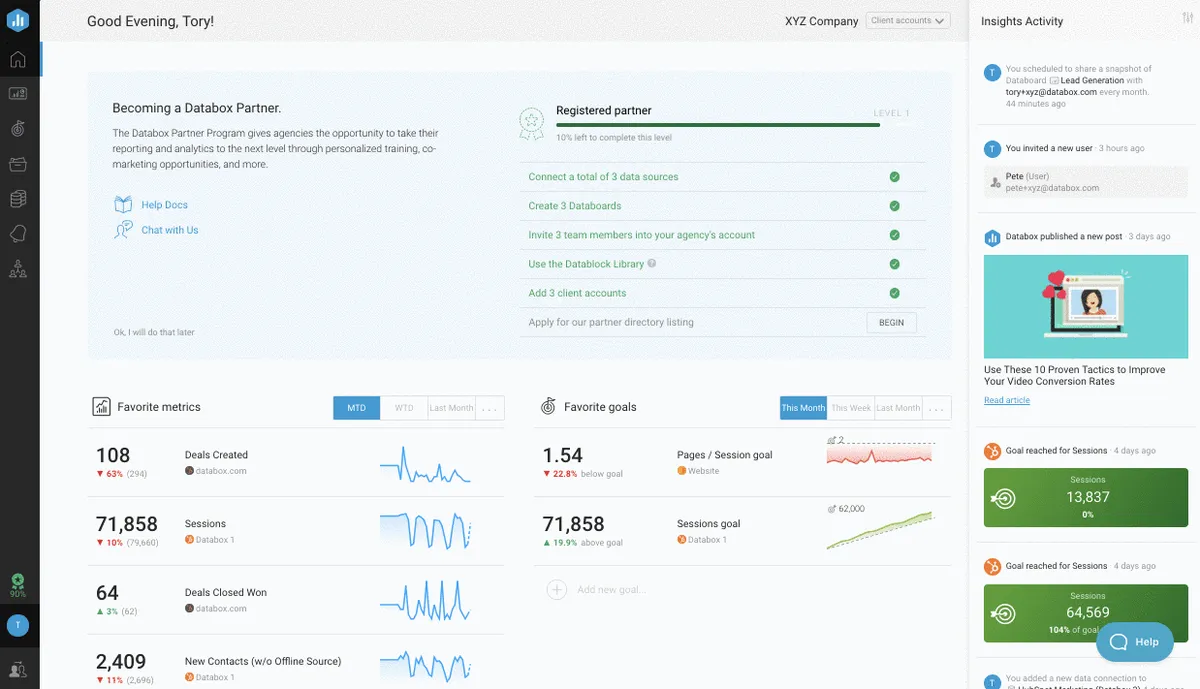
Databox Business Software Pricing
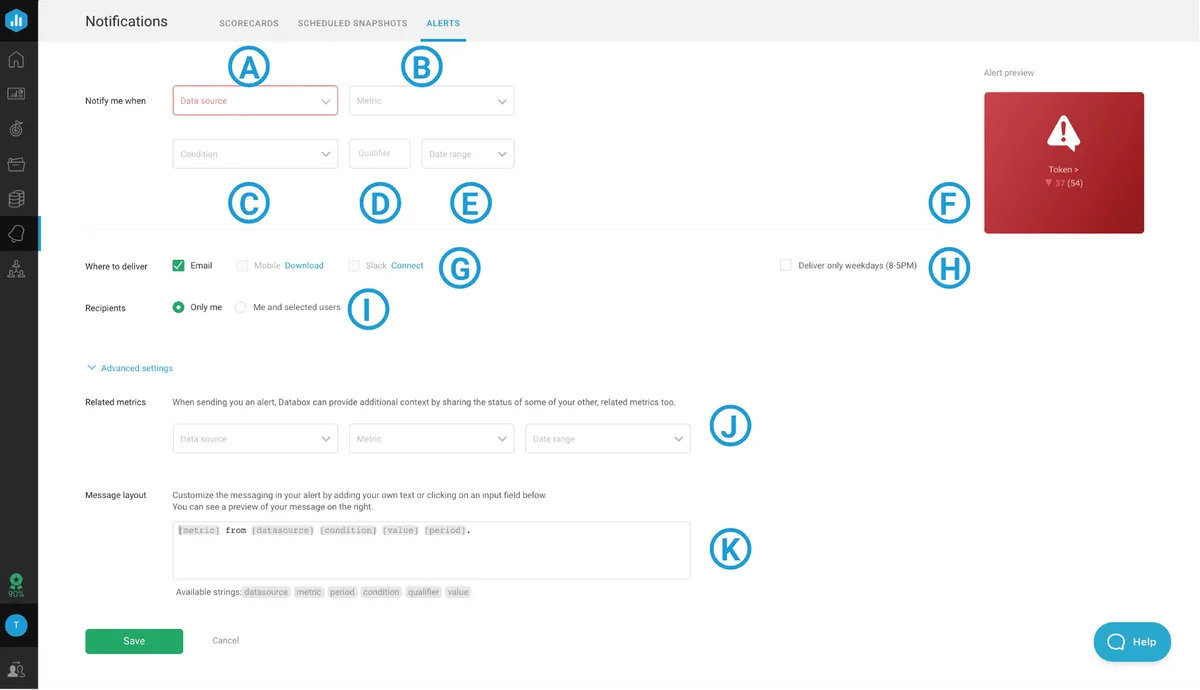
Databox Features & Overview
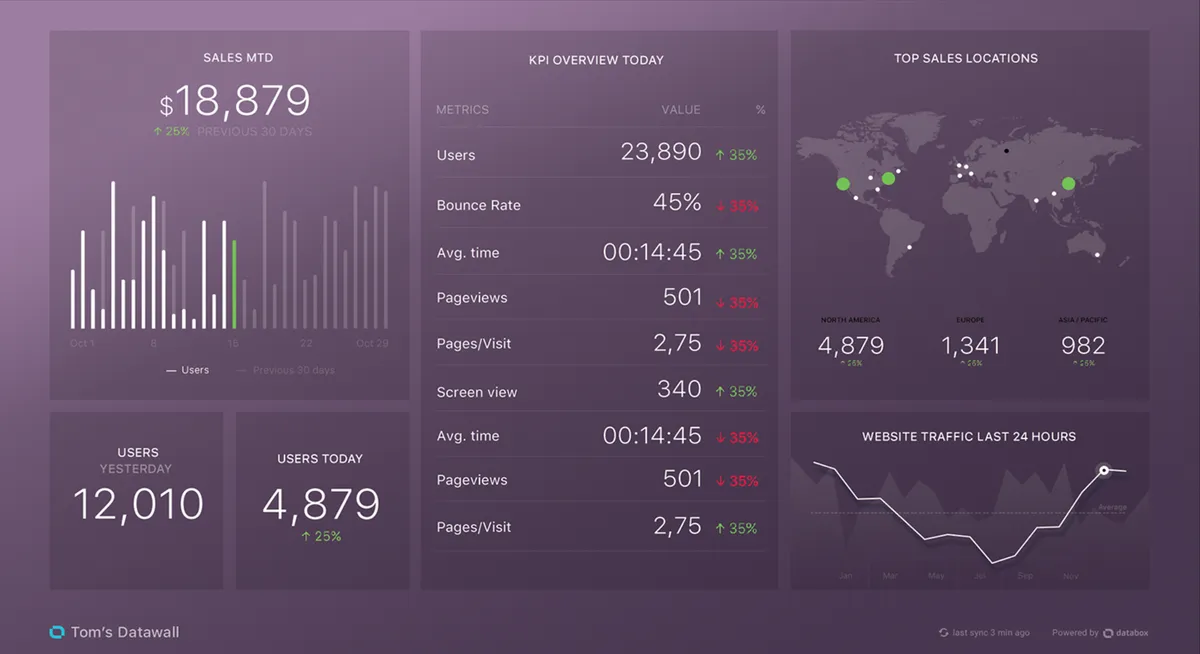
Databox Screenshot
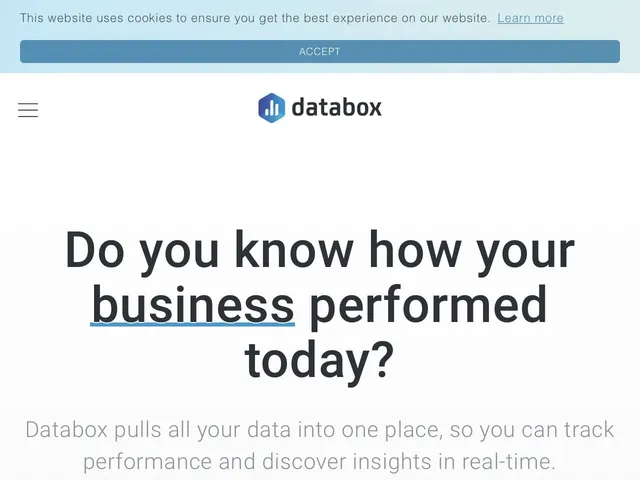
Databox Screenshot
Videos
Video #1

Video #2

Databox Reviews
Here is our opinion on Databox : this is a great dashboard software to know .
Databox User Reviews & Ratings
Online and customer reviews of Databox software are quite plentiful and overall very positive :
Overall rating : 4,8/5
Value for money : 4,5/5
Functionality : 4,5/5
Usefulness : 4,5/5
Ease of use : 4,5/5
User rating Excellent : 65%
User rating Very Good : 31%
User rating Average : 3%
User rating Poor : 0%
User rating Terrible : 1%
My new favorite BI software is Databox.
Popularity on social networks : 7385 followers on Twitter
Your Customer Review on Databox
What is your opinion about this app ? Submit your review and tell us about your overall opinion : experience with this SaaS software, rating, ease of use, customer service, value for money, Pros & Cons …
Customer reviews and feedbacks play an increasingly important role in the business software buying process. You can provide in-depth review and share your buying advice / reviewer sentiment : what is your likelihood to recommend Databox ? What is your likelihood to renew ?
FAQs
Why use a Dashboard Software ?
Analytics dashboard software is a useful metric for businesses to assess progress. Dashboard software connects data from across the organization, consolidates that information into understandable visualizations, and helps decision-makers draw smarter conclusions. Analytical dashboard software allows you to visualize complex data in the form of graphs and tables.
According to various sources, most used business software are : QlikView (market share : 7,20%), Host Analytics (3,50%), WebFOCUS (0,70%), Oracle Business Intelligence Publisher (0,70%), Sinequa (0,60%), Datameer (0,20%), Entrinsik Informer (0,20%), At Internet (0,10%), Netvibes (0,10%), JReport (0,10%), Chartio (0,10%), Databox (0,10%), iDashboards (0,10%), Xtraction (0,10%)
Main functions are : Visibility of KPIs, Interactive dashboards, Time comparison, Customizable permissions, Alerts and Notifications, Web accessibility
Main characteristics are : Marketing, Software, SAAS Software, Machine Learning, Artificial Intelligence – AI, Web Interface Administration, External Data Snapshot, In-Memory Model, OLAP Pre-Processed Cube Representation, ROLAP Query on SQL Layer, Text Files CSV, etc. ., Formatting capabilities, Predictive modeling, Raw support data output, Dashboard, marketing, marketing tools, statistics, web analytics, web traffic, advertising, analytics, Analytics, Social media, Audience, Network and Administration, SAAS software, Dashboard, Hadoop
Dashboard Software Average Price : from $ 19,00 to $ 199,00 with an average price of $ 66,57 . We have identified more than 141 competitors on the market.
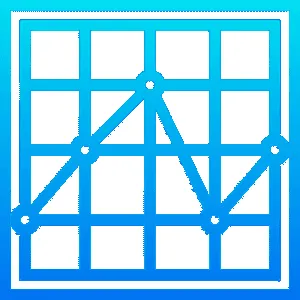
Dashboard Software Review
Company details
Developed by DATABOX, Inc. (@databoxHQ on Twitter)
About Databox: The Databox Mobile BI platform is the final link in the (Big) Data decision-making chain. Executives and managers in today’s fast-paced businesses need access to clear, actionable data anytime, anywhere.
HQ location : United Kingdom
Founded in 2015 by Peter Caputa
Total revenue : $2891952
Fundings : Û 5_000_000
Industry : B2B SaaS company
Software Category : Business Intelligence & Analytics Software > Analytics Software > Dashboard Software
Schema : SoftwareApplication > BusinessApplication
Tags : Dashboard | data visualization | gecko board | mobile-dashboard | app analytics | web analytics | dashoo | big data …
Website : visit databox.com
About This Article
This page was composed and published by SaaS-Alternatives.
The information (and product details) outlined above is provided for informational purposes only. Please Check the vendor’s website for more detailed information.
Our opinion on Databox is independent in order to highlight the strengths and weaknesses of this Dashboard Software. Our website is supported by our users. We sometimes earn affiliate commission when you click through the affiliate links on our website.
Databox Alternatives
If you’re understanding the drawbacks and you’re looking for a Databox alternative, there are more than 76 competitors listed on SaaS-Alternatives !
If you’re in the market for a new software solution, the best approach is to narrow down your selection and then begin a free trial or request a demo.
Compare Databox Pricing Against Competitors
| Software | Starting Price | Billed | Free Trial |
| DATABOX | $135 | Per month / user | Yes |
| DOMO | $ | Per month / user | Yes |
| KLIPFOLIO DASHBOARD | $29 | Per month / user | Yes |
| TABLEAU | $12 | Per month / user | Yes |
| CYFE | $29 | Per month / user | Yes |
| ALTERYX | $5195 | Per month / user | Yes |
| GECKOBOARD | $29 | Per month / user | No |
| GRAFANA | $49 | Per month / user | No |
| SOLVER | $ | Per month / user | No |
| DASHTHIS | $33 | Per month / user | Yes |
Top 10 Alternatives & Competitors to Databox
– Tableau
– Cyfe
– Geckoboard
– Klipfolio
– Domo
– Flutilliant
– Biliplan
– Digdash
– Geckoboard
– Softexpert Cpm
Free Alternatives to Databox
– Cyfe
– Grafana
– Google Data Studio
SaaS alternatives
Geckoboard : From availability and analytics to recordings, Geckoboard is a hosted dashboard that is available on any screen with a browser. Geckoboard monitors the vital signs of your business.
Tableau : Tableau can help anyone see and understand their data. Connect to almost any database, drag and drop to create visualizations, and share with one click.
Klipfolio : You can bring your data together using seamless, out-of-the-box connectors for hundreds of data sources, including spreadsheets, files, databases, and web service applications.
Looker : We’ve created a unique data modeling language, connections to today’s fastest analytics databases, and a service you can deploy on any infrastructure and explore on any device. Plus, we’ll help you every step of the way.
Cyfe : Cyfe is an all-in-one dashboard that helps you monitor and analyze data found across all your online services like Google Analytics, Salesforce, AdSense, MailChimp, Amazon, Facebook, WordPress, Zendesk, Twitter and more from one place in time. real. weather.
You can also take a look at other business apps, like our Albacross review and our Bright Pattern review.
Comparison with Similar Software & Contenders
Take an in-depth look at popular Business Intelligence & Analytics Software and Analytics Software to find out which one is right for your needs. Discover how these Dashboard Software compare to Databox when it comes to features, ease of use, customer support and user reviews. Explore software, Compare options and alternatives, Read reviews and Find your solution !




