Docusign
Docusign : Reviews, Pricing, Features & AlternativesDocusign is a Digital Signature Software. Price : $10 (free trial available). Review Docusign : Overview & Pricing
Docusign Overview : Features, Pricing, Reviews & Alternatives
Docusign is a Digital Signature Software intended for businesses. Let’s discover user reviews, features and prices of this business app.
Docusign is listed as a Digital Signature Software and Document Management Software for companies and is used for Digital Signature, Contract Management, Contract Management, Sales Management …
Docusign price starts from $ 10 per user and per month (free trial available).
DocuSign is a secure web-based electronic signature platform and solution.
Simplified electronic document management and signature
Docusign is a digital transaction platform that enables users to securely send, sign and manage legally binding documents in the cloud.
What is Docusign ?
DocuSign allows its users to sign and manage documents and agreements electronically. The software handles the most demanding customer requirements by providing an experience that is easy enough to adopt. It allows users to always track and monitor the status of the agreement in the signing process while setting automatic reminders and receiving notifications at every step. Users can collect the details they need by adding standard fields to their agreement, such as a signature or date, or they can also create and save custom fields. DocuSign saves users time by standardizing their processes while storing frequently used agreements, recipient routing, custom fields, and other settings. The software allows its users to integrate and connect the electronic signature with the systems and tools they already use.
Easy to use, Docusign is secure and global, with over 50 million users in 188 countries around the world. It also offers a simple and intuitive user experience that can be accessed from anywhere and on any device.
DocuSign provides electronic signature services on multiple platforms. DocuSign makes it faster and easier to sign your documents. Whether you need to close a big sales deal, protect your company’s trade secrets with an NDA, or buy a home, DocuSign is the easiest, fastest, and most secure way to get a signature – anytime, anywhere, anywhere. any device.
DocuSign automates manual, paper-based processes, enabling you to manage all aspects of documented business transactions, including identity management, authentication, digital signing, form/data collection, collaboration, automation, and data storage.
DocuSign is a company that provides electronic signature technology and digital transaction management services to facilitate the electronic exchange of contracts and signed documents. DocuSign features include authentication services, user identity management, and workflow automation.
The DocuSign e-signature platform is remarkably easy to use for both document senders and signers, ensuring wide adoption and user satisfaction. DocuSign supports all kinds of signing scenarios, from the simplest to the most complex, and is easily configured so you don’t have to change your documents or workflows. Plus, with the most robust mobile electronic signature capability, you can securely sign anywhere, anytime, on any Internet-connected device. Salesforce, Yahoo, McKeesonDocuSign Electronic Signature Video
The DocuSign e-signature platform is remarkably easy to use for both document senders and signers, ensuring wide adoption and user satisfaction. DocuSign supports all kinds of signing scenarios, from the simplest to the most complex, and is easily configured so you don’t have to change your documents or workflows. Plus, with the most robust mobile electronic signature capability, you can securely sign anywhere, anytime, on any Internet-connected device. Salesforce, Yahoo, McKeesonDocuSign Electronic Signature Video
Legal, simple and secure electronic signature solution to digitally send and sign all your documents, from a PC or mobile, wherever you are. Electronic signature solution – DocuSign allows you to send, sign and track any document online – DocuSign allows you to send, sign and track any document, regardless of the device used. In addition to saving its users time and money, DocuSign is 100% legal in France and around the world. In fact, the signatures meet the Advanced Signature and Qualified Signature requirements of the European eIDAS regulation.
The DocuSign eSignature app offers consumers and professionals a simple way to legally sign and return documents from anywhere, anytime, on any device. Documents can be uploaded and sent for others to sign. The app allows users to send reminders and check signature status at any time. Users drag and drop DocuSign labels to indicate where a signature, initial, or date is required, or they can add standard or custom fields to fill out. DocuSign then emails each recipient a link to access the document. When the document is complete, it is securely stored for easy retrieval.
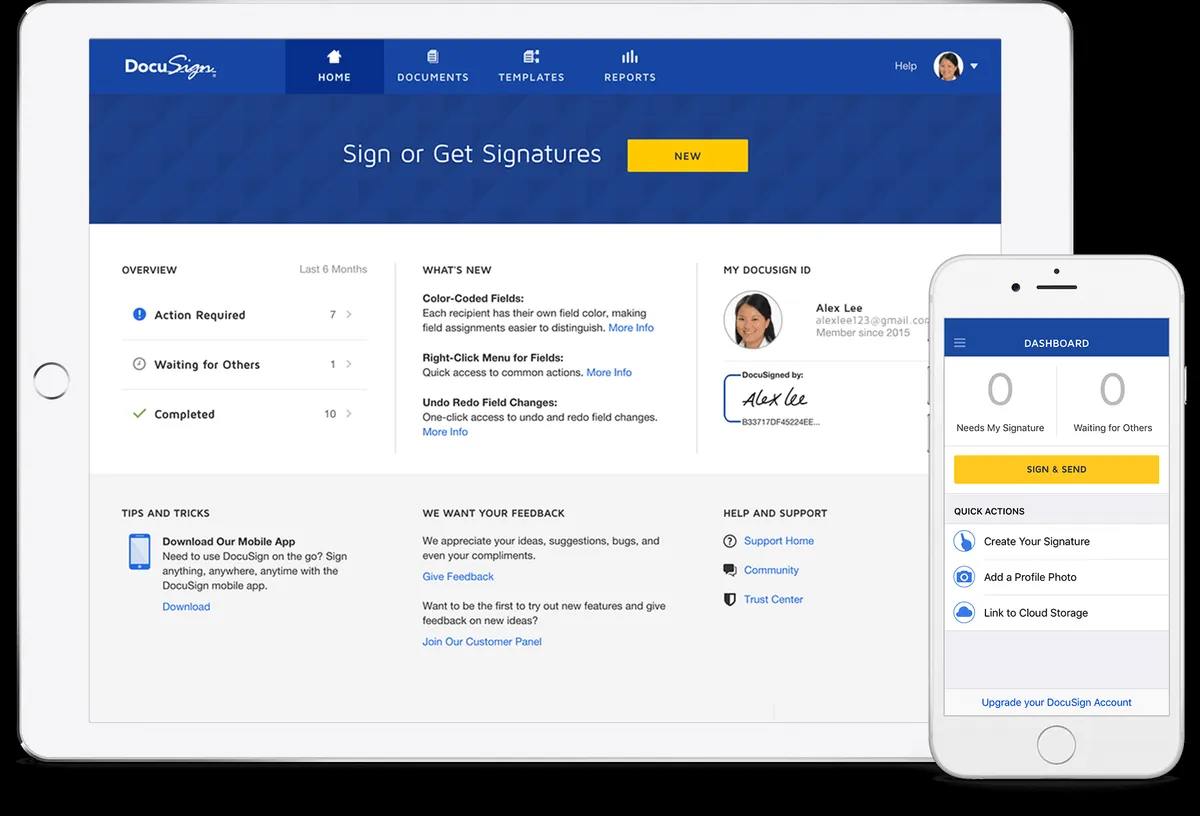
Docusign Review : Pros & Cons
Pros & Cons
When it comes to finding the right Digital Signature tools to manage your business, you have too many options – and they all come with their strengths and weaknesses.
One such familiar name in this arena is Docusign, and as you may have guessed from the title, this review will tell you more about Docusign’s pros and cons.
Weighing the pros & cons is essential before selecting this tool for your business and your team.
Docusign Pros : Key Benefits
– Thousands of companies in the financial services, travel, human resources, and insurance industries have chosen DocuSign as their preferred eSignature platform.
– General
– Fast
– insured
– DocuSign for Business enhances your business process with a fast, comprehensive and reliable platform.
– Reduce the time it takes to get signatures on documents from days to minutes and eliminate errors caused by manual processing or data re-entry
– Intuitive
– Speed business transactions across your organization with convenient electronic signatures that work the same way your employees and customers do.
– To complete
– Easy to use
Docusign Cons
– Con : Custom integrations can come at a price.
Docusign Features
Here is the list of the main features of this computer software :
– Automation of actions
– Workflow
– Certification of documents
– Document management
– Management of electronic signatures
– Multiple signatories
– Contact management
– Progress Tracking
– API
– Access Control
– Approval Process Control
– Customizable Branding
– Audit Trail
– Authentication
– Configurable Workflow
– Customizable Branding
– Customizable Fields
– Customizable Forms
– Customizable Templates
– Digital Signature
Main function & Pro Features
– Automation of actions
– Workflow
– Certification of documents
– Document management
– Management of electronic signatures
– Multiple signatories
– Contact management
– Progress Tracking
– API
– Access Control
– Approval Process Control
– Customizable Branding
– Audit Trail
– Authentication
– Configurable Workflow
– Customizable Branding
– Customizable Fields
– Customizable Forms
– Customizable Templates
– Digital Signature
Docusign Integrations
Docusign integrates with more than 52 applications & plugins like Freshsales, Greenhouse and Lever (…) : database connection, synchronize data, share files (…) to improve your workflow and increase your productivity !
It also provides a powerful API toolkit that allows developers to build web services and exchange data.
Top 20 Docusign integrations
– Google Drive
– Dropbox Business
– Google Forms
– Evernote Teams
– Stripe
– Zoho CRM
– Rippling
– Dynamics 365
– Box
– Procore
– Smartsheet
– ActiveCampaign
– Confluence
– CaptivateIQ
– Wrike
– Brokermint
– Process Street
– Trainerize
– Zoho Recruit
– eFileCabinet
Docusign Pricing
The Docusign pricing plan starts from $ 10 per month and per user, but this price is likely to change because different options are offered by the developer : number of licenses, additional functions, add-ons, bundles …
Docusign offers several pricing plans :
– Standard : $ 10,00 per user / per month
– Business Professional : $ 25,00 per user / per month
– Advanced Solutions : $ 40,00 per user / per month
– Enterprise : –
– Premium : –
| Standard | Business Professional | Advanced Solutions | Enterprise | Premium |
| $10,00 | $25,00 | $40,00 | – | – |
| Per month | Per month | Per month | Per month | Per month |
| Per user | Per user | Per user | Per user | Per user |
Save $$$ on SaaS and on-premise Software Subscriptions to help your create, grow and scale your business : annual billing usually is cheaper than monthly billing and you can expect 10% to 20% discount.
Sign up for a trial and start using it right away !
Free trials usually are time limited or feature limited but this is a good way to ensure it is the right option for your business before making a purchase.
Screenshot of the Vendor Pricing Page :
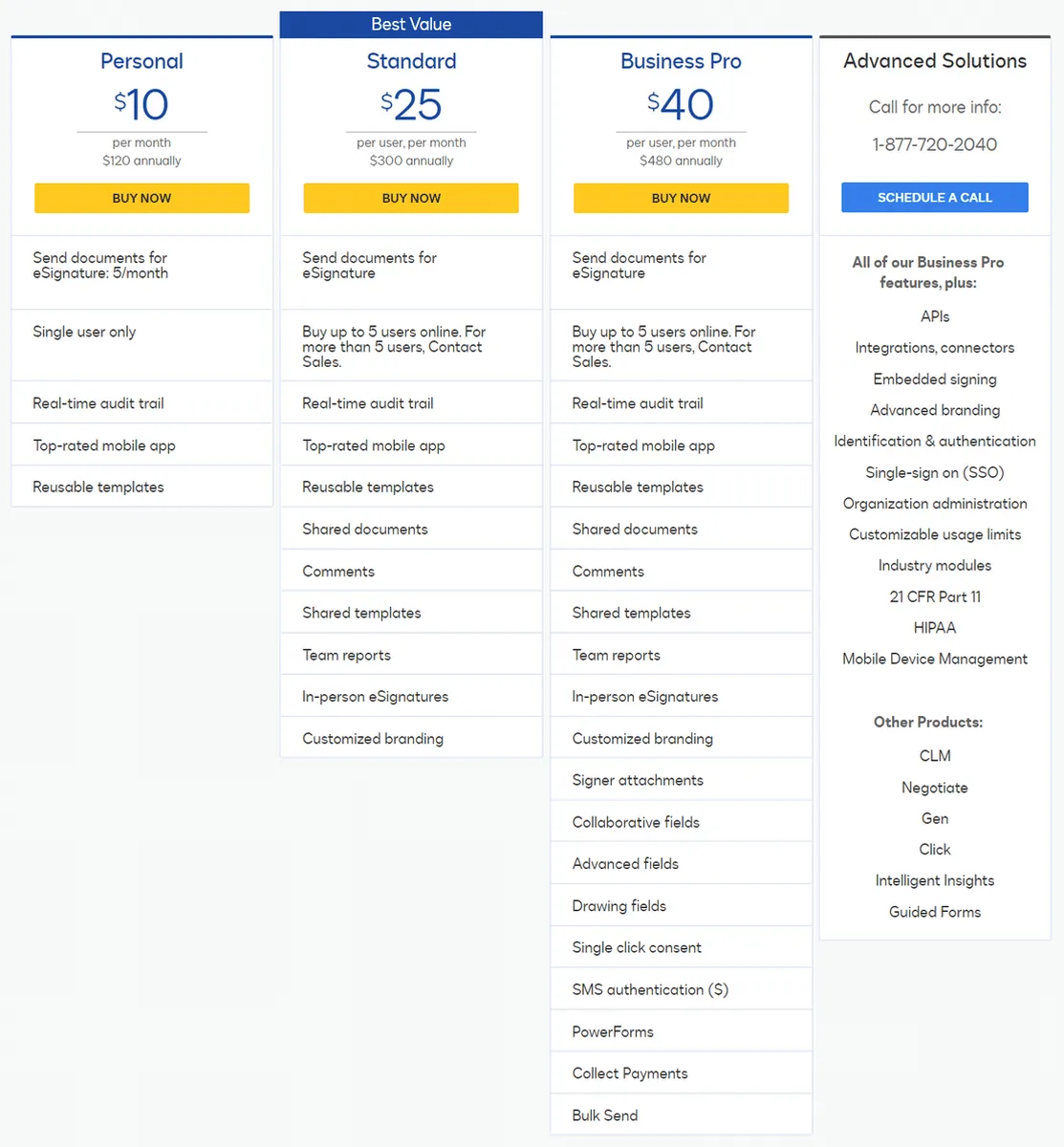
Docusign Pricing Plans
Pricing Details
Pricing Model : Subscription
Free trial : Yes : 30 days
Free plan : Yes
Freemium : Freemium
Starting price : $ 10,00
Entry-level set up fee : No setup fee
The pricing details were last updated this year from the vendor website or retrieved from publicly accessible pricing materials and may be different from actual. Please confirm pricing and deals with the vendor website before purchasing.
Deployment & Setup
Docusign is a cloud-based Digital Signature platform : its infrastructure is hosted in Europe (probably on AWS, Microsoft Azure or Google Cloud Platform).
docusign is a SaaS (Software as a Service) / web application : a web browser on a computer is required for full functionality of features and manage dashboard.
It supports desktop operating systems (like Windows and Mac OS …) and mobile platforms (like Android and iOS).
There’s also native mobile apps for iPhone & iPads on Apple’s App Store and for smartphones & tablets on Google Play Store.
Technical Details & Specifications
Deployment : Cloud / SaaS
Desktop Operating Systems : Windows / Mac OS / Linux …
Mobile Platforms : Android / iOS – iPhone – iPad
Native Apps / Mobile Applications : iOS App & Android App
GDPR compliance : No information
Supported languages
This application software supports the following languages : English, German, French …
Support & Training
Any problem with this computer program ? The vendor offers the following customer service & support to help teams get the most out of their business application : 24/7 Live support, Chat, Email / Help Desk, FAQs / Forum, Knowledge Base, Online Support …
Hotline : 1-877-720-2040
Training options : Documentation, In Person, Live Online, Webinars …
Industry & Customers
Who use Docusign ?
This software package is tailored to business needs : Small and Medium companies, Medium companies (Turnover : – $50 million) in countries like USA …
This web-based application is recommended for trades : Purchasing, Administrative, PR, Accounting …
This cloud software is used in the sectors : Software, Immovable, Financial services, Hospitals and health care …
Customer References
Testimonials & Customer References to decide if this is the right business software or service for your company : Microsoft France, Mont-Blanc Invest, Banque Casino, Aon Affinity, Scottish Autism, Box, Cells4Life …
Awards & Recognitions
This tech company won several customer review awards from comparison websites, like Leader in Digital Signature software, Most Worthy Electronic Signature software, and Part of World’s fastest growing SaaS companies according to SaaS 1000 .
Screenshots
This computer program has an ergonomic, intuitive and customizable user interface, which will improve team productivity and collaborative work within your company (Medium Company, Non Profit, Public Administration …)
Docusign Screenshots & Images : UI, dashboard …
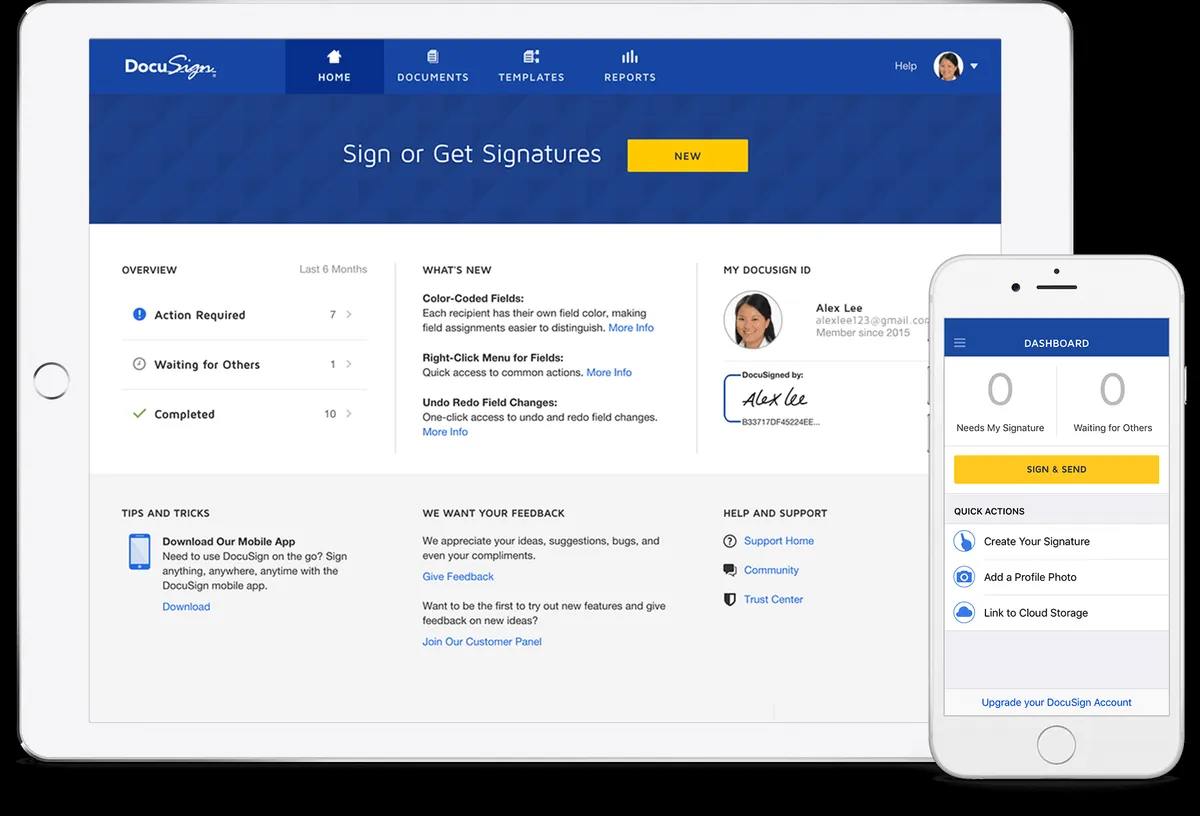
Docusign Business Software Pricing
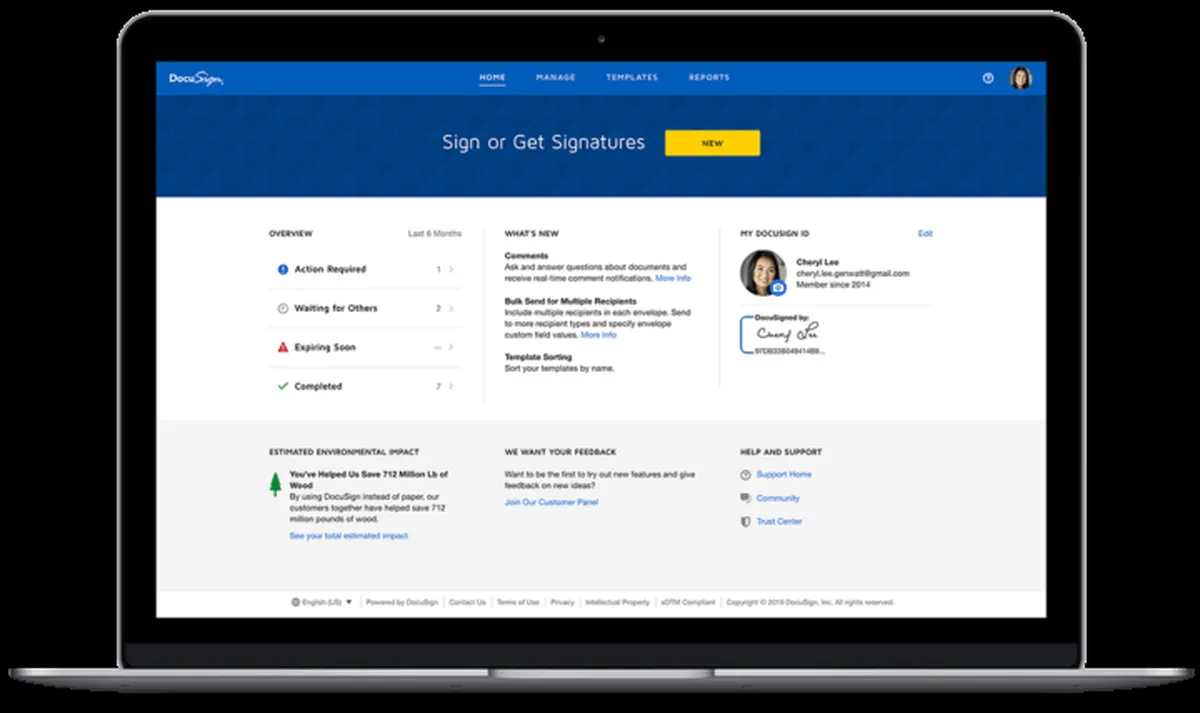
Docusign Features & Overview
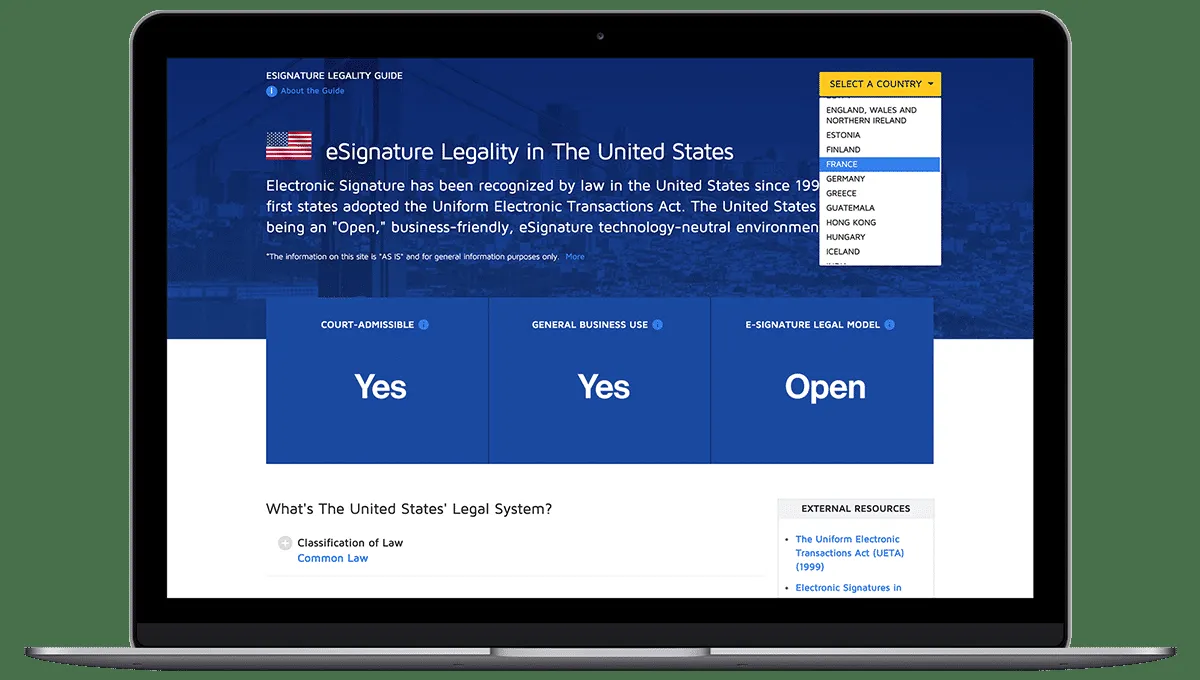
Docusign Screenshot
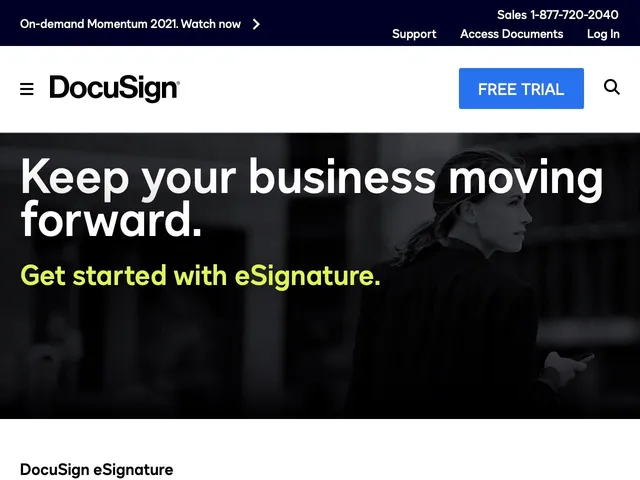
Docusign Screenshot
Videos
Video #1

Video #2

Docusign Reviews
Here is our opinion on Docusign : this is a great digital signature software to trust .
Docusign User Reviews & Ratings
Online and customer reviews of Docusign software are quite plentiful and overall very positive :
Overall rating : 4,9/5
Value for money : 4,4/5
Functionality : 4,6/5
Usefulness : 4,4/5
Ease of use : 4,4/5
User rating Excellent : 69%
User rating Very Good : 16%
User rating Average : 2%
User rating Poor : 1%
User rating Terrible : 13%
The main benefits of DocuSign are its ease of use and its excellent value for money. The following details explain these benefits of using DocuSign:
Popularity on social networks : 296810 followers on LinkedIn
Your Customer Review on Docusign
What is your opinion about this app ? Submit your review and tell us about your overall opinion : experience with this SaaS software, rating, ease of use, customer service, value for money, Pros & Cons …
Customer reviews and feedbacks play an increasingly important role in the business software buying process. You can provide in-depth review and share your buying advice / reviewer sentiment : what is your likelihood to recommend Docusign ? What is your likelihood to renew ?
FAQs
Why use a Digital Signature Software ?
Electronic signature software allows users to add legally binding signatures to documents using a computer, smartphone or tablet. This eliminates the need to print, scan or fax hard copies. Electronic signature software makes it possible to sign documents without having to print them, thanks to an electronic certificate.
According to various sources, most used business software are : GetAccept (market share : 90,50%), Docusign (37,40%), HelloSign (0,50%), RightSignature (0,20%)
Main functions are : Form templates, Electronic signature, Sharing by email, Signing status, Document management, Forms management
Main characteristics are : Electronic signature, Electronic signature, grouped sending, Data automation, Multi-support, LegalTech, Services, Legal services, Law – Justice, Document management, Contracts, Follow-up and archiving, Follow-up tables and click reminders, Directory of signatories, Archiving CDC Arkhino NF Z42-013, Importing documents, Adding the, signatories, Electronic signature, Contracts, Contract management solution, Electronic signature, CLM, Electronic signature, Electronic signature, Contract, editor, Btob, mass mailing, Table Analytics Dashboard
Digital Signature Software Average Price : from $ 8,00 to $ 189,00 with an average price of $ 47,50 . We have identified more than 115 competitors on the market.

Digital Signature Software Review
Company details
Developed by DOCUSIGN, Inc. (@DocuSign on Twitter)
HQ location : France
Founded in 2003 by Dan Springer
Total revenue : $1.5B
Fundings : $470.7M
Industry : B2B SaaS company
Software Category : Collaboration & Productivity Software > Document Management Software > Digital Signature Software
Schema : SoftwareApplication > BusinessApplication
Tags : Electronic signature | FrenchTech SAAS software | bulk shipment | Data Automation | Multi-support | Legal Tech | Services | Legal Services | Law – Justice | signature …
Website : visit go.docusign.com
About This Article
This page was composed and published by SaaS-Alternatives.
The information (and product details) outlined above is provided for informational purposes only. Please Check the vendor’s website for more detailed information.
Our opinion on Docusign is independent in order to highlight the strengths and weaknesses of this Digital Signature Software. Our website is supported by our users. We sometimes earn affiliate commission when you click through the affiliate links on our website.
Docusign Alternatives
If you’re understanding the drawbacks and you’re looking for a Docusign alternative, there are more than 81 competitors listed on SaaS-Alternatives !
If you’re in the market for a new software solution, the best approach is to narrow down your selection and then begin a free trial or request a demo.
Compare Docusign Pricing Against Competitors
| Software | Starting Price | Billed | Free Trial |
| DOCUSIGN | $10 | Per month / user | Yes |
| SIGNEASY | $8 | Per month / user | Yes |
| FOXIT ESIGN | $8 | Per month / user | Yes |
| ZOHO SIGN | $10 | Per month / user | Yes |
| PANDADOC | $19 | Per month / user | Yes |
| HELLOSIGN | $15 | Per month / user | Yes |
| ADOBE SIGN | $ | Per month / user | Yes |
| SIGNNOW | $8 | Per month / user | Yes |
| SIGNREQUEST | $ | Per month / user | Yes |
| EVERSIGN | $7,99 | Per month / user | Yes |
Top 10 Alternatives & Competitors to Docusign
– Adobe Sign
– PandaDoc
– HelloSign
– RightSignature
– dotloop
– Odoo Sign
– SignRequest
– eSign Genie
– HelloSign
– DottedSign
Free Alternatives to Docusign
– SignRequest
– eversign
– CocoSign
SaaS alternatives
HelloSign : HelloSign provides fast, secure and legally binding electronic signatures for businesses. Our API allows you to embed the login directly on your own site with just a few lines of code. Setup only takes a few minutes.
SignNow : It allows you to sign documents and request documents to be signed by other parties while maintaining industry compliance.
RightSignature : RightSignature is the easiest and most efficient way to sign your documents. RightSignature enables you to close more deals in less time, reduce paper and ink costs, avoid fax hassles, reduce cycle time from weeks to hours, and impress your customers.
Clicksign : Security, reliability and ease of sending, approving and signing electronic documents for your business. Integrate the electronic signature into your systems using Clicksign’s REST API and automate your subscription processes.
DottedSign : It is a multiplatform electronic signature tool (web and mobile) that allows you to sign, assign and manage documents online. Stop wasting time emailing signers, printing copies, and faxing paper. Simply import your document, sign or request signatures, and hit submit.
You can also take a look at other business apps, like our Zoom review and our Salesforce Sales Cloud review.
Comparison with Similar Software & Contenders
Take an in-depth look at popular Collaboration & Productivity Software and Document Management Software to find out which one is right for your needs. Discover how these Digital Signature Software compare to Docusign when it comes to features, ease of use, customer support and user reviews. Explore software, Compare options and alternatives, Read reviews and Find your solution !




