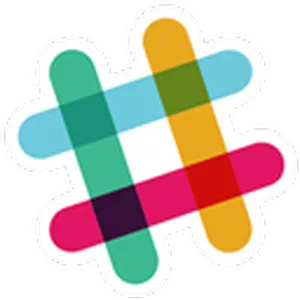Slack
Slack : Reviews, Pricing, Features & AlternativesSlack is an Unified Communications Software. Price : $8 (free trial available). Review Slack : Overview & Pricing
Slack Overview : Features, Pricing, Reviews & Alternatives
Slack is an Unified Communications Software intended for businesses. Let’s discover user reviews, features and prices of this business app.
Slack is listed as a Unified Communications Software and Business Phone Systems Software for companies and is used for Web Conferencing, Productivity, Sales Force Automation, Customer Support, Project Management Tools …
Slack price starts from $ 7,5 per user and per month (free trial available).
Slack is a team communication app that offers real-time messaging, archiving, and searching for modern teams.
Streamline and simplify team communication
Slack is a single workspace that connects users to the people and tools they work with every day, no matter where they are or what they’re doing.
What is Slack ?
Slack is a communication and workflow solution designed for teams. With Slack, you can set up channels, which can relate to any topic, project, client, or department. You can invite people to join these channels or make them private, and people can leave whenever they want. With Slack’s search feature, you can quickly jump to previous communications. You can also star conversations to add them to your favorites for quick access in the future. Loose threads allow people to continue the conversation in a separate place, instead of cluttering the channel with their responses. With Slack, you can share PDFs, images, videos, and gifs, and you can mention one or more people in channels to get their attention. You can also direct message people when you want to have 1-2-1 conversations,
Slack is a workplace communication tool that connects users with the people and tools they work with every day, no matter where they are or what they’re doing. Slack teams work together in channels that can be organized by project, department, office location, or anything else, really. This makes it easy for users to follow topics that are important to them. Public channels are open to all team members so marketing can see what designers are working on, sales can see what’s on the product team’s roadmap, and new hires can easily connect to update instead of starting with an empty inbox.
Slack brings all your communications together in one place. It’s real-time messaging, archiving, and searching for modern equipment.
Imagine all your team communications in one place, instantly searchable and available wherever you are. It’s Slack. All your posts. All your files. And everything from Twitter, Dropbox, Google Docs, Asana, Trello, GitHub, and dozens of other services. All together.
Slack is a cloud-based team collaboration tool from Slack Technologies, Inc. (originally Tiny Speck). Whatever work means to you, Slack brings together all the pieces and people you need to really get things done. It allows you to organize team conversations in public or private channels for a project, topic, team or whatever. It also provides direct messages between users, as well as voice or video calls.
Slack is a group messaging or team collaboration app that aims to simplify communication for businesses. Features include open chats, private groups, and direct messaging, as well as deep contextual search, message archiving, and file sharing. Slack integrates with other tools,…
Slack is a group messaging or team collaboration app that aims to simplify communication for businesses. Features include open chats, private groups, and direct messaging, as well as deep contextual search, message archiving, and file sharing. Slack integrates with other tools,…
Slack is a group messaging or team collaboration app that aims to simplify communication for businesses. Features include open chats, private groups, and direct messaging, as well as deep contextual search, message archiving, and file sharing. Slack integrates with other tools like MailChimp, Dropbox, and Google Drive. Slack was acquired by Salesforce in December 2020. The product is free and also offers paid plans with more features and better controls. The company has raised $340 million in funding and has 800,000 users.
Slack is one of the most popular business collaboration platforms, although Microsoft comes up with a competitive product. It offers modern teams instant messaging, archiving, and searching.
Slack is an operating system for teams, where users and apps work together. Slack helps your team work seamlessly so you can find the people and information you need to make decisions effectively.
Unified Communications with Slack Slack has become an essential tool for my team to keep us on track. Here is a link to our new course. Slack is a business messaging app that connects people with the information they need. By bringing people together to work as a unified team, Slack is transforming the way organizations communicate. S… read more
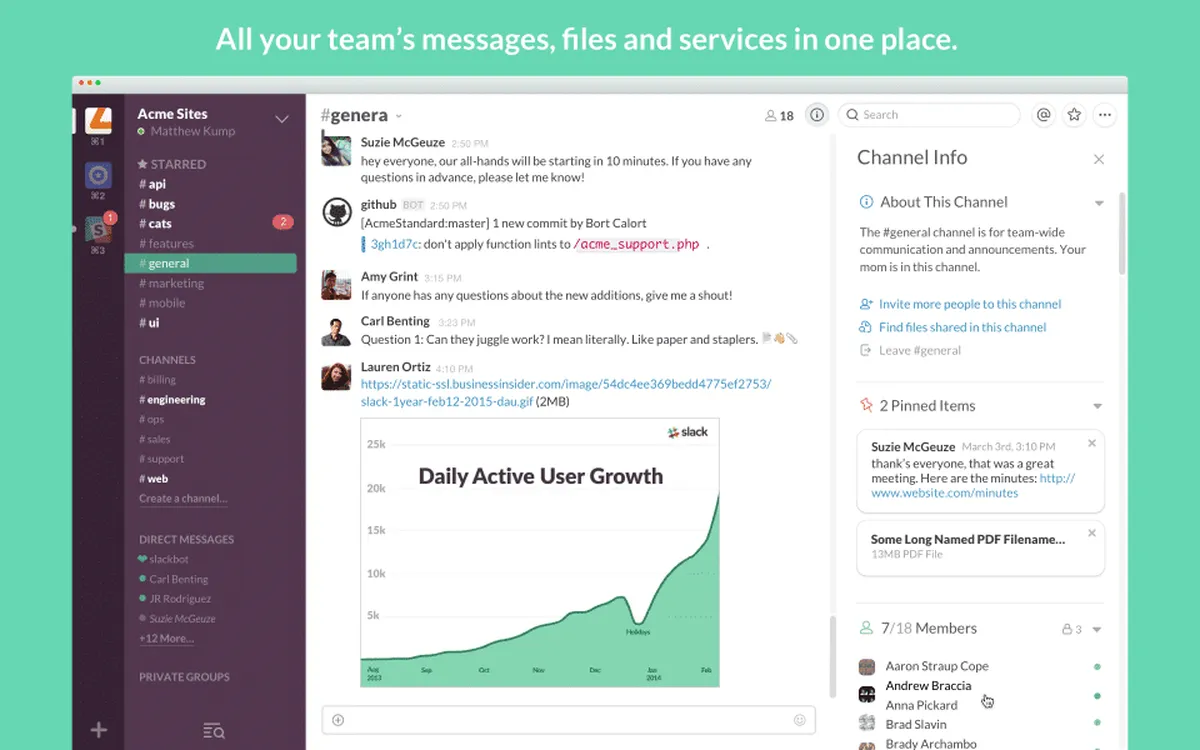
Slack Review : Pros & Cons
Pros & Cons
When it comes to finding the right Unified Communications tools to manage your business, you have too many options – and they all come with their strengths and weaknesses.
One such familiar name in this arena is Slack, and as you may have guessed from the title, this review will tell you more about Slack’s pros and cons.
Weighing the pros & cons is essential before selecting this tool for your business and your team.
Slack Pros : Key Benefits
– Slack has surveyed thousands of team owners and managers to see how Slack helps their teams get work done. The average team using Slack sees:
– All team communication in one place: Say goodbye to internal emails with desktop and mobile messaging, file sharing, and Slack notifications. Stay up to date even on the go.
– A 48.6% reduction in internal emails.
– Integrate with the services you already use: Slack integrates with dozens of other services, including Dropbox, Google Drive, GitHub, Datadog, Asana, Mailchimp, and more.
– A 32% increase in productivity.
– And 80.4% agree that Slack has increased transparency for their team.
– Built for search: Archive, index, and find conversations, files, or links in seconds with Slack’s search capabilities.
– A 25.1% reduction in meetings.
– These results have tangible and intangible benefits for any business. Fewer meetings, email threads with answers to everyone, and long conference calls mean teams can work smarter and be more productive. Plus, it helps teams feel more connected and engaged at work.
Slack Cons
– Con : Custom integrations can come at a price.
Slack Features
Here is the list of the main features of this computer software :
– 24/7 accessibility
– Alerts – notifications – reminders
– Project management
– Historical
– Intuitive interface – adaptive – Responsive design
– Document sharing
– Folder sharing
– Note sharing
– Teamwork
– Instant messaging – chat
– Social media management
– Email management
– Archiving
– Document management
– Document synchronization
– Contact management
– Contact sharing
– time management
– Data backup – backup
– Data synchronization
Main function & Pro Features
– @mentions
– API
– Access Controls/Permissions
– Activity Tracking
– Activity/News Feed
– Agile Methodologies
– Alerts/Notifications
– Archiving & Retention
– Audio / Video Conferencing
– Audio Calls
– Authentication
– Billing & Invoicing
– Brainstorming
– Budget Management
– Calendar Management
– Call Conferencing
– Call Recording
– Call Routing
– Chat/Messaging
– Collaboration Tools
Slack Integrations
Slack integrates with more than 561 applications & plugins like Mailjet, Marketo and New Relic (…) : database connection, synchronize data, share files (…) to improve your workflow and increase your productivity !
It also provides a powerful API toolkit that allows developers to build web services and exchange data.
Top 20 Slack integrations
– Airtable
– Asana
– Bitbucket
– Box
– Bugsnag
– Dropbox
– GitHub
– G Suite
– Gmail
– Google Calendar
– Google Docs
– Google Drive
– Help Scout
– Heroku
– HubSpot
– IFTTT
– Intercom
– Jenkins
– Jira
– MailChimp
Slack Pricing
The Slack pricing plan starts from $ 7,5 per month and per user, but this price is likely to change because different options are offered by the developer : number of licenses, additional functions, add-ons, bundles …
Slack offers several pricing plans :
– Free : $ 0,00 per user / per month
– Standard : $ 7,50 per user / per month
– More : $ 14,10 per user / per month
– Enterprise : –
– Premium : –
| Free | Standard | More | Enterprise | Premium |
| $0,00 | $7,50 | $14,10 | – | – |
| Per month | Per month | Per month | Per month | Per month |
| Per user | Per user | Per user | Per user | Per user |
Save $$$ on SaaS and on-premise Software Subscriptions to help your create, grow and scale your business : annual billing usually is cheaper than monthly billing and you can expect 10% to 20% discount.
Sign up for a trial and start using it right away !
Free trials usually are time limited or feature limited but this is a good way to ensure it is the right option for your business before making a purchase.
Screenshot of the Vendor Pricing Page :
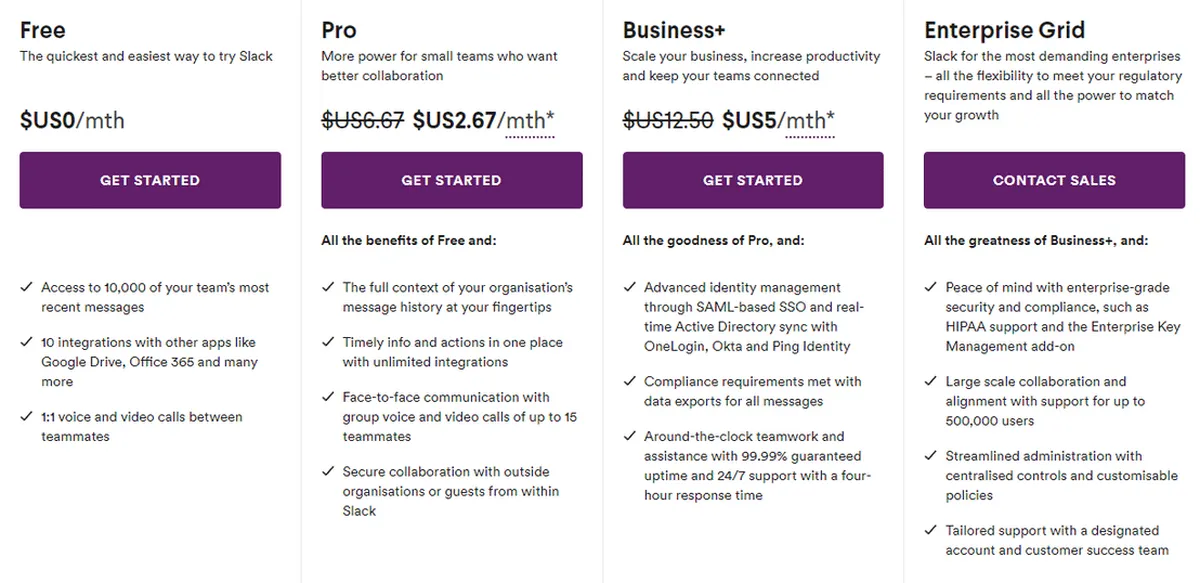
Slack Pricing Plans
Pricing Details
Pricing Model : Subscription
Free trial : Yes : 14 days
Free plan : Yes, free version
Freemium : Freemium software
Starting price : $ 7,50
Entry-level set up fee : No setup fee
The pricing details were last updated this year from the vendor website or retrieved from publicly accessible pricing materials and may be different from actual. Please confirm pricing and deals with the vendor website before purchasing.
Deployment & Setup
Slack is a cloud-based Unified Communications platform : its infrastructure is hosted in the United States (probably on AWS, Microsoft Azure or Google Cloud Platform).
slack is a SaaS (Software as a Service) / web application : a web browser on a computer is required for full functionality of features and manage dashboard.
It supports desktop operating systems (like Windows and Mac OS …) and mobile platforms (like Android and iOS).
There’s also native mobile apps for iPhone & iPads on Apple’s App Store and for smartphones & tablets on Google Play Store.
Technical Details & Specifications
Deployment : Cloud / SaaS
Desktop Operating Systems : Windows / Mac OS / Linux …
Mobile Platforms : Android / iOS – iPhone – iPad
Native Apps / Mobile Applications : iOS App & Android App
GDPR compliance : No information
Supported languages
This application software supports the following languages : English, German, Spanish, French, Japanese, Portuguese, German, Japanese, French …
Support & Training
Any problem with this computer program ? The vendor offers the following customer service & support to help teams get the most out of their business application : Chat, Email / Help Desk, FAQs / Forum, Knowledge Base, Online Support …
Hotline : 2553 47 00 00 00
Training options : Documentation, In Person, Live Online, Videos …
Industry & Customers
Who use Slack ?
This software package is tailored to business needs : Small and Medium companies, Large companies (Turnover : – $50 million) in countries like United Kingdom …
This web-based application is recommended for trades : Purchasing, Administrative, PR, Accounting …
This cloud software is used in the sectors : Software, Information Technology and Services, Marketing and Advertising …
Customer References
Testimonials & Customer References to decide if this is the right business software or service for your company : Strava, The New York Times, Spotify, Blue Bottle Coffee Company, Eventbrite, Box, Circa …
Awards & Recognitions
This tech company won several customer review awards from comparison websites, like Part of World’s fastest growing SaaS companies according to SaaS 1000 .
Screenshots
This computer program has an ergonomic, intuitive and customizable user interface, which will improve team productivity and collaborative work within your company (SME, Startup, Entrepreneur …)
Slack Screenshots & Images : UI, dashboard …
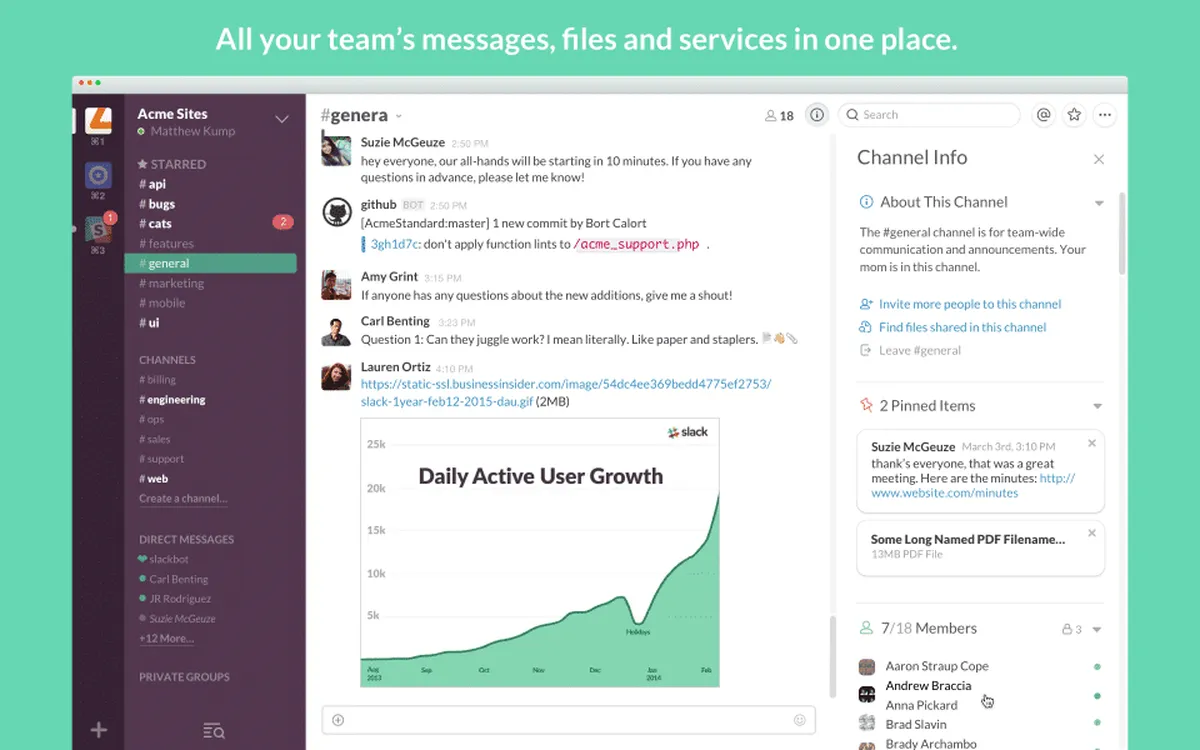
Slack Business Software Pricing

Slack Features & Overview
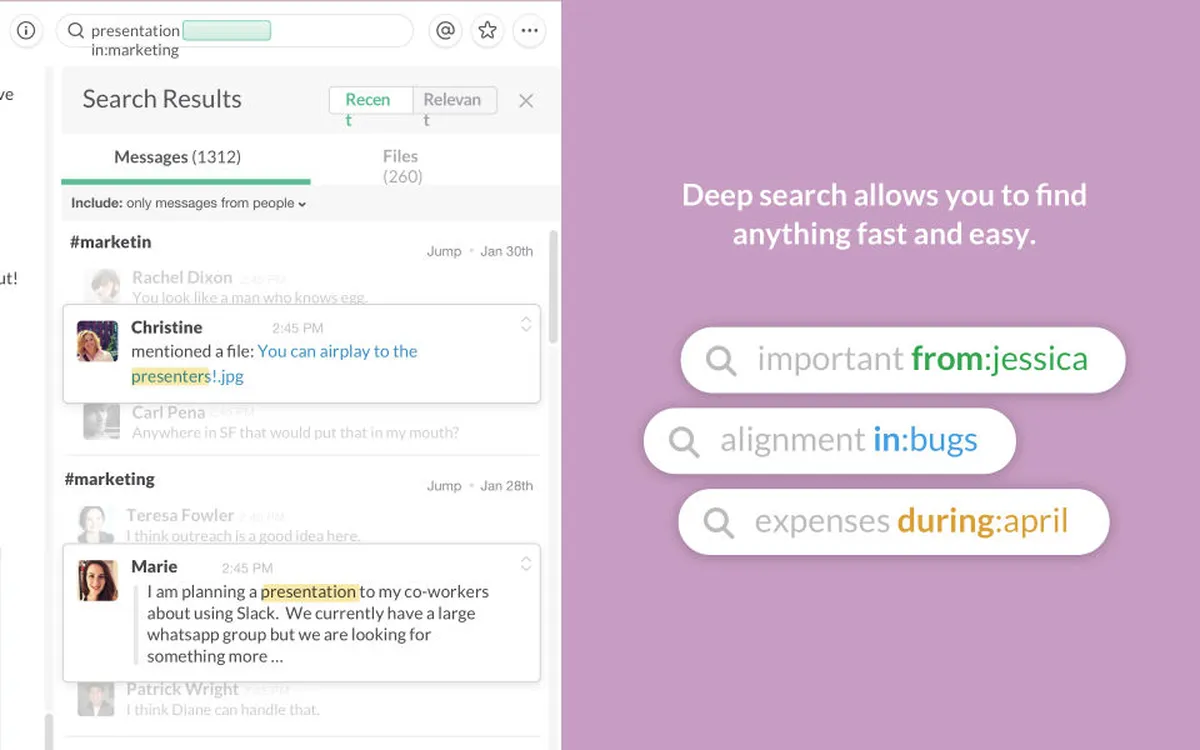
Slack Screenshot
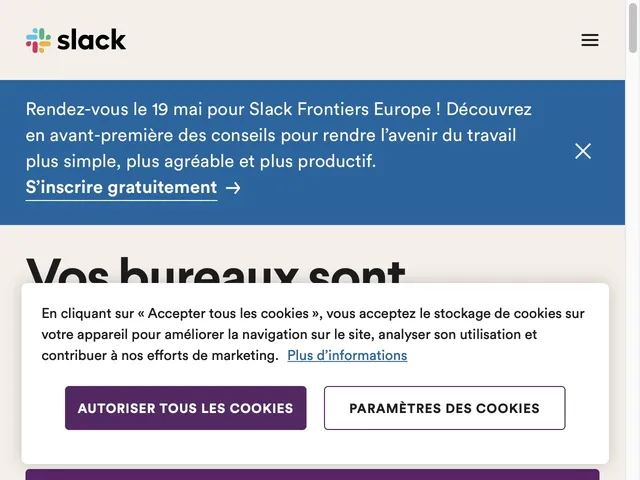
Slack Screenshot
Videos
Video #1

Video #2

Slack Reviews
Here is our opinion on Slack : this is a great unified communications software to trust .
Slack User Reviews & Ratings
Online and customer reviews of Slack software are quite plentiful and overall very positive :
Overall rating : 4,8/5
Value for money : 4,5/5
Functionality : 4,5/5
Usefulness : 4,7/5
Ease of use : 4,55/5
User rating Excellent : 72%
User rating Very Good : 22%
User rating Average : 4%
User rating Poor : 1%
User rating Terrible : 1%
The main benefits of Slack are its easy-to-use interface and the simplicity it offers administrators to add new users.
Popularity on social networks : 462222 followers on Twitter
Your Customer Review on Slack
What is your opinion about this app ? Submit your review and tell us about your overall opinion : experience with this SaaS software, rating, ease of use, customer service, value for money, Pros & Cons …
Customer reviews and feedbacks play an increasingly important role in the business software buying process. You can provide in-depth review and share your buying advice / reviewer sentiment : what is your likelihood to recommend Slack ? What is your likelihood to renew ?
FAQs
Why use a Unified Communications Software ?
Unified communications software integrates different communication channels: voice, video, messaging. Unified communications software improves information sharing and lowers telephony costs.
According to various sources, most used business software are : Slack (market share : 26,70%), Cisco WebEx (7,40%), Microsoft Lync (5,90%), Vodafone Global Connectivity (5,00%), Polycom (4,20%), Avaya Unified Messaging (1,40%), Microsoft Lync Server (1,10%), Fusion Apptix (1,00%), AVST (0,60%), Microsoft Live Meeting (0,50%), West Corporation (0,40%), Nortel BCM (0,30%), Avaya One-X Applications (0,20%), Cisco Codian (0,20%), Polycom HDX Series (0,20%)
Main functions are : Centralization of exchanges, Increase in productivity, Cost reduction, Digital transformation
Main characteristics are : Hot Prospector, Contact Manager, No Ringer Voicemail, Auto Dialer, Powerful Dialer, Mass Sending, Sales Dialer, SMS Marketing, Call Tracking, Conversion Rate Optimization, Help Desk, Mass Marketing, Manager Phone Number, Sales Management, Sales Tracking, Telemarketing, Auto Dial, Auto Dial, Call Tracking, Forms Tracking, Mobile App, Pre-Built Connectors, Budget Tracking, Campaign Tracking, Call Tracking, White Label, Layout place and white glove service
Unified Communications Software Average Price : from $ 5,00 to $ 20,00 with an average price of $ 11,67 . We have identified more than 44 competitors on the market.
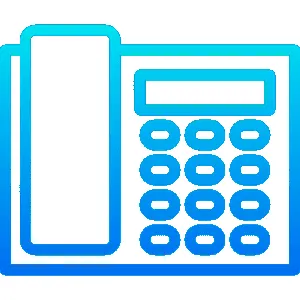
Unified Communications Software Review
Company details
Developed by SLACK, Inc. (@slackhq on Twitter)
HQ location : France
Founded in 2009 by Stewart Butterfield
Total revenue : $50000000
Fundings : $2.9B
Industry : B2B SaaS company
Software Category : Communications Software > Business Phone Systems Software > Unified Communications Software
Schema : SoftwareApplication > CommunicationApplication
Tags : Email messaging | FrenchTech SAAS software | application integration | channel management | channels | discussion forums | chat customers | real-time collaboration | teamwork | reactions …
Website : visit slack.com
About This Article
This page was composed and published by SaaS-Alternatives.
The information (and product details) outlined above is provided for informational purposes only. Please Check the vendor’s website for more detailed information.
Our opinion on Slack is independent in order to highlight the strengths and weaknesses of this Unified Communications Software. Our website is supported by our users. We sometimes earn affiliate commission when you click through the affiliate links on our website.
Slack Alternatives
If you’re understanding the drawbacks and you’re looking for a Slack alternative, there are more than 44 competitors listed on SaaS-Alternatives !
If you’re in the market for a new software solution, the best approach is to narrow down your selection and then begin a free trial or request a demo.
Compare Slack Pricing Against Competitors
| Software | Starting Price | Billed | Free Trial |
| SLACK | $2,67 | Per month / user | Yes |
| FLOCK | $ | Per month / user | Yes |
| ASANA | $10,99 | Per month / user | Yes |
| JIRA | $6,25 | Per month / user | Yes |
| FLOAT | $5 | Per month / user | Yes |
| GOOGLE CHAT | $6 | Per month / user | Yes |
| TRELLO | $5 | Per month / user | Yes |
| MICROSOFT TEAMS | $4 | Per month / user | No |
| CREW | $30 | Per month / user | Yes |
| DIALOG | $ | Per month / user | No |
Top 10 Alternatives & Competitors to Slack
– Microsoft Teams
– Google Meet
– Trello
– monday
– Asana
– Zoho Cliq
– JANDI
– LivePerson
– Freshdesk Messaging
– Rocket.Chat
SaaS alternatives
Microsoft Teams : View chat content and history at any time, including Skype team chats that are visible to the entire team. Private group chats are available for small group conversations.
Discord : Discord is a free modern voice and text chat app for gaming groups. Our robust cloud-based Erlang backend incorporates DDoS protection with automatic server failover.
Trello : Trello is a collaboration tool that organizes your projects into boards. At a glance, Trello tells you what’s being worked on, who’s working on what, and where something is in a process.
Skype : Skype text, voice and video make it easy to share experiences with the people you care about, wherever they are.
Asana : Asana is the easiest way for teams to keep track of their work. From tasks and projects to conversations and boards, Asana empowers teams to move work from start to finish and get results. Available at asana.com and on iOS and Android.
You can also take a look at other business apps, like our Trello review and our Zoom review.
Comparison with Similar Software & Contenders
Take an in-depth look at popular Communications Software and Business Phone Systems Software to find out which one is right for your needs. Discover how these Unified Communications Software compare to Slack when it comes to features, ease of use, customer support and user reviews. Explore software, Compare options and alternatives, Read reviews and Find your solution !